
Submagic is the best AI tool to create captivating short-form videos in seconds for teams and businesses.
Filmora is known for its ease of use and features like AI audio enhancements and instant mode editing. But if you’re looking for a tool designed for speed, precision, and creators who dominate social media, Submagic gives it a run for its money.

Seamless Video Editing
Smart Scene Cuts
AI Auto Captions

Submagic’s 50-language support makes it ideal for global creators, more than double what you get with Filmora. That’s worth considering if your audience spans continents.

Submagic’s filler-word removal cleans up your content with ease, getting rid of awkward words like “Hmm,” and “uh” that would distract your audience. Filmora doesn’t offer this feature.

Need a sleek B-roll but short on time? Submagic’s AI has you covered, churning out professional-looking cutaways quickly, a feature missing in Filmora.


Evan Carmichael


Sebastian Jefferies


Grant Cardone


Ali Abdaal


Chris Williamson


Biyon Kattilathu


Vick Tipness


Evan Carmichael


Sebastian Jefferies


Grant Cardone


Ali Abdaal


Chris Williamson


Biyon Kattilathu


Vick Tipness
Both are incredible tools for video editing, packed with features that cater to different needs.
Below is a comparison table between Submagic and Filmora, followed by a list of competitor-unique features.
Submagic gives you a combination of video edits and helps you stand out across social media platforms.
Looking for the best Filmora alternatives?
We've narrowed down the top 9 hot picks:
Developed by Wondershare, Filmora includes tools like split screens, green-screen compositing, audio-video separation, and animated text effects. It’s an affordable alternative to high-end editors.
Adobe Premiere Pro’s non-linear editing interface makes it flexible for complex edits. Includes scene detection and other AI tools to optimize workflows. Works natively with Creative Cloud apps like Photoshop.
Viddyoze is a platform with thousands of pre-built templates. Includes tools for logo animations and AI like text-to-video conversion.
Shotcut is a video editing tool designed for beginners and professionals alike. It supports hundreds of video and audio formats thanks to FFmpeg. The interface is sleek and intuitive, featuring dockable panels for media properties, filters, encoding, and more.
Animaker is a browser-based platform for creating animation and live-action videos. It comes with tools for 2D animation, custom characters, and auto-subtitling.
InVideo AI has a video editing suite with a user-friendly interface that reduces the learning curve.
Originally designed for color correction, DaVinci Resolve has morphed into a post-production tool featuring advanced video editing, visual effects, and audio editing.
Final Cut Pro is Apple’s flagship video editing software, designed for macOS. Features the innovative Magnetic Timeline as well as tools for color grading, 3D titles, and spatial video editing.
iMovie is Apple’s free video editing software, available on macOS and iOS.
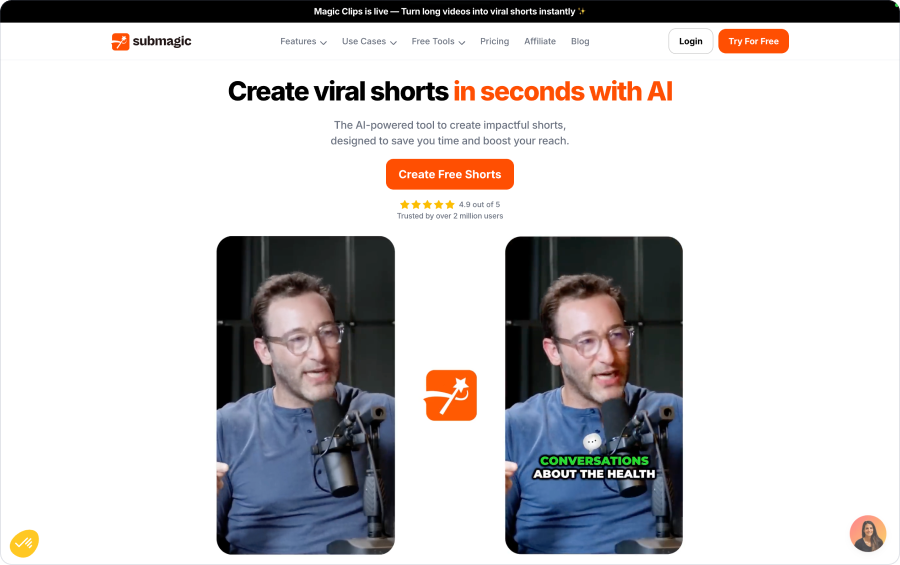
Submagic is an AI-powered video editing tool that automates tasks such as adding captions, trimming videos, and generating hashtags, making video editing faster and more accessible.
Its intuitive interface allows users to style captions like popular creators and add B-rolls. Submagic also offers advanced features like AI voice enhancement, video-to-text conversion, and reframing for portrait or landscape formats.
Submagic’s multilingual captioning in 50 languages is an if you’re targeting global audiences. Filmora only supports 20 languages. Submagic also lets you style captions like your favorite creators, using emojis and trendy designs, making your videos memorable.
Submagic ability to auto-generate hashtags, adjust aspect ratios, and create platform-specific descriptions gives your content an edge in visibility and engagement. Whether it’s TikTok or YouTube Shorts, your video will always look tailored for the platform.
Filmora lacks these social media-specific optimizations, making Submagic the ultimate tool for creators aiming to grow their online presence.
Submagic’s automation tools are like having an editing assistant 24/7. Features like auto-zoom, filler-word removal, and intelligent B-roll insertion can cut your editing time by 70%. No more hours spent trimming silences or aligning cuts!
Filmora’s scene-detection feature is helpful but doesn’t compare. Submagic's ability to analyze and enhance your footage automatically means you’ll spend more time brainstorming ideas and less time stuck in the nitty-gritty.
Filmora has an extensive AI suite. Features like AI Face Mosaic protect privacy by blurring faces automatically, while Smart BGM Generation aligns music with your video’s emotional tone.
Add tools like AI Voice Cloning, and you’ve got a platform that caters to creators seeking versatility and depth. Submagic excels in speed and social media readiness, but Filmora takes the lead when it comes to the range of professional-grade features for editing flexibility.
If your priority is scaling your content, growing your audience, and reclaiming your time, Submagic is the tool for you.
Why?
Because it combines speed, innovation, and a laser focus on helping you shine across every social platform.
With 50 supported languages for AI captions, you’re not limited by borders. That’s 2.5x the reach of Filmora. Add in the ability to scrub away those pesky filler words with a single click, and you’re instantly delivering polished, professional content.
Then there’s the B-roll AI generation, which saves you hours, and your videos look like they’ve been edited by a pro.
And don’t forget the social media optimization—hashtags, aspect ratios, auto-zooms—everything is tailored to make your content pop on TikTok, Instagram, or YouTube. Filmora lags behind with the creator-focused tools. Priority support and collaboration tools enhance Submagic’s value for its users.
Submagic isn’t just for individual creators. It’s trusted by top-tier clients like Zapier, Uber, and Grant Cardone, as well as over 1,000 active agencies globally. With proven enterprise-grade reliability, Submagic processes over 10,000 videos daily and has powered more than 4 million total videos.































































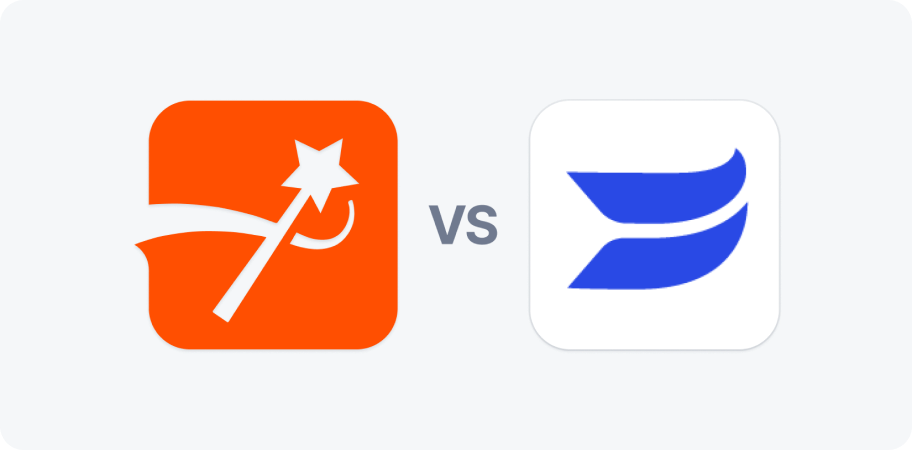
Filmora, developed by Wondershare, is a user-friendly video editing software designed for beginners and intermediate users.
It enables content creators to produce polished videos with ease, offering features such as:
- AI-powered tools: Auto-captions, background noise removal, and smart scene cuts.
- Video effects: Transitions, filters, overlays, and green screen capabilities.
- Social media optimization: Tools for aspect ratio adjustments and direct uploads to platforms like YouTube.
- Audio enhancements: Noise reduction and audio synchronization.
Filmora is widely used for creating YouTube videos, educational content, marketing materials, and personal projects
Yes, Filmora offers a free version. However, it comes with significant limitations:
- Watermark: All exported videos include a watermark.
- Restricted features: Some advanced effects and tools are locked behind the paid version.
- Limited support: The free version does not include 24/7 customer support.
To remove these restrictions, users need to purchase a subscription or a perpetual license.
While Filmora is accessible and feature-rich, it has several drawbacks:
- Performance issues: Users report lagging or crashing when handling large or high-resolution projects.
- Limited advanced features: Compared to professional-grade software like Adobe Premiere Pro or DaVinci Resolve, Filmora lacks advanced tools such as multi-track audio editing and sophisticated color grading.
- Pricing model confusion: Lifetime licenses only cover updates for the purchased version (e.g., Version 13), requiring additional payment for future versions.
- Watermark in free version: Makes the free version unsuitable for professional use.
Filmora offers a 30-day money-back guarantee, but refunds are subject to specific conditions: Refunds are only approved for technical issues that cannot be resolved by customer support.
Refunds are not granted for "change of mind" purchases or accidental orders if the product has been used. Requests must be made within 30 days of purchase.
For more details or to initiate a refund, users should contact Wondershare's support team.
The best alternative depends on your needs:
- Submagic: Ideal for social media creators with features like AI-driven captions (supporting 50 languages), filler-word removal, and platform-specific optimizations. Faster editing workflow compared to Filmora.
- DaVinci Resolve: Free professional-grade editor with advanced color grading and audio tools. Suitable for complex projects but has a steeper learning curve.
- Shotcut: Free and open-source with robust multi-track editing and 4K support. Best for budget-conscious users comfortable with basic interfaces.
Choose Submagic if you prioritize speed, social media optimization, and AI-driven automation. Opt for Filmora if you need more comprehensive editing tools for diverse projects like green screen effects or multi-camera editing