
Submagic is the best AI tool to create captivating short-form videos in seconds for teams and businesses.
Your videos, Submagic, and one click— that’s all you need to create perfectly trimmed and edited YouTube clips in minutes.
Generate Youtube Clips with AI
Turn lengthy YouTube content into quick, viewer-friendly highlights. Submagic locates compelling segments and seamlessly converts them into Shorts or teasers that attract fresh eyes to your channel.
Create my video nowProduce multiple Shorts from a single long-form video. Quickly isolate standout segments that drive channel growth and viewer engagement.


Breathe new life into older footage by presenting it in a modern, bite-sized format. Increase watch time and keep your channel looking active and relevant.
Optimize each clip with auto-generated descriptions and hashtags. Let your content surface more prominently in YouTube’s search results and recommended feeds.

Submagic is the simplest and fastest way to make Youtube clips.
Create my video now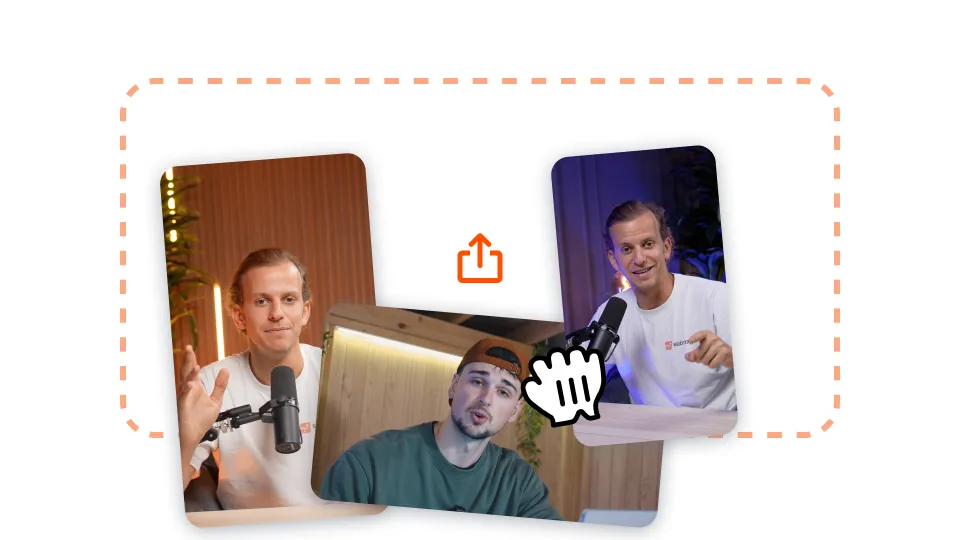
Upload your long-form video to Submagic or simply paste a YouTube video link.

Let Submagic create fancy YouTube clips by selecting the best moments, editing, and arranging them into engaging content.

Export and publish your YouTube clips on social media. Watch them getting more views & engagement than usual -- It's magic!
Combine AI assistance with robust manual controls to polish each clip to perfection.
Create my video now
Submagic pinpoints the most captivating moments, while auto-framing converts horizontal clips into a vertical aspect ratio perfect for Shorts.


Enhance viewer engagement by weaving in GIFs, B-roll footage, or zoom transitions. Keep your audience glued to the screen from start to finish.


Adjust clip lengths for pinpoint accuracy, then export without watermarks to maintain a clean, professional appearance.


Edit videos specifically optimized for TikTok's format and audience.

Transform your long YouTube videos into shareable highlights that attract new viewers.

Create vertical short-form videos designed to succeed for YouTube Shorts .

Let AI enhance your YouTube videos with professional transitions and timing adjustments.

Design attention-grabbing Instagram Reels with trending effects and music.

Create Facebook-optimized short videos that stand out in crowded feeds.

Produce professional video content tailored for business audiences on LinkedIn.
Making a YouTube clip from your video is easy with Submagic. Upload your video content to the Submagic editor and let AI pick the best, most memorable moments to create engaging YouTube Shorts. All it takes is one click of a button.
If you need to create multiple YouTube clips, it’s no problem! Submagic can quickly generate various clips of your videos, allowing you to easily share multiple videos with your audience.
Capturing a YouTube clip with Submagic is so incredibly easy— anyone can do it. Just upload your long-form video to Submagic, click a button, and let AI do the rest. It's that simple!
Some YouTubers have paid professional video editors on their teams who create various clips of their content. Other YouTubers (over a million YouTube creators, to be exact) know that you can save money and time by generating YouTube clips with just one click using Submagic.