
Submagic is the best AI tool to create captivating short-form videos in seconds for teams and businesses.
Add accurate Images and GIFs to your videos with the simplest video editor. It takes only 1 minute using AI.
Create my video now
Boost engagement and add context with images and GIFs. Submagic’s AI and robust stock media libraries make adding visuals to videos a breeze.
Add Images NowStrategically add images and GIFs to enhance your video’s visual appeal, grab your audience’s attention, boost watch time, and maximize retention rates.


A picture says a thousand words. Add crucial visual content to your spoken content to improve audience understanding and message clarity. Or, use a well-time GIF to add a dash of humor to create a connection and enhance the viewer experience.
Gain access to over 4 million free-to-use images and 20,000 GIFs with Submagic. Effortlessly add images and GIFs to your video content in one click to take your video from boring to engaging in mere seconds.

Submagic is the simplest and fastest way to add photos and GIFS to videos.
Add Images Now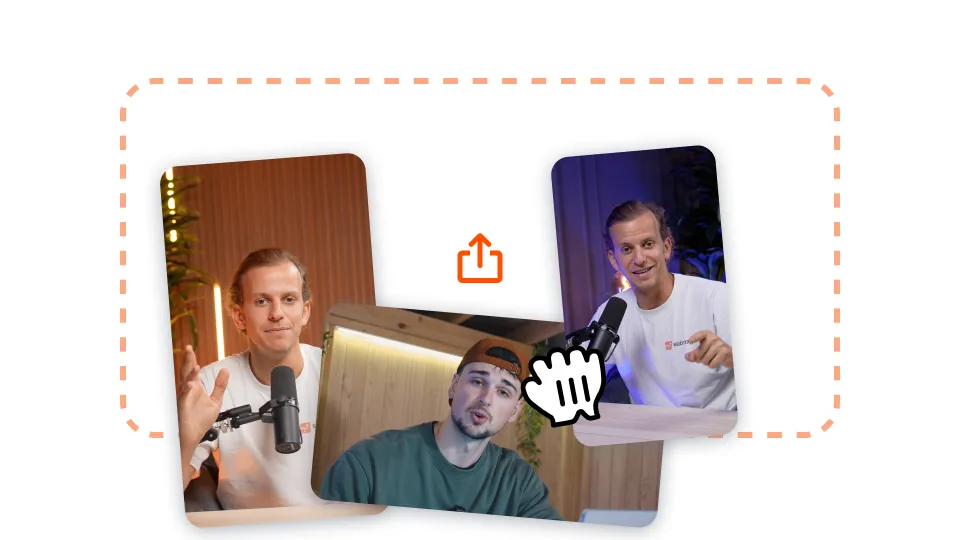
Upload your video and wait for the captions generation, which takes 1 minute. Then, click on the “B-rolls” page.

The “Magic B-rolls” button adds photos and GIFs to your video in a few seconds, with transitions. You can still manually add images and GIFS by clicking on the “+” sign in the subtitle line you want!

Once done, you’re good to go. Click on “export” at the top right of your screen. As easy as that!
With Submagic, you have access to fully stocked image and GIF libraries. Add images and GIFs with one click or upload a custom image to create branding consistency across your projects.
Add Images Now
Captivate your audience by adding engaging visuals directly within the editors. Submagic’s library contains over 4 million free stock images and 20,000 GIFs.


Save time searching for the perfect image or GIF. With AI, you can instantly generate relevant GIFs and images with just one click.


Maintain brand visuals and personalize videos by easily uploading and integrating your own custom images.

Submagic is much more than to just add Images and GIFs.
Features built for video creators.

Generate your subtitles in minutes. Add animated emojis, colors, and GIFs

Add royalty-free B-Roll to your video or import your own clips in one click.

Create smooth transitions between B-rolls, animate emojis with sound.

Generate 5-star transitions between clips to create dynamic videos.

Remove all silence from your video with a wave of a magic wand.

Energize your video by adding images and GIFs with just one click

Add sound effects to create an atmosphere & highlight key moments.

Add a music background to your video in seconds as the cherry on top.

Generate a description & hashtags for optimizing your videos on social media.

Create short, engaging video clips from your longer content with just a few clicks.

Extract and enhance the best moments from your videos for maximum impact.

Let AI enhance your videos with professional transitions and timing adjustments.

Auto translate your videos in 100+ languages with subtitles synced to your voice and style.
Of course, we provide you with libraries of royalty-free images and GIFs from Pexels & Giphy. You can also upload your own images to Submagic.
You can change the size by percentage and the Y position of your images on Submagic with just one click. Everything is customizable so you can create the most captivating video for your audience.
Yes! You can add photos and GIFs for free. You can even upload your own images to personalize your content.
Sure thing! Add your own image, and a transition automatically generates on it so you don’t spend time adjusting it.