
Submagic is the best AI tool to create captivating short-form videos in seconds for teams and businesses.
Opus Clip is a leading video tool, but Submagic surpasses it on multiple frontiers. It supports 60 FPS, 30-minute videos, 50+ languages, GIFs, B-roll, and precise captions. Advanced collaboration ensures streamlined, high-quality editing.

Seamless Video Editing
AI-Powered Highlights
Captivating Captions

Submagic offers superior precision in automatic caption generation. Go with Submagic if you want captions that don’t miss a beat—or a word.

Submagic’s auto-cutting deletes all your “ums” and “uhs”. Opus Clip trims too, but Submagic is the more precise editor.

Submagic’s templates are all about personality. Fonts, colors, and animations can be customized. Opus Clip’s templates are solid but less visually striking.


Evan Carmichael


Sebastian Jefferies


Grant Cardone


Ali Abdaal


Chris Williamson


Biyon Kattilathu


Vick Tipness


Evan Carmichael


Sebastian Jefferies


Grant Cardone


Ali Abdaal


Chris Williamson


Biyon Kattilathu


Vick Tipness
Submagic and Opus Clip are both good video tools. The trick is figuring out which platform fits your style better.
Below is a comparison table between Submagic and Opus Clip, followed by a list of competitor-unique features.
Trusted by major corporations such as Zapier and Uber, Submagic has processed over 4 million videos. This demonstrates its robust capability and reliability in the video editing market.
Submagic enhances your videos with high-quality sound effects, professional B-roll and precise edits. It can potentially reduce editing time by up to 10 hours weekly.
Looking for the best Opus Clip alternatives?
We've narrowed down the top 10 hot picks:
Opus Clip turns long videos into shareable clips. It automates the editing process, which makes content creation straightforward.
2short.ai is a solid choice for your YouTube content. It transforms long videos into engaging shorts that keep viewers hooked.
Riverside is a popular platform for recording studio-quality podcasts and videos remotely.
Splasheo adds captions to your videos so your message is heard loud and clear, even on mute.
CapCut is an all-in-one video editor that's as versatile as it’s handy.
Descript combines traditional video editing with text-based workflows. It’s particularly popular for podcasting, transcription, and basic video editing. With features like audio cleanup and AI-powered text-to-video, Descript is ideal for small teams and creators looking for simplicity over complexity.
Veed is an online video editor that's simple, straightforward yet powerful.
Claap is your AI sales assistant for automating the busywork. Your personal editing assistant who never takes a day off.
Adobe Premiere Pro has long been an industry staple for professional video editing—classic, versatile, and reliable.
Vidyard is your marketing team’s right hand. It's designed for businesses, focusing on video hosting, analytics, and personalized video content.
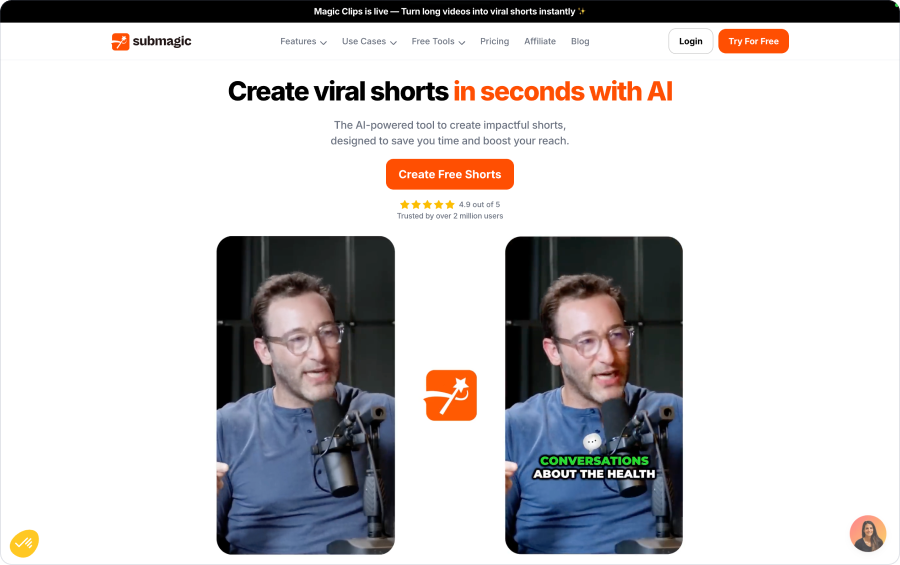
Submagic is fast, efficient, and perfect for creators looking to maximize impact with minimal effort.
Submagic truly stands out with its dynamic and AI-powered features designed to make video editing not just quicker but also more creative. Here's how it packs a punch with the latest specs:
Submagic is a great fit for creators who want quick, professional-looking content. This tool makes AI editing simple and accessible, regardless of your skill level.
The best video tool for you depends on your specific needs. Whether it's Opus Clip's automation, Veed's simplicity, Adobe Premiere Pro's professional features, or Submagic's AI-driven automation.
Choose the one that matches your content and video editing style, and you can't go wrong.
Submagic's AI transcribes while adding flair with animated captions. Opus Clip lacks the same level of language diversity.
The two go pretty head-to-head in this category. Submagic's AI analyzes and pinpoints the juiciest bits for short clips while trimming silences and filler words. Opus Clip identifies engaging moments well, too, but doesn't slice and dice with the same finesse.
Submagic's AI creates captions in 50+ languages with 98.9% accuracy. It's like having a polyglot stenographer in your pocket.
Opus Clip’s auto-generated captions offer fewer customization options and support fewer languages.
Opus Clip boasts a virality prediction tool, scoring clips on their potential to go viral.
Submagic, while magical itself, doesn't offer this feature.
Both tools have their charms. Choose the one that makes your videos stand out and resonate with your crowd.
Ah, the joys of being a video creator in 2025! While you're spoilt for choice, making the right selection is that much harder as well.
Our vote?
Other tools are great, but Submagic combines power, ease, and AI speed. Its editing is fun, streamlined, and efficient.
In the crowded bazaar of video editing tools, Submagic isn’t just another choice—it’s the headliner.
Why not take all its tools out for a spin yourself? Let Submagic work its charm on your videos, and you'll never go back.

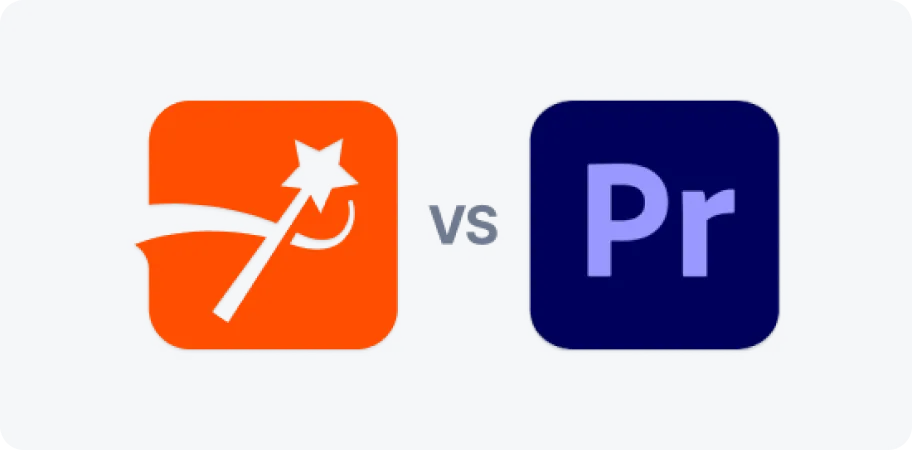



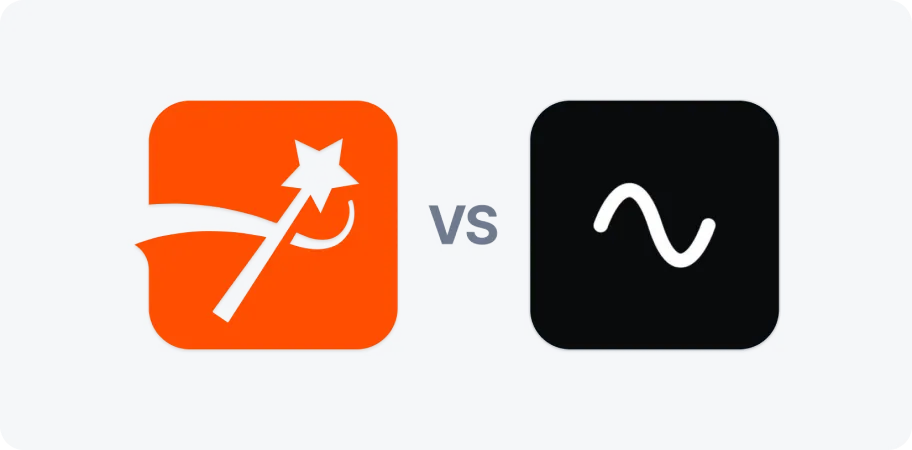



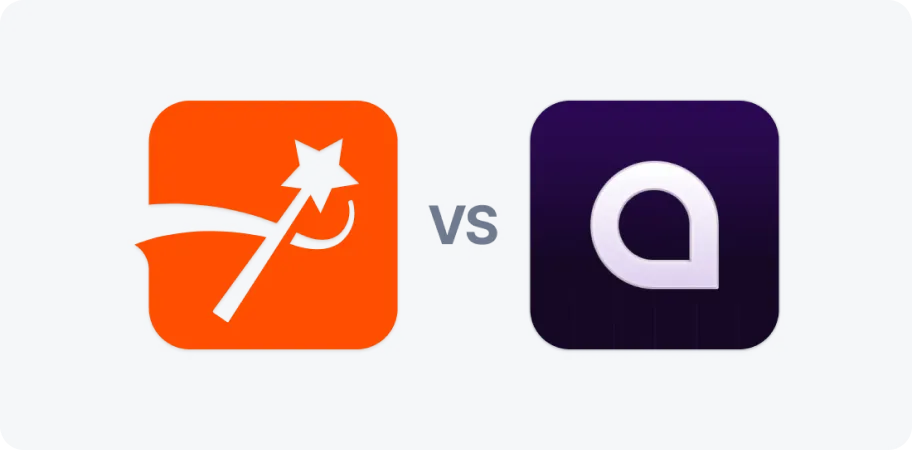



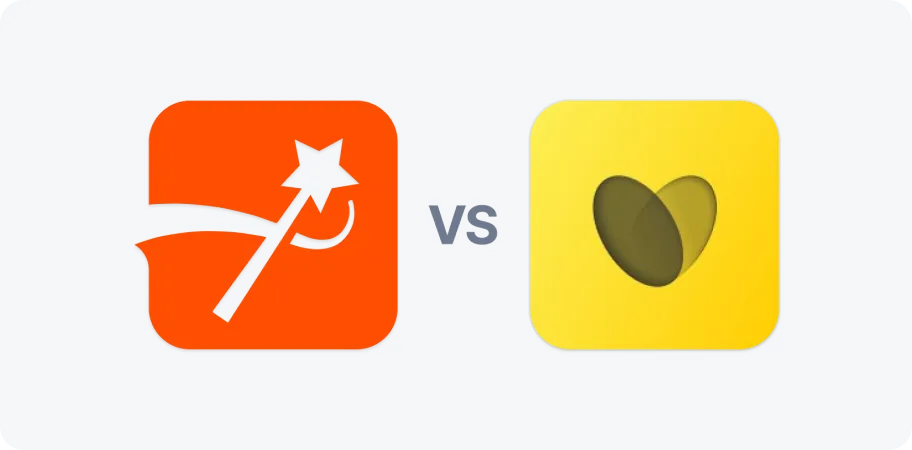

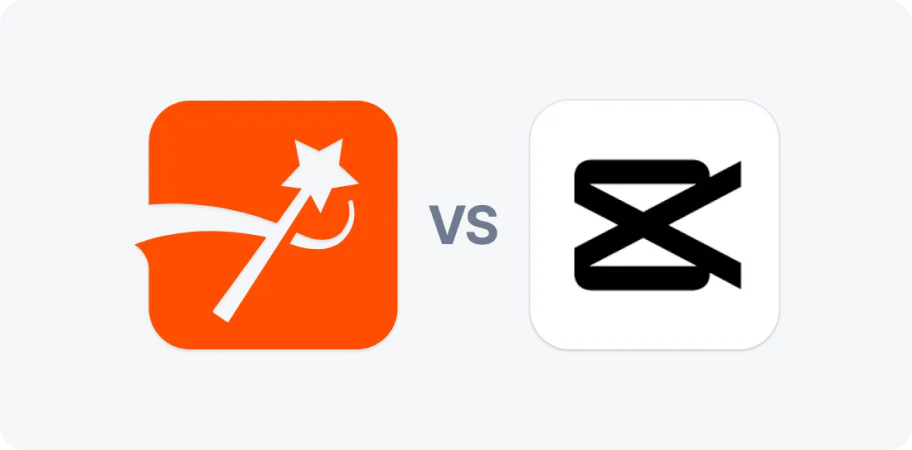

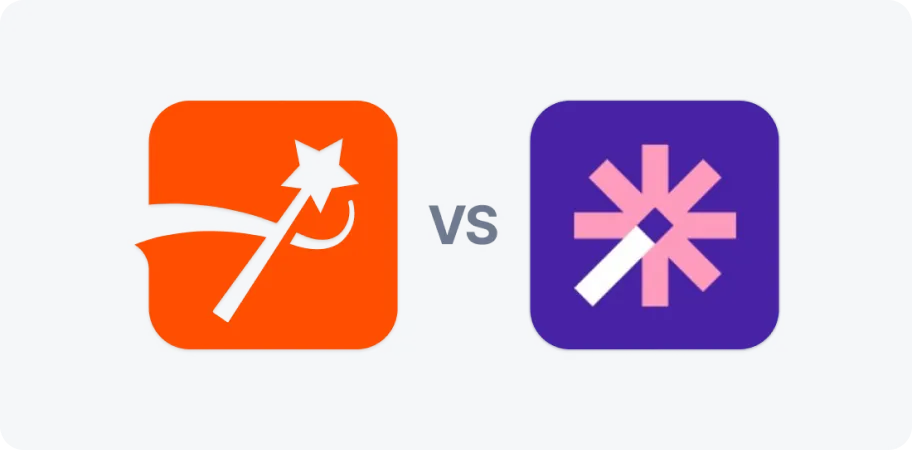

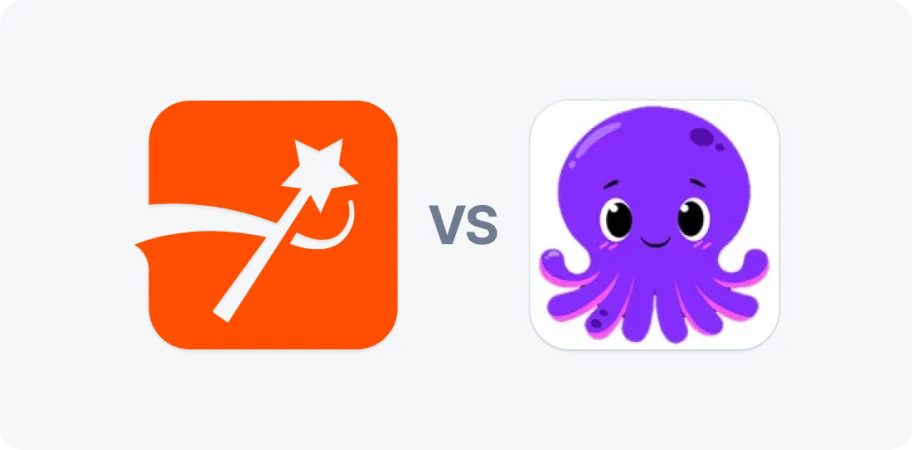



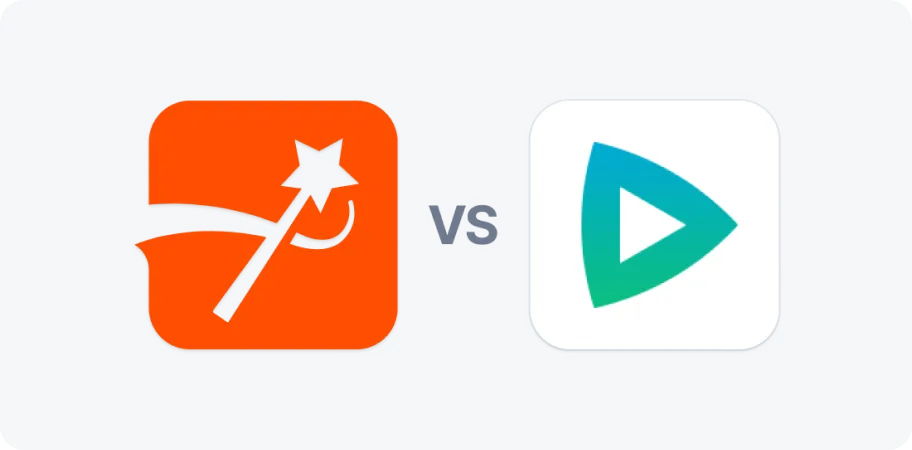

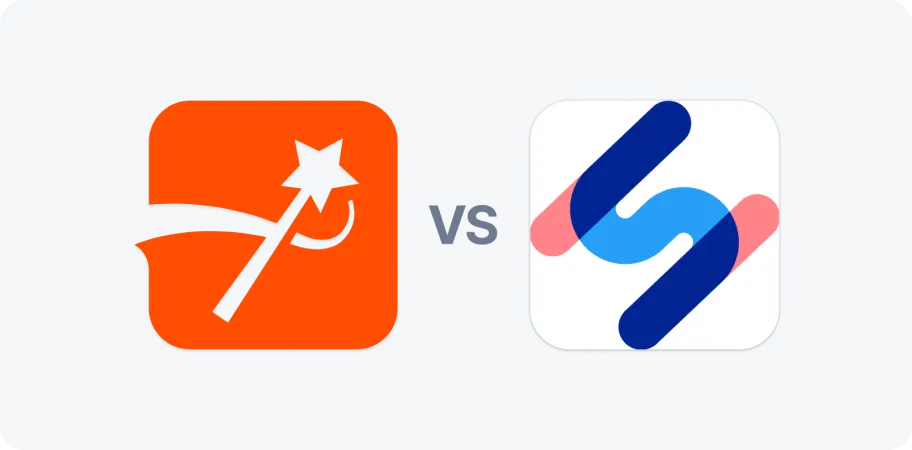



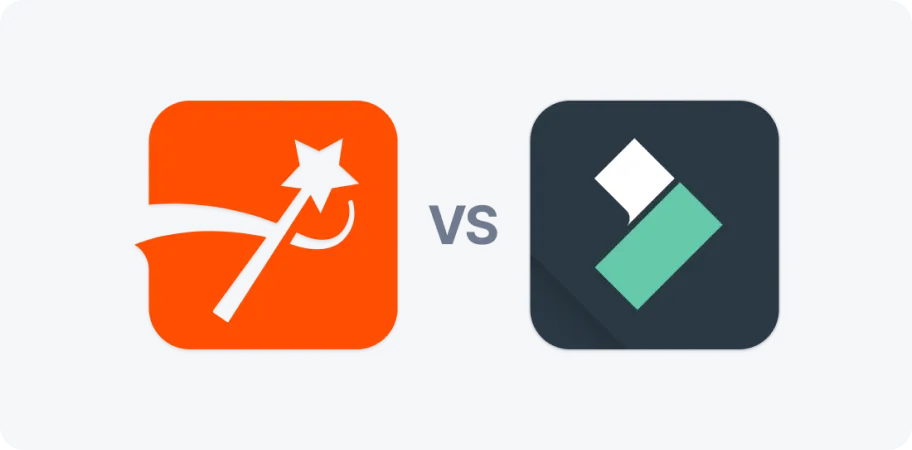



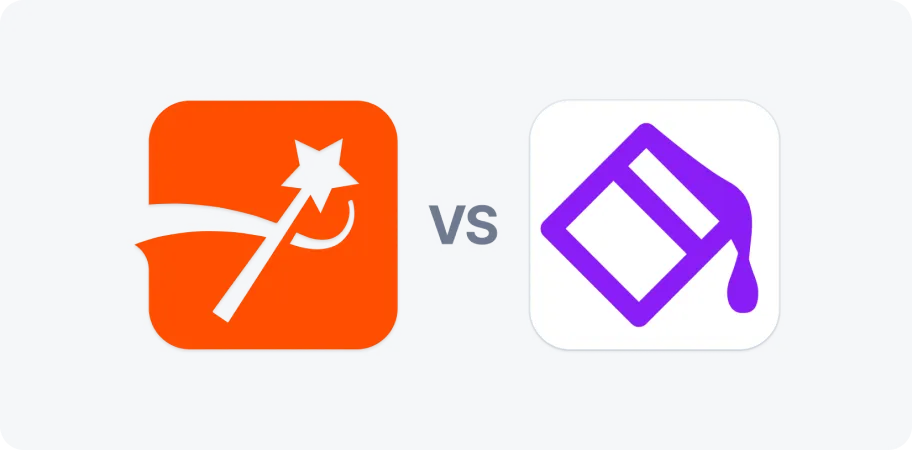

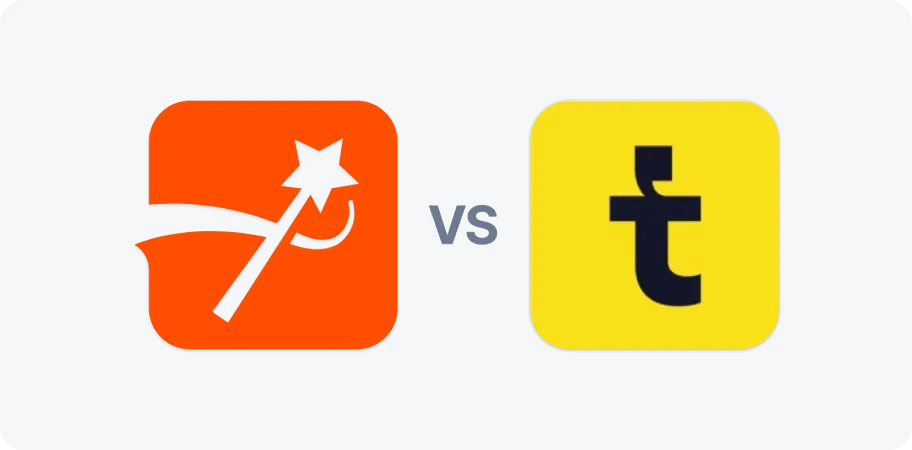

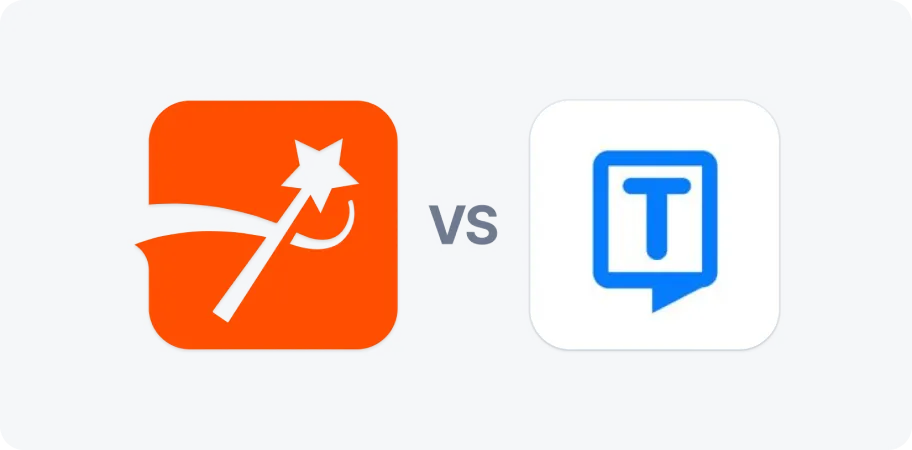

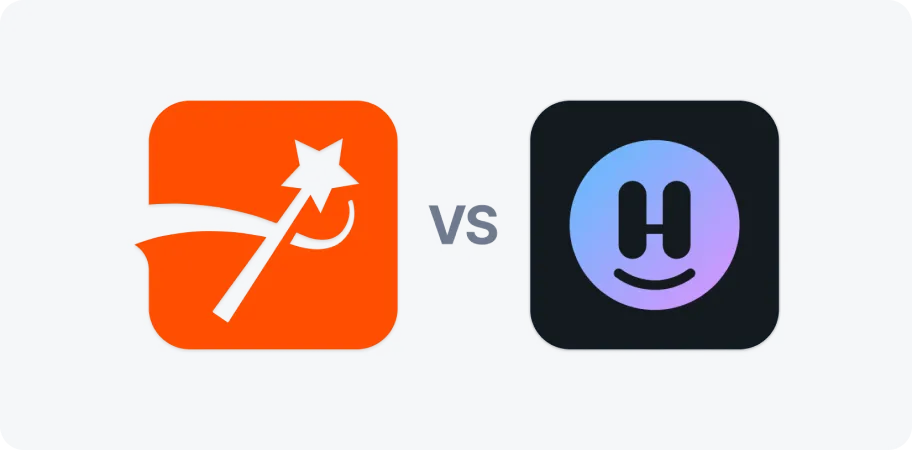

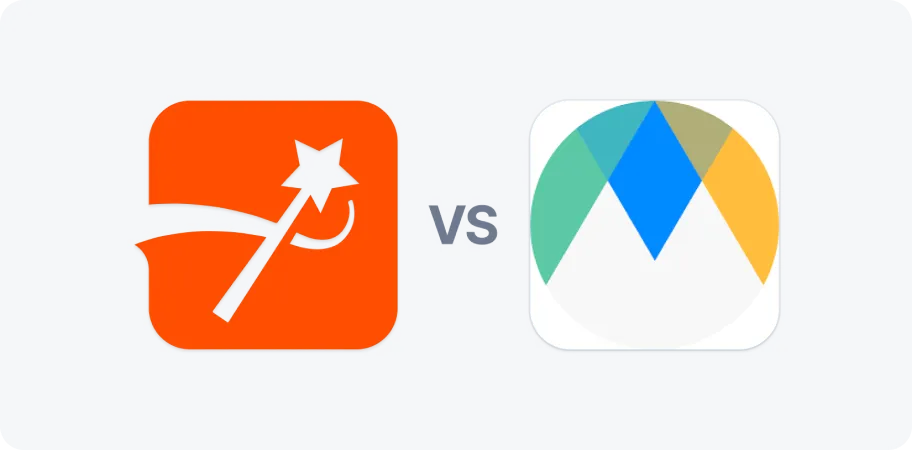







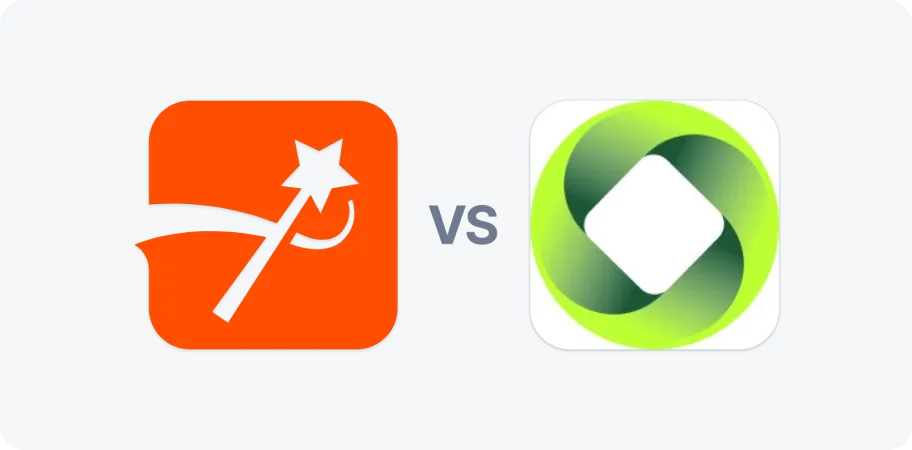

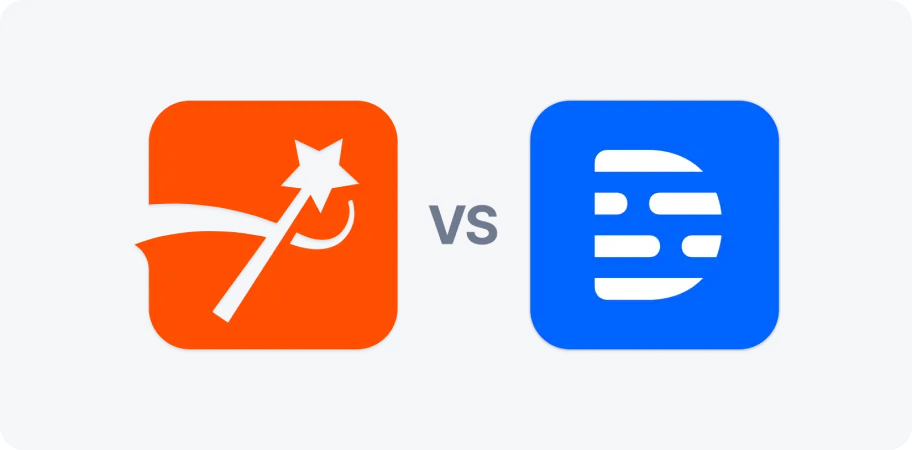

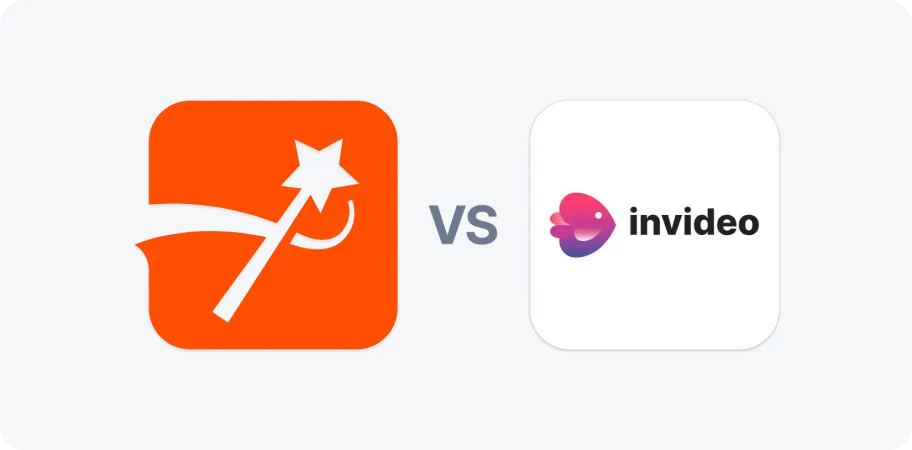

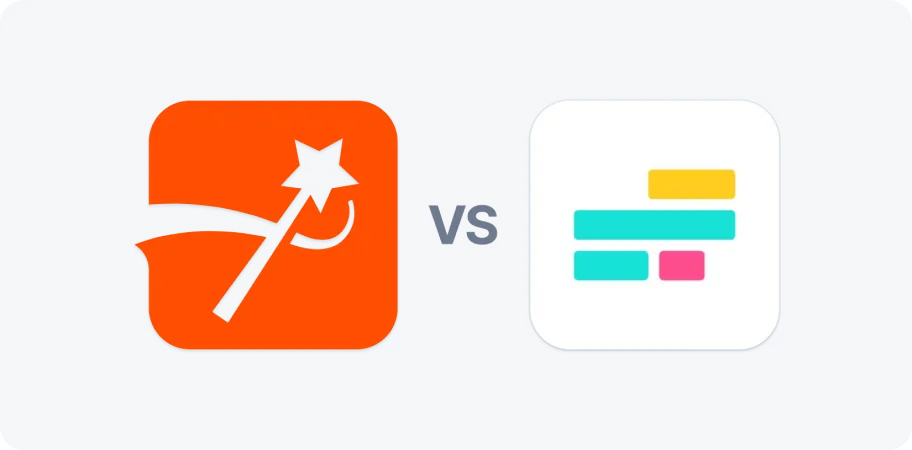





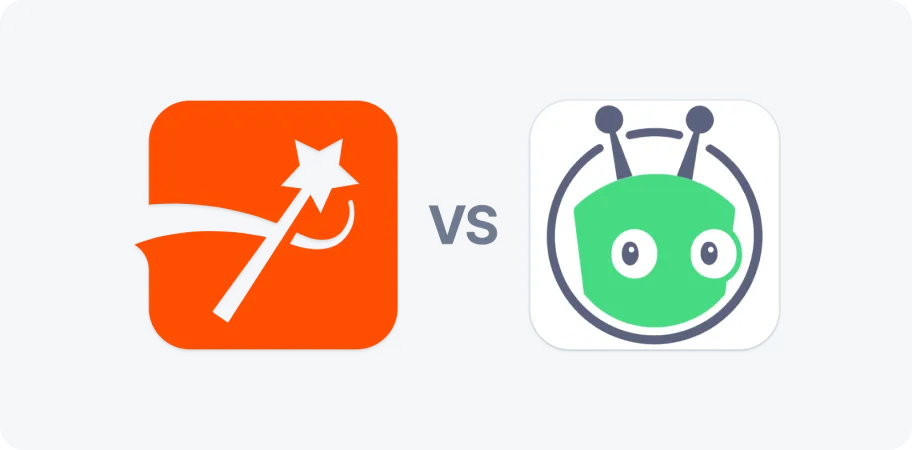

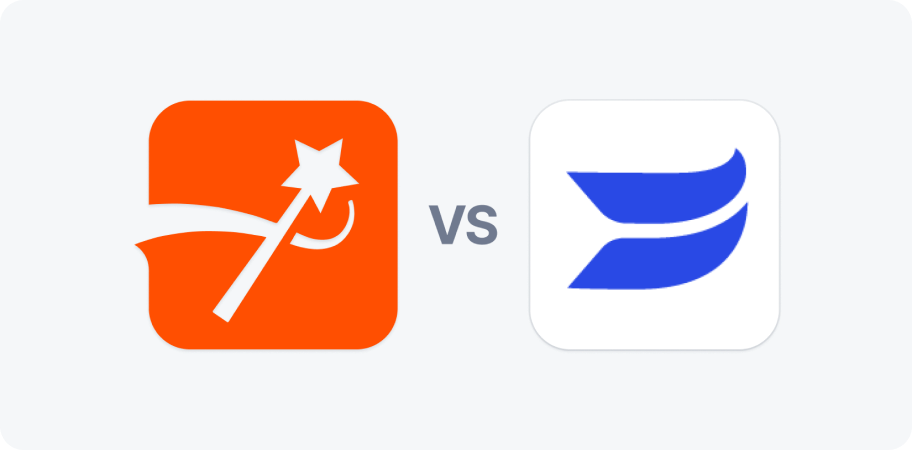
Opus and InVideo serve different primary purposes. Opus specializes in AI-powered video repurposing and clip generation, focusing on transforming long-form content into shorter clips. InVideo, on the other hand, is a more traditional video editing platform that excels in creating videos from scratch, offering template-based editing and comprehensive video creation tools.
Opus Clip does not offer a completely free version. While they provide video editors, content creators, and digital marketers access to their platform, it requires a paid subscription. The platform operates on a subscription-based model without a permanent free tier.
Opus Clip provides an analysis of each clip's hook, flow, and engagement potential, helping users maximize their content's impact
Yes, Opus Clip is designed to be user-friendly and accessible for beginners. Its intuitive interface allows users to easily upload videos, customize captions, and edit clips with drag-and-drop functionality. Beginners can also benefit from features like AI-generated keywords, pre-designed templates, and real-time previews to create professional-quality content without prior editing experience.
Yes, Submagic offers a free trial that allows users to create up to three watermarked videos per month. This makes it an accessible option for those looking for basic video editing and captioning features without any initial investment.
Submagic stands out as a strong alternative to Opus Clip due to its comprehensive features designed for video editing and social media engagement. It not only automates captioning but also enhances videos with trendy templates and B-roll footage, making them more visually appealing.