
Submagic is the best AI tool to create captivating short-form videos in seconds for teams and businesses.
Agencies save hours a week and boost productivity with Submagic. Create stunning videos for clients in minutes with the best AI video editing for agencies.
Loved by +200,000 agencies and video editors
Streamline your workflow, save hours of editing, and deliver stunning videos your clients will love.
Spend less time editing, and more time growing your agency and clients.
Deliver high-performing videos that drive results for your clients, for ads or organic.
No need to hire video editors, Submagic uses AI to create stunning videos for you.
For speed, ease of use, and scale - with world-class support when you need it.

Scale your video production. Automate your workflow and save hours each week with all the functionality your team expects from an AI tool.

We innovate based on our core principle, most edits should take 3 clicks or less. It's the most powerful AI video generator, and the easiest to use.

When you take on a new client, know that you're backed by the most proactive and engaged customer support, if and when you need it.
Smart features designed to save time and boost results.
Try Submagic For FreeAccurately transcribe videos in 50+ languages. Submagic boasts one of the highest accuracies in transcription. Save time by not having to manually fix typos.
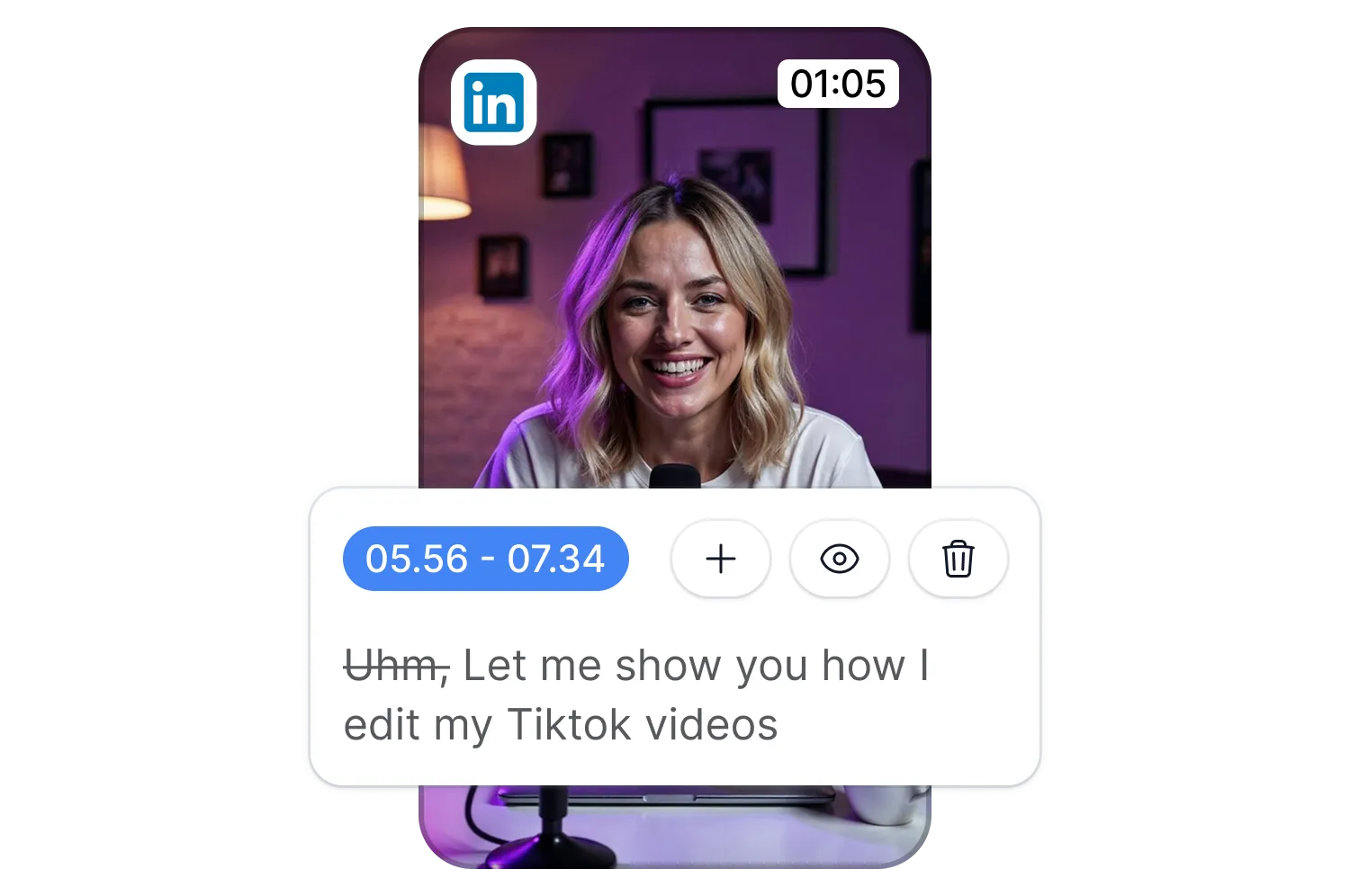

No matter your client’s taste, find the perfect subtitle template from the most extensive library. Additionally, edit any template for full control of visuals and animation. Make your captions pop on YouTube videos.
Get insane control over every word, space, sentence, & more - without slowing you down. Edit by transcript or switch to timeline editing mode. Content creation has never been more fun.


Add emphasis or sound effects at the precise moment, to create the most engaging videos. Our AI video editor is one of the most flexible and user friendly. It’s an AI video editor built like a productivity tool.
Add stunning B-rolls, GIFs, & images to enhance your content. Customize the appearance, adjust the location, and more. Video creation that’s perfect for viral TikToks & social media reels.


There’s more. One-click Magic B-Rolls will read your transcript and automatically add relevant, high-quality B-rolls to your video. AI-powered video editing with the precise control video crafters require.
One-click Magic Zoom optimizes your entire video. Zoom in on the speaker with smooth transitions to create professional, captivating & engaging tutorials, viral videos, product videos, and more.


Turn on insane mode & streamline your workflow with our AI features. Automatically create a hook title, description, hashtags, generate a cover image, & add the best background music to match the video. Every painful process that took hours—now done in seconds.
Automatically clean up your audio and bring the voices out crisp and clear. If it’s meant to be heard, Submagic will make it audible, and enjoyable. High-quality videos are only as good as their audio.

Agencies use our AI video editor for professional level editing.
Their clients trust them with their brand. They trust Submagic.


.jpeg)

Increase your agency's productivity.
Make viral shorts at scale with AI.
Create ads creative that converts.
Scale your brand & sell more products.
Grow coaching program with shorts.
Grow Startup revenues with content.
Become the top selling realtor.
No—there are no watermarks on any final video when you're on a paid Submagic plan. Whether you're creating marketing videos, LinkedIn content, or cinematic Shorts, your work stays clean and professional.
Yes, Submagic uses advanced AI to analyze your video in real-time, identifying filler words, awkward pauses, and weak hooks. It then suggests data-driven improvements that help content creators boost engagement and conversions.
Absolutely—Submagic is built for virality. It's one of the few AI video editing tools that truly understands trending formats on platforms like TikTok, Reels, and Shorts, and it's been used to create many viral, cinematic-style videos.
Yes! Submagic can process long-form content like podcasts or vlogs and automatically suggest the best short clips using topic tags. It even scores each moment's viral potential, generates AI hook titles, and supports features like text-to-video, voiceovers, and ai avatars for maximum reach.
Definitely. Submagic auto-generates accurate, perfectly timed captions in popular viral styles like MrBeast, Alex Hormozi, and more. It's ideal for beginners looking to scale fast or content creators seeking consistent branding without heavy editing skills.
Yes—Submagic offers full customization. You can match your brand’s identity by adjusting fonts, colors, overlays, and layouts, just like you would in Canva, but tailored for short-form video.
Absolutely—especially for beginners, solo content creators, and fast-paced agencies. Tools like Submagic combine text-to-video, ai voice, voiceovers, and even lip-syncing with high-end design and automation, saving hours of work and increasing conversions. With flexible pricing, they make pro-level content creation accessible without needing advanced editing skills.