
Submagic is the best AI tool to create captivating short-form videos in seconds for teams and businesses.
Submagic and Zubtitle are both efficient video editors that make your videos shine. Are you now wondering if Submagic is the best platform for your needs? Watch this video, because you'll realize it is!

Seamless Video Editing
Magic B-Rolls
AI Auto Captions

Both tools make it easy to add subtitles to videos, but Submagic has a higher accuracy rate of 98.9% and translations into 50+ languages

Only Submagic will automatically remove silences and filler words from your videos, making them perfect for short-form content.

Partnerships with major companies like StoryBlocks and Pixabay provide over 8 million choices of B-Roll clips to supercharge your videos.


Evan Carmichael


Sebastian Jefferies


Grant Cardone


Ali Abdaal


Chris Williamson


Biyon Kattilathu


Vick Tipness


Evan Carmichael


Sebastian Jefferies


Grant Cardone


Ali Abdaal


Chris Williamson


Biyon Kattilathu


Vick Tipness
Below is a comparison table between Submagic and Zubtitle, followed by a list of competitor-unique features.
Zubtitle is an AI-powered subtitling tool designed to streamline the process of adding captions for more engaging content. Social media creators can quickly optimize videos for various platforms while adding custom styles to ensure consistent branding.
Quso.ai helps content creators repurpose their long-form video content. This tool allows creators to shorten their videos into shareable clips for Reels, TikTok, or YouTube Shorts. The editing platform also offers other features, like social media scheduling, captions, templates, and B-roll footage.
With Invideo AI, creators can generate full-length videos featuring voiceovers and animation with a simple prompt. Using text prompts, they can also create short clips, such as YouTube Shorts and TikToks, images, and meme videos.
OpusClip is an AI video editing tool designed to help long-form content creators create short, viral clips. This tool allows creators to add B-roll footage and video overlays with AI. OpusClip also offers premium analytics tools, like virality score, to help creators choose video clips with a high chance of going viral.
Munch is a powerful video repurposing tool for long-form content creators. Its AI analyzes current social media trends to create relevant clips from long-form videos. The tool also centers the video frame and analyzes the theme and context to help creators scale their content.
Vizard is an all-in-one video editing and repurposing tool. It uses AI to analyze long-form video content and clip it into 10 or more short videos with viral potential. Users can also add captions and images and resize their videos.
VEED is an all-in-one video editing platform. It allows users to create videos from text, create AI avatars, and add AI voice-over translations. VEED also offers video clipping for long-form videos.
CapCut, an AI video editor, allows users to trim, cut, and add subtitles and B-roll footage to their short-form video content. This editing tool allows users to create images from text prompts and clip long-form content into short, shareable clips.
HeyGen, an AI video creation tool, allows users to create custom avatars. With a custom avatar, users can generate high-quality videos without renting a studio recording space or hiring an actor.
FlexClip is an AI video tool. Users can create videos using a template or from a URL, prompt, or articles. FlexClip also offers collaboration, making it easy for teams to create great branded video content.
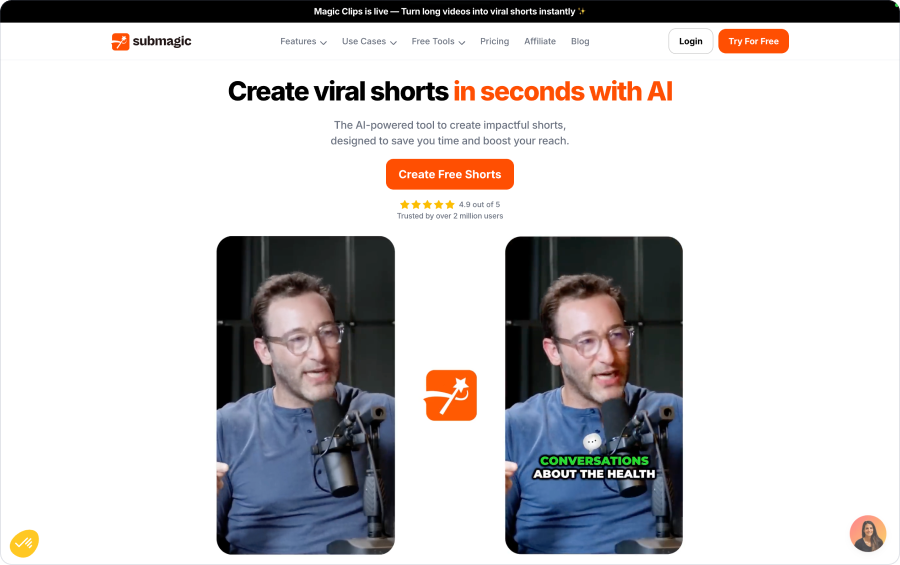
Submagic is an AI-powered editing tool with the highest transcription accuracy rate in the industry (98.9%). Beyond providing subtitles and captions, Submagic offers AI-powered editing tools to give creators everything they need to go viral on social media through optimized short-form content.
Submagic includes an AI-powered audio cleaning feature that reduces background noise and enhances sound quality. This is particularly useful for creators recording in less-than-ideal conditions, ensuring professional-grade audio for their videos.
Submagic's "Magic B-Rolls" feature allows users to add royalty-free, AI-selected stock footage to enhance video storytelling. This feature boosts engagement by preventing monotony and visually highlighting key points.
Submagic generates video descriptions, hashtags, and captions tailored for social media platforms. These features enhance discoverability and engagement, especially for creators targeting multiple platforms.
Zubtitle offers an AI YouTube Timestamp Generator that automatically detects the subject matter of a video and creates precise timestamps for key moments. This feature simplifies adding chapters to YouTube videos, enhancing navigation and viewer experience. By providing clear markers, it improves video accessibility and SEO, increasing the likelihood of discovery in YouTube search results. This tool is particularly valuable for creators looking to save time while optimizing their content for better engagement and visibility.
In the end, Submagic emerges as the winner over Zubtitle, due to its more advanced AI automation and its team collaboration tools. These additional features make it easy for serious content creators to streamline their production at scale.
Additional tools like automated B-Roll, content repurposing, and high-quality video exports guarantee a more professional finish and a much greater chance of going viral on social media. Submagic has already helped to create 4 million social media videos and is currently producing 10,000 new videos a day, so you can be sure it can keep up with even the most demanding content creators.

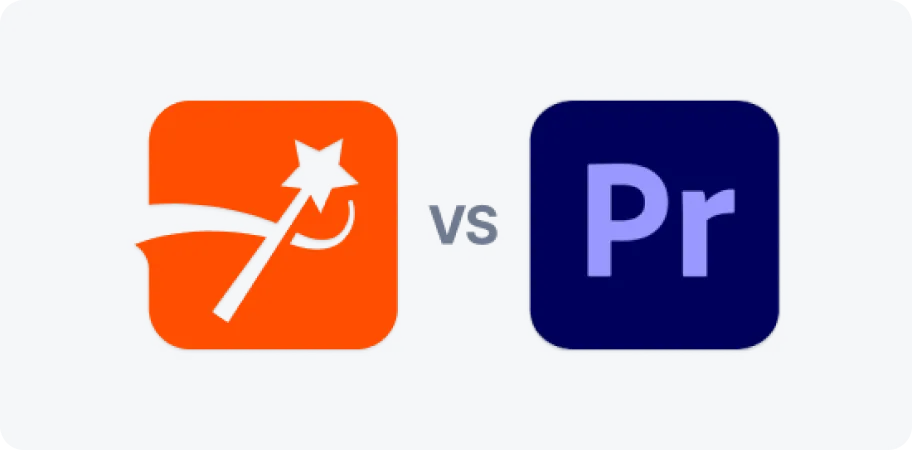



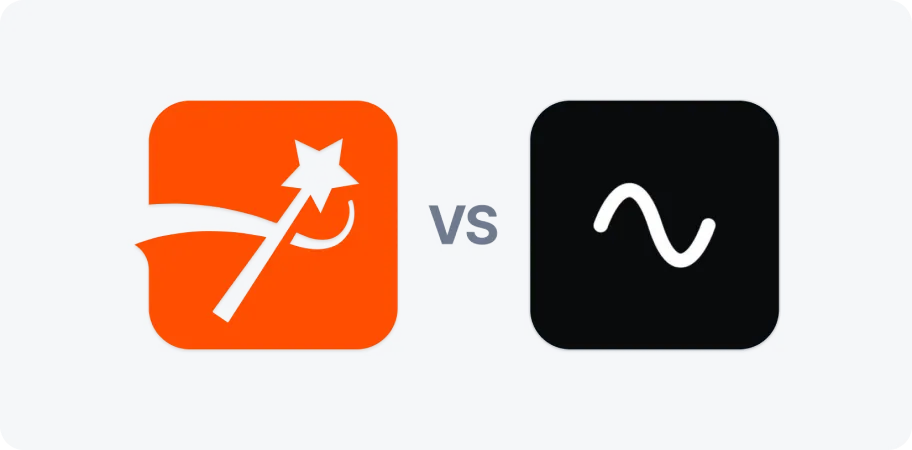



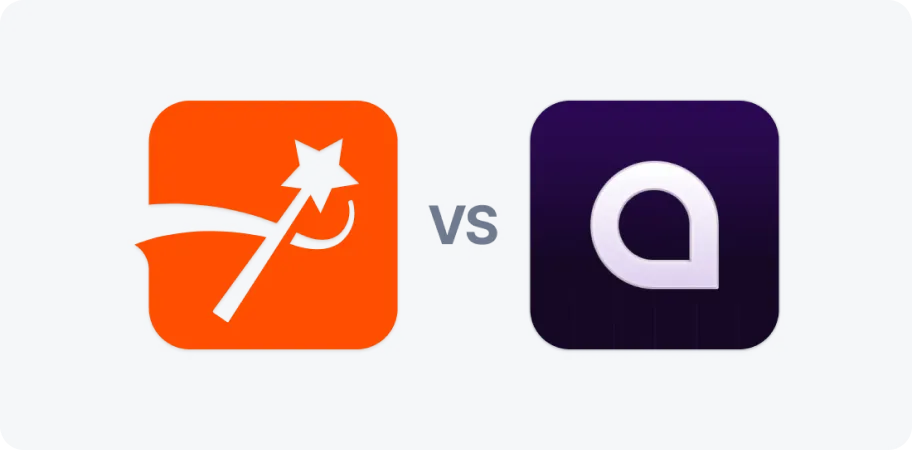



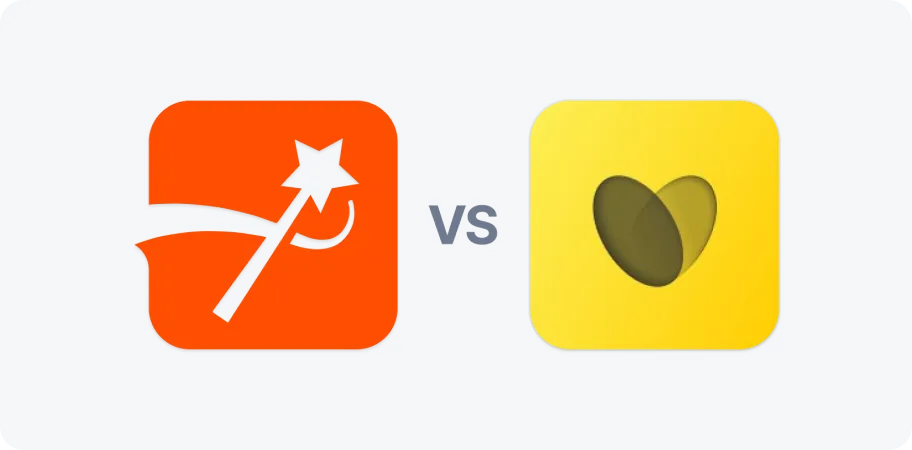

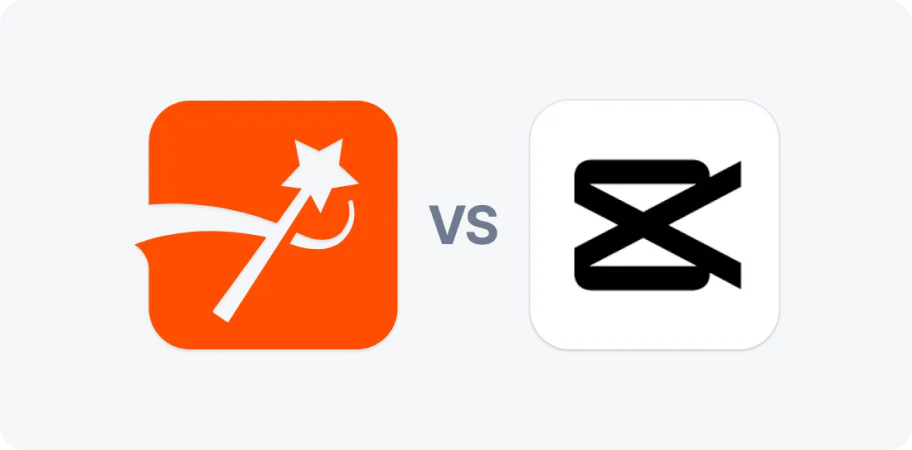

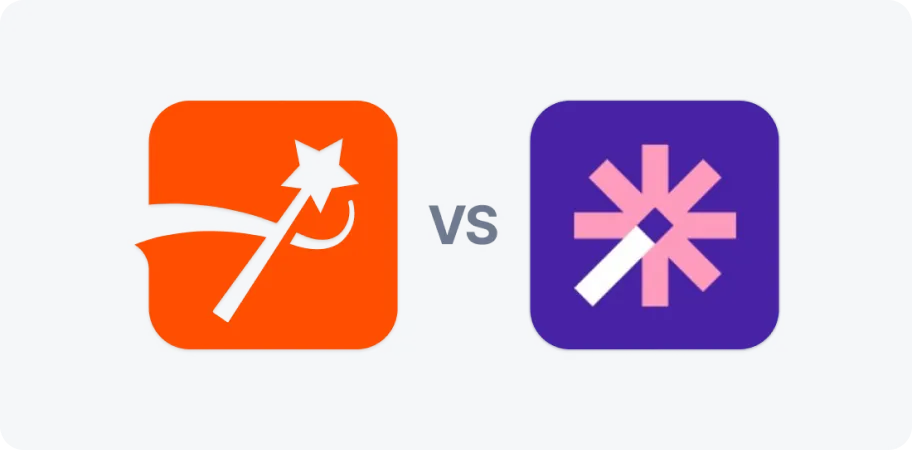

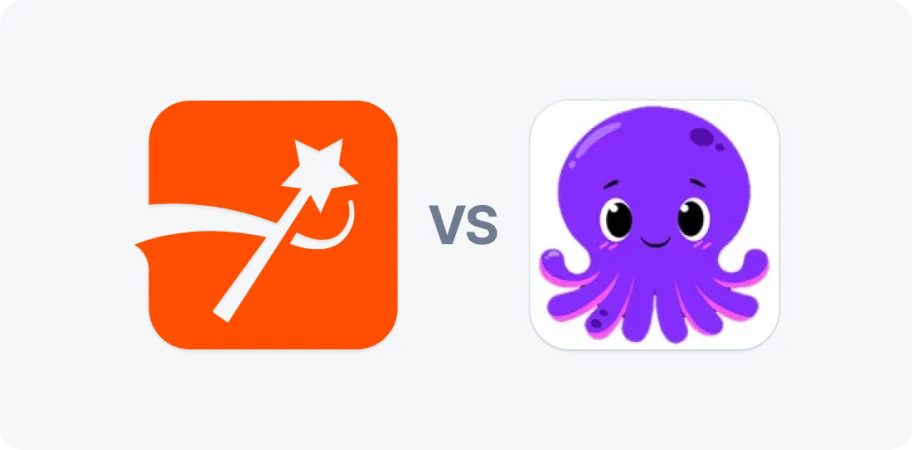



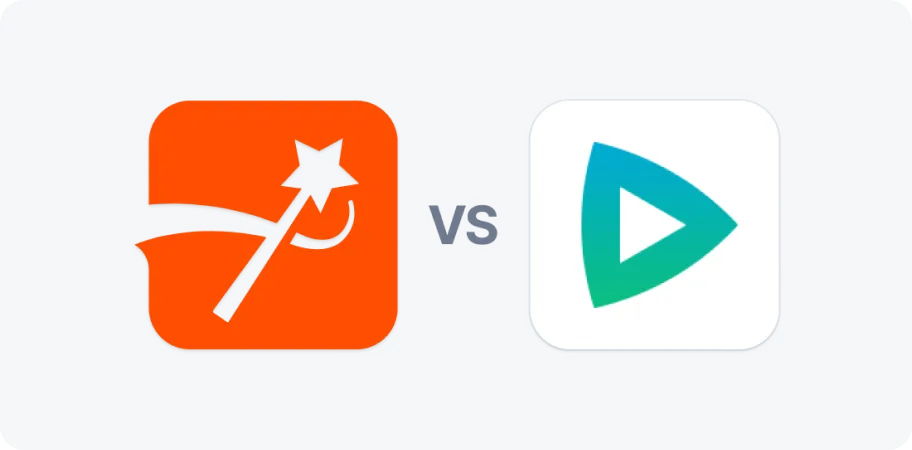

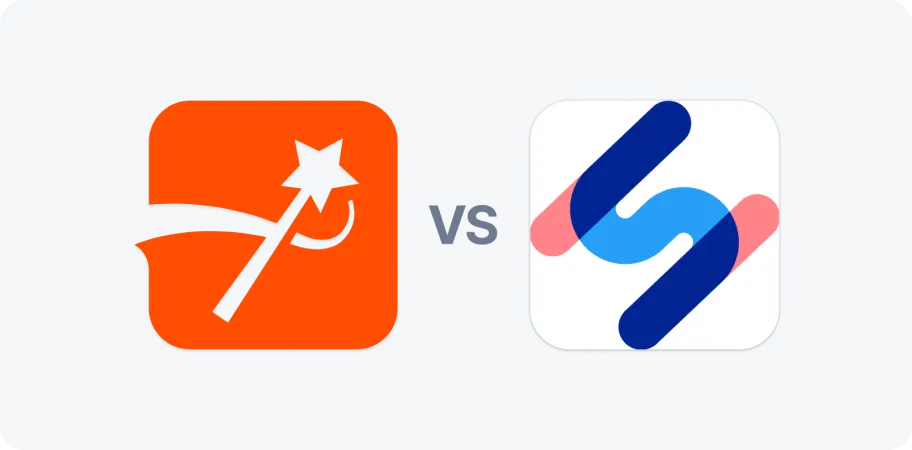



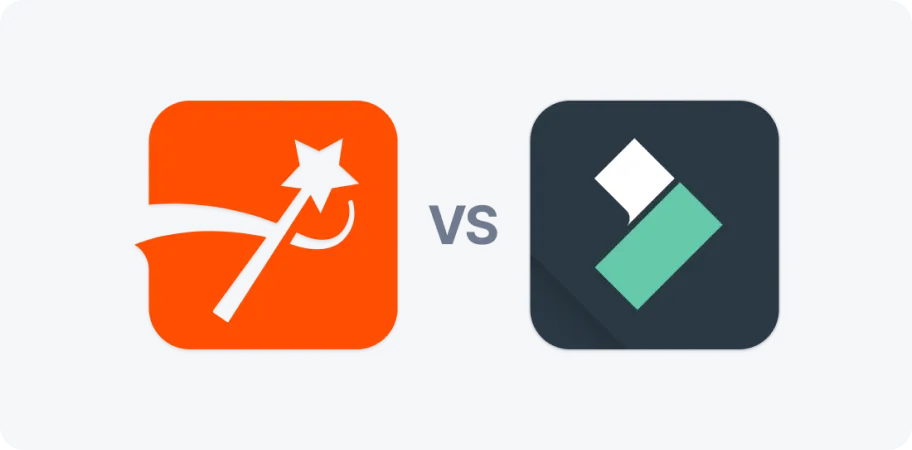



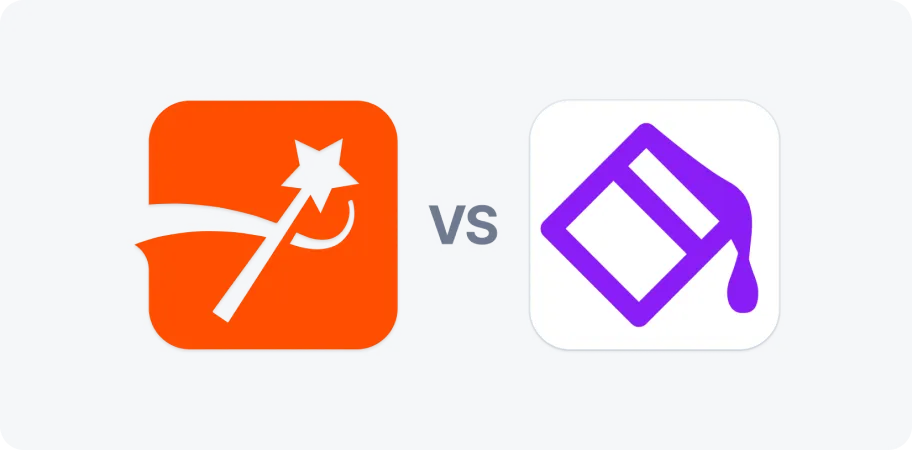

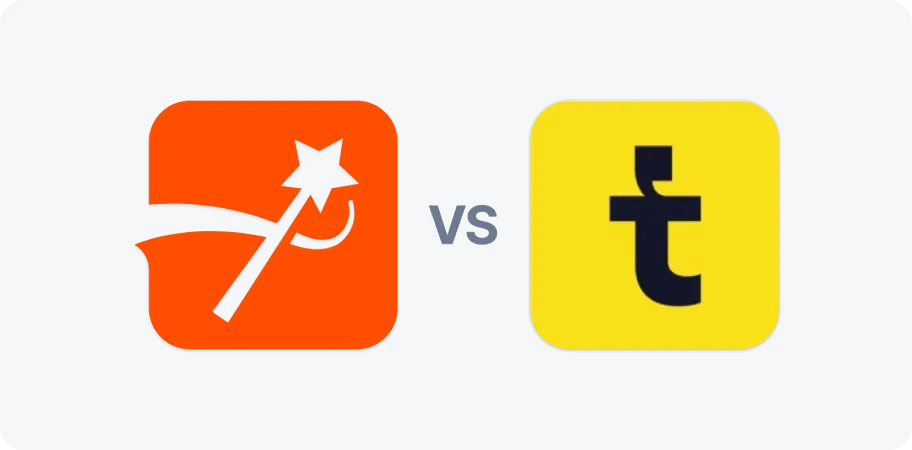

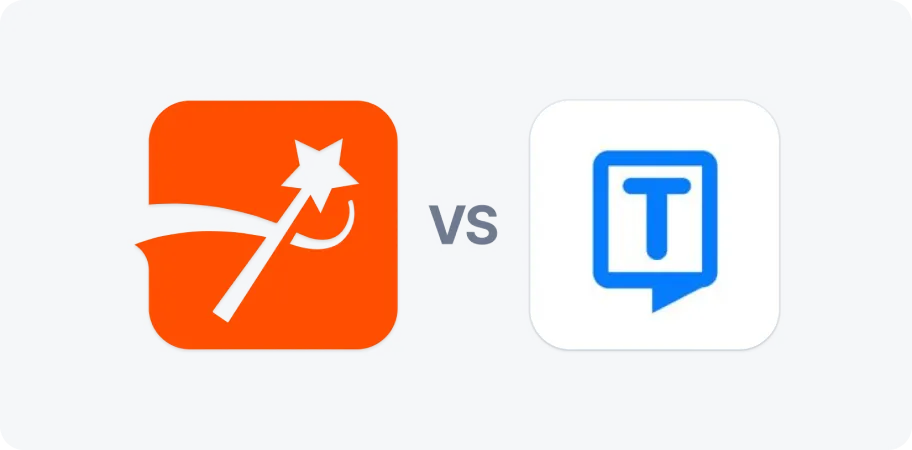

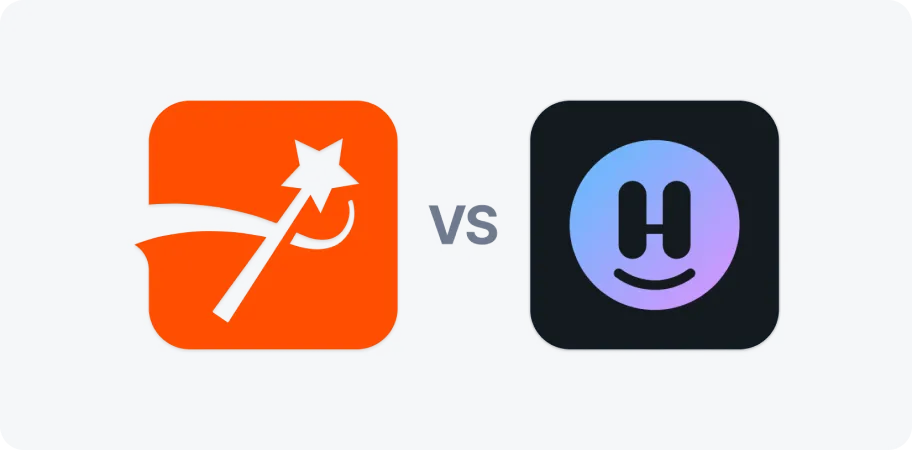

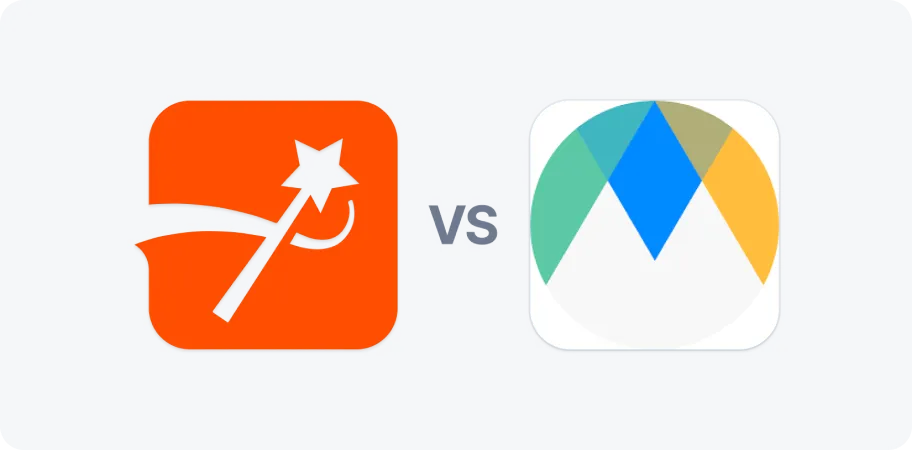







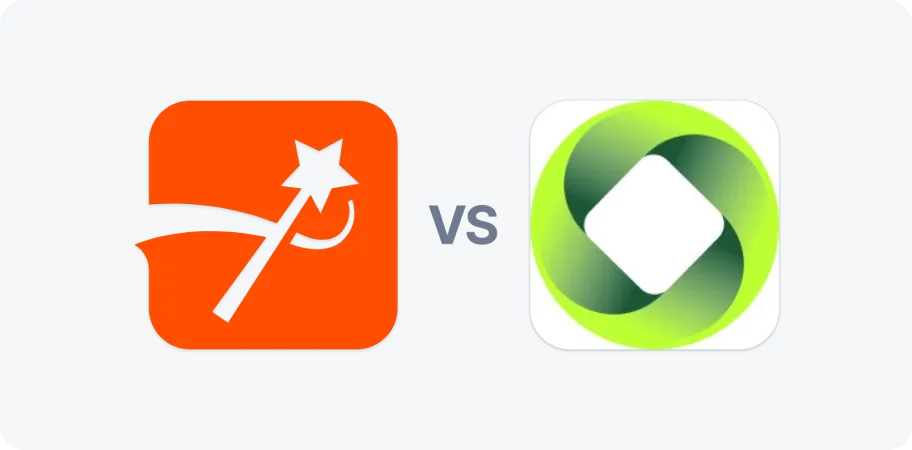

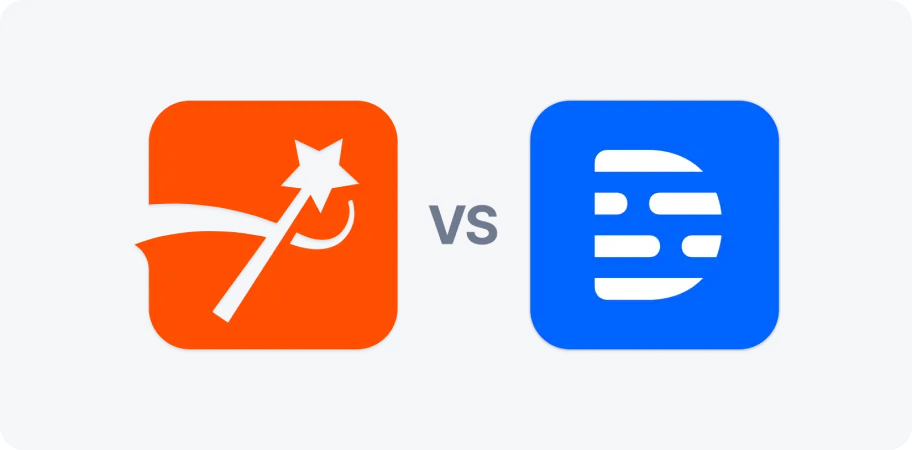

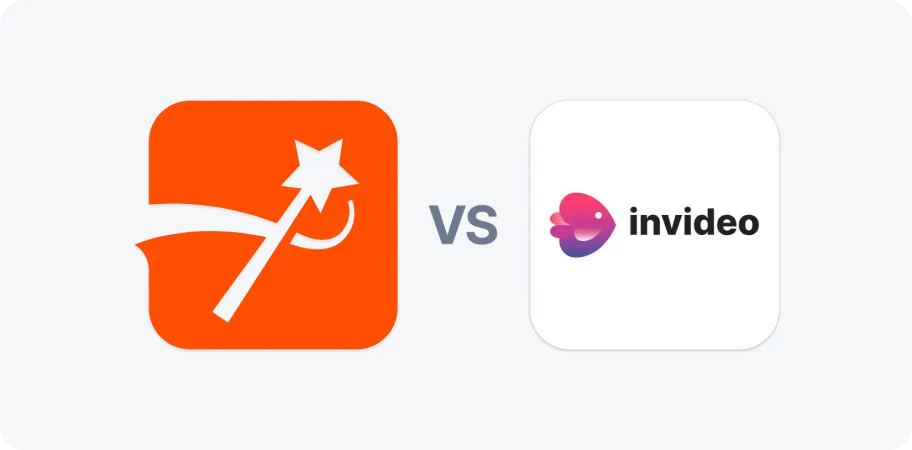

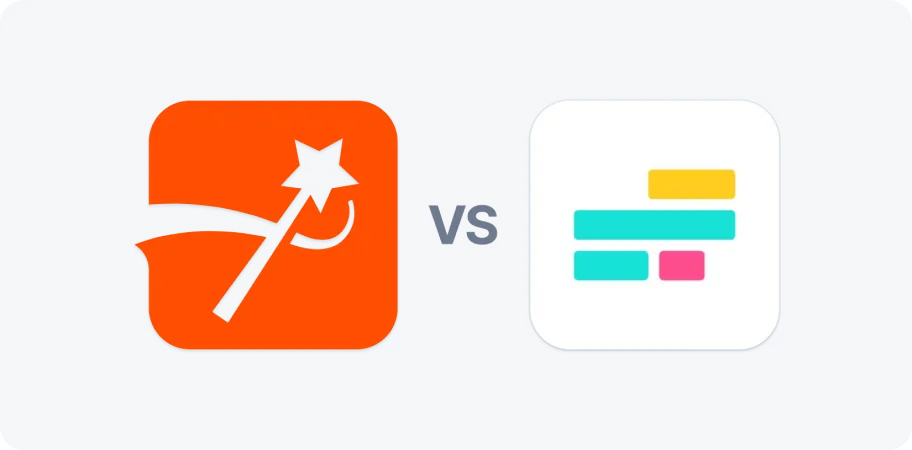





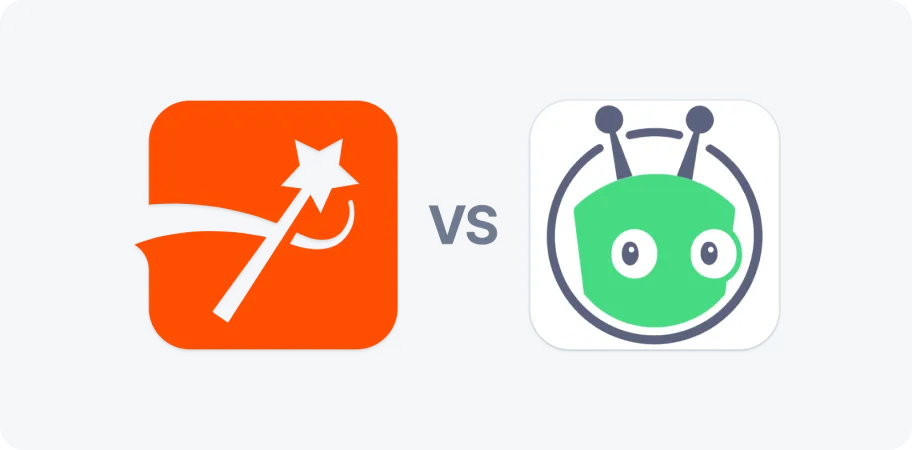

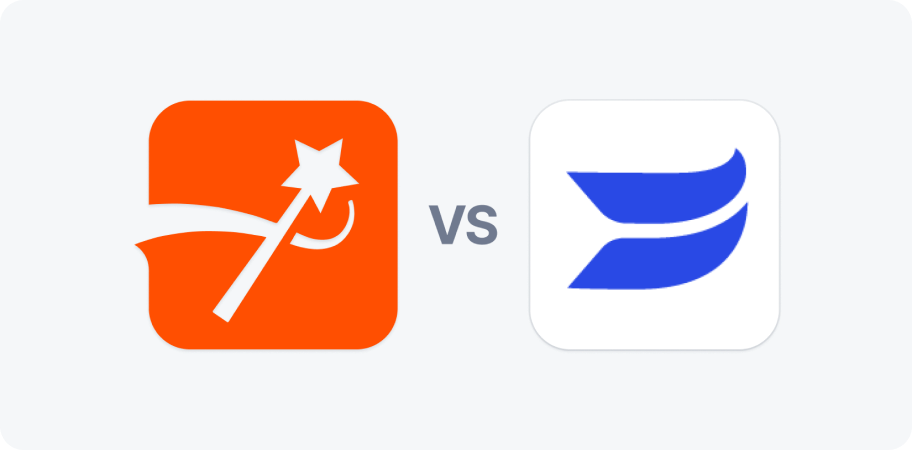
VEED is an AI-powered video editing software. Users can access the video editing software online or through the Google Play or App stores.
Yes, you can use VEED for free. With the free version, you can make basic edits to your video, like adding text and filters. Your final video will have the VEED watermark (you won’t be able to remove it), and you’ll sacrifice video quality for a lower resolution.
To cancel your subscription to VEED, access “Team Billing” in your account and turn off “auto-renewal.” It’s important to note canceling your subscription does not make you eligible for a refund.
If VEED doesn’t support your video editing needs, try SubMagic for free.
Yes, VEED is a good video editing tool. VEED offers various editing features, including automatic subtitling, removing background noise, and adding music and sounds.
However, if you want to edit your video faster and get a better result, try SubMagic.
It depends on your needs. If you want to auto-add subtitles to shorts on TikTok and YouTube or Reels on Instagram, Submagic is the best subtitle tool in 2023. This is the best alternative for veed.io. You can easily add professionalism to your videos quickly with the best subtitles you could find on the caption market. If you are looking for more features, such as trimming your video or editing long videos, VEED offers it! It's worth trying both video editors, but if you want to know our answer, you will prefer Submagic above many other veed alternatives! Not because it's our tool, but because this subtitling tool has been made with our users since day 1! We build the product with you.
Submagic is the best VEED competitor. Submagic adds trendy and stylish subtitles in 3 three clicks so that your content creation process is optimized. Isn't that wonderful?