
Submagic is the best AI tool to create captivating short-form videos in seconds for teams and businesses.
Submagic and Captions AI are powerful video editing tools. While some of their features overlap, Submagic excels with its near-perfect auto-captioning and range of AI-powered tools.

Seamless Video Editing
Magic B-Rolls
AI Auto Captions

Save time and instantly generate accurate, animated captions in over 50 languages with AI auto-captioning.

Don’t waste time trying to line up the beats and lyrics with your content. Streamline the editing process with fully automated background music.

B-roll footage keeps your viewers engaged. Submagic’s AI chooses relevant B-roll footage and automatically adds it to your video.


Evan Carmichael


Sebastian Jefferies


Grant Cardone


Ali Abdaal


Chris Williamson


Biyon Kattilathu


Vick Tipness


Evan Carmichael


Sebastian Jefferies


Grant Cardone


Ali Abdaal


Chris Williamson


Biyon Kattilathu


Vick Tipness
Below is a comparison table between Submagic and Vizard, followed by a list of competitor-unique features.
Submagic and Captions AI are both efficient video editors that make your videos shine. If you’re wondering if Submagic is the best platform for your needs, watch this video. It will highlight the key differences between Submagic and Captions AI to help you determine which platform best suits your needs.
Captions AI helps content creators produce AI-generated content. Using this tool, creators can generate AI avatars for talking head videos, edit the video content they shot themselves, and clip their long-form videos.
Quso.ai helps content creators repurpose their long-form video content. This tool allows creators to shorten their videos into shareable clips for Reels, TikTok, or YouTube Shorts. The editing platform also offers other features, like social media scheduling, captions, templates, and B-roll footage.
With Invideo AI, creators can generate full-length videos featuring voiceovers and animation with a simple prompt. Using text prompts, they can also create short clips, such as YouTube Shorts and TikToks, images, and meme videos.
OpusClip is an AI video editing tool designed to help long-form content creators create short, viral clips. This tool allows creators to add B-roll footage and video overlays with AI. OpusClip also offers premium analytics tools, like virality score, to help creators choose video clips with a high chance of going viral.
Munch is a powerful video repurposing tool for long-form content creators. Its AI analyzes current social media trends to create relevant clips from long-form videos. The tool also centers the video frame and analyzes the theme and context to help creators scale their content.
Vizard is an all-in-one video editing and repurposing tool. It uses AI to analyze long-form video content and clip it into 10 or more short videos with viral potential. Users can also add captions and images and resize their videos.
VEED is an all-in-one video editing platform. It allows users to create videos from text, create AI avatars, and add AI voice-over translations. VEED also offers video clipping for long-form videos.
CapCut, an AI video editor, allows users to trim, cut, and add subtitles and B-roll footage to their short-form video content. This editing tool allows users to create images from text prompts and clip long-form content into short, shareable clips.
HeyGen, an AI video creation tool, allows users to create custom avatars. With a custom avatar, users can generate high-quality videos without renting a studio recording space or hiring an actor.
FlexClip is an AI video tool. Users can create videos using a template or from a URL, prompt, or articles. FlexClip also offers collaboration, making it easy for teams to create great branded video content.
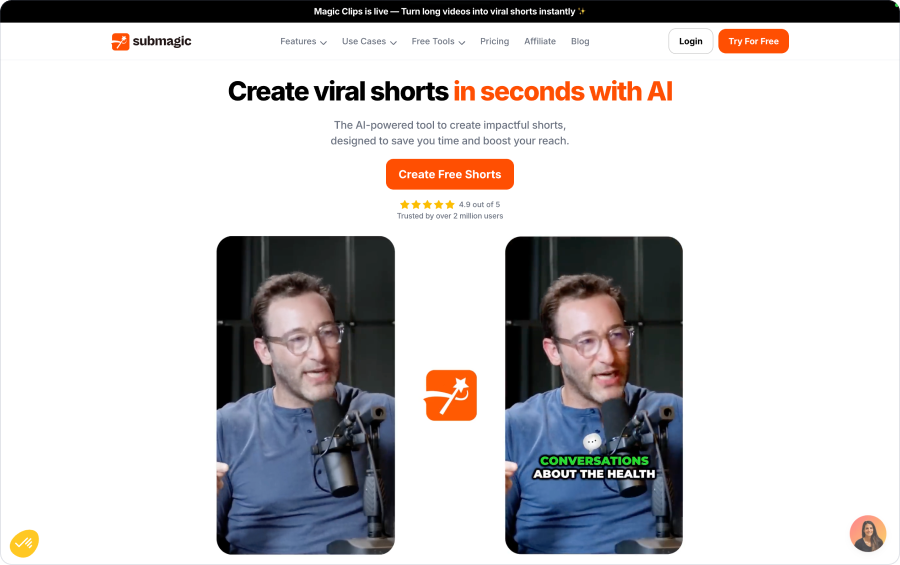
Submagic is an all-in-one video editing platform. Submagic uses AI to quickly edit short-form content, including adding captions, B-roll footage, and trending music and sounds. The tool allows users to clip long-form videos into short-form content with viral potential.
Submagic automatically adds emojis and highlights important keywords in captions, enhancing viewer engagement. This feature is particularly useful for creating eye-catching content on social media platforms.
Submagic is the champion of processing shorter videos at lightning speed. This tool is ideal for platforms like TikTok, Instagram Reels, and YouTube Shorts. With quick processing times and one-click captioning, this tool is the perfect addition for creators looking to scale their content.
For creators looking to stay up-to-date on trends, Submagic is the clear choice. Submagic offers a range of trending templates and analyzes current trends to help creators create engaging videos their audiences want to watch.
Captains AI offers more comprehensive editing tools, like AI-generated avatars and audio translation. This can be helpful for professional-grade content, such as employee training videos, that are longer, more complex projects.
Submagic is the best video editing software for video content creators who are focused on growing an engaged audience. Submagic helps creators effortlessly scale their content and saves them valuable time with its AI capabilities, like auto-captioning, B-roll footage, and automated background music.
Plus, Submagic keeps a pulse on social media trends, helping content creators jump on trends before they become old news.
If you’re looking for a comprehensive video editing tool with responsive customer service, try Submagic for an unforgettable editing experience.

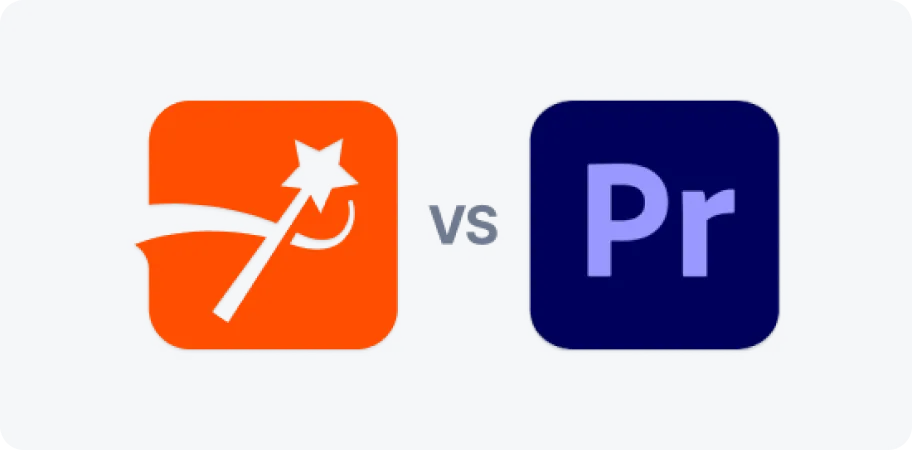



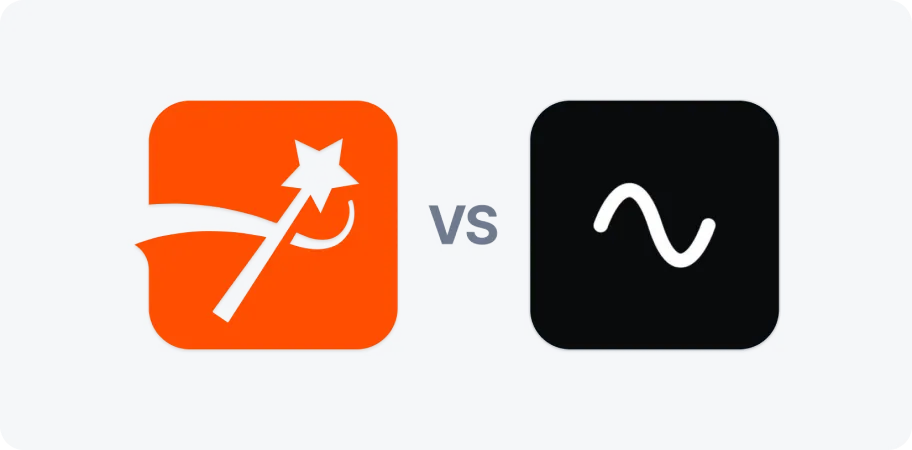



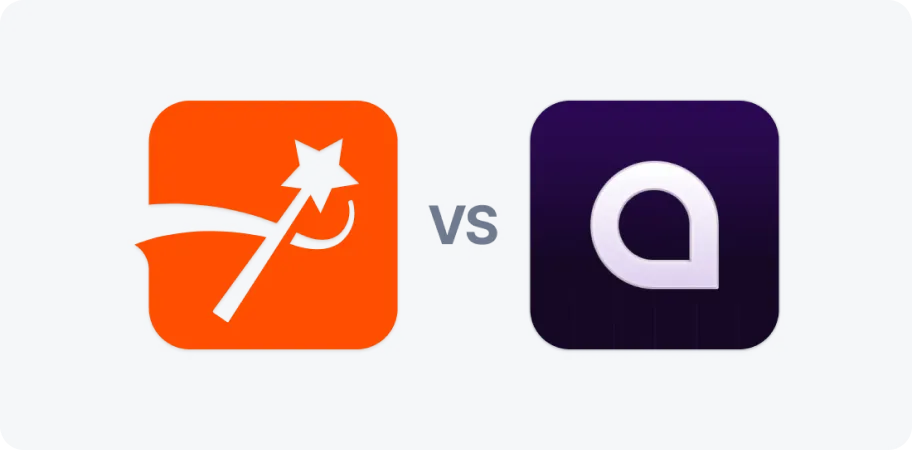



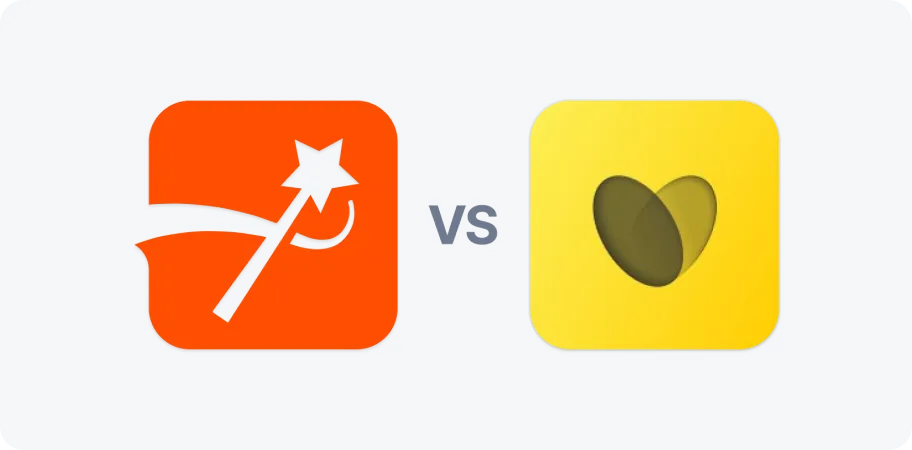

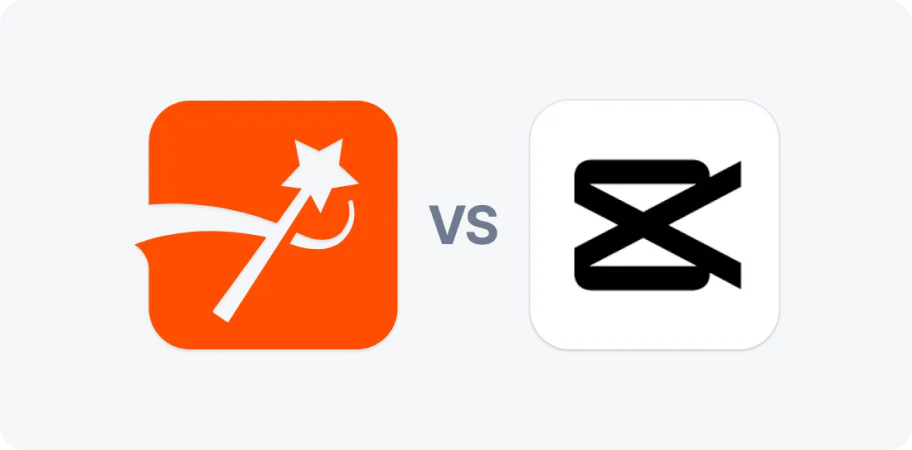

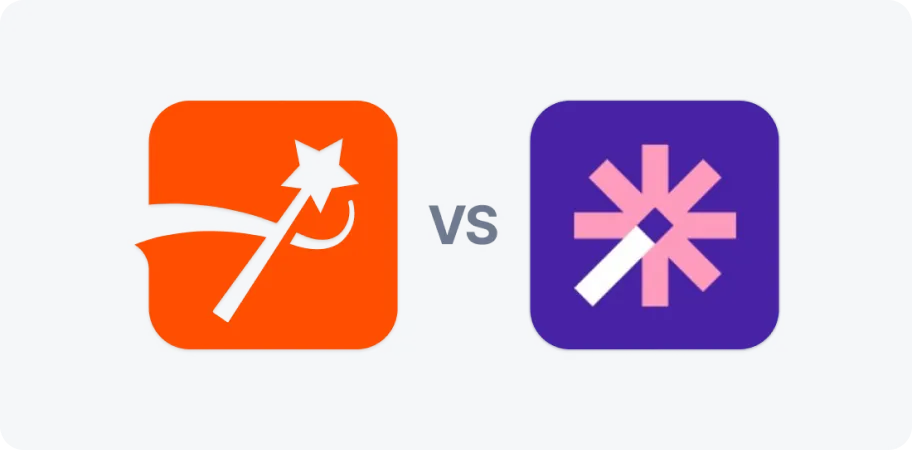

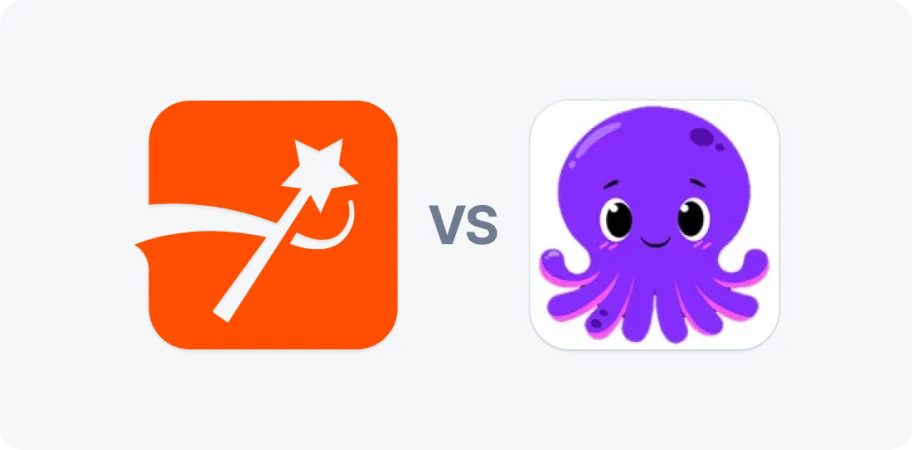



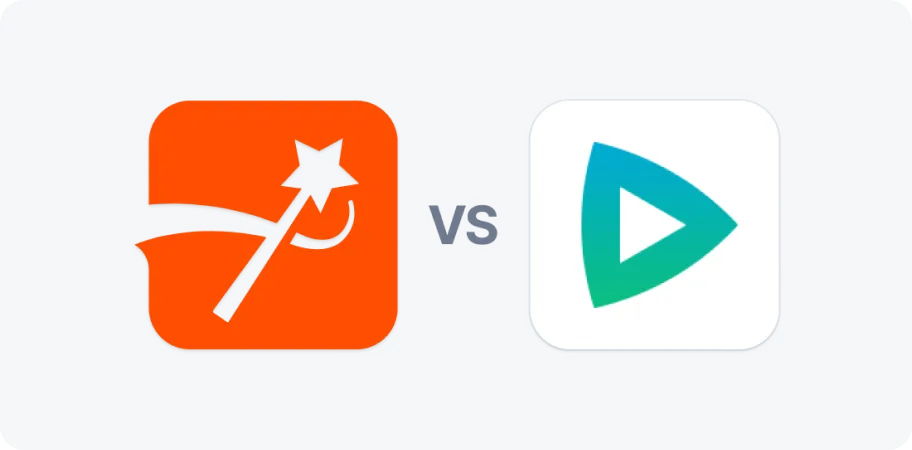

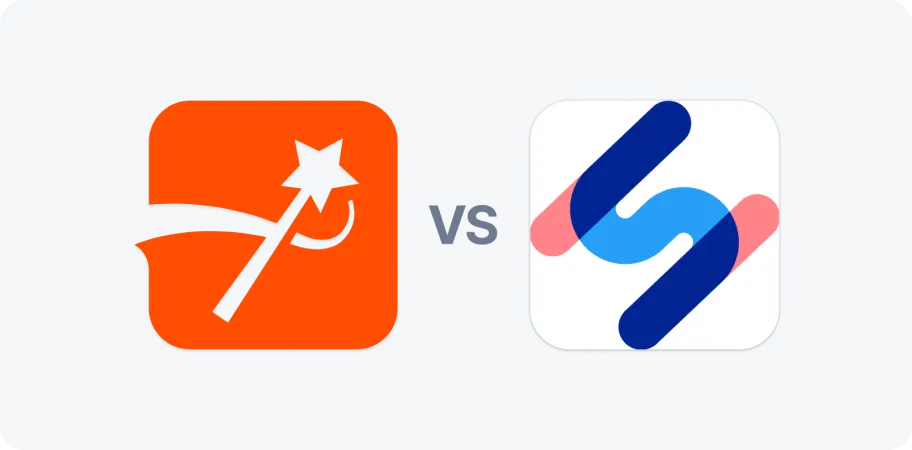



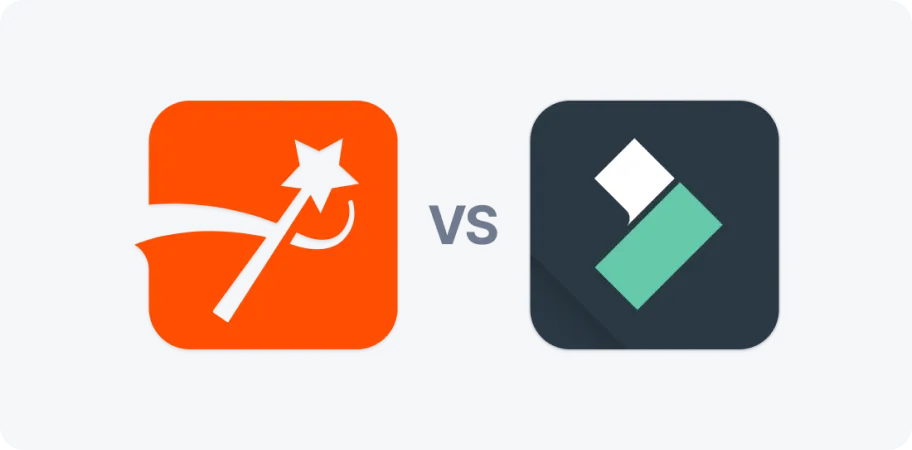



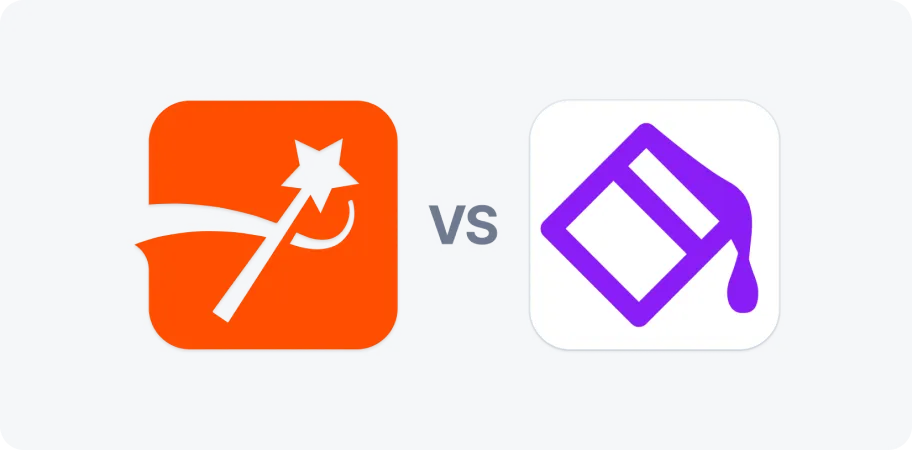

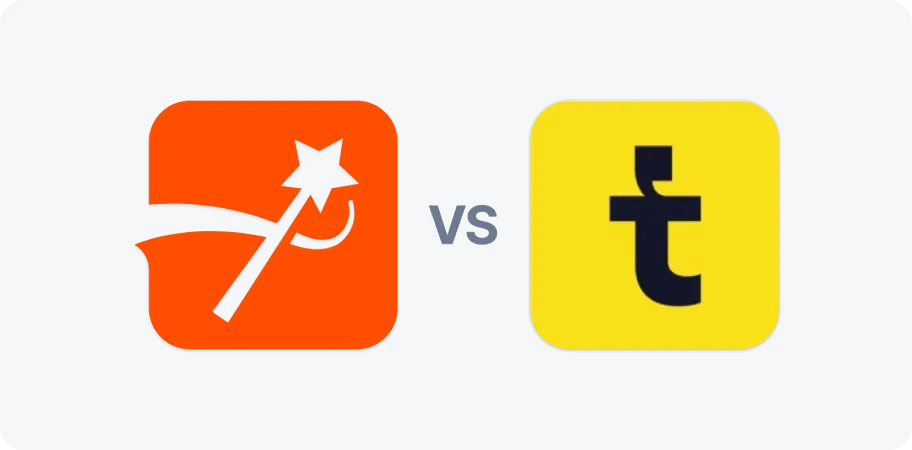

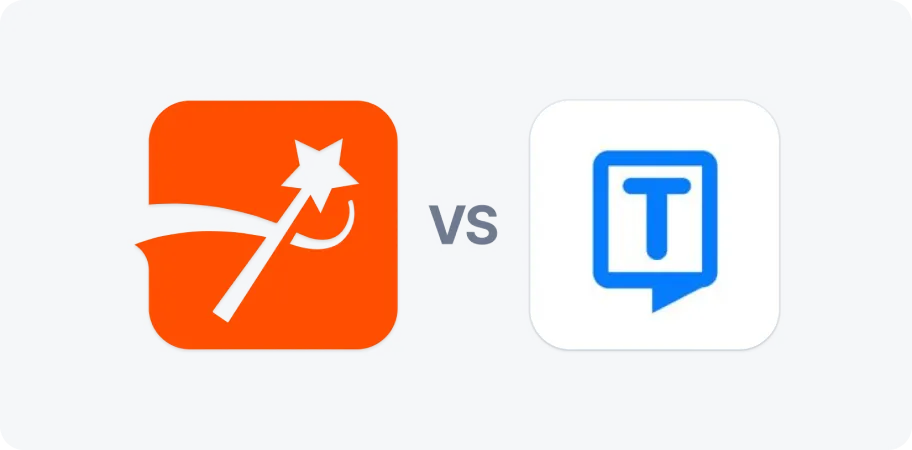

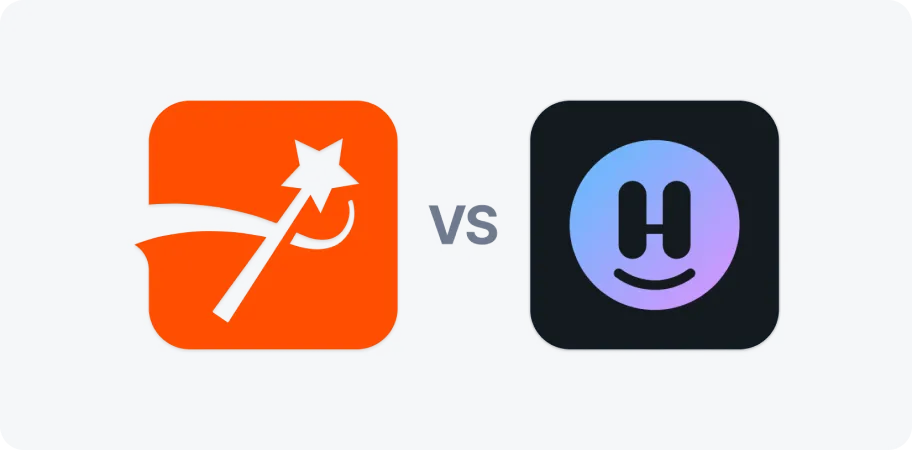

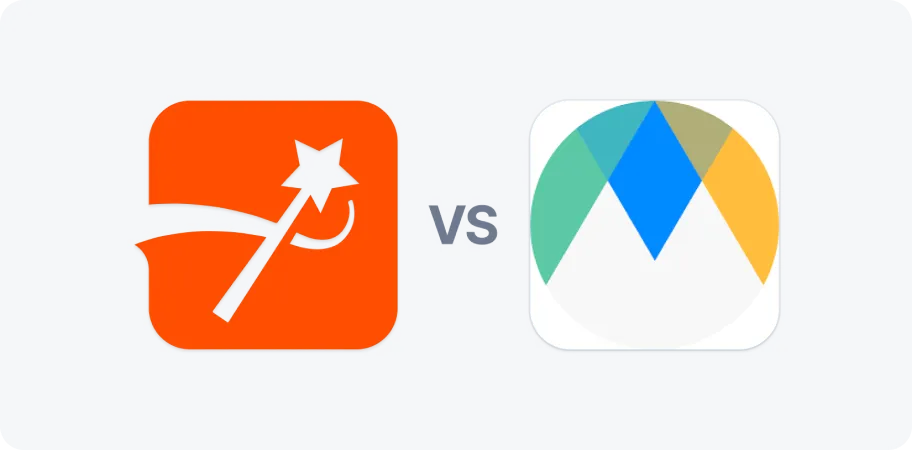







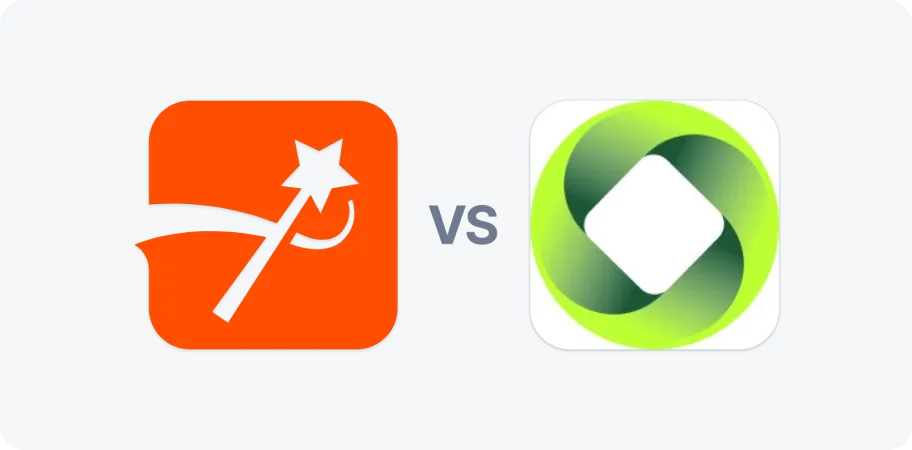

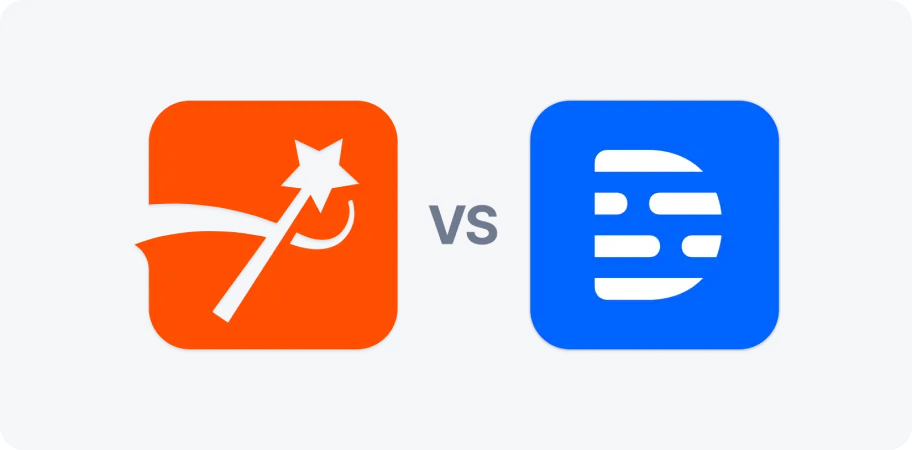

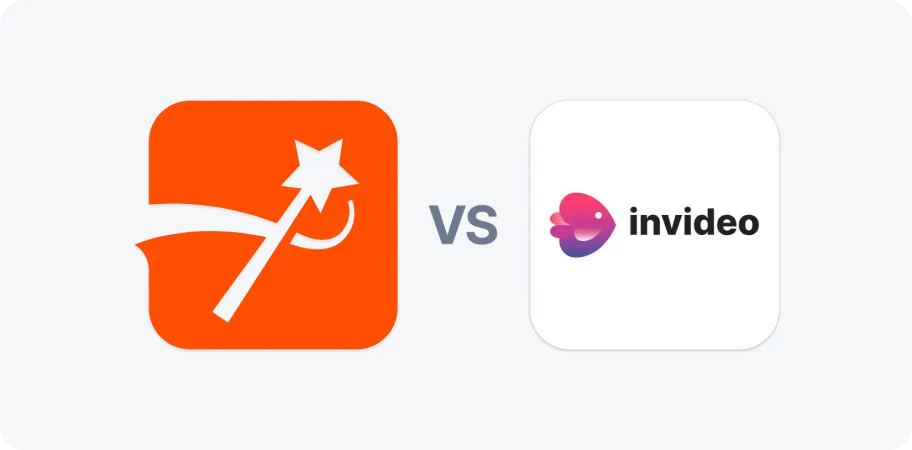

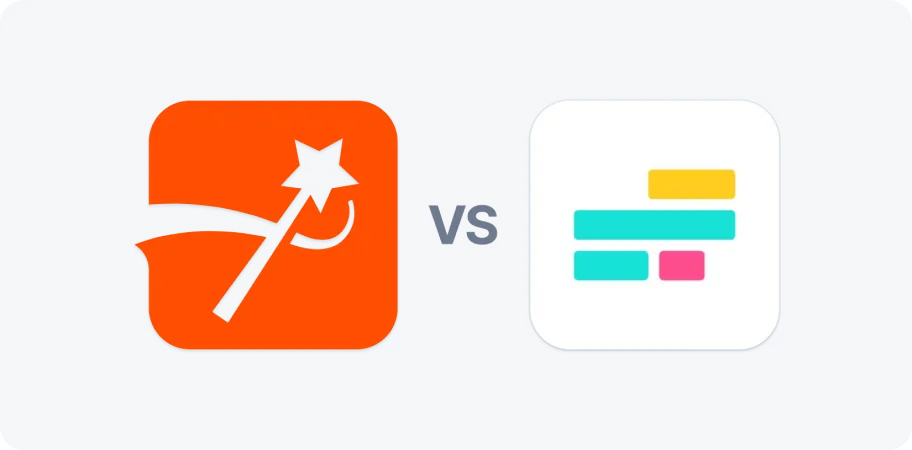





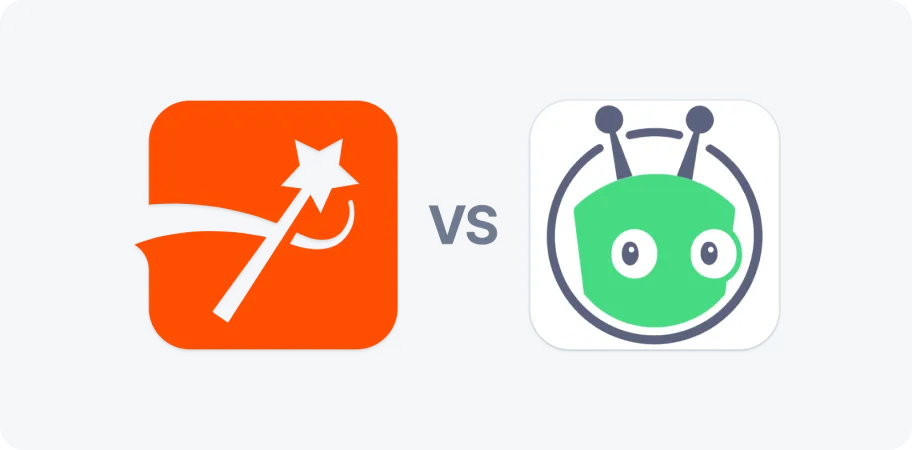

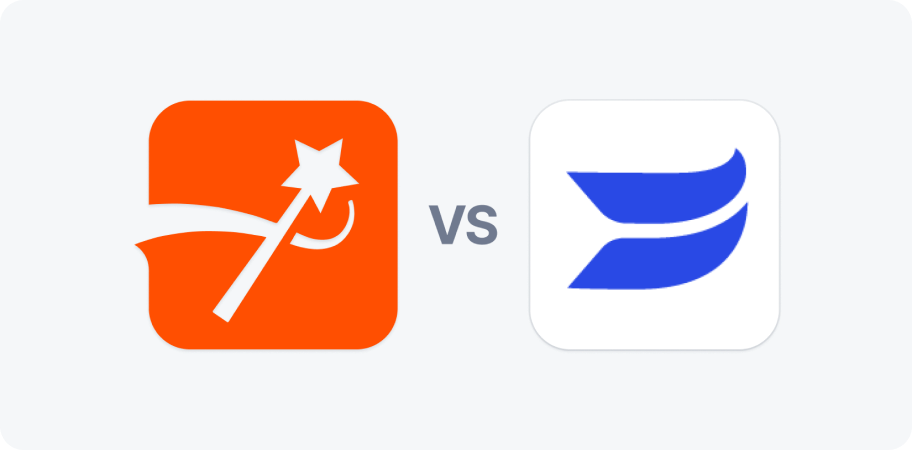
Captions AI offers a free plan with basic features, including an auto-caption generator. For full access to all features and higher usage limits, users need to upgrade to a paid plan.
Several free or freemium alternatives to Captions AI:
RecCloud - Offers free AI subtitle generation with 99% accuracy in 99+ languages, no watermark
Vmaker AI - Free auto-caption generator with quick processing
Maestra - Free subtitle generation in 125+ languages
Quso/Vidyo - Focus on video repurposing with caption features
Submagic - Has a free trial option
Most free options have usage limits or watermarks on the free tier. For professional use, paid options typically provide better features and reliability.
Captions AI is available on iOS and Android devices, as well as through a web app accessible on any computer browser. This allows users to create and edit videos across multiple platforms.
Yes, all videos made using Captions AI's AI Creator can be used for commercial purposes.
Submagic stands out as the industry standard for AI caption generation, with 99% accuracy and a 4.9/5 rating from over 1,000 reviews. It's particularly praised for making the captioning process simple and efficient compared to traditional video editing tools.
Yes, Submagic is a specialized app that automatically generates subtitles. It's positioned as the leading solution for teams, agencies, and creators who need high-quality captions for short-form videos and social media content. Users particularly value its ease of use and time-saving capabilities compared to manual captioning methods.