
Submagic is the best AI tool to create captivating short-form videos in seconds for teams and businesses.
Elevate your social media game with effortless video creation
Create LinkedIn Reels Now
Produce clean, polished LinkedIn Reels to share insights and build your personal brand. Submagic’s workflow automates the technical side, letting you focus on creating engaging content for your LinkedIn network.
Create my video nowStreamline trimming, captioning, and formatting. Present your best self to your colleagues and industry peers without spending all day editing.


Share your most compelling data points and statements. Position yourself as a leader and spark conversations around your video content.
Connect with a global audience by creating content in local languages. Generate highly accurate subtitles in 50+ languages, and quickly fix any uncertain words.

Submagic is the simplest and fastest way to create Linkedin clips.
Create my video now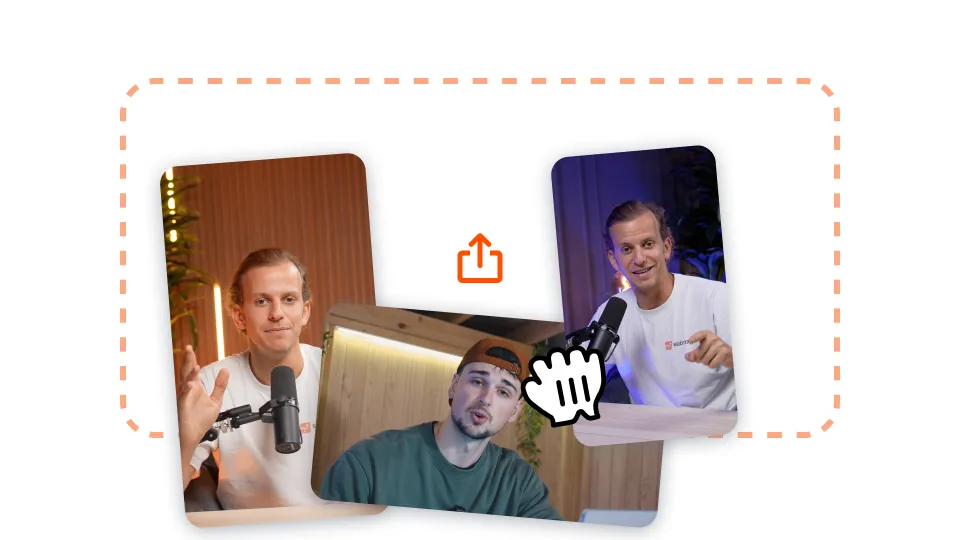
Easily upload your(caption-free) video. Watch as the AI instantly creates your reel.

Add subtitles for clarity and engagement. Use trendy transitions and sound effects to personalize.

Download, save and share your reel directly to LinkedIn, optimized for Reels.
Submagic’s LinkedIn Reel Maker saves you valuable time so you can focus on networking and positioning yourself as an industry leader.
Create my video now
Choose from 15+ professional-looking themes or add watermarks to maintain consistent branding. Present a unified appearance to clients, colleagues, and future employers.


Work with team members in a shared workspace—export SRT files for seamless subtitle integration on LinkedIn and other platforms.


Adapt Reels to 9:16, 1:1, or 16:9. Publish them free of watermarks and maintain a professional aesthetic on LinkedIn.


Edit videos specifically optimized for TikTok's format and audience.

Transform your long YouTube videos into shareable highlights that attract new viewers.

Create vertical short-form videos designed to succeed for YouTube Shorts .

Let AI enhance your YouTube videos with professional transitions and timing adjustments.

Design attention-grabbing Instagram Reels with trending effects and music.

Create Facebook-optimized short videos that stand out in crowded feeds.

Produce professional video content tailored for business audiences on LinkedIn.
LinkedIn Reels are short, vertical videos meant to engage a professional audience. They’re ideal for sharing insights, showcasing expertise, and being part of trending discussions.
With Submagic’s AI, you can streamline the process. Upload your video, use our AI tools to edit and enhance it, and export your Reel in a few clicks.
To create a LinkedIn Reel, upload a vertical video, edit it using Submagic’s AI tools, and publish it directly to your LinkedIn profile or page.
Yes, Submagic offers a free plan that allows you to create up to three LinkedIn Reels per month. Start now and see the impact on your engagement.