
Submagic is the best AI tool to create captivating short-form videos in seconds for teams and businesses.
Your next favorite tool to automize and optimize your video description. Boost views with this accurate YouTube video description generator.
Create my video now
Nailing SEO, even on social media platforms, is crucial for getting your content seen. AI-generated video descriptions, hooks, and hashtags help boost your views and engagement while maximizing your reach.
Create my video nowStrategically beat the video SEO game by incorporating relevant keywords and trendy hashtags into your video descriptions. Submagic’s accurate YouTube description generator helps improve search engine visibility and increases discoverability and organic reach.


Want to create localized descriptions in various languages to reach a global audience? Generate video descriptions in over 50 languages and expand your video's international visibility and appeal.
Automate and optimize video descriptions with AI to save time and eliminate manual writing. Rewrite descriptions automatically and choose from over 100+ hooks to create engaging text that resonates with your audience.

Submagic is the simplest and fastest way to create captions.
Create my video now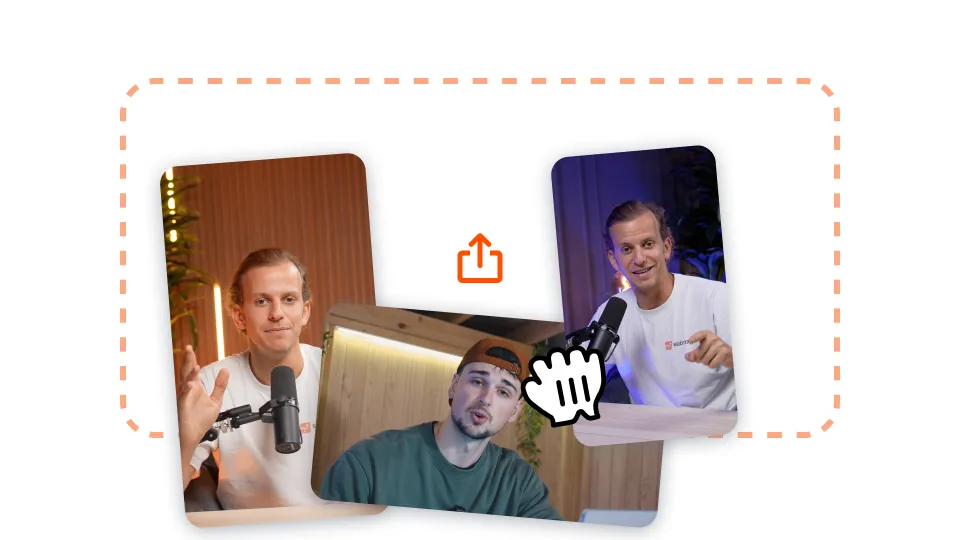
Upload your video and wait for the captions generation, which takes 1 minute. Then, click on the “Publish” page.

This YouTube video description generator automatically transcripts your video and creates the perfect description with hashtags. Rewrite it if needed using the buttons below!

Once done, you’re good to go. Click on “export” at the top right of your screen. As easy as that!
Submagic’s AI-powered description and hashtag generation offers multi-language support. Descriptions are optimized for search engines and creator-focused platforms.
Create my video now
Use AI to automatically create optimized video descriptions and relevant, trendy hashtags to maximize your SEO efforts and increase your reach.


Expand your global reach and generate accurate, engaging video descriptions in over 50 languages.


Submagic is built with SEO best practices and content creator insights for YouTube, TikTok, and Instagram in mind, ensuring descriptions drive views and reach your intended audience.

Submagic is more than an AI Description Generator. It‘s a cohesive AI video editor that saves creators and teams hours each week. Here are some other features.

Generate your subtitles in minutes. Add animated emojis, colors, and GIFs

Add royalty-free B-Roll to your video or import your own clips in one click.

Create smooth transitions between B-rolls, animate emojis with sound.

Generate 5-star transitions between clips to create dynamic videos.

Remove all silence from your video with a wave of a magic wand.

Energize your video by adding images and GIFs with just one click

Add sound effects to create an atmosphere & highlight key moments.

Add a music background to your video in seconds as the cherry on top.

Generate a description & hashtags for optimizing your videos on social media.

Create short, engaging video clips from your longer content with just a few clicks.

Extract and enhance the best moments from your videos for maximum impact.

Let AI enhance your videos with professional transitions and timing adjustments.

Auto translate your videos in 100+ languages with subtitles synced to your voice and style.
Of course, we provide you with libraries of royalty-free images and GIFs from Pexels & Giphy. You can also upload your own images to Submagic.
You can change the size by percentage and the Y position of your images on Submagic with just one click. Everything is customizable so you can create the most captivating video for your audience.
Yes! You can add photos and GIFs for free. You can even upload your own images to personalize your content.
Sure thing! Add your own image, and a transition automatically generates on it so you don’t spend time adjusting it.