Caption Generator To Your Videos Online
Looking for a quick and easy way to add captions to your videos? It has never been easier with this caption generator!
Generate My Subtitles For Free
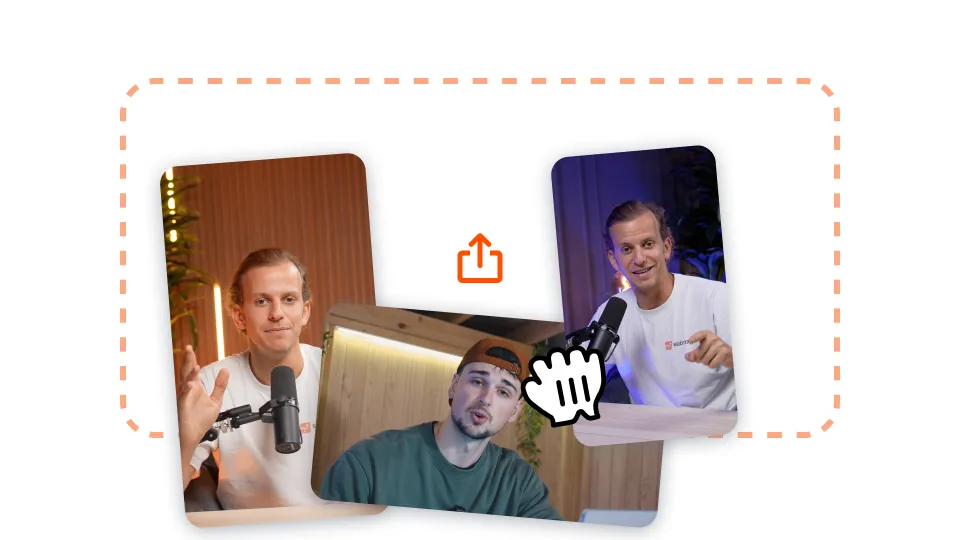
1. Upload your video
Click on 'Create my video now', upload your video, and choose the language of the video. Once it’s done, let the magic happen and see your captions generated in 30 seconds.

2. Edit Your subtitles
You can customize your captions in different ways. Color subtitles, add emojis, choose the subtitle font and animation you want in 1 click. Edits will appear on your video in real time with this AI subtitle generator!

3. Export your video
Export your video with the subtitles by clicking on 'Download'. You can export your first videos for free.
Best auto-caption accuracy in the market




Add fancy subtitle templates in one click


Subtitle Generator in Other Languages:
Explore more features from Submagic

Auto Subtitles
Generate your subtitles in minutes. Add animated emojis, colors, and GIFs

Auto B-Roll
Add royalty-free B-Roll to your video or import your own clips in one click.

Auto Transitions
Create smooth transitions between B-rolls, animate emojis with sound.

Auto Zoom
Generate 5-star transitions between clips to create dynamic videos.

Auto Cut
Remove all silence from your video with a wave of a magic wand.

Image & GIFs
Energize your video by adding images and GIFs with just one click

Sounds Effects
Add sound effects to create an atmosphere & highlight key moments.

Music Background
Add a music background to your video in seconds as the cherry on top.

Description
Generate a description & hashtags for optimizing your videos on social media.

Magic Clips
Create short, engaging video clips from your longer content with just a few clicks.

Clip Maker
Extract and enhance the best moments from your videos for maximum impact.
Frequently asked questions
Is Submagic free to use?
While it’s not (see our plans in the "pricing page", you have access to 3 free credits for a preview version, so that you know if it fits with your needs. The only thing you have to do is to create an account and upload your first video.
How do I check the accuracy of my captions?
Once uploading your video, you have access to a confidence tool that highlights low confidence words in orange, so that you don’t miss any mistakes.
What is the retention rate of my video?
A video's retention rate shows the percentage of people who watch the entire video. It tells us how much viewers like the content and stay engaged until the end. A higher retention rate means more people are interested and enjoy the video. By keeping an eye on the retention rate, content creators can see how well their videos capture and hold the audience's attention, helping them improve their content for better viewer satisfaction. In simple terms, a retention rate of 15-20% is considered outstanding and shows that your videos are connecting well with your audience.






















