
Submagic is the best AI tool to create captivating short-form videos in seconds for teams and businesses.
Convert spoken words into written text in your videos with automatic Submagic AI transcription.
Generate Transcription Now
Improve accessibility with content with AI-generated transcripts. With real-time editing and versatile export options, your transcripts are polished and ready for repurposing.
Generate Transcription NowTap into broader channels by quickly converting video audio into accurate text transcripts. With a complete video transcript, quickly convert it to blog posts, articles, social media content, or scripts. The possibilities to maximize the value and reach of your video are limitless.


Repurposing video content into written formats is one of the most effective ways to extend your reach, improve SEO, and engage different audience segments. Not everyone consumes content the same way—some prefer watching videos, while others prefer reading.
Transcripts increase accessibility for viewers who are deaf or hard of hearing and also enhance SEO performance. Create high-quality, accurate transcripts by making corrections and refining transcribed text directly within the user interface.

Submagic is the simplest and fastest way to create video transcriptions.
Generate Transcription Now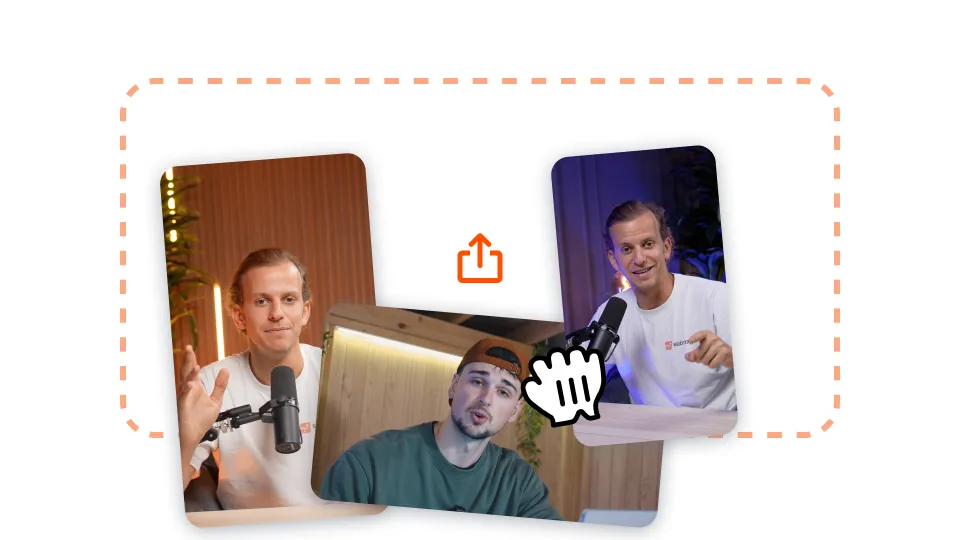
Click Create My Video, your text will be generated in 30 seconds.

Customize the text to match your brand’s voice instantly.

Make any necessary edits, then download and share your video to boost engagement.
Submagic’s AI-powered video-to-text transcription helps you easily create and edit transcripts inside the platform. Plus, access SRT export and copy-to-clipboard options.
Generate Transcription Now
Quickly and accurately convert video audio to text using AI, creating editable transcripts for repurposing and accessibility.
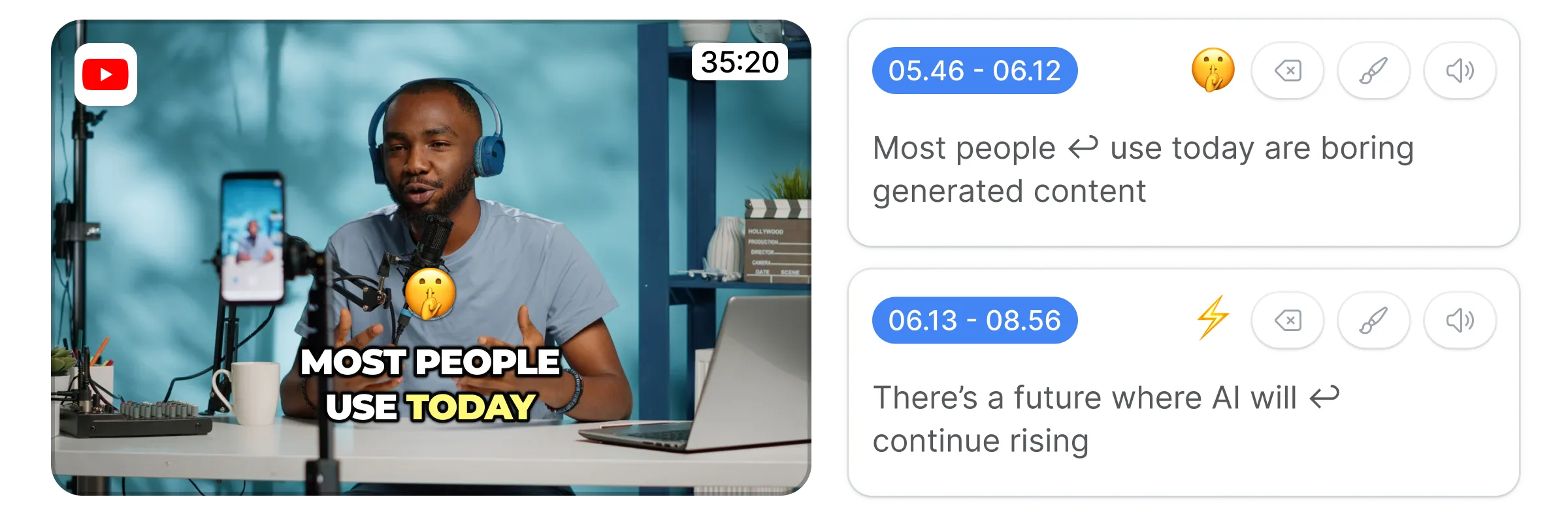

Ensure accuracy and make necessary adjustments easily. Directly edit and refine the generated transcript within the platform.


Export transcripts as SRT files for subtitles or copy text directly to the clipboard for versatile content repurposing and sharing.


Generate your subtitles in minutes. Add animated emojis, colors, and GIFs

Add royalty-free B-Roll to your video or import your own clips in one click.

Create smooth transitions between B-rolls, animate emojis with sound.

Generate 5-star transitions between clips to create dynamic videos.

Remove all silence from your video with a wave of a magic wand.

Energize your video by adding images and GIFs with just one click

Add sound effects to create an atmosphere & highlight key moments.

Add a music background to your video in seconds as the cherry on top.

Generate a description & hashtags for optimizing your videos on social media.

Create short, engaging video clips from your longer content with just a few clicks.

Extract and enhance the best moments from your videos for maximum impact.

Let AI enhance your videos with professional transitions and auto-zooms.
While the vast majority of video to text converters are not free, Submagic offers you 3 videos for free each month.
Absolutely, and this has never been easier! AI web apps like Submagic convert your video to text quickly.
Yes! ChatGPT can transcribe your video using AI video-to-text converters, which you can find online. Submagic is the best ChatGPT video transcription alternative.
You have 2 ways to turn your video into text. The first one is to choosea human transcription service. The second, much cheaper and quicker, is to usean online video to text converter such as Submagic!
Submagic is a free video to text AI (artificial intelligence) tool that can create an accurate transcription from your videos in over 50+ languages. Try this out now!
Submagic is the best video to text converter tool you can find online. With its rapidity and top-notch accuracy, your video will be transcribed in minutes.