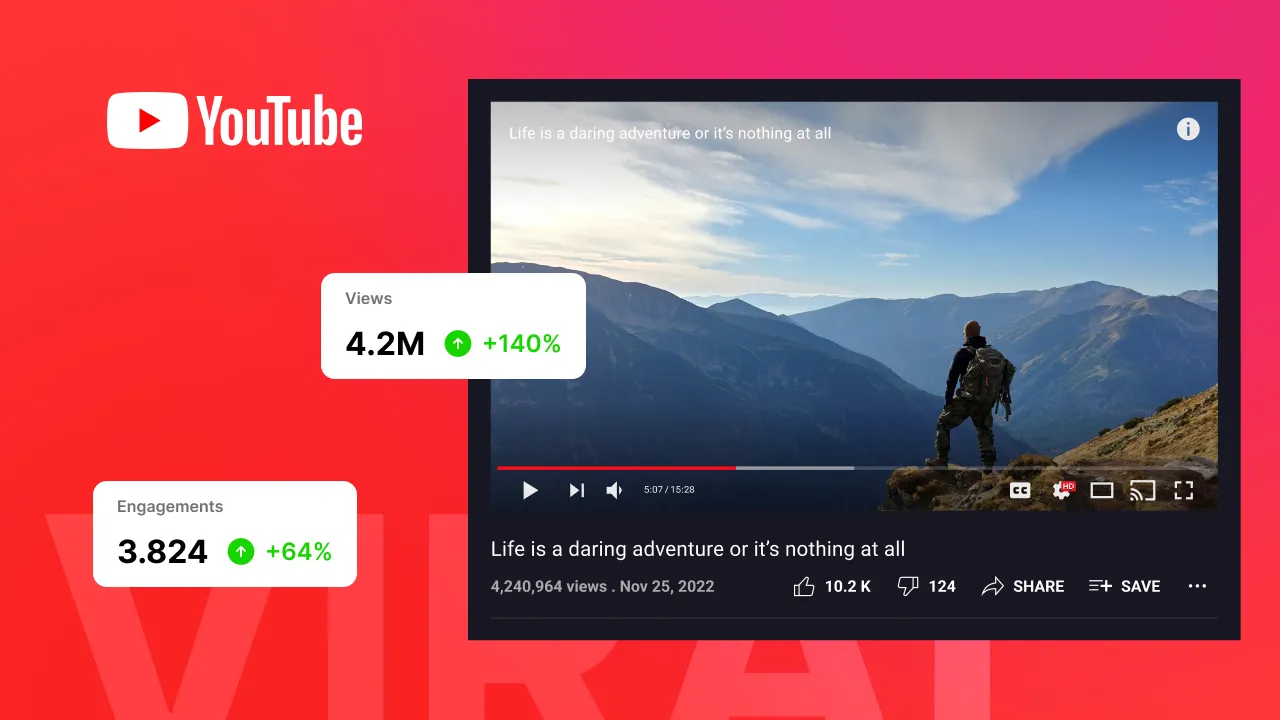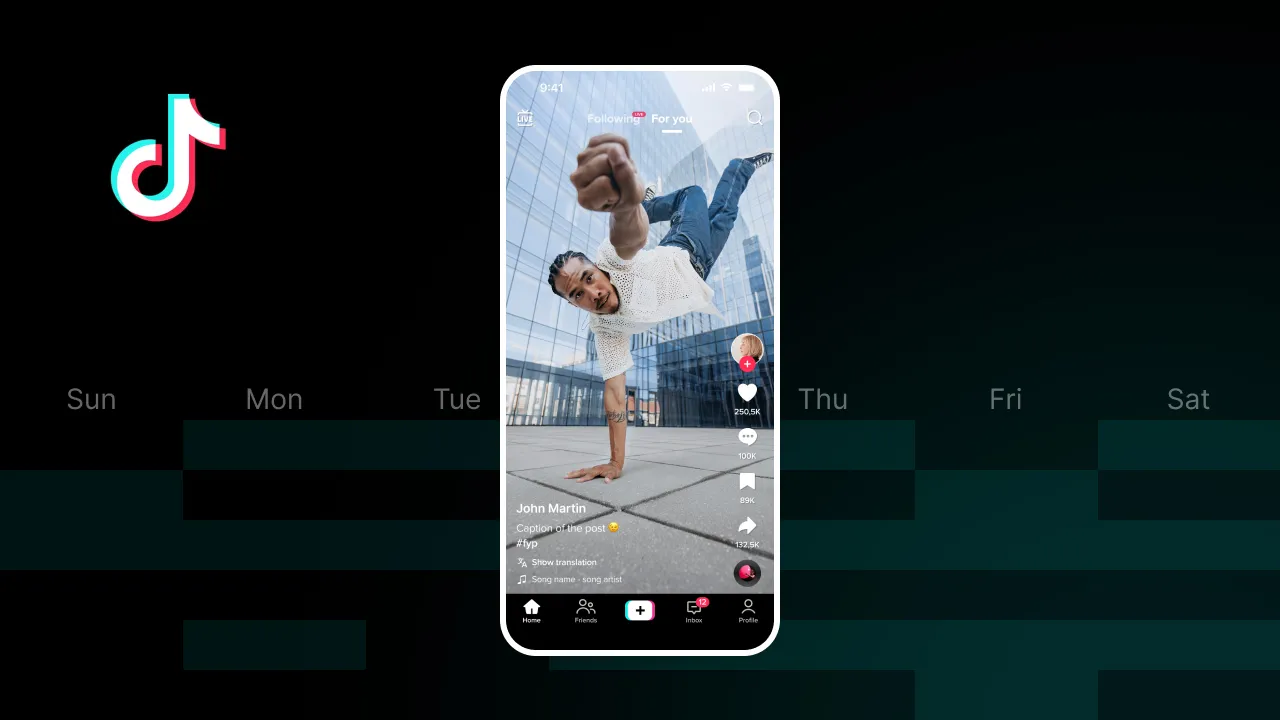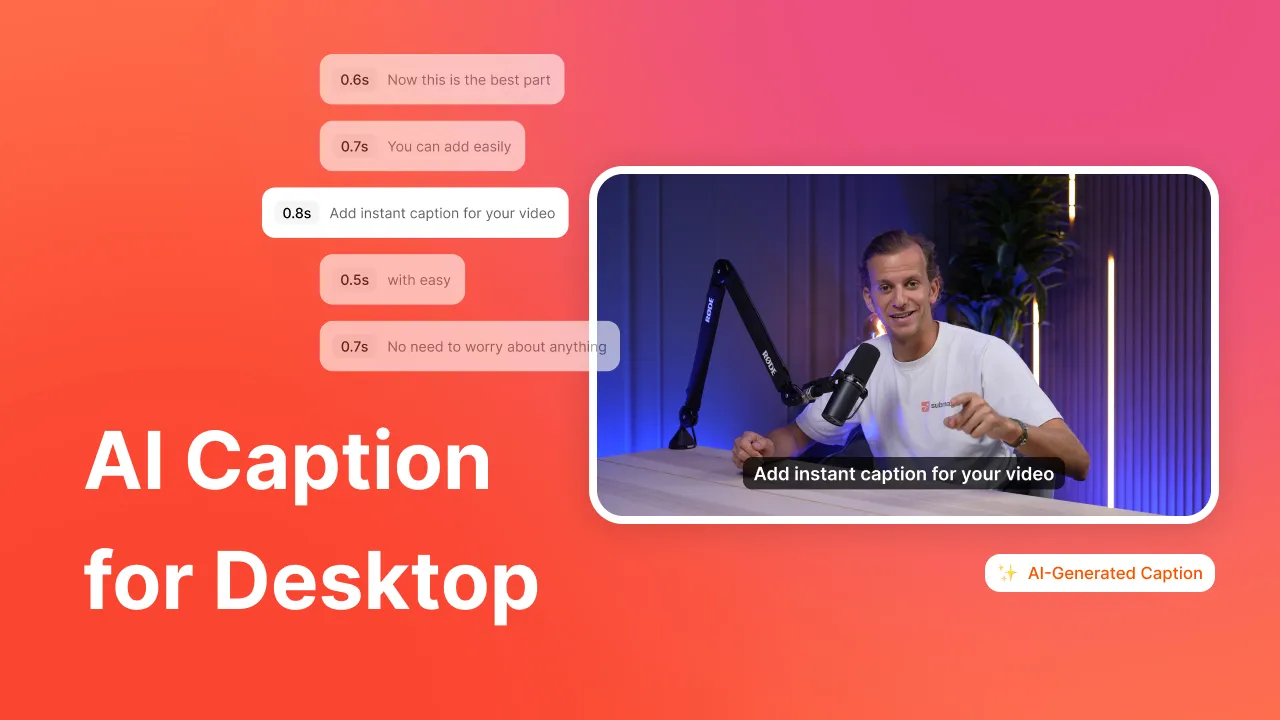Ali Abdaal, a renowned YouTube content creator and medical doctor, has collected international recognition for his exceptional educational videos on YouTube. 🚀
Known for his content on productivity tips, personal finance, and even book reviews, he has captivated millions of viewers.
Ali's minimalistic style in simplifying complex concepts has inspired loads of viewers. It's time for you to master his style and know how to make shorts like Ali Abdaal! 🔥
Part 1: Short breakdown
How to script like Ali Abdaal
The art of storytelling… we have a lot to learn from Ali Abdaal. Generally explaining stories, myths, and theories, Ali Abdaal has top-notch storytelling to make his viewers stick to his content. His secrets are in front of our eyes; we just have to decrypt his scripting strategy!
While it might be time-consuming to do so, no worries. I did it for you! 😎
Let’s see how you can script shorts like Ali Abdaal and become a storytelling professional.
First, I took his short video called “The Region Beta Paradox.” With over 1,700,000 views and 137,000 likes, this is one of his viral YouTube shorts. And this is not for nothing!
A. Hook
“Have you ever heard of the region beta Paradox? You might be suffering from it right now.”
The video begins with an original hook, which certainly brings the viewer curiosity. Using “you” in a hook is generally necessary to attract viewers. While they tend to decide whether or not to continue watching the video in only two seconds, using “you” will make them feel involved in the topic you talk about. Hence, they might be interested in watching more since it probably talks about them or a habit they have! 🚀
Also, Ali Abdaal employs a vocabulary generally not viewed as positive in his hook. “Suffering” attracts even more attention since using this term is uncommon. Plus, as said before, adding the “YOU might be SUFFERING from it right now” provokes curiosity in the viewers.
B. Example
“Let's imagine a person called Jim commuting to work. Jim decides that if his office is less than one mile away he's going to walk to work and if it's more than one mile away he's gonna cycle. Now, the Paradox is that if Jim's office is two miles away and he cycles he'll actually arrive there earlier than if he walked. So there's this weird situation going on where something that's actually technically worse for him like his office being further away actually turns out to be better because it forces him to cycle and therefore takes him less time to get there.”
One of the biggest strengths of Ali Abdaal’s storytelling is the example he uses in his videos. Some theories are complex to understand, but Ali has to explain them in 60 seconds! Can you imagine the difficulty of making his script simple, straightforward, and easy to understand while avoiding losing his viewers? With examples, you can help the viewer get the critical points of the theory. It allows him to visualize a story. 😉
C. Explanation
“The psychologist who discovered this in 2004 of Daniel Gilbert, called this the Regent beta Paradox. Because on this graph region beta is the Zone where worse situations actually end up being better for you. “
Once the viewer feels involved, it’s time to add historical and theoretical information. 🔥
D. Example
“And this relates to many other areas of life as well.
For example if you don't like your job but it's just about bearable, it could be better for you if your job was actually worse and you were forced to quit or take some other kind of action.”
With this example, he gets back to his hook (the fact that you might be suffering from this theory) by using “You,” which makes the viewer imagine himself living this story, increasing the retention rate of the shorts. 🔥
E. Key Takeaway
“So this is the region beta Paradox that sometimes in life, things need to get bad enough before you're forced to take action, like breaking up with someone or going to see the doctor about your health.”
A recap is always present in Ali Abdaal’s shorts. This is a way to show the audience that they learned something and spent their time watching something worthwhile! Psychologically, if you arrive at this point and feel like you learned something, you’ll be more likely to engage either by liking the video, following the channel, or watching other shorts! 🚀
F. Question
“Do you think you're in one of these situations?”
Here’s a really smart move by Ali Abdaal - One thing valuable for content creators is engagement, and dropping a comment below the video is always tricky since it takes effort! Dropping a comment has 2 positive effects:
- First, it creates engagement, as a follow or a like.
- Second, it increases the retention rate of your video 95% of the time! While commenting, the video still plays, so it restarts 2 or 3 more times.
You see, it’s a well-thought-out strategy… Now, you can replicate it and add your personal touch! 😎
Part 2: Visual of Ali Abdaal’s studio (lightning, brand color…)
Ali Abdaal’s success with his shorts is not only about his scripting strategy. Let’s now discover how he creates a professional and good-looking environment in his videos.
1. Lighting
Lighting is an indispensable aspect of Ali Abdaal's shorts. It plays a critical role in creating that professional and inviting ambiance. 💡
2. High-key lighting
Ali's videos lie in high-key lighting, a technique that ensures the subject/ speaker is luminous and shadow-free while maintaining a bright background. High-key lighting allows an atmosphere of positivity and openness, making viewers feel… right at home!
Okay… but how do you get high-key lighting?
To achieve high-key lighting, you need a significant soft light source, which is often achieved by using at least one softbox light.
3. Light placement
By positioning the key light at a 45-degree angle, it avoids getting shadows on the subject. ⚡
Source: Westcottu4. Fill light
Ali doesn't stop at the key light! To eliminate any type of shadow, he uses a fill light (an alternative is the reflector).
Image Source: StudioBinder5. Environment
Creating an inviting video environment on his shorts is a must for Ali Abdaal. Let’s dive deeper into how he creates this appealing atmosphere!
6. Background lights
We can see two decorative lights in the background of Ali’s shorts. A blue LED on the left and a kind of orange light on the right, which adds a charming atmosphere to the video. 🧡
7. Minimalist decoration
Ali adds decorative elements, such as plants and books, which create a character to his video’s background.
The presence of a clean and professional aesthetic makes the video truly engaging! Indeed, this isn't just about looks; it's about keeping the audience engaged.
Desks and Engaging Foregrounds: Ali's choice to film while seated at a desk is a strategic one. It provides a platform for props and enhances the overall visual appeal, making the viewer feel like they're part of a meaningful conversation. 🚀
8. Brand Color
White, grey, black, brown, royal blue.
This is one of the best color combos I’ve seen on a YouTube video! Those colors match perfectly with each other while fitting with the niche of Ali Abdaal and his personality.
Also, it is important to remain consistent with our brand color. Ali, with his relatable style, understood it! I bet you to find a short video where he doesn’t wear a grey T-shirt! 👕
9. Blurred background
Adding a blurry background, often referred to as "bokeh," allows us to focus on the subject (in fact, a blurry background creates contrast and depth).
Talking about the blurry background… how to edit shorts like Ali Abdaal? 🤔
Part 3: How to edit shorts like Ali Abdaal (complete tutorial… we have much to learn from Ali Abdaal about the art of storytellingl)
1. Editing Software Choices
To edit shorts like Ali Abdaal, you'll need mainly 2 video editing software. Ali predominantly uses Adobe software such as Adobe Premiere Pro and After Effects. These are must-have tools with a range of features and capabilities, which include:
Adobe Premiere Pro
This is where you'll perform the initial video editing, cutting, trimming, and assembling your footage. It offers a user-friendly interface and is widely used by video editors.
After Effects
After Effects is THE tool for more advanced effects and animations. You can create fancy graphics, animations, and add effects that give your videos a professional and engaging touch. 😎
2. Cutting and trimming
One of the initial steps in editing shorts like Ali is cutting and trimming your footage. This process involves:
Removing unwanted content
Begin by identifying and eliminating any bad takes, pauses, or breaths in your video. Ali's style is all about maintaining a concise and engaging flow.
Keeping short duration: Ensure that your video does not exceed 60 seconds in duration, as YouTube Shorts has this limitation. To avoid issues, consider recording your voice-over script first, measuring its duration, and then editing your footage to match it. 🔥
3. Rotoscoping
Rotoscoping is a technique that Ali employs for cutting subjects out of footage, giving them a distinct appearance. It includes:
The roto brush tool
In After Effects, select the Roto Brush tool. Paint over your subject to create a selection outline. This is one of the most important editing processes when editing shorts like Ali Abdaal!
Make necessary adjustments to the selection by adding or removing areas using the brush tool. 😎
4. Adding Special Effects
Ali Abdaal's videos definitely stand out due to their creative use of special effects. Here’s what he uses!
Choosing the right assets
Find or create assets that align with your video's theme. Ali often uses paper tear animations and text animations, among others. 😇
Positioning and overlay
Add these assets to your video composition above the primary footage. Use position and scale adjustments to position them correctly.
Time remapping
Adjust the timing of the animations to match your video's flow. Use the time remapping feature in After Effects. 🔥
Creative freedom
Don't be concerned with perfection. Ali's style is about creative expression rather than pixel-perfect precision. I’m sure his video editors love editing for him!
5. Animating Graphics and Text
Ali frequently uses animations to bring graphics, titles, and text to life! Here's how you can create similar animations:
Make subtitles like Ali Abdaal
Did you know you can automatically get Ali Abdaal’s subtitles in one minute? Well, I introduce you to Submagic.
There is no need to spend 1-hour replicating Ali Abdaal's caption style. You just have to upload your video on Submagic and wait for the magic to happen! 🧡
Here’s how:
- Go to Submagic.co, or click here.
- Upload your video by clicking “Create my video now.”
Choose the language of your video, rename the project, and click upload.
- After 1 minute, you’ll see your new project with subtitles! Click on the “Caption” page, and choose the “Ali” subtitle template.
You can now add your personal touch, add different colors, and resize the subtitles!
- Once done, click “export”, at the top right of your tab.
{{button-richtext}}
Sound effects
Sound effects are essential in Ali Abdaal’s editing style. Identify appropriate sound effects for transitions, text animations, and other visual elements. For instance, when there is a paper visual animation, two sound effects come into play: “crumpling paper” or “page turn”.
Always pay attention to adjusting the sound effects since most of them are secondary to your videos. They should empathize with the narration! 🚀
Music
Choose background music that matches the message and topic of the video, not specifically your style. Ali Abdaal tries different genres of music depending on his video message! It could be Lo-Fi, mysterious, or even joyful music.
To find amazing music and sound effects, you can use Artlist, our favorite sound effect software for video editing, here at Submagic!
Spin-in effect
Apply animation presets like the "Spin-In by Character" preset to make letters or characters appear one by one. 😉
Rotation and scaling
Experiment with rotation and scaling keyframes to add dynamic movements to graphics and text.
Frequently asked questions on editing like Ali Abdaal (FAQ)
What equipment does Ali Abdaal use for filming?
Ali Abdaal uses various equipment, but his primary camera is a Sony A6400. He pairs it with lenses to achieve high-quality and clear footage.
Can I edit like Ali Abdaal if I'm a beginner in video editing?
Yes, you can certainly learn to edit like Ali Abdaal as a beginner. While his editing style incorporates some advanced techniques, you can start by mastering the basics of video editing using software like Adobe Premiere Pro. You can also use AI tools to replicate his style. For instance use an AI subtitle generator to generate his captions in 2 minutes!
What software does Ali Abdaal use for video editing?
Ali Abdaal primarily uses Adobe software, including Adobe Premiere Pro for basic editing and Adobe After Effects for advanced effects and animations.
Can I use Ali Abdaal's editing style for different types of content?
While Ali Abdaal's editing style is used in educational content, you can adapt and use elements of his style for various video types. Whether you're creating tutorials, vlogs, or other content, you can definitely incorporate his editing techniques!















.png)
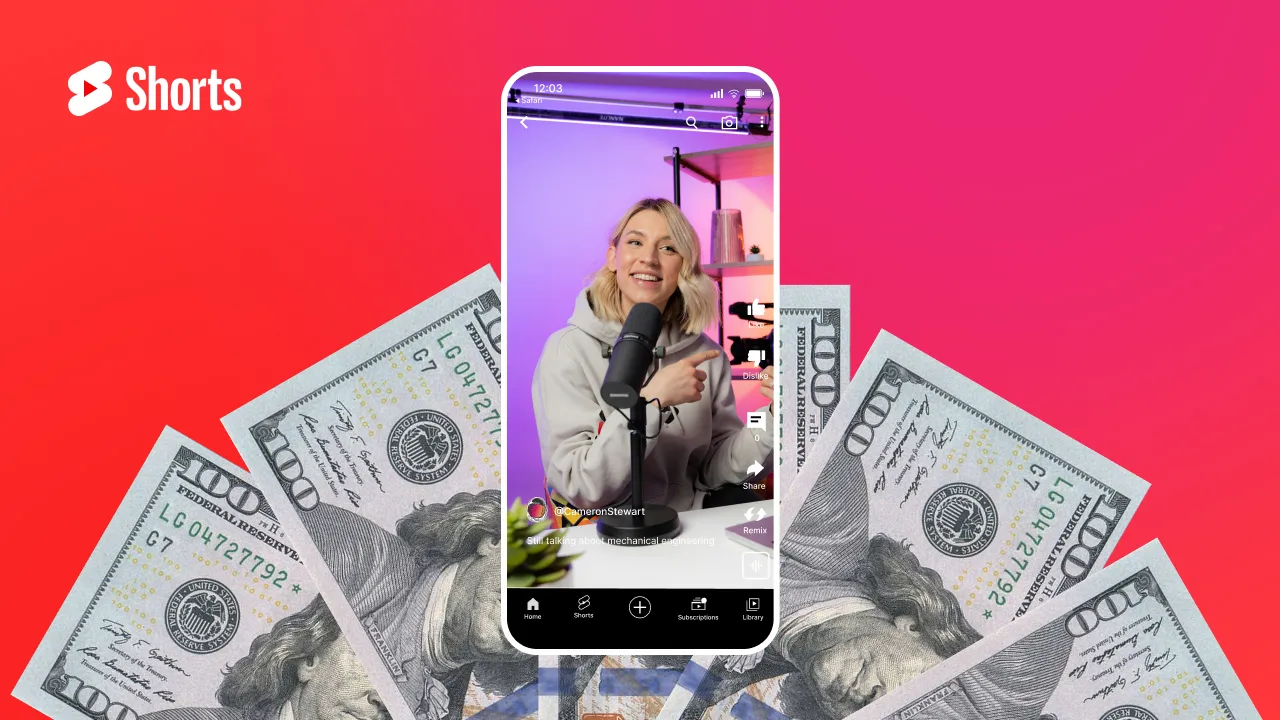
.png)

.webp)