Ever wonder how to skyrocket your YouTube videos into the hearts and screens of a broader audience? 🚀
There's a simple way to boost your content, and that is - drum roll - subtitles!
Yep, those little lines of text at the bottom of your screen are more powerful than you might think. 😎
From boosting inclusivity to smashing through language barriers, adding subtitles to your YouTube videos will help you supercharge your channel. 🔥
Whether you're crafting content from your cozy home studio or capturing adventures across the globe, subtitles will take your videos from great to awesome.
Also Try: Free Online Tiktok Subtitle Generator tool
So, are you ready to dive into this ultimate guide on adding subtitles to your YouTube videos?
Let’s get this show on the road! 🧡
4 Reasons to Add Subtitles to YouTube Videos
Ever hit play on a video and wished you knew what was being said, without having to turn the volume up? Maybe you wanted to sneak a peek at your favorite channel on the subway, but forgot your headphones?
That's one of the scenarios where subtitles come to save the day, turning "what did they say?" moments into "aha!" ones. And that's just the tip of the iceberg.
In public places, about 69% of people watch videos with the sound off, and in private spots, 25% prefer watching without sound. And a whopping 80% of consumers are more likely to watch a video till the end if captions were provided. Convinced yet? 😉
If you're still hesitant, here are four more reasons to start adding subtitles to your YouTube videos today:
1. Boost Accessibility
Not everyone can or want to experience your videos the same way. Subtitles make your content accessible to the deaf and hard-of-hearing community, ensuring everyone can join in on the fun. Captions allow you to create an inclusive space where every viewer feels welcome! 🧡
2. Increase View Time and Engagement
Subtitles help keep your audience hooked longer, significantly boosting your video's view time and engagement. Viewers are more likely to watch till the end if they can follow along easily, especially in noisy environments or those "oops, forgot my headphones" moments. 🔥
4. Improve SEO and Discoverability
YouTube’s algorithm loves videos that keep viewers engaged, and subtitles can give you that edge. They also make your content searchable by keywords mentioned in your video, enhancing your SEO and helping new fans find your channel. 😉
5. Cater to the Silent Viewers
Many people watch videos with the sound off, whether they’re scrolling through their feeds in public places or just prefer reading along. Adding subtitles means you’re catering to the silent viewers too, making sure your message gets across, loud and clear. 🚀
Adding captions might seem like a small change, but it can actually have a massive impact on the performance of your YouTube channel. Subtitles are so much more than just words on a screen; they're about making connections, breaking down barriers, and sharing your amazing content with as many people as possible.
Ready to make your videos more accessible, engaging, and discoverable?
4 Ways to Add Subtitles to YouTube Videos
So, what's the best way to add captions to your videos? From DIY to high-tech solutions, there's a method for every preference and budget. Let’s explore some of the options:
1. Manually Typing Them Out
For the DIY enthusiasts out there, you can go old school and type out your subtitles directly in YouTube's video editor. It's hands-on and gives you full control over accuracy and timing. Just be ready to pause and play a lot as you transcribe your dialogue word for word. Perfect for those who love a detailed approach. 😉
2. Automatic Captioning by YouTube
YouTube offers an automatic captioning feature, using speech recognition technology to generate subtitles for your videos. While it’s super convenient and fast, be prepared to review and edit for accuracy. It's a solid starting point, especially if you're short on time. 🔥
3. Hiring a Professional Transcription Service
If you're all about top-notch quality and have some budget to spare, hiring a professional transcription service can ensure your subtitles are accurate and well-timed. It’s a great option for important projects where every detail matters. 😎
4. Using an Automatic Subtitle Generator Like SubMagic
If you're after precision, efficiency, and a bit of creativity, SubMagic is the way to go! Our AI-driven platform not only boasts over 99% accuracy in speech-to-text in 50+ languages but also lets you customize your subtitles with trendy templates, animated emojis, and sound effects. It’s the perfect blend of automation and personalization, making your subtitles both accurate and engaging. 🚀
No matter which route you choose, adding subtitles to your YouTube videos is a game-changer. And with SubMagic, you get the ease of AI with the flair of customization, ensuring your videos stand out in the global YouTube arena.
So, ready to give your videos the subtitle upgrade they deserve? Let us show you how easy and fun it can be! 🧡
Benefits of Adding Subtitles To YouTube Videos with SubMagic
With SubMagic, tapping into the magic of trendy and accurate subtitles is not just easy—it's lightning fast, thanks to AI. Imagine boosting your engagement in just one minute. Sounds like a dream? Well, dream no more.
Here’s why SubMagic is your go-to for adding subtitles:
Unmatched Auto-Caption Accuracy
SubMagic isn't just any subtitle tool; it's the best in the biz with an auto-caption accuracy that's hard to beat. Boasting over 99% accuracy in 50 languages, SubMagic ensures you won't be stuck editing subtitles for hours. And if there's ever any doubt about the auto-generated a word, it'll shine in orange, catching your eye and making adjustments a breeze. 😎
✅ Sky-High Accuracy: Enjoy subtitle precision of 99.5% across the board.
✅ Language Wizard: With support for 50+ languages, global reach is right at your fingertips.
Fancy Subtitle Templates In One Click
Ever watched Alex Hormozi or Mr. Beast and wondered how to get your subtitles looking just as slick? SubMagic’s trendy subtitle templates are your answer. With over 15 themes ready to go, your videos will be echoing the style of famous content creators with just a click. 🧡
✅ Tried and Tested: Templates loved by famous content creators.
✅ Ready-to-Use: +15 subtitle themes ready for you
✅ One-Click Templates: With room for creativity
Animated Emojis and Sound Effects
SubMagic does more than just add subtitles; we transform them into focal points of engagement. By automatically finding and highlighting keywords, you can use animated emojis, GIFs, colors, and even sound effects to draw attention to the crucial parts of your message. It’s about making every word count. 🔥
✅ Emojis Galore: Sprinkle your videos with over 3,600 animated emojis.
✅ Emphasize with Ease: Make key points pop with just the right touches.
How to Add Subtitles to YouTube Videos With SubMagic
Ready to elevate your YouTube videos with SubMagic's AI Auto Subtitle Generator? Here’s how to get started:
1. Upload Your Video
Kick things off by hitting 'Create my video now'. Upload your video clip and select the video's language. Sit back for a moment, and let SubMagic work its magic, generating captions in just 30 seconds.
2. Edit Your Subtitles
Dive into customization with ease. Whether you're adding a splash of color, emojis, or picking the perfect font and animation, SubMagic’s real-time edits mean what you see is what you get.
3. Export Your Masterpiece
Once you’re happy with your subtitles, simply click on 'Download' to export your video. The best part? You can start exporting your videos for free, making professional-looking subtitles accessible to all.
With SubMagic, adding subtitles to your YouTube videos is more than just the final task before publishing; it’s an opportunity to unlock creativity, engage a wider audience, and give your content the global platform it deserves.
Ready to transform your videos? Let SubMagic show you the way. 😎
5 Tips For Adding Subtitles to YouTube Videos
Adding subtitles is not just about making them available; it's about making them effective. Here are some tips to ensure your subtitles are not just seen, but also felt and appreciated:
1. Pick a Font That Speaks Your Brand
The right font does more than display text; it conveys your brand's personality. Whether you're all about sleek minimalism or quirky fun, picking a font that's on-brand can significantly impact viewer perception. SubMagic offers a variety of font styles, so you can align your subtitles perfectly with your content's vibe. Remember, consistency is key to building brand identity. 🔥
2. Add Your Transcription to Your Video Description
Boost your SEO and accessibility by including your Youtube video's transcription in the description box. It's a simple yet effective way to make your content more discoverable and cater to viewers who prefer reading over watching. Plus, it gives your video a nice SEO kick, making it easier for search engines to understand and rank your content. 😉
3. Time Your Subtitles for Maximum Impact
Timing is everything. Ensure your subtitles appear and disappear at just the right moments to keep viewers engaged without overwhelming them. SubMagic's editing tools allow you to synchronize your subtitles perfectly with your dialogue, ensuring a seamless viewing experience. 🚀
4. Keep It Concise but Descriptive
Subtitles need to be short enough to read quickly but descriptive enough to convey the full message. Strike a balance between conciseness and descriptiveness, especially when conveying sound effects and non-verbal cues for those with hearing impairments. 🧡
Find this free Online Youtbe Video Desrciption Generator tool to create compelling descriptions.
5. Engage with Emojis and Sound Effects
Don't shy away from using emojis and sound effects in your subtitles to highlight key points or add a touch of humor. SubMagic allows you to add animated emojis and sound effects, making your subtitles an integral part of the storytelling process. 😎
Optimizing your subtitles is about more than accessibility; it's about enhancing the viewer experience, strengthening your brand, and expanding your reach. With these tips and SubMagic's suite of tools at your disposal, you're well on your way to creating subtitles that not only comply with best practices but also captivate your audience.
4 Ways Adding Subtitles on YouTube Improves SEO
Ever wonder why some YouTube videos seem to pop up everywhere you look, while others, seemingly just as good, languish in obscurity? The secret might actually lie in the subtitles.
Yep, you heard that right! 😎
Subtitles do more than make your videos accessible—they're also a secret weapon for boosting your YouTube SEO. Let’s break down how subtitles can help your videos climb the SEO ladder:
Boosts Keyword Density
Subtitles are a treasure trove of keywords. By accurately transcribing your video's dialogue, you're naturally sprinkling relevant keywords throughout your content. This increases the keyword density, making it easier for search engines to understand what your video is about and rank it for those terms. 🧐
Enhances Content Indexing
Search engines are smart, but they still can't watch videos. They rely on text to understand content. Subtitles provide that text, giving search engines a full transcript to crawl. This not only improves the indexing of your video but also ensures it shows up in search results for related queries. 😉
Improves Viewer Engagement
Search algorithms love engaging content. Videos with high watch times and interaction rates get a boost in search rankings. Subtitles can keep viewers glued to the screen longer, especially if they're watching in a sound-sensitive environment or if they're among the 5% of the world's population with hearing loss. More engagement means better SEO. 🚀
Increases Click-Through Rates (CTR)
Videos with subtitles often have higher CTRs. When viewers see that your content is accessible and tailored to a wide audience, they're more likely to click. A higher CTR signals to YouTube that your video is valuable, further boosting your SEO performance. 🔥
So, there you have it! Adding subtitles is a strategic move in the ever-evolving game of SEO. And with tools like SubMagic, adding those SEO-boosting subtitles is easier than ever.
Once you’re happy with your subtitles, simply click on 'Download' to export your video. The best part? You can start exporting your videos for free, making professional-looking subtitles accessible to all.
With SubMagic, adding subtitles to your YouTube videos is more than just the final task before publishing; it’s an opportunity to unlock creativity, engage a wider audience, and give your content the global platform it deserves.
Ready to transform your videos? Let SubMagic show you the way. 😎
Frequently Asked Questions
How can I add subtitles to a YouTube video quickly and accurately?
With SubMagic, adding subtitles to your YouTube video is both quick and precise. Our AI-driven tool delivers over 99.5% accuracy in 50+ languages, generating subtitles in just 30 seconds. It's designed for creators who value both speed and accuracy in their content.
What makes SubMagic's subtitles stand out?
Aside from the stellar accuracy and support for a multitude of languages, SubMagic lets you jazz up your subtitles with over 15 trendy themes, 3,600 animated emojis, sound effects, and more. It’s all about making your subtitles as engaging as your videos.
How can I automatically generate subtitles for YouTube videos?
With SubMagic! SubMagic's AI-driven auto-caption feature boasts a whopping 99.5% accuracy across 50+ languages. Just upload your video, choose the language, and watch as SubMagic whips up your subtitles in no time. And if there's any uncertainty, those bits get highlighted in orange for a quick check!
How long does it take to generate subtitles with SubMagic?
SubMagic generates captions in less than a minute! That’s right, in less time than it takes to make a cup of coffee, you can have perfectly synced subtitles ready to go.
What are the benefits of adding subtitles to my YouTube videos with SubMagic?
Adding subtitles to your YouTube videos with SubMagic not only increases accessibility and viewer engagement but also boosts your video's SEO. Our platform offers trendy templates and customization options to make your subtitles stand out and resonate with your audience.
Can adding subtitles to my YouTube video improve its global reach?
Yes! By adding subtitles in multiple languages to your YouTube video with SubMagic, you can significantly expand your video's global reach. Adding captions to your videos makes your content accessible to non-native speakers and those with hearing impairments, broadening your audience base.



















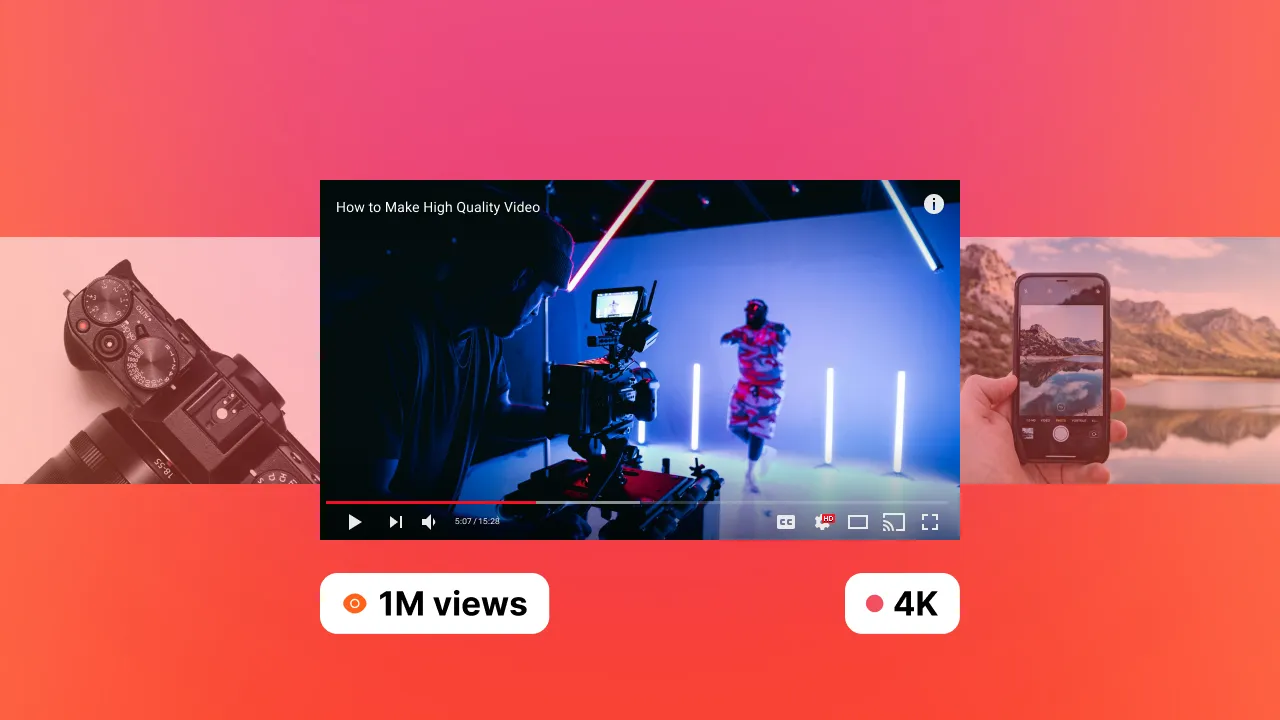


.webp)





