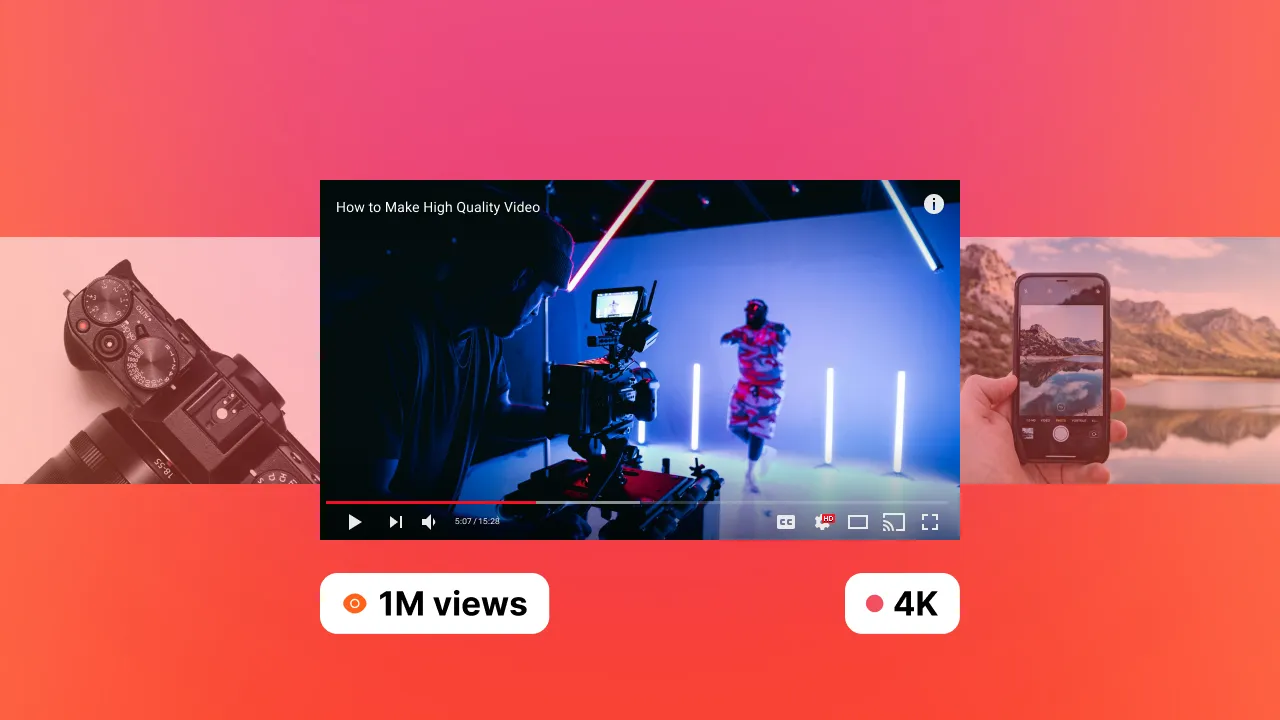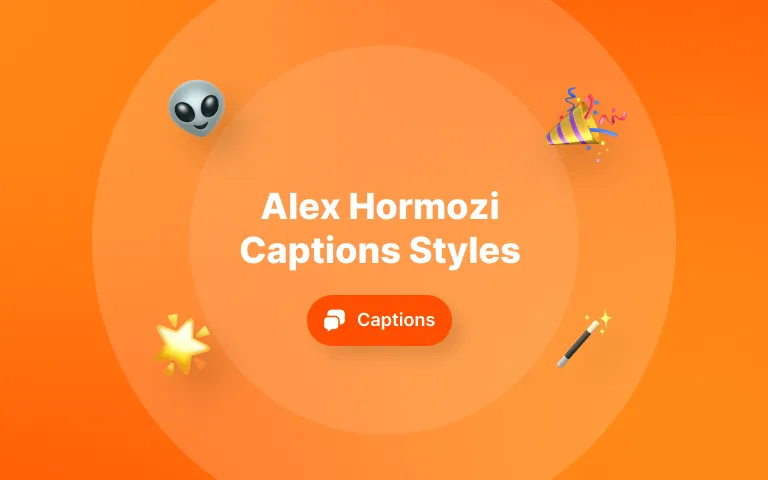Captions took the world by storm to the point that even Netflix had to new customization options for subtitles and closed captions.
But this isn't just about Netflix. It's about a fundamental change in how we consume content. Captions are no longer a niche add-on; they're the king of accessibility, entertainment and engagement. With new AI-powered free Tiktok caption generators, the possibilities for creative expression are endless.
With TikTok as the epitome of bite-sized entertainment, the caption revolution is far from over! This blog post is your ultimate guide to explore the best AI captions app for TikTok to go viral in 2025! 🚀
{{button-richtext}}
TikTok Built-In Caption Feature
Before diving into our list, keep in mind that TikTok's built-in caption feature is a great tool that allows users to add captions to their MP4 videos without the need for a third-party app.
Check out this: Free YouTube Description Generator
The caption feature on TikTok works by allowing users to add text to their videos while they are recording or uploading them, used as part of visual hooks. Users can choose from a range of fonts and colors and position the text anywhere on the screen. Although the app does a decent job at transcription, it is not perfect and may contain errors or misinterpretations of what you said.
To edit the captions, simply tap on the text boxes and adjust the words. Once you're satisfied with these viral subtitles, you can proceed to post your video as usual with the captions accurately conveying your message. To generate hashtags and download TikTok Reels, find out more about our free TikTok Hashtag Generator and TikTok Video Downloader services..😎
5 Best AI Captions App for TikTok in 2025
1. Submagic
Wanna learn how to make tiktok videos good quality? Submagic got you covered and do everything automatically to make your clips perfect!
Submagic is the best AI to add subtitles to video.
It's fast, accurate, and packed with features that make captioning easy and fun, even for those who've never done it before. 🧡
Here's a breakdown of what makes Submagic so special:
Key Features
AI-powered precision: Submagic leverages advanced artificial intelligence to analyze your videos, generating caption for TikTok that perfectly sync with the rhythm and vibe of your content.
Dynamic customization: Tailor your captions to match your unique style. Submagic best AI captions app for TikTok offers a range of customization options, allowing you to experiment with fonts, colors, and styles that vibes with your TikTok aesthetic.
Multilingual service: Break language barriers and expand your reach with Submagic 48 languages. Create captions in multiple languages, ensuring your content is accessible to a global audience.
Real-time editing: Make on-the-fly adjustments to your captions directly within the app. Whether you're refining the wording or adjusting the timing, Submagic gives you the flexibility to perfect your captions in real-time.
Pros
Precision and accuracy: Submagic stands out as one of the best AI captions app for TikTok for its remarkable precision in caption generation. The AI algorithm ensures accurate Tiktok transcriptions, providing reliable captions for your videos.
Customization options: Creators can fine-tune the style, appearance, add emojis, and choose captions placement, offering a tailored viewing experience for their audience.
Multilingual support: Submagic can seamlessly generate captions in over 48 languages, making it an ideal choice for creators with diverse audiences worldwide.
Real-time editing: The platform enables real-time editing, allowing users to make instant adjustments to captions during or after the video creation process.
Cons
Learning Curve: Some users may experience a slight learning curve when initially navigating Submagic's features.
Limited offline functionality: Submagic best AI captions app for TikTok real-time editing feature is primarily dependent on an internet connection, limiting its usability in offline scenarios.
Reviews
Emanuel Termure on Product Hunt: “Amazing software would recommend everyone who posts on TikTok to have it.”
{{cta-richtext}}
2. Simplified
This tool promises what their name offers: simplicity.
Simplified is the ultimate AI-driven platform designed to empower TikTok creators and content creators in general. 👍
This tool isn't just a caption generator. It's an entire AI platform designed to streamline your entire content creation process for long and short-form content writing in more than 30 languages. From brainstorming ideas to writing scripts, editing and scheduling videos, Simplified got your back.
Pros
Accurate speech-to-text generator.
Best AI captions app for TikTok to drag and drop your video for smooth.
Video editing tool with a library full of templates to pick from.
Social media scheduler to plan your TikToks in advance and post them at your preferred time.
Cons
Simplified offers monthly free limited credits, some of its advanced AI features may require a subscription.
Tool navigation can be challenging for new users.
Reviews
Mandeep C, Marketing and Advertising: “Simplified has truly simplified my marketing routine. It’s like having a creative buddy that helps me keep my online presence vibrant and engaging without the usual stress. From crafting visuals to scheduling posts, it’s all become straightforward, leaving me more time for other crucial aspects of my business.”
3. Voicella
Voicella is another one of the best AI captions app for TikTok that allows users to add accurate and engaging captions to their TikTok videos.
Voicella uses advanced speech recognition technology to transcribe your audio into text. The tool allows users to add subtitles on TikTok automatically! It makes it easy to follow along with your message. You can customize the font, color, and position of the captions to match your branding. The tool also supports over 90 languages, making it a great choice for international content creators. 😎
Pros
Over 90 languages available
Free
No watermark
Adjust the font, size, color, and position of the subtitles or captions
Share video on Youtube, Snapchat , Twitter, Linkedin, Facebook, Instagram and TikTok directly from the app
Cons
Even as one of the best AI captions app for TikTok can be error-prone.
Reviews
Kevin Fearn on Google App Store: “This app is amazing to generate subtitles. I often make reels or short 1 min videos and this is the only app I found that does an accurate job if you're speaking clearly. You might need to adjust a couple words but very easy to fix any typos or add/adjust when a new line starts.”
4. Blink
Blink: Captions & Teleprompter best AI captions app for TikTok helps users to create high-quality talking videos. Blink comes with AI-powered auto-captions that can be added to your videos, as well as a voice-synced teleprompter recording.
It's perfect for vloggers, influencers, and you that want to take over TikTok! 😃
Blink also offers a voice-synced teleprompter recording, which can help users speak more confidently and naturally in front of the camera.
Pros
Supports various file types and languages
Choose from trendy caption styles
Translates voice and text into different languages
Syncs lip movements with voice
AI Translate supports 10 different languages
Cons
Teleprompter often freezes
No pause and start feature
Reviews
Chelsea on the Apple App Store: “After trying far too many captions apps with very little luck I am stoked to have come across this one!”
5. Videoleap
Last but not least in our list of the best AI captions app for TikTok, we got Videoleap, the platform designed for professional social media creators! 👍
The app offers a wide range of features and tools that allow users to create professional-looking videos with ease. Some of the key features of VideoLeap include video trimming, splitting, merging, and adding captions, effects and filters.
Pros
Drag-and-drop interface.
Blur your videos or use Chroma to sample parts of your clips.
Latest templates to imitate influencers like Charli D’Amelio.
Automatic video saving, even while editing.
Browse others' video content to get inspiration.
Cons
The free version adds a watermark at the end of the output.
Only available for mobile devices.
Reviews
Asherj Anthony on the Google App Store “I would give 6 stars if I could. Very few apps have exceeded my expectations and this is one of them by far.”
How to Choose the Best AI Captions App for TikTok?
Choosing the best app for your TikTok captions doesn’t have to be a headache. Use these 4 tips to find yours:
- AI accuracy and versatility: How accurate is the transcription and how many languages does it support? Does it offer different caption styles and humor levels?
- Editing capabilities: Can you fine-tune the captions, adjust timing, and add emoji or punctuation?
- Integrations: Does it integrate seamlessly with TikTok for easy sharing? Does it offer social media scheduling or collaboration features?
- Additional features: Look for other useful features like hashtag suggestions like Submagic does, trending topic insights, or voice-to-text capabilities.
{{cta-richtext}}
People Also Ask
Is there an app that adds captions to videos?
Yes. This post features a list of the best AI captions app for TikTok and overall social media. All of them are AI-powered tools to automatically generate and syncs captions with your video content, enhancing accessibility and engagement. All apps have been tested and are allowed by TikTok -- no worries, you won't get shadowbanned using them! Find more if you don't know what does shadow banned mean on TikTok.
How do I automate subtitles on TikTok?
Enabling the auto-caption feature on TikTok is simple. Go to your account's Settings and privacy, open the Accessibility tab, and toggle on the Always Show Auto-Generated Captions option.
How do you transcribe TikTok videos?
Transcribe TikTok videos using the built-in feature to add and edit captions within TikTok. Alternatively, explore third-party tools like SubMagic for AI-driven accurate transcription options.
Will TikTok Caption Apps help me get more views?
Yes! Good subtitle styles that you can find online definitely enhance accessiblity and engagement of your audience. This is one of the best ways to get more views on TikTok.