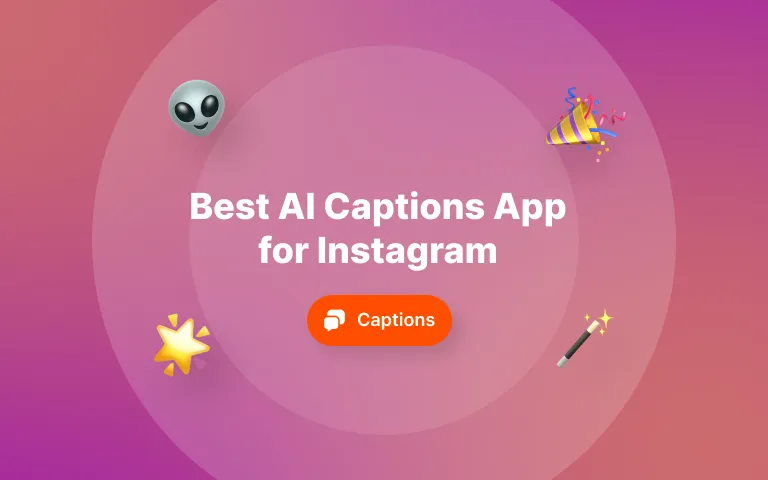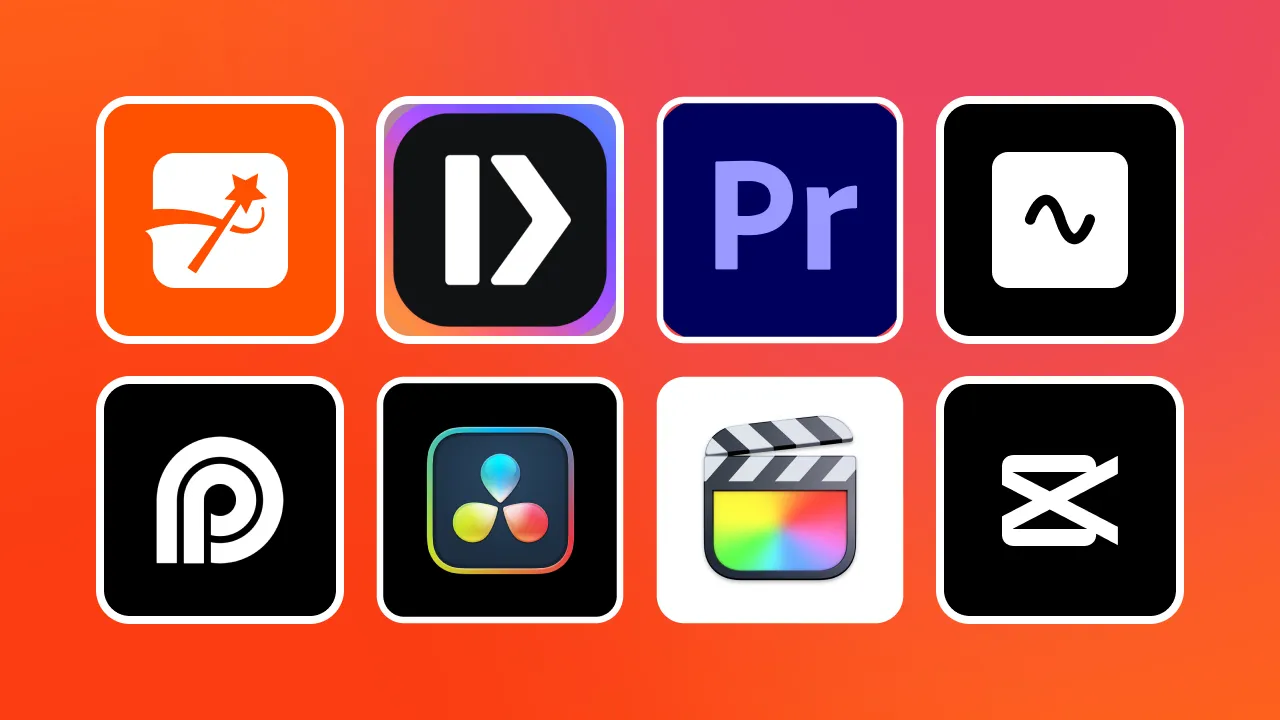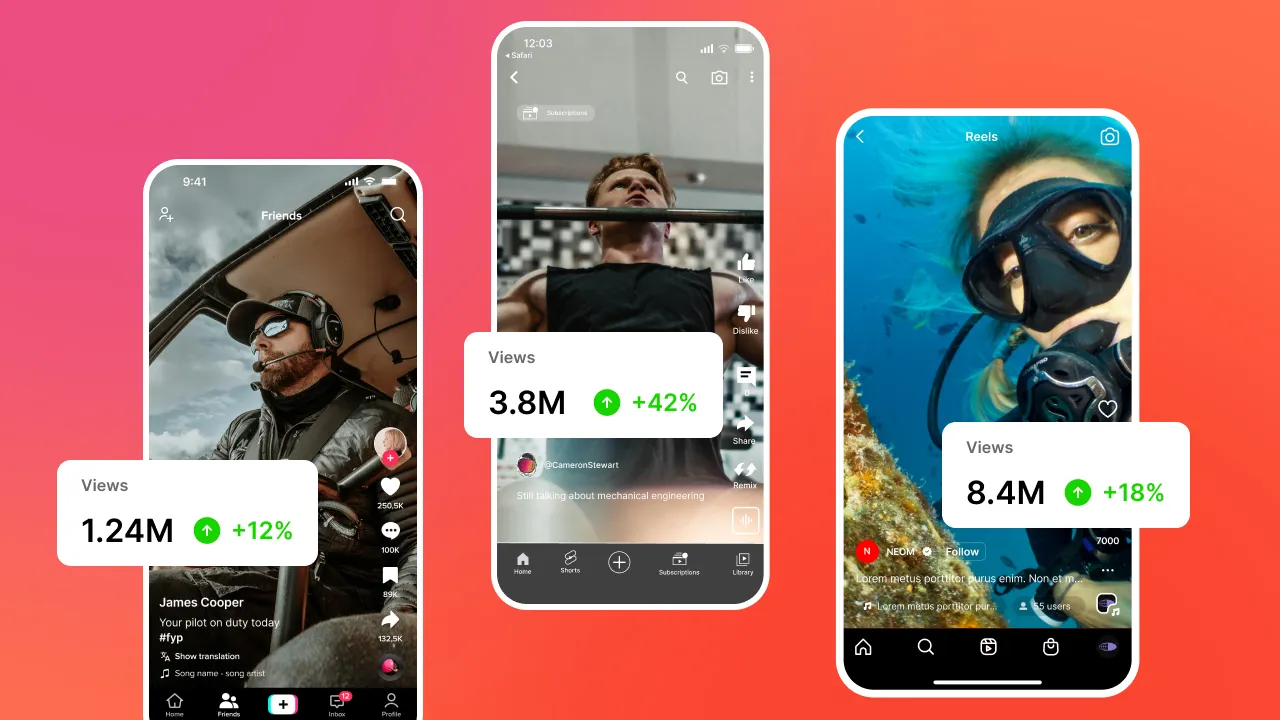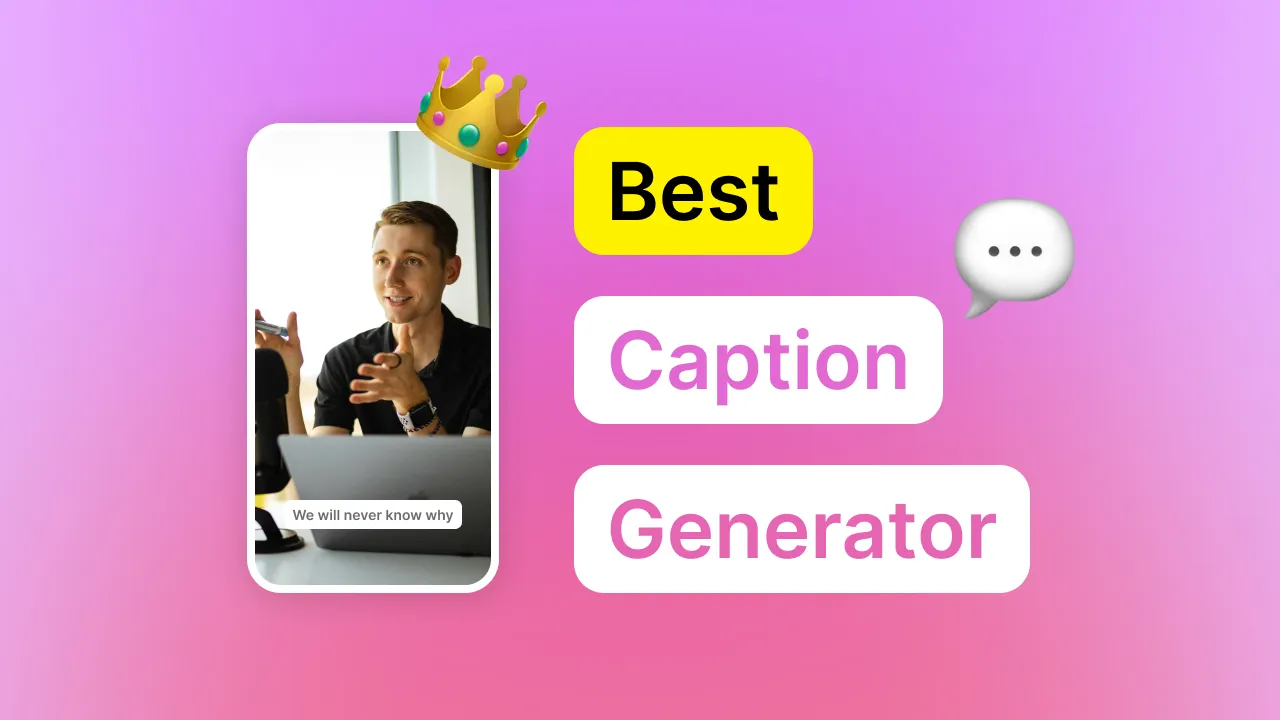Posting boring or poorly executed reels on Instagram won’t take you far. If you are serious about getting more views and engagement on your reels, it’s important to put effort into editing them to make them more appealing and engaging.
However, creating attractive reels that capture attention can be extremely time-consuming and draining, so much so that it can make you quit Instagram altogether. What to do? Use an AI Instagram reel maker!
As the name implies, these are software solutions that enable you to create and automatically edit sharable reels with a few taps of the button by leveraging the power of AI 🥰.
The problem now is, with the slew of AI editing software out there, which should you go for? Well, you don’t have to go down the rabbit hole to find the best tool to use because I have done the research for you! So, stick around!
What is an AI Reels Maker?
Besides writing and generating images, Did you know that there are several other things you can do with AI? One of them is editing Tiktok and Instagram reels, which is where an AI reel maker comes in. Usually cloud-based, these tools allow you to either create a complete video without doing any filming and also edit with minimal effort.
Although some software solutions can create and edit the videos, others can do just the editing. They are capable of adding captions, transitions, animations, and whatever is needed to make your videos pop.
A good example of an AI reel editor is Submagic’s AI video editor, which allows you to knock out awesome reels with just a few taps of the button 😎. More details in a bit!
5 Reasons Why Should You Use an AI Reels Editing Software (Benefits)
Why invest money into an AI reels editor when you can just edit the reels yourself? If you are that curious, here are some solid reasons why doing so makes a lot of sense.
1. Improves Speed and Efficiency
One of the major reasons why you should get an AI video editing software for yourself is that it can speed things up, saving you precious time.
You could use the time you would have otherwise spent editing just a reel manually to create multiple reels. Or better yet, you could use that time to engage in more meaningful activities, such as connecting with influencers, developing content ideas, and many more.
2. Saves You Cost
If you are looking to produce and post multiple reels, say twice a day, you will definitely need to hire an editor. Unfortunately, hiring one doesn’t come cheap. This is another area where an AI reel editor comes into play.
Although these tools are hardly ever free, you will discover that your monthly subscription fee will be nothing compared to what you would have paid a professional video editor.
3. Enhances Creativity
AI reel makers take the guesswork out of editing. With pre-designed templates, transitions, and effects, you can effortlessly create professional-looking videos. Incorporating additional elements like engaging AI voiceovers can further improve your content's appeal, allowing you to focus more on storytelling and less on the technical details of audio production.
4. Fosters Consistent Branding
Another reason to use automated reel makers is to foster consistent branding. AI reel makers allow you to easily apply your brand colors, logos, and style, ensuring a cohesive visual identity.
5. Accessibility
AI reel makers are usually cloud-based, allowing you to access your projects from anywhere and on any device. This allows you to effortlessly create awesome reels while on the go.
7 Best Reels Maker To Try
Now you’ve seen the benefits of having one, it’s about time I reviewed some of the best AI-powered editing software you can use to create your reels. I will also be analysing the pros and cons to help you make an educated decision.
1. Submagic Reels Editor
If you are a growth-minded content creator looking for ingenious tools to grow your Instagram page using reels, the Submagic AI video editor is your best bet.
Packed with a load of features, many popular creators, including the likes of Grant Cardone, are actively using Submagic to create awesome Instagram reel videos faster and more efficiently. This is because, with Submagic, all you have to do is provide a short description of your business or video project, and it handles the rest.
But if you already have a video that you would like to convert into reels, you can upload and Submagic will automatically convert it into a reel, adding animated captions to it in seconds.
Also See: Free Online Instagram Username Generator tool
Other interesting features are as follows:
Features
✅Pros
- Easy to use and has an intuitive interface
- Offers live chat for support
- Can automatically apply trending patterns to make your videos go viral
- Allows you to generate clips in multiple languages
- At just $14/month, Submagic is pocket-friendly
❌Cons
- The free version of Submagic has watermarks on it
Pricing
The starter plan goes for $14/month. Growth and Business plans are $34 and $90 respectively.
{{cta-richtext}}
Check out Submagic's free YouTube Description Generator and online Video Downloader services to create YouTube transcripts and download videos.
2. Descript
Descript is undoubtedly one of the most popular video editing tools on the market, packed with loads of features. But what you may not know is that it comes with an AI editing feature you can use for your reels.
Using this feature allows you to automatically add animated captions to your reels, remove background noise, trim your videos, and even add sound effects to make them more engaging.
Plus, it’s a cloud-based software, which means you can store and retrieve your videos remotely.
✅Pros
- Easy to use, with an intuitive interface
- Allows you to record videos in real-time
- Comes with a ton of B-rolls and sound effects
❌Cons
- Not mobile-friendly
- The free plan is extremely limited and has a watermark
- Can sometimes experience lagging issues
Pricing
Descript pricing starts at $12/month.
3. Flexclips
If you are camera-shy and prefer not to use AI generated videos for your reels instead, Flexclips is the best tool for you. It allows you to generate videos simply by inputting a prompt. Think of it as the ChatGPT for videos.
The coolest part is that it adds realistic human voiceovers and photorealism to your videos. With Flexclips, you don’t need advanced filming gear to produce awesome-looking video reels. But if you still prefer to film yourself and edit, Flexclips still got you covered.
✅Pros
❌Cons
- The AI-generated videos can sometimes be glitchy
- Can take a lot of time to export large-sized videos
- You might struggle to find the right B-rolls for your edits
Pricing
Flexclips comes with a free plan, although it has a watermark. The paid plans go for $9.99 and $19.99 per month.
4. Appy Pie Design
For creators who are always on the lookout for innovative ways to captivate audiences, the Appy Pie Design’s AI Reels Generator is a game changer. This smart tool harnesses the power of AI to effortlessly craft stunning reels, perfectly tailored for Instagram’s fast-paced, visually-driven platform.
Imagine being able to generate vibrant, engaging video content without the usual hassle of manual editing. With this tool, you can choose from a variety of reel templates designed specifically for Instagram, then simply customize them with a user-friendly drag-and-drop interface. Whether you’re a seasoned creator or just getting started, this generator makes it easy to produce professional-grade reels that drive engagement.
But it doesn’t stop there—if you already have video content you want to repurpose, you can upload your files and let the tool automatically convert them into captivating reels complete with animated transitions and on-trend effects.
Other interesting features include:
Features
- AI-powered design suggestions specifically optimized for Instagram reels
- An intuitive drag-and-drop editor for fast customization
- A comprehensive library of reel-ready templates and high-quality stock visuals
- Built-in animations, transitions, and effects to enhance video appeal
- Seamless format integration to ensure your reels meet Instagram’s standards
✅Pros
- Extremely user-friendly, reducing the learning curve for new creators
- Affordable pricing ideal for small businesses and individual influencers
- A vast collection of customizable templates designed for Instagram reels
- Purpose-built to align with Instagram’s formatting and visual trends
- Speeds up the video creation process, allowing for rapid content production
❌Cons
- Advanced video effects and detailed customization are available only on higher-tier plans
Pricing
The Starter Plan is available at just $12/month, while the Growth and Business plans are priced at $30/month and $65/month respectively.
5. Kapwing
Kapwing is the tool to use if you want to create engaging Instagram reels without sitting for hours in front of your computer, thanks to its AI-editing capabilities.
It has an AI video generator tool that enables you to create videos about anything. In addition, it can automatically generate subtitles for your videos with just a tap of the button.
✅Pros
- Easy to use and intuitive
- B-roll Generator and Audio Cleaner
❌Cons
- Can have connection issues, which when it happens can lead to the loss of your work
- Can take a lot of time to import videos
- Several complaints from users of being glitchy
Pricing
Kapwing’s pro plan goes for $16/month.
5. Predis AI
Fifth on this list of AI reel editing solutions is Predis. With Predis, you can do literally everything, from generating videos and voiceovers to creating memes and hashtags, all with a tap of the button.
The cool part is that you can even use it to generate content ideas for your reels if you want.
✅Pros
- Allows you to publish videos to multiple social media platforms at once
- Large collection of premium videos and images
❌Cons
- Although it has a substantial collection of B-rolls, finding the right stock for your project can be tiring at times.
- You may have difficulties scheduling your content for automatic posting.
Pricing
Predis cheapest plan (Lite) goes for $32/month.
6. Synthesia
Want to create realistic talking head videos without filming yourself or hiring someone to do it for you? Synthesia is your best bet!
Synthesia comes packed with a lot of tools designed to make life as a content creator very easy. For example, you can use it to generate a video with a realistic human voiceover using prompts. You can set the length of the video as well as the tone of the speaker. If you have a written script and wish to use it to generate a video, Synthesia can also do that for you.
What’s more, it comes with over 65 pre-made video templates you can use to speed things up.
✅Pros
- Can be integrated with ChatGPT
- Supports real-time collaboration with team members
❌Cons
- The AI voice sometimes sounds robotic and has difficulties with pronunciation
- Lip movement of avatars can get out of sync with what’s been said
- Can be a bit pricey
Pricing
Synthesia’s cheapest plan goes for $22/month.
7. Lumen 5
Another AI reel maker you should try is Lumen 5. With Lumen, you can convert any piece of content, including blog posts and existing videos, into reels in a matter of minutes and with minimal effort.
Lumen is also an excellent choice for creating talking head videos using AI. All you have to do is to write out your content, while Lumen takes care of the rest, including adding captions to your videos.
✅Pros
- Unlimited customization
- Allows you to add AI voiceovers to your videos without issues
❌Cons
- Not so pocket-friendly, especially if you are on a string budget
- Voiceovers can get glitchy
- Can take a very long time to render videos
Pricing
Lumen’s basic plan goes for $19/month.
Conclusion
Why spend hours editing your reels when you can do so in minutes using an AI editor? You don’t even need to know a lick about video editing to use these editing tools. While there are a slew of these editors on the market, I have hand-picked the 7 best ones you can’t just go wrong with!
FAQs
Can ChatGPT edit video reels?
Left to its own, ChatGPT cannot edit video reels. It can only do so when integrated with an AI video editing software.
Are AI reel editors free?
AI reel makers are hardly ever free. Although most come with a free version, there’s only so much you can do on the free plan.
What is the best AI video editor for reels?
At the risk of sounding biased, Submagic is definitely the best AI video editor for reels. It’s super easy to use and packed with a ton of features, including B-rolls.