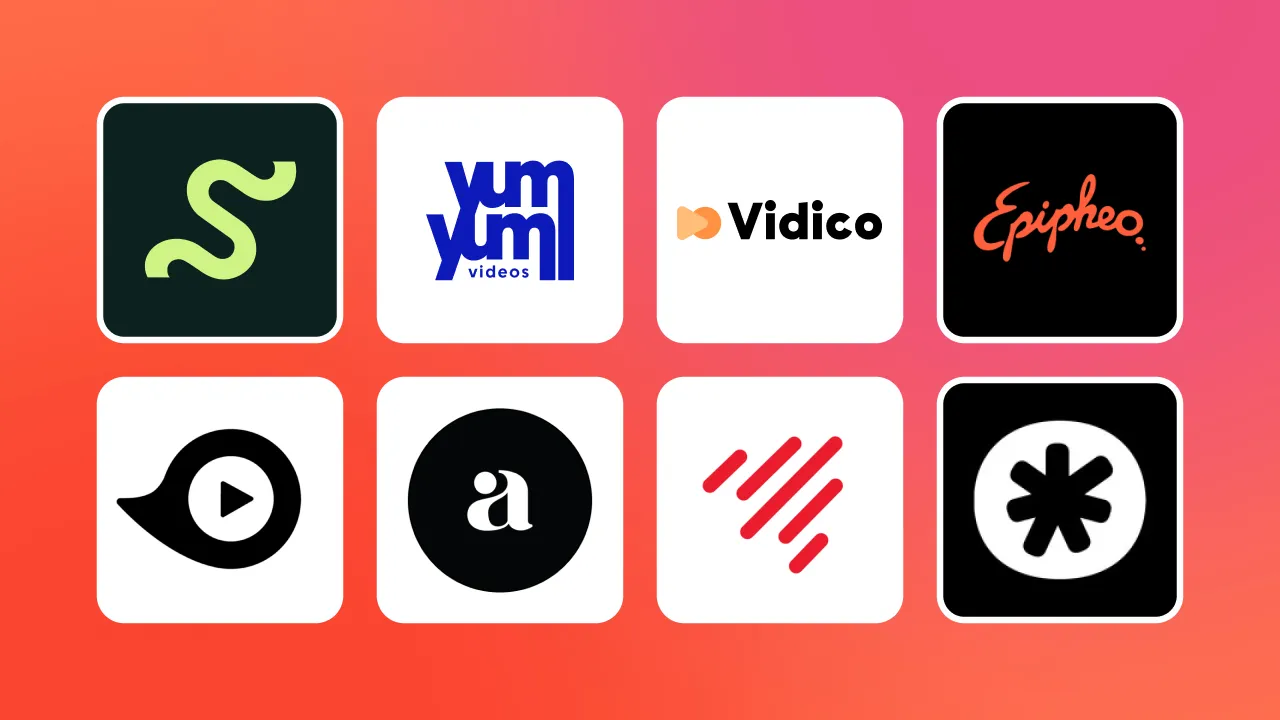71% of company videos are made for social media use. This is the world we live in now, and we fully embrace it. 🚀
So today, when we settle the debate of CapCut vs. Premiere Pro, we will consider the factors that really matter to modern social media content creators.
These elements will be features that improve engagement, increase viewing times, and streamline content production.
We will also consider whether a newcomer has stormed in and taken over the scene. Could a dynamic startup have created a more user-friendly way to publish high-quality content for all social media platforms? 🔥
What is CapCut?
CapCut started as a Chinese video editing app called JianYing. In 2020, it was rebranded as CapCut for the international market and now receives 200 million monthly users.
Owned by ByteDance, the same company that owns TikTok, CapCut’s features focus on producing content for the social media app.
While it is influenced by TikTok, CapCut is not a one-trick pony. It provides a comprehensive video editing suite suitable for TikTokers and semi-professional video creators.
CapCut started as a mobile editor but can now be used on your PC through your browser or their desktop app.
The free software version offers enough features to produce simple,effective video edits. But to experience the full power of the software, you’ll have to upgrade to CapCut Pro.
Let’s take a look at what you get for your money.
Pro Features of CapCut
Auto Captions
Adding subtitles is crucial to improving viewership on social media. Especially considering that 85% of Facebook videos are watched without sound.
Having AI automatically produce subtitles for your videos is a huge time-saver for busy content creators. CapCut has an impressive 98% transcription accuracy (Submagic has 98.8% accuracy), meaning very few corrections need to be made.
CapCut Pro also removes filler words, silences, and repeated words automatically.
Translate Captions
Reach a wider audience by automatically translating your captions into over 100 languages. Of course, you can only use one translation at a time, but it means you have a good chance that your target language will be available.
Access to Pro Library
You must sign up for the pro version to get full access to filters, transitions, and effects. These effects dramatically help to maintain audience attention and increase watch times.
You are somewhat limited by the free options, though. So keep this in mind f you want to keep your content fresh and engaging.
Auto Reframe
Auto reframing allows you to resize images for different screen sizes. This is a perfect editing feautre to use if you are repurposing long-form content into shorts.
Unfortunately, the new frame size does not always automatically track the subject, so some manual editing may be required to achieve the desired result.
Cons of CapCut
Limited Editing Capabilities
While the features are enough for a beginner, CapCut lacks the advanced editing features of Premiere Pro. It is limited in color grading, keyframing, and multi-track editing.
Limited Orientation on Mobile
The mobile app only allows for portrait editing. Portrait editing is fine for shorts, but it reduces the total amount of work you can do on the go.
Inflexible Templates
When using templates in CapCut, the structure, effects, and transitions are all locked. This means you may be unable to achieve the customization level you need to match your brand.
Security Concerns
As CapCut is owned by ByteDance, there are the same privacy and data protection concerns These concerns are similar to TikTok’s privacy concerns. You may not want to invest the time and money into learning software that may later become banned in your country.
Cost
CapCut is free to use. However, if you want to access premium features, you’ll need to upgrade to the Pro version. The Pro version costs $8 per month or $75 per year.
What Is Premiere Pro?
Premiere Pro is Adobe's flagship video editing software. It offers professional-grade video editing, making it a popular choice for filmmakers, YouTubers, and professional video editors.
Although it’s a popular editing software,it remains only available on desktops and does not have a mobile app.
Premiere Pro has many features that make it the perfect social media content creation tool in the hands of a skilled editor.
There is no free version of Premiere Pro, but paying for a subscription gives you some really powerful features.
Pro Features of Premiere Pro
Color Matching
The ability to automatically match colors and tones between different clips is hugely important, particularly for influencers or vloggers who record videos outside where lighting is variable. Color matching is a big part of what makes YouTube videos feel like professional TV shows.
Graphics
Advanced graphics capabilities allow editors to create custom titles and motion effects that perfectly reflect your brand. Skilled graphic designers are unlimited in what they can create to grab and retain their audience’s attention.
Audio Editing
Advanced audio editing tools like balancing, echo removal, and noise reduction create professional-sounding audio tracks. Again, this is great for long-form content with multiple scenes to ensure a consistent feel throughout your video.
Collaboration and Integration
Premiere Pro offers advanced collaboration features that are perfect for team projects. As a member of the Adobe family, Premiere Pro seamlessly integrates with other Adobe software such as Photoshop and After Effects. You can also integrate with Premiere Rush, a mobile editing app that allows you to work on the go.
Cons of Premiere Pro
Learning Curve
Adobe Premiere Pro is a compelling piece of software that allows you to create professional-quality videos. Unfortunately, achieving professional-level results requires a steep learning curve, which may be too much of a commitment for some people.
Cost
Not only is the monthly subscription fee much higher than its competitors, but you also need to meet minimum system requirements. To ensure smooth editing, you must have a computer with a powerful processor, lots of RAM, and a high-end graphics card.
Cost
If you subscribe to Premiere Pro individually, it costs $22.99 per month. Alternatively, you can register for the Creative Cloud All Apps Plan for $59.99 monthly.
CapCut vs Premiere Pro? Enter Submagic
So, who wins out of CapCut and Premiere Pro? 👀
If you want to invest more time and money into creating professional-standard long-form content, Premiere Pro is the perfect choice for you.
If you are focused on getting out quick content for short, snappy videos, CapCut is the right option.
But what if another option is even better?
Enter Submagic. 🧡
Submagic is explicitly designed for modern content creators who focus on engaging viewers and streamlining their content production.
Submagic listens to its users and reacts quickly to all the latest trends to roll out features that content creators need. Submagic is so popular with social media content creators that it attracted 1.3 million users in just nine months.
Submagic offers a suite of AI-powered tools that allow anyone to create videos just like the world’s biggest content creators.
The AI behind Submagic is powerful, but the interface is intentionally simple. This means that there is almost no learning curve, so anyone can get started immediately.
Let's look at some of the AI features Submagic has to transform your video content production process.
Pro features of Submagic
Automatic Captions
85% of Facebook videos are watched without sound, making captions essential. Subtitles increase Facebook viewing time by 12%, and 80% of consumers are likelier to finish a video. 🧡
Submagic’s instant subtitles have an industry-leading 98.8% transcription accuracy for streamlined workflows.
Optimize for Short-Form Content
73% of consumers prefer to watch a short-form video to learn about a product or service. This means you need to keep your videos as concise as possible. Submagic makes it easy to automatically remove filler words and silences, ensuring your videos waste no time and keep viewer engagement high.
Automatically Generate B-Roll
Magic B-Roll uses AI to automatically insert relevant royalty-free footage into your videos. This allows you to add depth and support your message without spending time searching for appropriate videos.
Generate AI Emojis
Facebook users who watch video content for the first 3 seconds watch it for 10 seconds minimum, and 45% watch videos for 30 seconds.
That means you need something quickly grab your audience’s attention, like emojis. Choose from our full emoji library or generate any emoji you can imagine with the power of AI. Grab viewers' attention by standing out right from the start with unique images..
Cons of Submagic
Online-Only Editor
SubMagic doesn’t have an offline desktop app, so you’ll need a stable internet connection.
Newest Features in Beta Testing
As new features are constantly being added, some of the latest features may still be in beta testing. 🚀
Cost
SubMagic offers a free trial, and then monthly pricing starts at $14 if paid annually or $20 if paid monthly.
How to Use Submagic to Edit a Video
Step 1: Login or Sign Up
Go to submagic Then log in or sign up to start your free trial.
Step 2: Create a New Project
To create your first project, you need to add your first video. Click on the “New video” button to upload your content.
Step 3: Add New Video
Select the file from your computer or drag and drop it onto the upload screen. If you don’t have any video content yet, you can test SubMagic with a sample video.
Step 4: Choose Your Style
Choose from popular caption styles used by the biggest content creators in the world. You can also adjust the size and position of your captions, as well as match your brand colors.
Step 5: Check Your Captions
SubMagic’s AI transcriptions are extremely accurate, but there is always the chance that unusual words or names have not been captioned correctly. Check through your transcript and make any necessary changes.
Step 6: Add Auto Zoom and B-Rolls
Spice up your video by adding auto zoom and b-roll footage to fill in gaps in your content.
Step 7: Add The Finishing Touches
Add your AI-produced titles, meta descriptions, and hashtags for the final steps. You can also clean up your audio now and add any background music.
Step 7: Export Your Video
Choose your settings and export the video. It won’t take long.
Step 8: Download or Share
Now, your video is ready to download or share on social media.
Submagic wins the “CapCut vs Premiere Pro” Debate
CapCut and Premiere Pro are both great video editing products.
If you are focused on producing professional-level long-form content, you’ll go with Premiere Pro. If you need the desktop app, then you should choose CapCut.
But, if your goal is to streamline the production of social media content that is highly optimized for engagement and views, Submagic is the only option.
The lightning-fast subtitle generation, caption accuracy, and attention-grabbing styles alone are enough to put it above its competition.
In fact, 80% of Submagic users use it for the subtitling capabilities. 😎
Considering all the additional AI features available to optimize workflows, the decision for a busy content creator should be clear.
If you are ready to find out for yourself how Submagic can take your video content to the next level, get started with your free trial now.
FAQ: CapCut vs Premiere Pro
What is better, CapCut or Premiere Pro?
CapCut is better for non-technical users who want to make quick, clean videos. Premiere Pro is better for well-trained video editors who produce highly professional content. Submagic is the best for social media content creators who want to create engaging video content more efficiently.
What is better than CapCut Pro?
Submagic is better than CapCut Pro for making engaging social media videos. Submagic has a wider range of AI-powered tools to optimize workflows for content creators and increase viewer engagement.
Can CapCut be used for professional editing?
CapCut can be used for professional editing, but it has limitations. It has a user-friendly interface and a rich feature set. However, its limited editing precision and rendering limitations mean you won’t get the same professional quality as you could from Premiere Pro.
What are the disadvantages of CapCut?
CapCut has enough features for a beginner editor but lacks the precision to produce professional-level work. While it is available for both iOS and Android, users are limited to editing in portrait mode. There are security concerns around how CapCut’s parent company, ByteDance, handles users’ private data.
Is CapCut best for editing?
No. CapCut is not the best for editing. SubMagic is the best for editing engaging social media videos.
















.png)

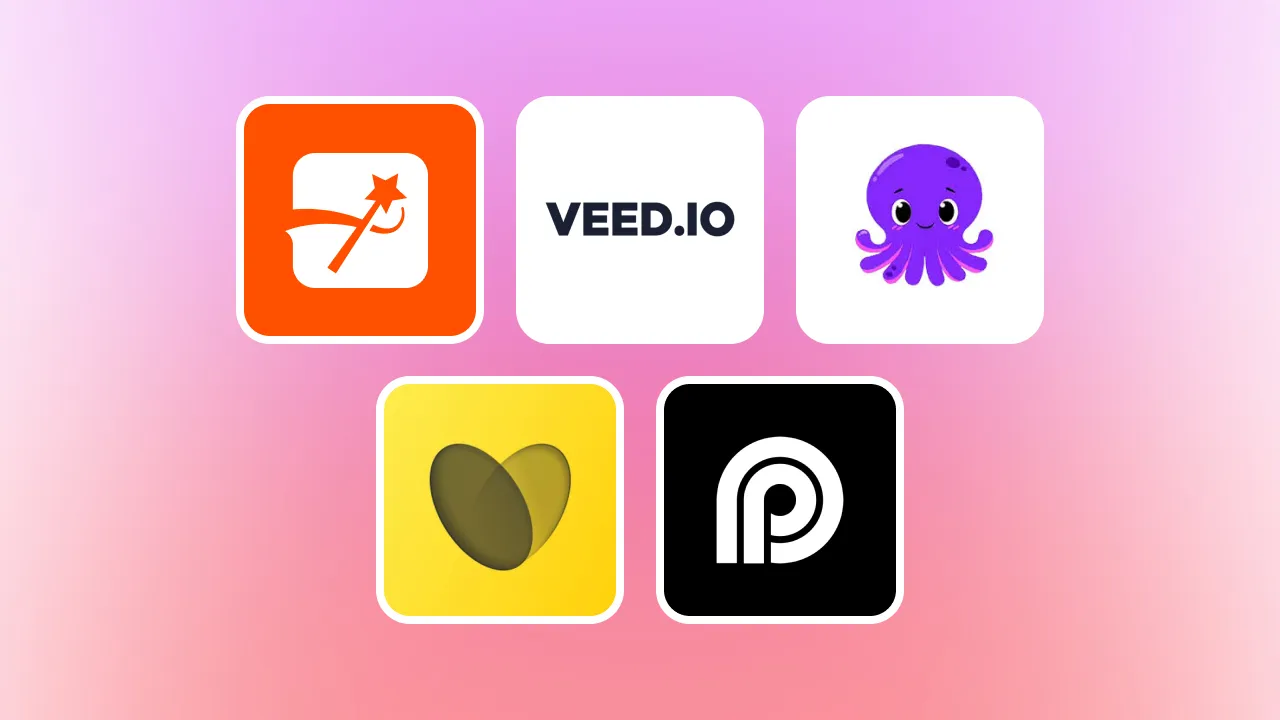
.webp)