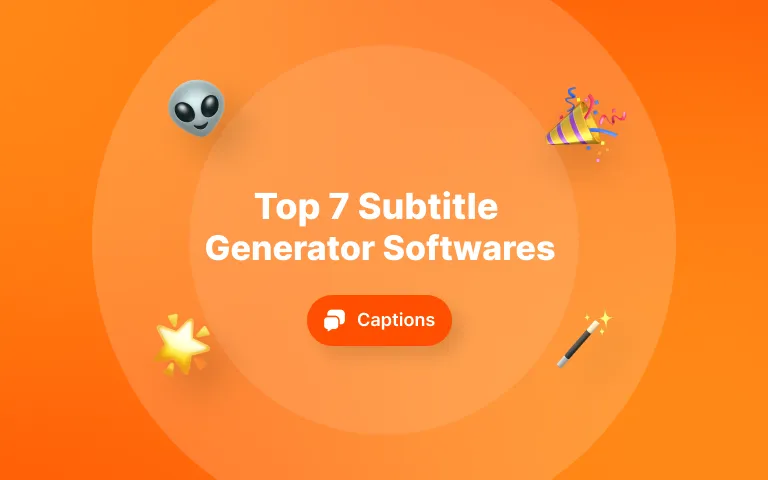Ready to boost your video content with top-notch subtitles? Finding the best subtitle app for your needs is the first step! 🚀
In 2025, accessible and engaging videos is more crucial than ever, especially for businesses looking to expand their reach and connect deeply with their audience.
From enhancing viewer engagement to improving SEO, adding subtitles to your content can transform your video performance.
This article rounds up the 8 best apps to add subtitles to video and streamline your production process and ensure your message hits home, no matter who’s watching.
Let's dive into the tools that will help you caption your way to success in 2025! 🧡
8 Best Apps for Adding Subtitles to Video
- Submagic: Best Subtitle App for iPhone & Android
- Veed.io: User-Friendly Online Subtitling
- CapCut: Mobile Subtitling for On-the-Go Creators
- Kapwing: Collaborative Subtitling for Teams
- Descript: Advanced Transcription and Subtitling
- Riverside: Precision Subtitling for Podcasters
- Subly: Quick and Automatic Subtitling
- Zubtitle: Engaging Captions for Social Media Video
1 - Submagic: Best Subtitle App for iPhone & Android
Submagic is a video editor that is redefining the captioning space. Powered by advanced AI, Submagic is offering a streamlined solution for businesses and content creators who want to amplify their videos’ impact on platforms like Instagram, YouTube, and TikTok. 🚀😉
So, why do creators love Submagic so much? 🤔
Well, Submagic is not just about adding subtitles to your videos. It elevates your content by enabling captivating subtitles in over 50 languages, ensuring your message is understood globally. 🌍
With its AI-driven capabilities, Submagic enriches your videos with stylish templates, auto emojis, and dynamic text effects, enhancing viewer engagement at an incredible speed.
Ready to enhance your videos effortlessly?
Dive into Submagic and experience how easy it is to connect with a wider audience. Start creating videos that not only look professional but also speak to viewers in their language.
Let’s bring your video content to the next level! 🔥
Pros:
Cons:
- Submagic requires a stable internet connection to access its cloud-based features, which might limit usage in offline environments.
Pricing:
Submagic starts at $16/month for the Starter plan, $40/month for the Pro plan, and $120/month for the Agency plan.
Also See: Online Viedo Scipt Generator tool
2 - Veed.io: User-Friendly Online Subtitling
Veed.io is a subtitle app designed for content creators and digital marketers who need quick and effective video editing and subtitling solutions. Veed.io works well for educational content, and marketing materials when you need clean, accurate subtitles. Veed.io is great for:
- Creating educational and instructional videos with clear, easy-to-read subtitles.
- Marketing campaigns that require quick turnarounds and professional-looking subtitles.
- Accessibility improvements to ensure content is inclusive for all audiences.
Pros:
- User-Friendly Interface: Veed.io is known for its straightforward and intuitive design, making it accessible even to those new to video editing.
- Fast Processing: Offers quick subtitle processing, allowing you to add text to your videos in minutes.
- Formatting Options: Provides a variety of subtitle styles and customization options to match your branding.
- Social Media Integration:Export your subtitled videos directly to various social media platforms.
- Multiple Languages: Enhance global reach with support for multiple subtitle languages.
Cons:
- Limited Advanced Features: While excellent for subtitles, it may lack the advanced editing tools found in more comprehensive video editing software.
- Internet Dependency: Requires a stable internet connection for all functionalities.
- Subscription Pricing: While affordable, it operates on a subscription model which may not suit all budgets.
- Dependent on File Size: There may be limitations on the video file size, which can be a constraint for high-resolution projects.
Pricing:
- Veed.io offers a tiered pricing structure to accommodate various user needs, starting at 13€ monthly with limited features, up to more advanced plans that offer greater capabilities and higher processing limits.
3 - CapCut: Mobile Subtitling for On-the-Go Creators
CapCut is a mobile-centric subtitle app, great for creators who prefer to edit and subtitle their videos directly from their smartphones. It's especially popular among TikTok users and vloggers who require quick, on-the-spot video enhancements. Caput is good for:
Pros:
- Mobile-Friendly: Optimized for smartphones, providing a seamless editing experience on mobile devices.
- Intuitive Editing: Simple, drag-and-drop interface that makes video editing and subtitling straightforward.
- Free to Use: CapCut is free, making it accessible to a broad audience without initial investment.
- Rich Feature Set: Despite being free, it includes a range of editing tools, including basic effects, transitions, and text overlays.
Cons:
- Limited Desktop Support: Primarily designed for mobile use, which might not be ideal for more complex editing tasks.
- Ads and In-App Purchases: The free version includes ads, and there are in-app purchases for additional features.
- Basic Subtitle Customization: While effective, subtitle options are not as extensive as those found in more dedicated desktop applications.
Pricing:
- CapCut is primarily a free app, which includes most of its basic editing and subtitling tools. Additional features and removal of ads can be accessed through in-app purchases, offering flexibility depending on the user's needs.
4 - Kapwing: Collaborative Subtitling for Teams
Kapwing is a subtitle app that caters to digital marketers, content creators, and educators who require quick and effective video editing and subtitling capabilities. Its web-based platform allows users to handle projects from any device, making it a flexible choice for teams and individual creators alike. Use Cases for Kapwing:
- Enhancing social media content with custom subtitles for platforms like Instagram, YouTube, and Facebook.
- Educational content creation where clear subtitles are essential for accessibility and comprehension.
- Collaborative projects that benefit from Kapwing’s cloud-based accessibility, allowing teams to work together from different locations.
Pros:
- Accessibility: Operates entirely online, requiring no software installation and is accessible from any device.
- User-Friendly Interface: Features an intuitive layout that simplifies the process of adding subtitles and editing videos.
- Collaborative Features: Enables multiple users to work on the same project simultaneously, enhancing team productivity.
- Comprehensive Toolset: Offers a broad range of editing tools, including video effects, transitions, and automated subtitle generation.
- Free Tier Available: Kapwing is accessible through a free version, making it great for users on a budget, with scalable features available via subscription.
Cons:
- Internet Dependence: Being web-based, a stable internet connection is essential for uninterrupted use.
- Limited Advanced Features: While versatile, it may not offer the depth of features needed for more complex video production.
- Subscription for Full Features: The most powerful features and removal of watermarks are gated behind a paid subscription.
- Storage Limitations: The free version has limitations on storage and export quality, which might necessitate upgrades for heavy users.
Pricing:
- Kapwing can be used for free with basic features, but professional users might consider its Pro version, which starts at $16 per month, providing additional features like higher resolution exports and more cloud storage.
5 - Descript: Advanced Transcription and Subtitling
Descript is an innovative subtitle app that integrates full-scale video and audio editing capabilities. It is especially favored by podcasters, video creators, and marketing professionals who need a robust tool for multimedia content creation that includes accurate transcription and subtitle generation. Descript is great for:
- Podcast production with seamless transcription and subtitle integration to enhance accessibility and reach.
- Video content creation where detailed editing and captioning are necessary for audience engagement.
- Marketing campaigns that leverage scripted content for clear, impactful communication across various platforms.
Pros:
- All-in-One Workspace: Descript combines video editing, audio manipulation, and automatic subtitling in one intuitive platform.
- Advanced Transcription Features: Offers powerful transcription capabilities, automatically generating accurate subtitles and allowing for easy adjustments.
- Text-Based Editing: Unique ability to edit audio and video content by editing the text transcript, making the process straightforward and efficient.
Cons:
- Learning Curve: The wealth of features and unique approach to editing may require a period of learning, especially for users new to text-based editing.
- Subscription-Based: Access to the full capabilities of Descript requires a subscription, which may not be cost-effective for all users.
- Dependent on Good Audio Quality: While transcription accuracy is high, the quality of the output heavily depends on the clarity of the input audio.
Pricing:
- Descript offers a free starter plan with basic features, but professional-grade features are available from $12 per month in the Creator plan and $24 per month in the Pro plan, billed annually. These plans cater to more intensive usage needs, offering more extensive tools and capabilities.
6 - Riverside: Precision Subtitling for High-Quality Productions
Riverside sets itself apart as a subtitle app tailored for high-fidelity audio and video recording, making it an ideal choice for professionals in broadcasting and podcasting who prioritize quality. With its focus on capturing studio-grade recordings from anywhere, Riverside also offers robust tools for video editing and automated transcription, ensuring that your content reaches a broad audience with crystal-clear subtitles. Use cases for Riverside:
- Professional podcasting where clear, accurate subtitles are crucial for accessibility and audience engagement.
- Video interviews and webinars that require high-quality recording and precise subtitling for dissemination on multiple platforms.
- Content creators and marketers looking for a reliable tool to produce and subtitle content that stands out in terms of audio and visual quality.
Pros:
- Studio-Quality Recording: Delivers exceptional audio and video quality, which is vital for producing professional-grade content.
- Automatic Transcription: Provides accurate, AI-powered transcriptions quickly, converting spoken words into subtitles with minimal user input.
- Easy Integration: Seamlessly integrates with various platforms, allowing for efficient content distribution and sharing.
Cons:
- Premium Pricing: Riverside’s advanced features come at a higher cost, which might be a consideration for budget-conscious users.
- Internet Dependency: Requires a stable internet connection to leverage its cloud-based features effectively, which can be a limitation in low-connectivity areas.
- Limited Editing Tools: While excellent for recording and transcription, its in-built video editing tools are not as extensive as some dedicated video editing apps.
Pricing:
Riverside offers several pricing tiers, starting with a basic plan that’s free but limited in features, and extending to more comprehensive plans priced at $15 per month for the Standard plan and $24 per month for the Pro plan, billed annually.
7 - Subly: Quick and Automatic Subtitling
Subly is a dedicated subtitle app designed to simplify the video editing process for content creators, marketers, and businesses looking to enhance their video accessibility and engagement. Subly offers a user-friendly platform that quickly turns audio into text, making videos more accessible and easier to digest across global audiences. Subly is good for:
- Social media managers and digital marketers who need quick turnaround on subtitled videos for platforms like Instagram, Facebook, and Twitter.
- Content creators looking for an efficient way to add subtitles to their videos to increase reach and viewer engagement.
- E-commerce platforms that use video for product descriptions and want to cater to an international audience with multi-language subtitles.
Pros:
- Automation of Subtitles: Automatically generates subtitles for videos, saving significant time and reducing manual transcription errors.
- Multi-Language Support: Offers a wide range of languages, allowing users to reach a global audience by providing easily understandable content.
- Intuitive User Interface: Designed with simplicity in mind, making it accessible even to those with minimal video editing experience.
Cons:
- Limited Advanced Features: Focuses primarily on subtitling, with fewer tools for detailed video editing which might be required by advanced users.
- Dependence on Internet: Subly requires a good internet connection to function optimally, which could be a constraint in areas with poor connectivity.
- Occasional Accuracy Issues: While the AI is effective, it may occasionally require manual corrections, especially with technical jargon or less common languages.
Pricing:
Subly provides a plan for small personal projects where you pay $0,30 per minute, with paid monthly plans starting from $24 per month which unlock more advanced features and higher processing limits.
8 - Zubtitle: Enhancing Video Impact with Smart Subtitling
Zubtitle is an online editor and subtitle app for content creators and marketers who want to amplify their video engagement across social media and online platforms. This tool is useful for enhancing video accessibility and engagement by automatically adding text overlays and captions that are timed perfectly with the spoken word. Use Cases for Zubtitle:
- Social media influencers and marketers aiming to boost engagement on platforms like Instagram, Facebook, and YouTube.
- Businesses using video for promotions or tutorials that require clear and precise subtitles to communicate effectively with their audience.
- Educators and trainers creating instructional videos that need to be accessible to diverse and global audiences.
Pros:
- Customizable Text Styles: Users can customize the font, size, color, and positioning of subtitles to match their branding and enhance readability.
- Integrated Video Editing Tools: Offers basic video editing features, allowing users to trim, cut, and optimize their videos directly within the app.
- Social Media Optimization: Specifically designed to enhance video performance on social media, with tools that format videos for optimal display on various platforms.
Cons:
- Limited Advanced Editing Capabilities: While excellent for subtitling, Zubtitle may not fulfill the needs of users looking for comprehensive video editing functions.
- Internet Dependency: Requires a reliable internet connection to function, which might limit usability in low-connectivity environments.
- Occasional Transcription Errors: Like any AI-based tool, it can sometimes misinterpret words or phrases, necessitating manual reviews and corrections.
Pricing:
- Zubtitle has a free plan as well as a tiered pricing model, starting from $19 per month, which includes a set number of video minutes per month. This makes it accessible for users with regular subtitle needs but can become costly for those with higher volume requirements.
Final Thoughts
In the world of content creation, choosing the right subtitle app can make a world of difference in how your videos perform and engage.
Whether you prioritize ease of use, advanced features, or integration capabilities, there’s a tool out there that can meet your needs.
If you’re looking for a versatile and user-friendly option that boosts engagement and accessibility, give Submagic a try and see how it can transform your video content strategy. 🚀🧡
















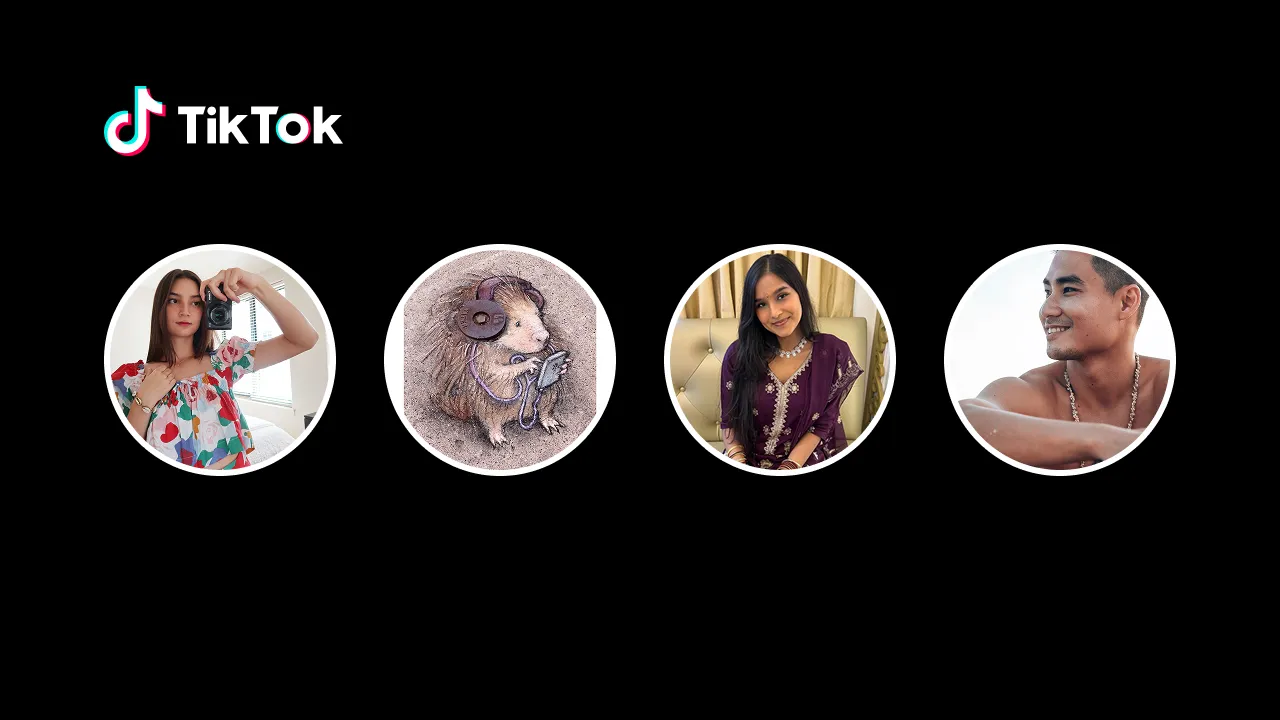
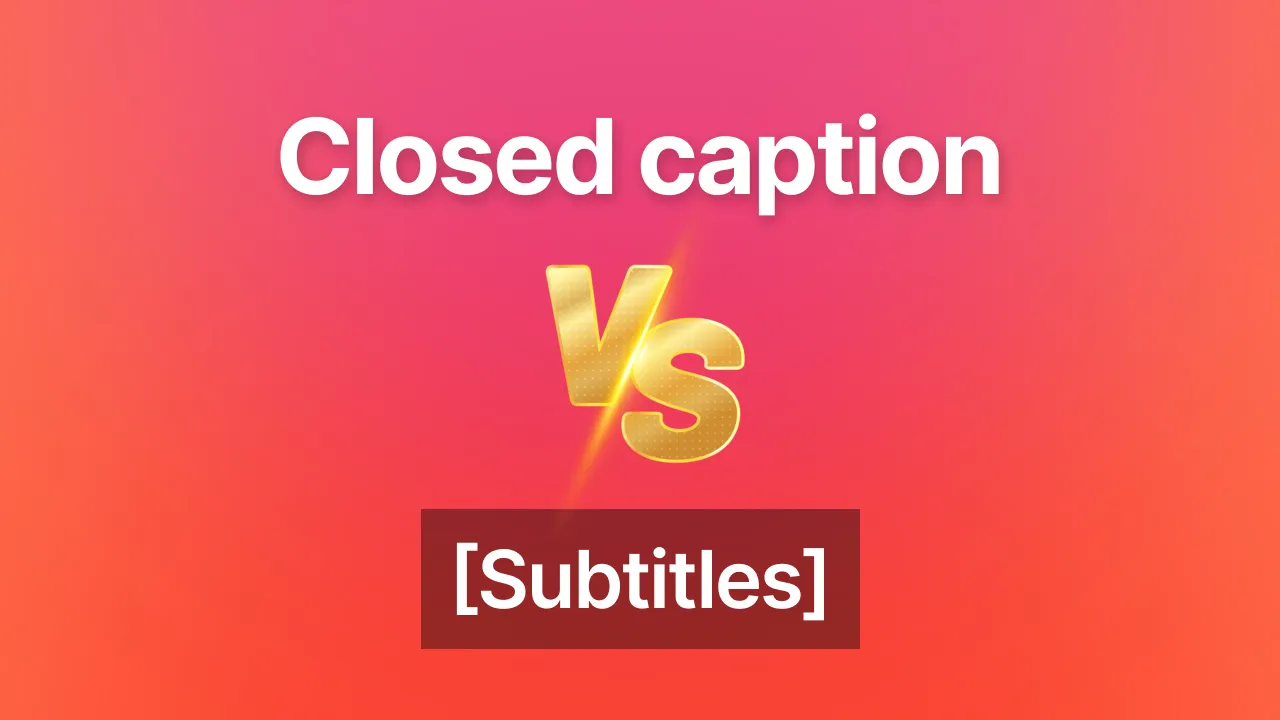
.webp)
.webp)