
Submagic is the best AI tool to create captivating short-form videos in seconds for teams and businesses.
Loved by +200,000 agencies and video editors



Translate your voice into views. Over 50+ languages and viral styles to match your brand — or create your own.


Trim, time, and tweak with AI that knows what you meant to do. No more stress. No more late nights.


Submagic reads your script and adds relevant b-roll faster than you can say “engagement spike”.
Your face? The punchline? We zoom in right when it matters. Instant attention grabber.


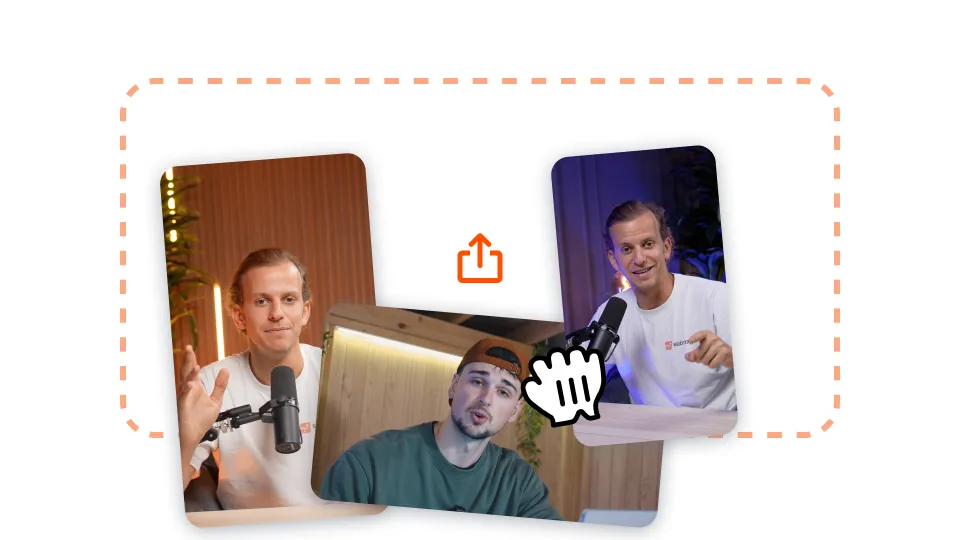
Upload your long-form video to Submagic or simply paste a YouTube video link.

Add auto-zooms, get stock footage generations on your video with one click, and many more!

Export your video with the subtitles by clicking on 'Download'. You can export your first videos for free.
Convert tweetstorms into videos in seconds. Perfect for storytelling and extending reach across formats.
Add captions to Twitter videos automatically. Boost accessibility, engagement, and watch time.
Turn written threads into animated visuals. Make your ideas pop with motion and music.
See pricing and get started today!

Generate your subtitles in minutes. Add animated emojis, colors, and GIFs

Add royalty-free B-Roll to your video or import your own clips in one click.

Create smooth transitions between B-rolls, animate emojis with sound.

Generate 5-star transitions between clips to create dynamic videos.

Remove all silence from your video with a wave of a magic wand.

Energize your video by adding images and GIFs with just one click

Add sound effects to create an atmosphere & highlight key moments.

Add a music background to your video in seconds as the cherry on top.

Generate a description & hashtags for optimizing your videos on social media.

Create short, engaging video clips from your longer content with just a few clicks.

Extract and enhance the best moments from your videos for maximum impact.

Let AI enhance your videos with professional transitions and timing adjustments.

Translate your videos in seconds with subtitles synced to your voice and style.