
Submagic is the best AI tool to create captivating short-form videos in seconds for teams and businesses.
Trusted by 100+ Top Creators


Grant Cardone


Ali Abdaal


Chris Williamson

Claap is an asynchronous video collaboration tool for remote teams, allowing users to screen record and comment on videos.
Claap reimagines team communication through video. Instead of writing long emails or sitting through meetings, you record your screen, share it, and teammates comment right on the timeline. It's async video collaboration that actually makes sense. The AI even summarizes meetings and transcribes everything, so nothing gets lost.
But here's what it's not—a creative video editor. This is about communication, not content creation. You won't be adding effects or crafting narratives. It's Slack for video, not Adobe for artists. Perfect for teams who want to communicate better, not for creators making the next viral hit. What's your goal: better team collaboration or beautiful video content? For creative teams, consider tools designed for startups or specific industries that need both collaboration and content creation.

Learn more about
Claap
Quso.ai is a research tool that helps creators instantly turn YouTube videos into notes, summaries, and ideas.
Quso.ai doesn’t just want to edit your videos—it wants to be your AI video strategist. Upload a long-form video and it jumps right into action: breaking it into chapters, spotting the best moments for short clips, and even writing out your social media captions (hashtags included). It’ll recommend titles, publishing times, and track your post-performance like a built-in analytics assistant. It’s built for creators who want to scale without hiring a full team—think of it as your always-on content manager.
And while it’s a wizard at workflow, data, and speed, AI strategy isn’t always brand strategy. If you’re in a niche market or building something with nuance, its suggestions might feel a bit templated. You’ll still want to review those AI-written descriptions and decide which moments deserve to be clipped. That said, Quso delivers serious efficiency. If your goal is consistent, algorithm-friendly content without burning out, it’s a pretty compelling co-pilot to have on board.

Learn more about
Quso.ai





Wanted to convert an audio recording to text, the very service that CLAAP offers. I completed the forms with my private data, received an e-mail from them, which doesn't allow you to reply to them. After completing my data and logging in. There is no option to send an audio recording to them. At best it was incompetence.All disappointing










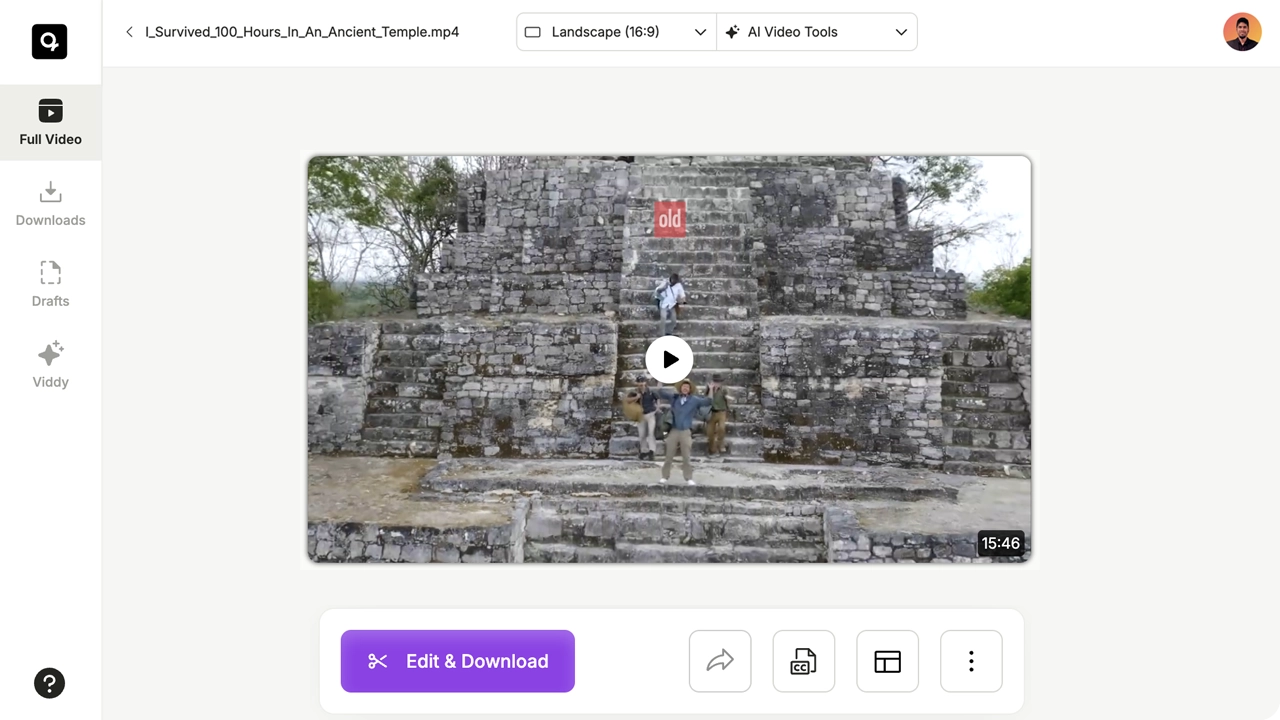





Easy to use affordable long form to short form video creation tool. I love their vision





This is an amazing innovation for the content creation community! As a content creator myself I find the idea of automating the repurposing of video content incredibly useful





Quso.ai really streamlines the video creation process! I'm so happy with how quickly it resizes videos for multiple platforms
An AI clip maker scans long-form videos or podcasts using artificial intelligence to automatically identify the most engaging moments, then slices them into short clips with captions, animations, and transitions. It's a powerful way to repurpose content for platforms like TikTok and Instagram.
One thing to note is that an AI clip generator is not necessarily an AI video generator.
Yes, as long as your AI-generated videos follow YouTube's monetization guidelines and add original value—like commentary, visuals, or voiceovers—you can absolutely monetize them. AI tools help you create faster, but your creativity is still the magic ingredient.
Most AI video editors have a text-to-speech option built in—just type your script, choose your AI voice, and click generate. It’s an easy way to add professional voiceovers to explainer videos, product demos, or tutorials without recording anything yourself.
Text-to-video AI turns written text prompts into fully edited video content—complete with visuals, animations, subtitles, and voiceovers. It automates video production so creators can go from script to video clips in minutes instead of hours.
Most AI avatar tools have voice categories based on tone or language—you just head to the voice settings and pick a different category (like professional, energetic, or friendly). It’s like casting the perfect voice actor, but instantly.
Top AI tools like Submagic, Pictory, and Descript make it incredibly easy to generate short clips from long-form content. They handle captions, visuals, templates, and even AI voiceovers—ideal for creators repurposing webinars, podcasts, or YouTube content into snackable, engaging videos for social media platforms.