
Submagic is the best AI tool to create captivating short-form videos in seconds for teams and businesses.
Trusted by 100+ Top Creators


Grant Cardone


Ali Abdaal


Chris Williamson

Clideo is a collection of quick video tools for casual users that helps merge, compress, and resize videos.
Clideo is like a Swiss Army knife for video tasks—but each tool is separate. Need to merge videos? There's a tool. Compress a file? Another tool. Add subtitles? Yep, different tool. It's all browser-based, super simple, and gets the job done when you need one specific thing fixed fast. No software, no account (for basic stuff), just upload and go.
The catch? It's not really "editing" in the creative sense. Each tool does one thing, so you're bouncing between them if you need multiple edits. And forget about complex projects—this is for quick fixes only. It's utility, not artistry. Perfect when you're thinking "I just need to resize this real quick," not so much for "let me craft a masterpiece." What's your need: quick fixes or creative control? For a unified experience, try tools that combine AI video trimming with sound effects and other features in one platform.
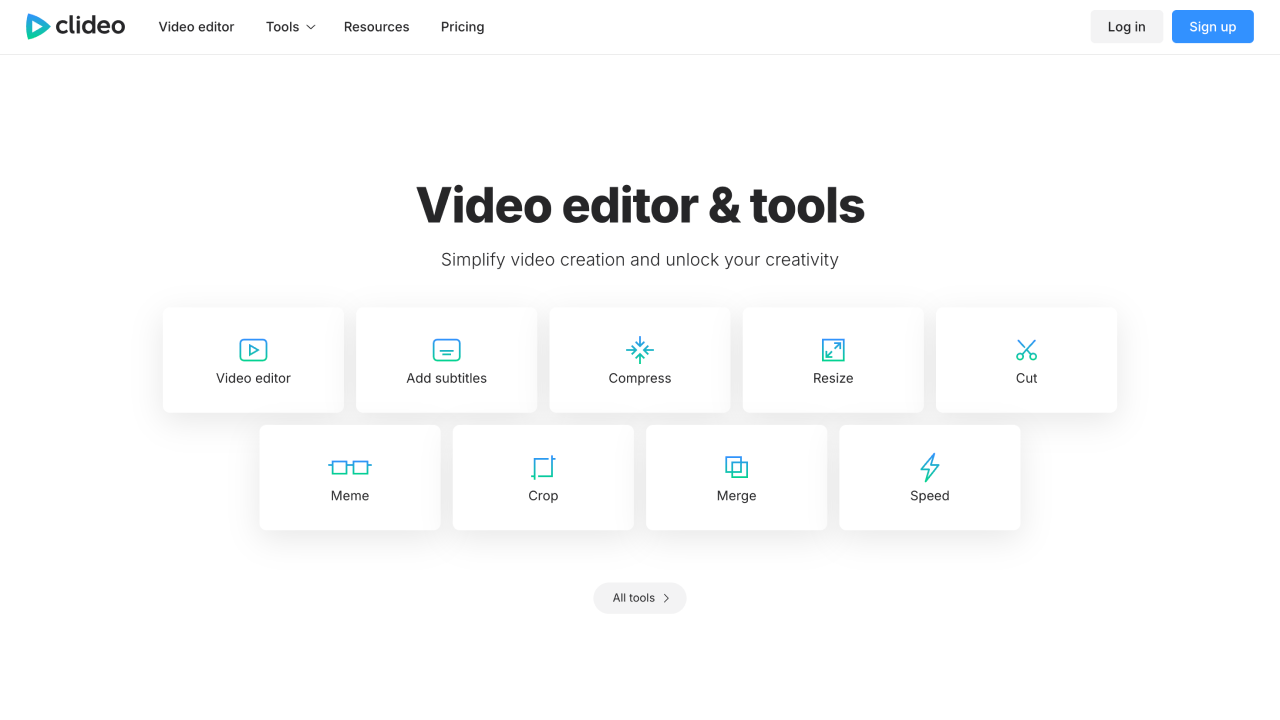
Learn more about
Clideo
HeyGen is an AI avatar video platform where users type a script to get a video, ideal for marketers and trainers.
HeyGen is wild—create professional videos with AI avatars that look and sound real. No camera, no studio, just type your script and pick your virtual spokesperson. You can even clone voices and create videos in multiple languages with perfect lip-sync. It's the future of video production, especially for training, marketing, or any time you need to scale video creation.
But let's talk about the elephant in the room—these are still AI avatars. While impressive, they might not nail the subtle emotions or spontaneity of real humans. Plus, there's the whole ethical thing about deepfakes and digital doubles. Amazing tech, but it might feel a bit uncanny valley for some viewers. What's your take: is the efficiency worth potentially losing that human connection? For authentic human presence without the uncanny valley, consider using real footage enhanced with AI-selected background music and marketing-optimized editing.

Learn more about
HeyGen





I often try to reduce videos in three web sites and Clideo is always the one which reduces the most





Thank you so much! I was panicking for an MP3 dance when I came across your easy to use App. I will be loyal to you, my SAVIOR App.





I would rate it a Zero if possible. I used professional audio in a 3-min video, but couldn't figure out how to trim it. So I bought the 'premium' or 'pro' to download the highest quality Clideo had to offer. If there was any change, it was only for the worse! I asked for a refund. And hot nothing but harrasment.






I saw a colleague sharing a Heygen vid and honestly couldn't believe the results - had to try for myself with an extra critical eye. And...wow.





The platform and service keeps getting improved and has not disappointed us. The intuitive UI lends itself to making avatar videos and pictures a breeze.





False advertisement. I paid what I believed it was only 39 usd for the team plan and came to be 78 usd instead as they charge per user.
An AI clip maker scans long-form videos or podcasts using artificial intelligence to automatically identify the most engaging moments, then slices them into short clips with captions, animations, and transitions. It's a powerful way to repurpose content for platforms like TikTok and Instagram.
One thing to note is that an AI clip generator is not necessarily an AI video generator.
Yes, as long as your AI-generated videos follow YouTube's monetization guidelines and add original value—like commentary, visuals, or voiceovers—you can absolutely monetize them. AI tools help you create faster, but your creativity is still the magic ingredient.
Most AI video editors have a text-to-speech option built in—just type your script, choose your AI voice, and click generate. It’s an easy way to add professional voiceovers to explainer videos, product demos, or tutorials without recording anything yourself.
Text-to-video AI turns written text prompts into fully edited video content—complete with visuals, animations, subtitles, and voiceovers. It automates video production so creators can go from script to video clips in minutes instead of hours.
Most AI avatar tools have voice categories based on tone or language—you just head to the voice settings and pick a different category (like professional, energetic, or friendly). It’s like casting the perfect voice actor, but instantly.
Top AI tools like Submagic, Pictory, and Descript make it incredibly easy to generate short clips from long-form content. They handle captions, visuals, templates, and even AI voiceovers—ideal for creators repurposing webinars, podcasts, or YouTube content into snackable, engaging videos for social media platforms.