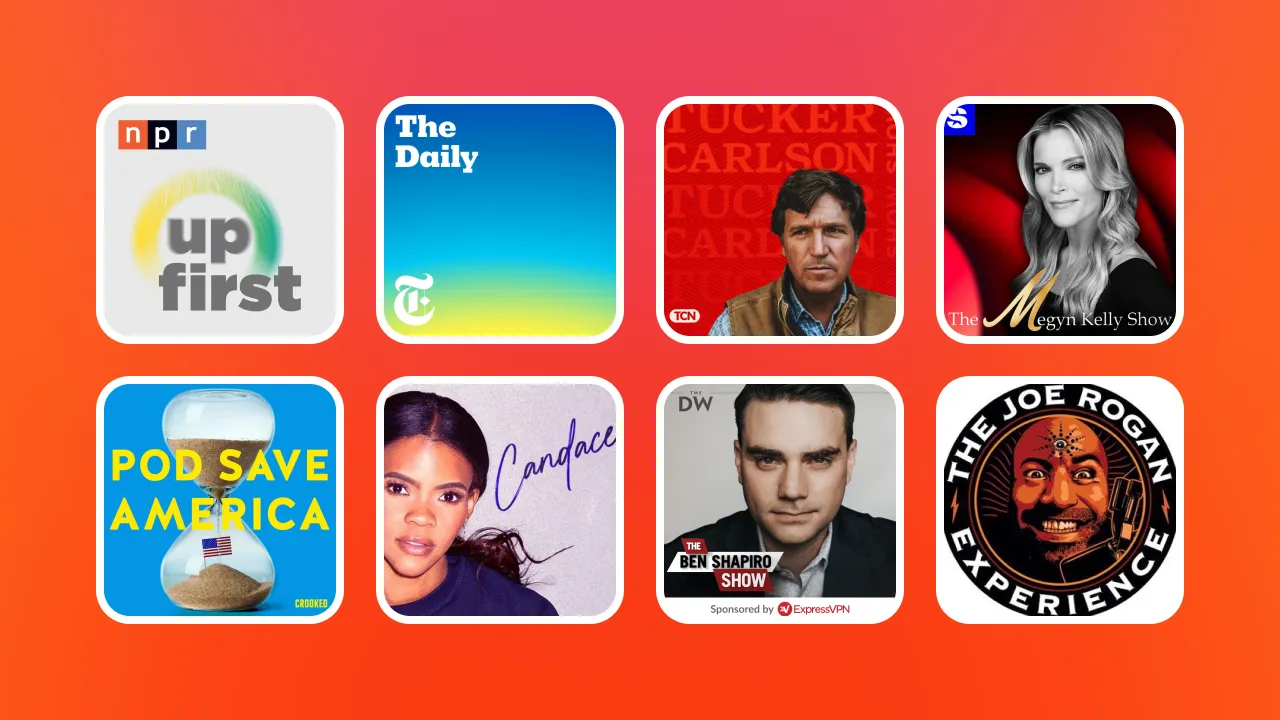Are you looking to generate text from your videos–with just a click?
Look no further! 😎
In this roundup, we're bringing you the 10 best AI video to text generators out there. These tools will supercharge your content creation process and take your videos to the next level.
From giving your SEO a boost to making your videos more accessible and shareable, let's explore how these AI wizards can help you improve your videos.
So, are you ready to find the perfect text-to-video ai generator for your needs? Let’s go! 🧡🔥
TL;DR
Why Opt for an AI Video to Text Generator? 🤔
➡️ Unlock Accessibility: Open up your content to everyone, including individuals with hearing impairments.
➡️ Boost Your SEO: Convert dialogue into searchable text to climb higher in search results.
➡️ Repurpose with Ease: Turn your video content into blog posts, social media updates, and more, maximizing your creative output.
➡️ Engage More Viewers: Ensure your message resonates clearly, even in mute settings.
➡️ Save Time: Let AI take over the transcription workload, freeing you up for more creative pursuits.
➡️ Adapt to Learning Preferences: Provide written content for those who prefer or need text to understand your message fully.
Choose Your Ideal Tool: We've curated a list of the top 10 AI video to text generators, both free and premium, designed to boost your content's reach and accessibility like never before. Get ready to find the perfect match to enhance your videos with text! 🧡
What is an AI Video-to-Text Generator?
An AI video to text generator is like having a super-smart robot buddy who listens to your videos and then types out every word said, transforming the spoken words into a written script. 🤖
Perfect for creators who are all about efficiency and innovation, these tools use the latest in artificial intelligence to accurately transcribe your video content into text format.
Whether it’s for crafting captions that make your videos accessible to everyone, generating searchable transcripts to boost your SEO, or simply making it easier to repurpose your video content across different platforms, AI video to text generators are here to make your content creation life a lot easier. 🚀😎
Why Use an AI Video to Text Generator?
In the digital age, where content is king and engagement is the currency, an AI video to text generator is an indispensable tool in your content creator's toolkit.
Here’s why tapping into the power of AI to convert your videos into text can be a game-changer:
🧡 Boost Accessibility: Making your content accessible to a wider audience, including those with hearing impairments or non-native speakers, is not just inclusive; it’s essential. Transcripts and captions ensure that everyone can enjoy and engage with your content, no matter how they access it.
🧡 Enhance SEO: Search engines are text-based creatures; they crave written content. By transcribing your videos, you’re feeding them with searchable text, making it easier for your content to be found by a wider audience. This can significantly boost your visibility and drive more traffic to your site or channel.
🧡 Repurpose Content with Ease: With a transcript in hand, the possibilities are endless. Turn your video into a blog post, a social media snippet, or even an eBook. An AI video to text generator allows you to squeeze every bit of value out of your content, maximizing your creative efforts.
🧡 Improve Engagement: Captions can lead to higher engagement rates by keeping viewers on your video longer, particularly in sound-sensitive environments. Whether they’re scrolling through social media in a crowded room or watching without sound by choice, captions ensure your message gets across.
🧡 Save Time and Resources: Manual transcription is time-consuming and can be costly. AI video to text generators do the heavy lifting for you, freeing up your time and resources to focus on what you do best – creating more amazing content.
Using an AI video to text generator is not just about converting speech into text. I’s about amplifying your content’s reach, making it more accessible and engaging, and unlocking new creative potentials. In a world where content is plentiful but attention is scarce, these tools help ensure your voice is heard loud and clear. 🚀
10 Best AI video to text generator
1 - Submagic
Submagic is your ultimate AI video to text generator, designed to meet the needs of budding social media enthusiasts as well as professional content creators. With an intuitive platform, Submagic effortlessly transforms your video content into text, making it perfect for engaging audiences on Instagram, YouTube, and TikTok.
Here’s why Submagic stands out:
Submagic goes beyond mere transcription. It elevates your content, enabling captivating captions in over 50 languages, ensuring your message resonates worldwide. Its AI-powered capabilities don’t stop at text conversion; Submagic enhances your videos with images, b-roll, and sound effects, all with an ease and speed only AI can provide.
Designed with the modern creator in mind, Submagic combines professional-level editing and AI-driven text generation in a user-friendly package.
Ready to give it a try? Elevate your video content and connect with your audience on a deeper level with Submagic. 🚀
Pros:
✅ Optimized for Short Video and Social Media: Tailored for short-form content, Submagic’s automatic subtitle generator and animated emojis significantly boost engagement on platforms like Instagram, YouTube, and TikTok.
✅ Global Language Support: Offering transcription in over 50 languages, Submagic breaks language barriers, allowing your content to reach a global audience.
✅ Efficiency at Its Best: Experience the speed of Submagic, delivering professional-looking videos with captions in under 5 minutes.
✅ Personalized Captions: With Submagic, customize your captions and subtitles to align perfectly with your brand’s voice and style.
✅ 24/7 Customer Support: Enjoy dedicated customer service that’s always ready to assist, ensuring your content creation process is smooth and uninterrupted.
✅ AI-Powered Editing Prowess: Beyond transcription, Submagic’s video editing features let you add images, b-rolls, and sound effects effortlessly, all powered by AI.
✅ Affordable Quality: Get top-notch animated captions from Submagic at a cost much lower than what you’d expect from professional editing services, ensuring great value.
Cons:
❌ Internet Required: Being an online platform, Submagic needs a reliable internet connection for access and functionality, which might limit use in offline scenarios.
Discover the magic of turning your video content into text with Submagic, and start engaging with your audience in ways you never thought possible!
Submagic rated "excellent" on Trustpilot. Submagic Customer Reviews
MOB Fitness & Nutrition - Trustpilot:
“I had been creating videos on other…
I had been creating videos on other editing platforms and struggling with time management. Once I started using Submagic it increased my output by 2-3x because it saves so much time! It's very intuitive and easy to use, and the help team is quick and knowledgeable!”
Alex Stavru - Trustpilot:
“Great for professional Video Editors
I've been using it for about 12 months for many of my customers. The team is super responsive, the updates always bring something great, the UI is easy to use and simple to understand. There's a lot of customization options so you can make every video stand out. All in all, I'm very satisfied with my experience so far!”
Cska FanTV - Trustpilot:
“Game changer!
I’ve been using sub magic for a little over a month and it’s a game changer. Super easy to use and saves me an incredible amount of time without sacrificing quality. If anything it makes it better!”
2 - Speak.ai
Speak.ai is a versatile AI video to text generator tailored for marketers, researchers, and content creators who seek deeper insights into their audio and video content. This platform goes beyond simple transcription, offering analysis of sentiments, keywords, and entities, making it an interesting tool for those looking to not only transcribe but also analyze their content for trends, themes, and more.
Speak.ai is particularly useful for marketing teams aiming to understand customer feedback, researchers analyzing interview data, and content creators looking to optimize their video content for SEO and engagement. With its AI capabilities, Speak.ai transforms the way users interact with their audiovisual content, providing textual transcriptions alongside valuable data insights.
Pros:
- Rich Data Insights: Not only does it convert video to text, but it also analyzes the content for sentiment, keywords, and entities, offering valuable insights.
- Accurate Transcriptions: Uses advanced AI for precise transcriptions, reducing the time spent on manual corrections.
- User-Friendly Interface: Designed with simplicity in mind, making it easy for users to navigate and utilize its features effectively.
Cons:
- Pricing Model: While offering advanced features, the pricing can be a barrier for individuals or small teams with limited budgets.
- Focused on Analysis: The emphasis on data analysis might make it more complex for users who only need straightforward transcription services.
- Internet Dependency: As an online platform, it requires a stable internet connection, which could limit accessibility in areas with poor connectivity.
3 - Descript
Descript is an AI video to text generator that does more than just transcribe; it offers a full suite of audio and video editing tools, making it a one-stop-shop for content creators. With a focus on podcasters, YouTubers, and video marketers, Descript simplifies the workflow by allowing users to edit their audio and video files as easily as a text document.
This tool is good for content creators who regularly produce podcasts and videos and are in need of an efficient way to generate transcripts, captions, and subtitles to enhance accessibility and SEO.
Pros:
- All-in-One Solution: Integrates transcription, screen recording, and video editing, streamlining the content creation process.
- Text-Based Editing: Unique feature that allows for editing audio and video by editing the transcript, significantly simplifying the post-production process.
- High Accuracy: Advanced AI for transcriptions offers high accuracy levels that save time on manual corrections.
Cons:
- Steep Learning Curve: The comprehensive features and unique approach to editing may require a period of adjustment for new users.
- Subscription Cost: Access to the full range of Descript's powerful features comes with a subscription fee, which might not fit all budgets.
- Internet Dependency: Being a cloud-based platform, it requires a stable internet connection, which could be a limitation in areas with poor connectivity.
4 - Rev
Rev distinguishes itself in the AI video to text generator market by offering a hybrid model of AI-driven and human transcription services, making it a favorite among filmmakers, podcasters, educators, and businesses that need 100% transcript accuracy. Rev is valued for its attention to detail, which is critical in producing transcripts in some professional contexts where every word counts.
This service shines in scenarios where precision is non-negotiable, such as legal proceedings, detailed interviews, and educational content that must be accurately captioned for accessibility compliance. With its blend of technology and human expertise, Rev ensures that users get transcriptions that are exceptionally reliable, catering to a spectrum of transcription needs.
Pros:
- Hybrid Transcription Services: Offers both AI and human transcription services, providing flexibility and unmatched accuracy for various content types.
- Quick Turnaround Times: Despite the human touch, Rev is known for its rapid delivery, often returning transcripts within 24 hours.
- Versatile Transcription Solutions: Provides a comprehensive range of services including captions, subtitles, and translations, making it a one-stop-shop for all transcription needs.
Cons:
- Higher Cost: The premium quality of Rev's services, especially the human-reviewed transcriptions, comes at a higher price point compared to fully automated solutions.
- No Free Version: Unlike some AI-only platforms, Rev does not offer a free tier, requiring an investment upfront for all its services.
- Limited Integration Features: While Rev delivers high-quality transcripts, integrating these into certain platforms or editing software may require additional steps, as Rev focuses more on the transcription itself rather than direct software integrations.
5 - Otter.ai
Otter.ai Otter.ai stands out in the field of AI video to text generators with its real-time transcription capabilities, making it a popular tool for students, professionals, and content creators alike. Ideal for capturing lectures, meetings, interviews, and live events, Otter.ai excels in providing instant, searchable transcripts that facilitate collaboration and content accessibility.
Otter.ai's ability to transcribe and organize large volumes of content in real-time makes it particularly suited for educational purposes, team projects, and content creators seeking to enhance their videos with accurate captions quickly.
Pros:
- Real-Time Transcription: Offers on-the-spot transcription, perfect for live notes and immediate content creation needs.
- Collaborative Features: Enables shared access to transcripts and editing capabilities, making it a boon for team projects and group studies.
- Generous Free Plan: Provides a substantial amount of transcription time each month for free, making it accessible to users with varied budgets.
Cons:
- Variable Accuracy: While generally reliable, the transcription accuracy can fluctuate with audio quality, speaker accents, and background noise.
- Advanced Features Behind Paywall: Some of the more sophisticated functionalities, like more extensive transcription time and advanced search, are reserved for paid subscriptions.
- Internet Required: As an online service, it necessitates a stable internet connection for real-time transcription and collaboration, potentially limiting its use in low-connectivity environments.
6 - Happy Scribe
Happy Scribe uses AI to serve as a versatile video to text generator, catering to a wide range of users from journalists and researchers to video editors and content creators. This platform has the ability to accurately transcribe and subtitle videos in multiple languages, making it an excellent choice for projects that span across global audiences.
Whether you're converting interviews into readable text, creating accessible content with subtitles, or simply streamlining the editing process for multilingual videos, Happy Scribe's speed, accuracy, and language support makes it a great choice. Its ease of use and efficiency in handling both transcription and subtitling tasks make it as a valuable tool for those looking to enhance their video content with precise text.
Pros:
- Wide Language Support: Transcribes and subtitles videos in over 60 languages, offering unparalleled versatility for international projects.
- High Transcription Accuracy: Advanced AI algorithms ensure a high degree of accuracy in transcriptions, minimizing the need for time-consuming manual edits.
- User-Friendly Interface: Simplifies the transcription and subtitling process with an intuitive platform, making it accessible for users of all skill levels.
Cons:
- Cost Per Minute Pricing: While offering competitive accuracy and features, the per-minute pricing model can add up for users with extensive transcription needs.
- Occasional Manual Corrections Needed: Despite high accuracy, complex audio or technical jargon might require manual adjustments for perfection.
- Advanced Features Require Subscription: Access to some of the more powerful editing tools and integration capabilities is limited to those with paid subscriptions, potentially restricting the full potential for free users.
7 - Sonix
Sonix is an advanced AI video to text generator designed for efficiency and accuracy, appealing to a spectrum of users including filmmakers, podcasters, and academics. Known for high accuracy, Sonix automates the conversion of video and audio to text and streamlines the content creation process. Its strength lies in its ability to handle multiple languages and dialects, making it a perfect match for projects requiring transcription services on a global scale.
If you're looking to transcribe interviews, lectures, or to create accessible content with accurate subtitles, Sonix provides a user-friendly platform that simplifies these tasks without compromising on quality or speed.
Pros:
- High Accuracy: Utilizes state-of-the-art AI to deliver transcriptions with remarkable accuracy, significantly reducing the need for manual corrections.
- Multilingual Capabilities: Offers transcription services in a wide array of languages, accommodating a diverse range of content creation needs.
- Ease of Use: Features an intuitive interface that simplifies the transcription process, from uploading files to editing and exporting the final text.
Cons:
- Subscription Model: Access to Sonix's full suite of features requires a subscription, which may not be ideal for users working within a tight budget.
- Limited Free Trial: While a free trial is available, it offers limited functionality, potentially requiring users to commit to a subscription to evaluate the platform's full capabilities.
- Dependence on Internet Connection: As a cloud-based service, Sonix relies on a stable internet connection for file uploads and platform access, which could be a limitation for users in areas with unreliable connectivity.
8 - Trint
Trint is an AI video to text generator that offers a compelling blend of speed, accuracy, and user-friendly editing features. Trint targets professionals across journalism, academia, and content creation. Trint allows users to edit their transcripts in a text editor-like interface that’s synchronized with their video or audio files. This feature is particularly valuable for those who need to quickly verify and correct transcripts, ensuring high-quality outputs.
Whether for transcribing interviews or lectures, Trint’s platform can help you improve your workflow, making it easier and faster to turn spoken words into written text.
Pros:
- Speed and Accuracy: Trint combines fast processing with a high level of transcription accuracy, thanks to its advanced AI technology.
- Interactive Editing Interface: Offers a unique, intuitive editing interface where the text syncs with the audio, simplifying the review and correction process.
- Collaboration-Friendly: Supports team collaboration, allowing multiple users to work on the same transcript simultaneously, enhancing productivity and efficiency.
Cons:
- Cost Barrier: The quality and convenience come at a price, with a subscription model that might be out of reach for some individual creators or small teams.
- Accuracy Challenges in Noisy Environments: While generally accurate, Trint’s AI might struggle with audio that has significant background noise or poor quality, potentially requiring more manual corrections.
- Learning Curve for New Users: The wealth of features and unique editing interface may require an adjustment period for new users, especially those less familiar with audio editing software.
9 - Amberscript
Amberscript blends sophisticated AI with optional human review to offer a high level of transcription accuracy. Targeted towards professionals in media, academia, legal fields, and content creators who demand high fidelity in transcription, Amberscript turns video and audio content into precisely transcribed text. This dual approach makes it suitable for handling complex material that requires not just the understanding of language but also the nuances within specialized fields.
Whether for detailed interviews or in-depth documentary work, Amberscript offers a seamless experience and accurate transcriptions.
Pros:
- Hybrid Transcription Options: Combines AI efficiency with human accuracy, providing a flexible approach to meet diverse accuracy needs.
- Language Support: Capable of transcribing content in multiple languages, Amberscript is a great tool for international projects.
- Intuitive Platform: Offers an easy-to-navigate platform that simplifies the transcription process, from upload to final text export.
Cons:
- Higher Cost for Human Review: Accessing the human review service for maximum accuracy can significantly increase costs, which may not be feasible for all projects or budgets.
- Limited Functionality in Free Version: While Amberscript offers a trial, the full suite of its capabilities, especially advanced editing features, is reserved for paid subscriptions.
- Dependent on Audio Quality: Although the AI is sophisticated, the accuracy of transcriptions can still be affected by the quality of the input audio, potentially requiring additional manual edits for clarity.
10 - Speechmatics
Speechmatics is known for its voice recognition technology that caters to a wide array of industries, including tech, media, and education. This platform can accurately transcribe audio and video content in a vast range of languages and dialects, making it an good choice for global projects requiring transcription services.
Speechmatics is designed for those who need reliable, scalable transcription solutions that can handle diverse accents and speaking styles, from conference calls and lectures to international broadcasts. Its advanced AI ensures that users get precise transcriptions, turning spoken content into valuable written text, ready for analysis, reporting, or content creation.
Pros:
- Language and Dialect Support: Offers one of the widest ranges of languages and dialects available, accommodating global transcription needs with ease.
- Highly Accurate Transcriptions: Utilizes advanced AI technology to provide accurate transcriptions, reducing the need for extensive manual editing.
- Versatile Application: Easily integrates with various platforms and services, making it a flexible solution for different transcription scenarios.
Cons:
- Pricing Model: The cost can accumulate quickly, especially for large volumes of transcription, as Speechmatics uses a usage-based pricing structure.
- Complex Setup for Non-Tech Users: While it offers robust integration capabilities, setting up and optimizing Speechmatics for specific use cases may require technical expertise.
- Occasional Manual Review Needed: Despite its high accuracy, transcriptions might still require manual review for content with heavy accents, technical terminology, or poor audio quality, to ensure complete accuracy.
Conclusion
And there you have it —the ultimate roundup of the best 10 AI video to text generators that are set to take your content creation journey to stellar heights! 🚀
Whether you’re looking to boost your SEO, make your videos universally accessible, or just save yourself a heap of time, there’s an AI wizard in this list waiting to help you level up your work.
So, dive in, experiment with these tools, and watch as your content flies off the charts.
Ready to give SubMagic a try? Let's light up the digital sky together! 🧡
FAQ - AI video to text generator
1. What is an AI video to text generator?
An AI video to text generator is a tool that uses artificial intelligence to automatically convert the spoken content in videos into written transcripts. This technology is designed to make videos more accessible and content more versatile for different uses.
2. How accurate are AI video to text generators?
Accuracy can vary based on the quality of the audio, the clarity of speech, and the AI technology used by the generator. Most advanced AI video to text generators offer high levels of accuracy, with options for manual corrections to ensure precision. Submagic’s speech-to-text accuracy exceeds 99%.
3. Can AI video to text generators recognize different languages?
Yes, many AI video to text generators support multiple languages, making them a valuable tool for creating content that resonates with a global audience. Submagic stands out in this area, supporting more than 50 languages.
4. Are there free AI video to text generators available?
Yes, there are several AI video to text generators that offer free versions or trials. Free versions often have limitations on features or usage compared to paid versions.
5. How can AI video to text generators enhance SEO?
By converting video content into text, these generators provide searchable content that can be indexed by search engines, improving your video's visibility and ranking on search engine results pages.
8. How do AI video to text generators handle technical or specialized vocabulary?
Advanced AI video to text generators are capable of learning and adapting to specialized vocabulary, although it may require some initial manual corrections to ensure accuracy for highly technical content.
9. Do AI video to text generators work in real-time?
Some AI video to text generators offer real-time transcription services, ideal for live events, webinars, or meetings, providing instant written content of the spoken word.
















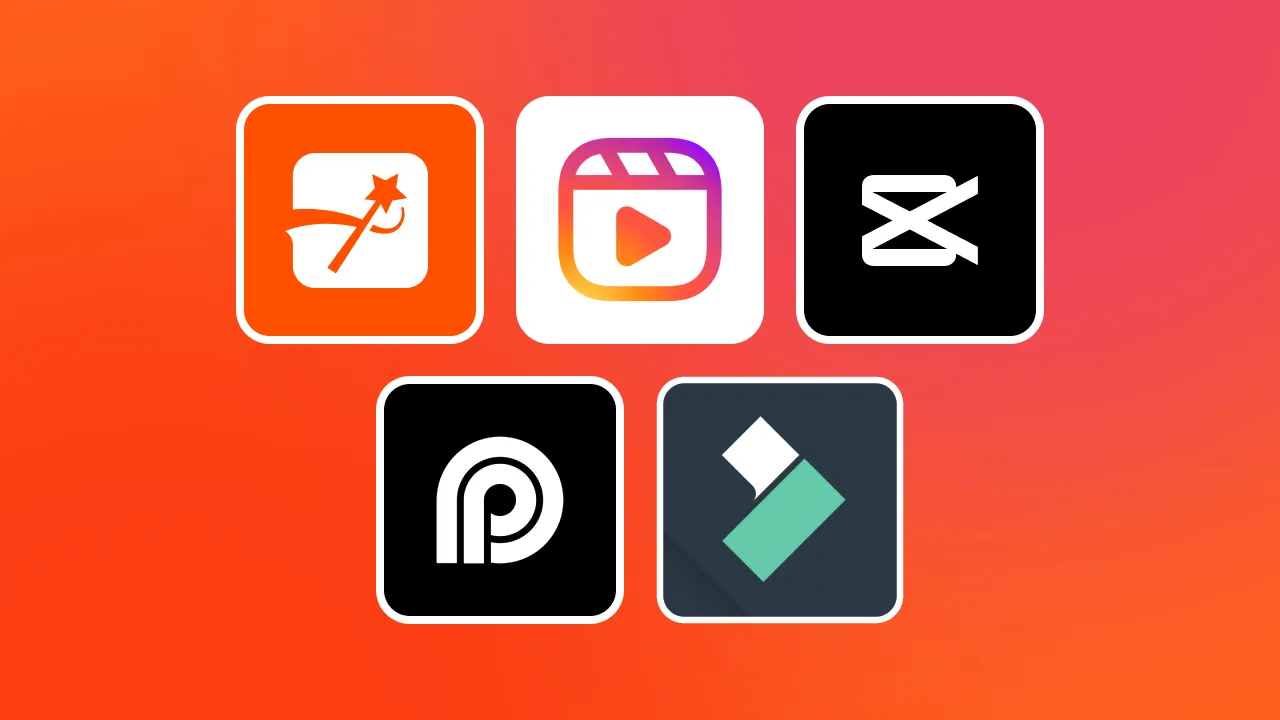
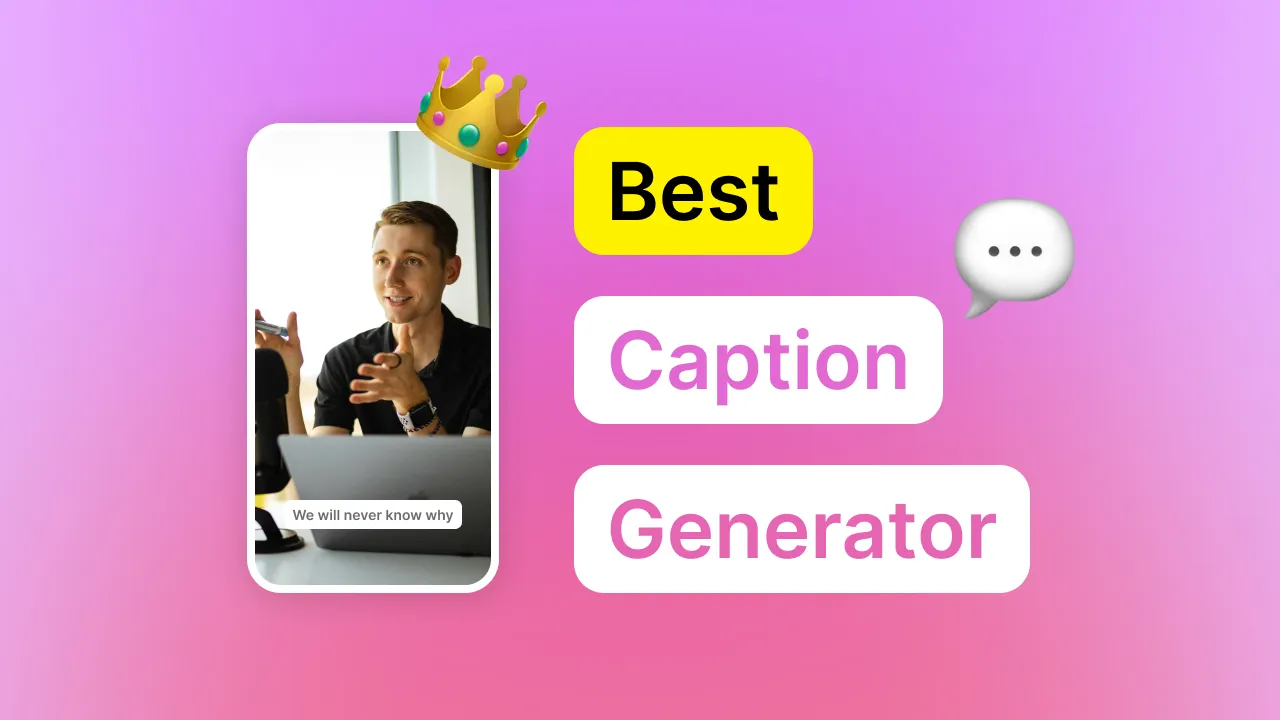


.webp)


.png)