Ever feel like your videos are just one beat away from greatness?
We know you've got the visuals down, but let's chat about the unsung hero of video vibes: music. 🎶
With 90% of the world’s population regularly listening to music, it truly is the universal language.
Adding music to your videos will amplify your message, help you set the mood, and keep your viewers engaged. 🧡
And as always, having the right tools is key. That’s why we’ve curated a list of the top 10 apps for adding music to your videos. 😎
Why Add Music to Your Videos?
Ever watched a video and felt a sudden rush of emotions, from the edge-of-your-seat suspense... to all-the-feels warmth?
That’s the magic of music! 🧡
Adding music to your videos will make them resonate with your audience on a whole new level. Here's how the right music can turn your videos from meh to mesmerizing:
➡️ Set the right tone: Whether you’re aiming for cheerful, mysterious, or downright epic, the right music sets the mood from the get-go. It’s like telling your viewers, "Hey, this is how we roll," right from the first note. 😎
➡️ Boost engagement: Ever notice how a catchy tune gets stuck in your head? That’s what music can do for your videos. It grabs attention and keeps your audience hooked, making them more likely to watch till the end (and maybe even hit that replay button!). 🎵
➡️ Create emotional connection: Music has an amazing ability to tap into our emotions, making us feel happy, inspired, or nostalgic. By adding music that aligns with your video’s message, you’re forging a deeper connection with your viewers, making your content not just seen, but felt. 🧡
➡️ Enhance your message: Music can underscore your video’s message, add emphasis where you want it and help guide viewers through your narrative. It's like your video’s storytelling sidekick, adding depth and dimension to your message. 😉
So, why add music to your videos? Because it’s a game-changer that elevates your content, engages your audience, and expresses your creative vision in ways words and visuals alone can’t capture. 🔥
Also See: Best Youtube Title Generator tool
Top 10 Apps for Adding Music to Video
SubMagic
When it comes to adding the perfect tunes to your videos, SubMagic is your creative partner, designed to make your editing process as smooth, simple and enjoyable as possible.
SubMagic’s intuitive interface and powerful features make it the go-to choice for independent content creators who want to add that perfect vibe to their videos.
Let’s have a look at some of the reasons why SubMagic rocks:
✅ Vast music selection: With over 10,000 tracks to choose from, spanning genres from Lo-Fi and corporate to pop and reggae, SubMagic ensures you find the perfect musical backdrop to match your brand's message and tone. Dive into a world where choice meets creativity.
✅ Royalty-free ease: Wave goodbye to licensing headaches! Every piece of music in SubMagic's library is royalty-free, giving you the peace of mind to create and share your videos without worrying about copyright issues. Your creativity deserves freedom, and with SubMagic, that's exactly what you get.
✅ Personalize your soundtrack: Have a specific song in mind? SubMagic lets you add your own music to videos in iphone, offering a personalized touch that sets your content apart. Whether it’s a copyrighted tune you have the rights to use or a unique piece you’ve created, adding it to your video is just a click away.
✅ Seamless audio customization: Tailor the audio experience with precision. SubMagic’s intuitive tools allow you to adjust the volume of each track, ensuring your music complements your video perfectly. It’s about striking the right balance between your visuals and audio, creating a harmonious viewing experience for your audience.
Learn about our free Instagram Caption Generator and online Instagram Video Downloader services to create trendy Instagram Captions and download Instagram Reels.
How to Add Music To Video With SubMagic
Jazzing up your content is super easy with SubMagic! Here’s the quick guide on how to add music to your videos:
1. Download your music
First up, download your jam from your go-to music app. Pick a track that vibes with your video’s mood. 🎶
2. Upload your video
Got your video and music ready? Awesome! Upload your masterpiece to SubMagic and let the fun begin. 😉
3. Go to “Publish” & “Add Music”
Zip over to the “Publish” page on SubMagic and tap “Add Music.” This is where your video will start to find its rhythm. 🧡
4. Add your MP3
Drop in the MP3 you picked out. SubMagic’s got you covered, making sure your music fits your video like a glove. 🔥
And just like that, you’re all set!
Ready to wow your audience with videos that don’t just look amazing, but sound incredible too? 😎
Also Check Out: Free Instagram Username Generator tool
Now, let's have a look at some of the other great apps out there!
CapCut
CapCut offers an impressive suite of tools for 4K editing right from your phone, and works both for iPhone and Android. Its ability to layer video and audio tracks separately makes it a handy tool for adding music to your videos. CapCut comes with fun features like filters, effects, and a bunch of stickers and text options to level up your videos. The interface is easy to navigate and good for beginners, and still has enough depth to satisfy more experienced creators. However, its mobile-first approach means desktop users might need to look elsewhere for their editing needs.
- 4K video editing: High-quality editing capabilities on your mobile device.
- User-friendly: Tailored for ease of use without sacrificing advanced features.
- Exclusive effects: Unique filters and stickers to elevate your video content.
Filmora
Filmora by Wondershare has comprehensive features but is at the same time user-friendly, making it an option for both newbies and seasoned editors. It supports up to 4K editing and comes with a wide range of music tracks and sound effects, so you can be sure the audio matches the visuals. Filmora’s drag-and-drop interface simplifies the process of adding music, transitions, and effects. But while its easy-to-use features are great, professionals might feel it's a bit lacking when it comes to more advanced editing capabilities..
- Cross-platform editing: Available on Windows, Mac, and mobile devices.
- Large library: Vast collection of licensed music and sound effects.
- Intuitive design: Drag-and-drop functionality for efficient editing workflow.
Veed
Veed is a browser-based video editor tool that focuses on simplicity and speed. It's good for making quick edits and creating content for social media. It lets you add music and provides simple audio editing tools, making it quick and straightforward to sync your soundtrack with your video. However, since Veed is web-based, it may not have all the fancy editing features you'd find in those full-on desktop apps.
Premiere Pro
Premiere Pro is the big cheese of video editing software – it's got all the bells and whistles you could ever want. It's great at audio editing, with advanced tools that give you precise control over sound. You can even add music tracks with detailed adjustments. Premiere Pro supports frame-by-frame editing and a wide range of video formats up to 8K. If you're looking to get really detailed with your audio, this is where it's at. Just a heads up, it might take a bit of time to learn all the ins and out of this huge software!
- Professional-grade tools: Comprehensive features for precision editing.
- Creative cloud integration: Seamless workflow with Adobe’s suite of creative tools.
- Advanced audio editing: Detailed control over music and sound effects.
YouTube Video Editor
YouTube Video Editor is a user-friendly, web-based editing tool made for easy adjustments and enhancements right on the YouTube platform. It's a hassle-free way to add awesome copyright-free music to your uploads using YouTube's audio library. While its editing features are relatively basic, it’s great for last-minute tweaks and simple edits. The main limitation is its lack of advanced editing capabilities, so will need to switch to more sophisticated software for complex projects.
- Platform integration: Edit and publish in the same place.
- Copyright-free music: Access YouTube’s library of free-to-use tracks.
- Ease of use: Simple, web-based interface for quick edits.
PowerDirector
CyberLink’s PowerDirector combines powerful editing features with a user-friendly interface, making it a good option for creators of all skill levels. You can edit 4K and 360-degree videos and enjoy a wide range of tools like chroma key, motion tracking, and video stabilization. PowerDirector is a great tool, but the sheer amount of features might be a bit overwhelming for beginners at first glance.
- Comprehensive editing: Features for professional-quality.
- Magic music: Auto-syncs music with your video timeline.
- Creative effects: Transition effects, and color grading tools.
iMovie
iMovie is Apple’s answer to video editing, known for its simplicity and elegance. It’s ideal for Mac and iOS users looking to quickly add music and make edits with minimal fuss. iMovie offers a range of built-in soundtracks and sound effects, and its integration with iTunes allows for easy addition of personal tracks. Its editing capabilities are more limited compared to professional software, but the ease of use and seamless integration with Apple products make it a favorite for personal projects.
- Apple ecosystem integration: Smooth workflow across Mac and iOS devices.
- Built-in audio library: Access to free soundtracks and sound effects.
- User-friendly interface: Simplified editing for beginners and casual users.
KineMaster
KineMaster is a robust mobile video editing app that offers a range of professional-grade features, including support for 4K video editing and frame-by-frame trimming. It stands out for its layer-based editing system, allowing for intricate adjustments and creative freedom. KineMaster includes transitions, blending modes, chroma key, and color adjustments, all accessible through a user-friendly interface. This app provides a high degree of control, but it lacks a traditional timeline view, which can complicate editing for those used to desktop software.
- 4K Video editing: High-resolution editing capabilities on mobile.
- Layer-Based Editing: Detailed control for precise video creation.
- Rich Feature Set: Comprehensive tools for professional results.
Filmmaker Pro
Filmmaker Pro offers mobile video editors a canvas for creative expression with its advanced features, including 4K video support, multi-track audio, and customizable transitions. Its color grading tools and intuitive interface cater to both novice and experienced editors. The app's extensive library of licensed music and sound effects makes adding the perfect audio track to your videos straightforward. However, its advanced features come with a learning curve, and full access requires a subscription.
- Advanced Editing Features: Professional tools in a mobile app.
- Customizable Music Tracks: Easily adjust music to fit your video perfectly.
- Color Grading: Advanced color correction tools for cinematic effects.
InShot
InShot is a versatile app designed for quick video editing, making it perfect for social media enthusiasts. It offers a straightforward way to add music to videos, along with a host of features like stickers, text, and filters to enhance your content. InShot’s strength lies in its simplicity and ease of use, allowing for quick edits without compromising quality. However, those seeking advanced editing capabilities may find its features somewhat limited.
- Ease of use: Simplified editing tools for fast content creation.
- Music and sound effects: Wide selection of audio options to complement your video.
- Social media optimization: Tools and settings tailored for social media formats.
While exploring these apps, remember that SubMagic is here to complement your editing toolkit, offering an intuitive platform that simplifies the addition of music and effects to your videos, making your content creation process smoother and more enjoyable. 🧡
Don’t Forget to Use Sound Effects in Your Videos
So you’ve covered the visuals, and added music, but feel like your videos are still missing that extra oomph? Sound effects are the cherry on top!
Whether it’s the subtle rustle of leaves or the dramatic boom of thunder, the right sound effect at the right moment can elevate your storytelling to new heights. 🎶
Not sure where to start? Don't worry, we’ve got you covered!
We’ve created an in-depth guide on where to find cool sound effects and add them to your videos. We break down everything you need to know to make your videos stand out. 🔥
Guide: The 6 Best Sound Effect Libraries (Free & Paid)
Frequently Asked Questions
What's the best app for adding music to my videos?
The "best" app can vary depending on your specific needs, like ease of use, advanced features, or compatibility with your device. We recommend SubMagic, but so check out our top 10 picks to find one that sings to your tune!
Can I add music to videos for free?
Yes! Many apps offer free versions or libraries with copyright-free music. Just keep an eye on the app's licensing terms to make sure your video hits the right note without hitting any legal snags.
How do I choose the right music for my video?
Think about the mood you're aiming for. Upbeat tunes can energize your audience, while softer melodies might set a more introspective tone. Also, consider the pace of your video and the story you're telling.
Can I sync music with my video?
With the right app, absolutely! Many of our top picks come with features that help you align your music perfectly with your visuals, making your video feel like a professional production.
Can I use popular songs in my videos?
You can, but be mindful of copyright issues. If you're planning to monetize your video or share it widely, consider using royalty-free music that follows music trends or getting the necessary permissions to avoid copyright infringement.
What's the difference between adding music on mobile vs. desktop apps?
Mobile apps offer convenience and simplicity, perfect for on-the-go editing. Desktop apps, on the other hand, might provide more advanced features and control for those detailed projects. Your choice should match your editing style and project needs.

















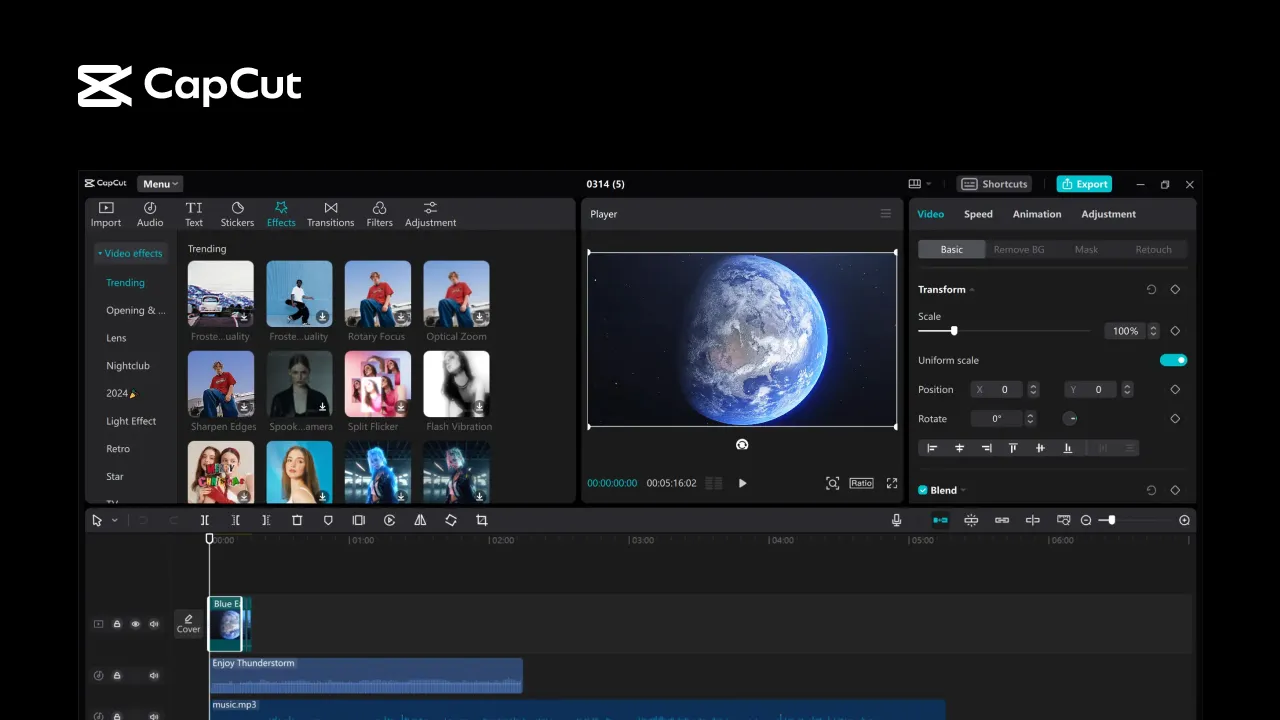
.webp)
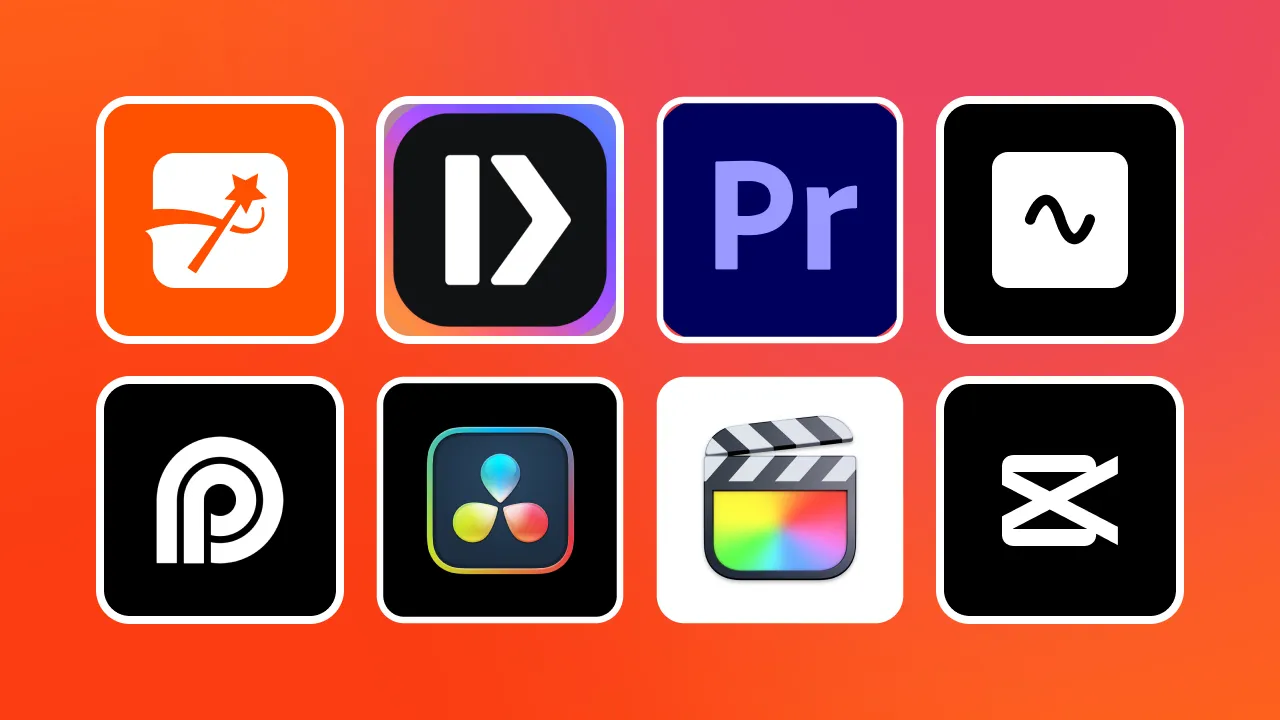
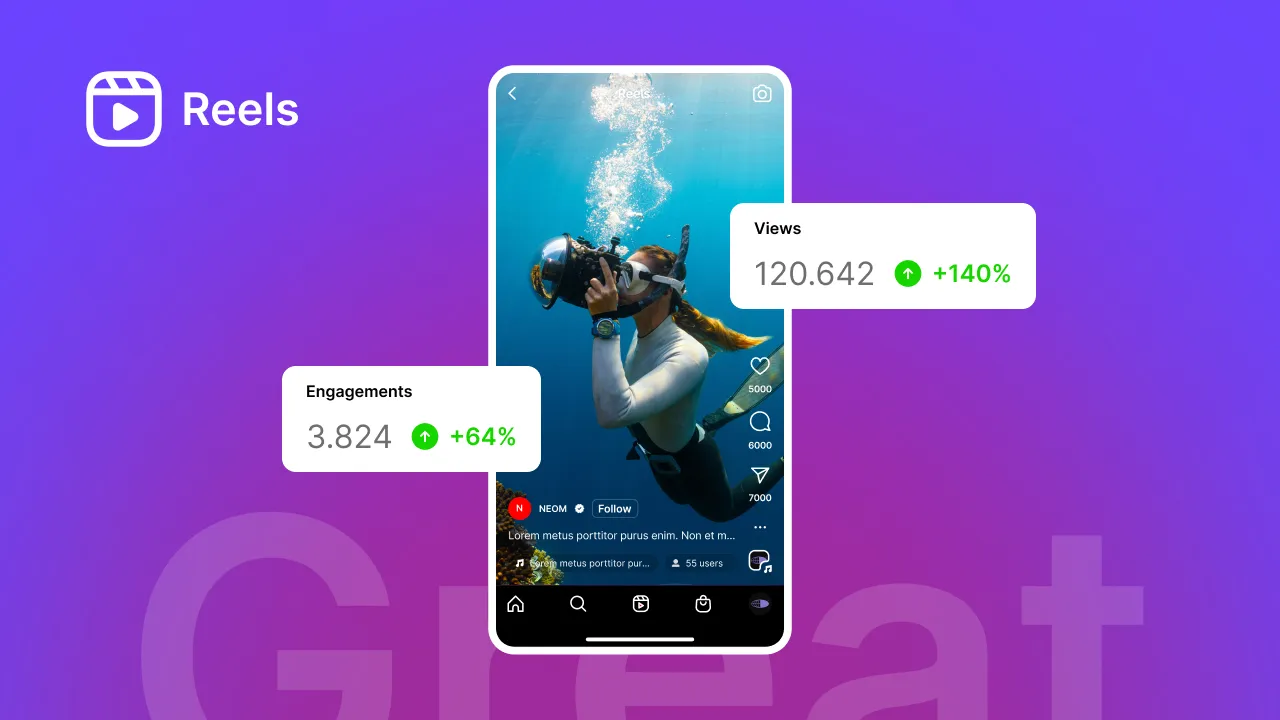


.png)




