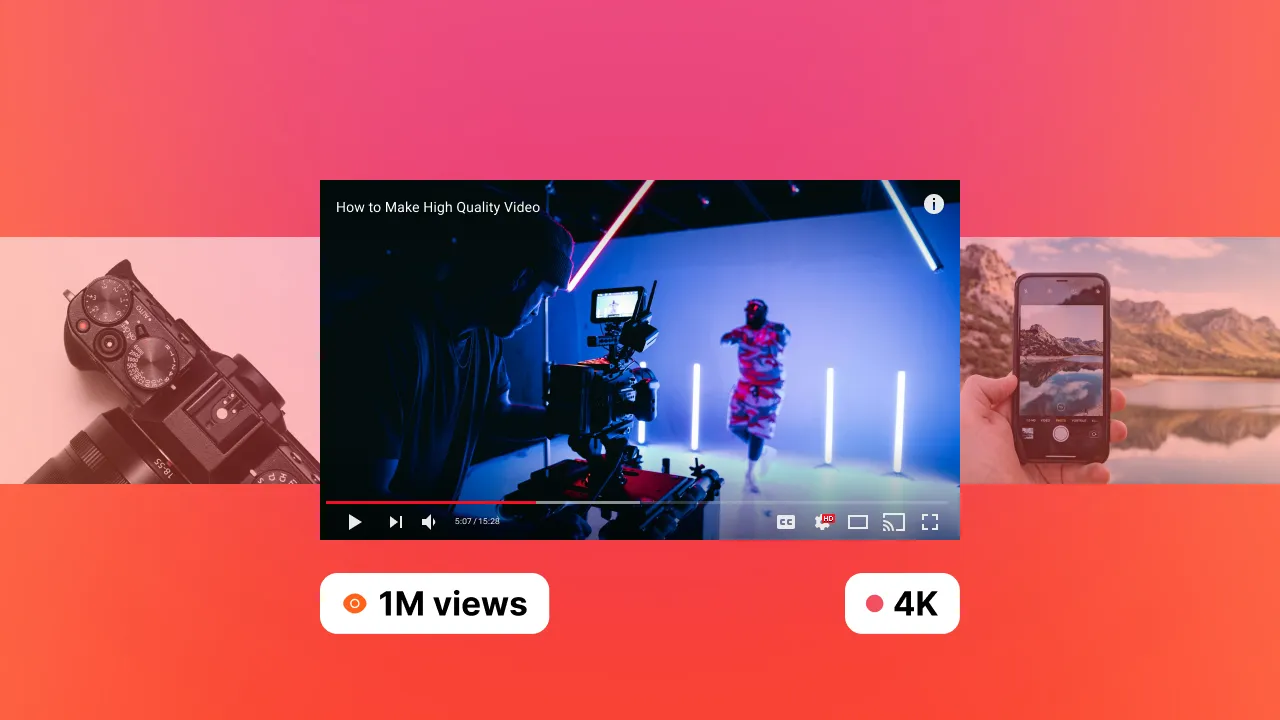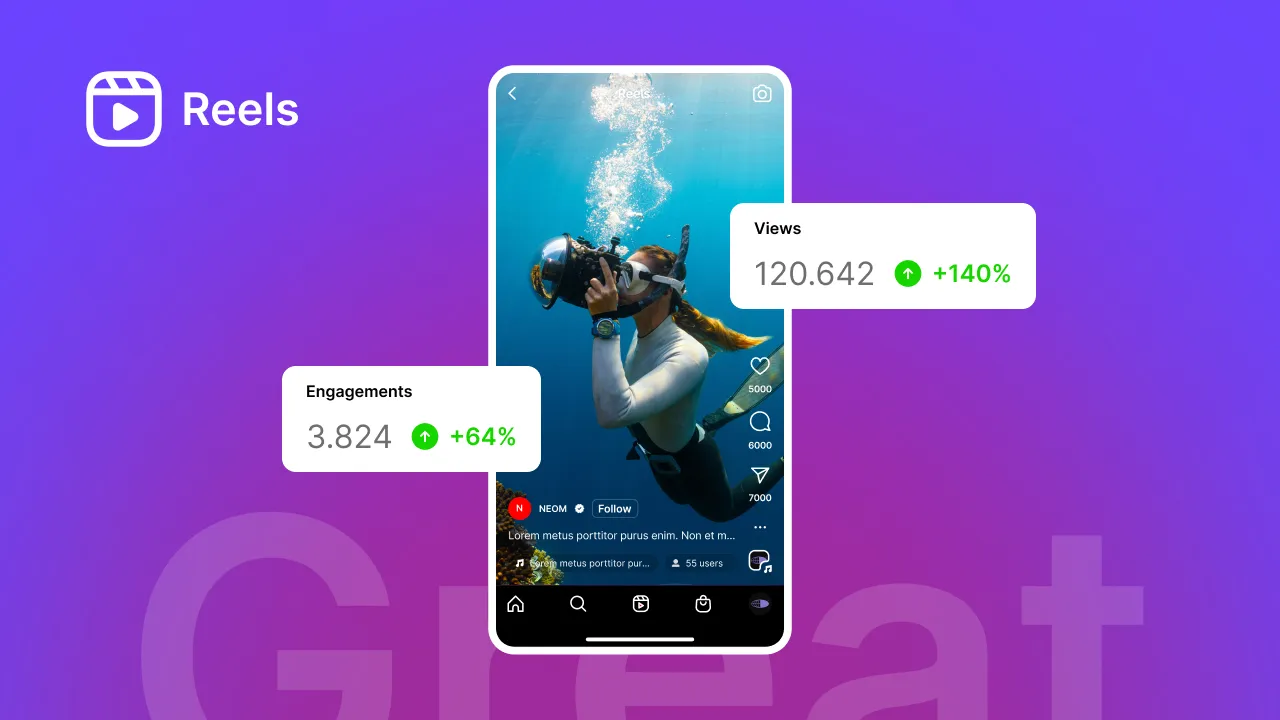Video editors are digital alchemists, turning raw footage into visual gold.
Creators can infuse their unique essence into every clip thanks to video edition, making it the best medium to tell stories, evoke emotions and craft identities. But, with over 1 billion active users, how do you make your story stand out on TikTok?
Easy! Using the best video editing apps for TikTok. From easy-to-use apps for beginners to advanced video editing tools for professionals, we've curated a list of the crème de la crème video editing apps that will take your TikTok video content straight up to the FYP worldwide. 😎
{{button-richtext}}
5 Best TikTok Editor for Viral Videos
Submagic: Accurate Captions for Beginners and Professionals
Captions and subtitles serve as storytellers, complementing visuals and adding depth to your story.
Adding captions to your videos allows you to convey emotions, humor or context that might not be immediately apparent. Submagic emerges as a powerful option to use captions to emphasize key points and guide the viewer's attention.
Submagic is the best video editing apps for TikTok to add sophistication, engagement and style to your videos. 🚀
Auto-emojis: Submagic enhances captions with automatically generated emojis, fostering a more engaging and expressive atmosphere in short-form videos.
Keyword highlights: Highlight keywords to grab attention, spark curiosity and make your content instantly more eye-catching.
Accurate caption generation: The tool uses advanced algorithms to generate precise Tiktok captions, saving time and effort for content creators.
Multiple editing options: Users benefit from a range of editing options, allowing captions to customize to the desired tone and style.
Beyond captions: Submagic offers additional features like auto-generated descriptions, b-rolls and hashtags for Tiktok, which can save you time and optimize your video content for search.
User-friendly interface: As one of the best video editing apps for TikTok, even tech novices can easily navigate it. Its intuitive interface makes the entire captioning, editing, and publishing process easy and fun.
Automation: Submagic’s automatic caption generation feature significantly reduces the manual effort, streamlining the video content creation process.
Engagement focus: Auto-emojis and keyword highlights contribute to creating captivating and audience-friendly captions. 🧡
Multiple languages available: Submagic supports over 48 languages and will add more.
Limited video format support: This tool may have limitations in supporting various video formats; users should ensure compatibility before use.
Internet dependency: Submagic requires a stable internet connection as an online tool, which may pose challenges in certain environments.
Also Try: Youtube video Transcript Generator tool
Emanuel Termure on Product Hunt: “Amazing software would recommend everyone who posts on TikTok to have it.”
KineMaster: For Professional Multilayered Video Editing
KineMaster has earned its reputation as one of the best video editing apps for TikTok. This tool offers a near-desktop-level experience at your fingertips.
This tool is the go-to video editing powerhouse among mobile journalists, filmmakers and vloggers. With an extensive library of music, effects, transitions and fonts, KineMaster provides creators with a rich palette to enhance their TikTok videos.
Supports multi-layer editing. Creators can overlay multiple elements, such as text, images and effects.
Multi-track editing, chroma key support, animation tools, and many effects and transitions. 🔥
The real-time preview feature allows creators to make adjustments on the fly.
Creators can export their edited TikTok videos directly from KineMaster.
Besides great editing features, KineMaster is one of the best video editing apps for TikTok for its online community packed with tutorials, challenges and inspiration.
The free version of KineMaster includes a watermark on exported videos.
KineMaster might not run smoothly on older or less powerful devices, potentially leading to lag and processing delays.
Audio doesn't support .aac files.
Audio can crack under heavy load.
Revanth, Consumer Services on Capterra: “Best pocket software for editing video easily. Sometimes, if there is a need to edit videos just a little, KineMaster will be a good choice. It is simple yet advanced with many features for effectively editing videos.”
CyberLink PowerDirector: All-Inclusive Video Editor
CyberLink PowerDirector is more than just a video editor; it's one of the best video editing apps for TikTok. This all-in-one TikTok video editor suite has everything creators need to craft captivating content.
While it might not be the quickest mobile pick for on-the-go edits, its robust editing features and meticulous control make it a compelling option for creators seeking professional-grade polish. 👍
Multi-track editing and Chroma key compositing to animation tools, motion graphics and advanced color correction.
The multicam editing mode allows synchronizing, combining and color matching clips shot from various perspectives of the same scene.
Motion tracking to automatically track an object's movements.
For busy creators looking for the best video editing apps for TikTok, PowerDirector offers a variety of pre-designed templates to choose from.
Supports end-to-end 3D and 4k. Creators can easily download, import, edit and export 4k videos.
Watermark at the first five seconds of the videos.
Some advanced features and additional content are available through a subscription.
Ads encouraging users to upgrade can be a nuisance.
App with high processing demands. Running smoothly might require newer or more powerful devices.
William C, Senior Claims Rep on Capterra: “Overall, I am very pleased! I have made some professional looking videos with PowerDirector. There are so many features I have not even had the opportunity to use. They are constantly adding updates and offer low priced additional packs.”
CapCut: For TikTok Trendy Trendsetters
CapCut is always on the list of the best video editing apps for TikTok.
This app keeps its finger on the pulse of TikTok, constantly adding new features and templates inspired by the latest trends. From transitions and effects to trending sound effects and music, CapCut keeps your content fresh and relevant.
Large royalty-free music library.
Free and user-friendly interface.
Supports direct exports to TikTok.
Green screen feature to layer your footage onto other backgrounds. 😃
Overlay text, stickers, and images for visual flair.
Trim, split and merge clips with precision.
The free version adds a small watermark to exported videos.
15-minute video cap.
Not suitable for complex video editing.
If you are a cross-platform creator, you won’t be able to upload videos to YouTube from CapCut, reaffirming its spot as one of the best video editing apps for TikTok.
TechRadar: “CapCut is a surprisingly powerful video editing app for Android and iOS, working across phones and tablets. It’s easy to use, with a number of impressive tools available for free. It’s little surprise it’s taken the TikTok and short-form video world by storm.”
VivaVideo: For Enthusiastic Creators of All Levels
VivaVideo has carved its niche as a versatile video editing app and a powerful ally for TikTok creators striving to keep their content professional and creative.
Its user-friendly interface, multilayer editing capabilities, built-in music library and customizable elements contribute to creating visually stunning and viral TikTok videos.
As one of the best video editing apps for TikTok, you can access a curated library of royalty-free music and sound effects.
Vast library of pre-made templates featuring trendy transitions, effects, and music combinations.
Fast rendering speed.
VivaVideo offers a range of text and stickers options, allowing creators to add personalized elements to their TikTok videos.
The free version of VivaVideo includes a watermark on exported videos.
Limited quality on free plans.
Users of the free version may encounter occasional ads within the app.
TechRadar Verdict: “A very good app with some limitations (unless you fork out for the subscription), which can help you create elegant short videos with ease.”
How to Make TikTok Videos Stand Out?
Found your perfect editing app? Remember, effects alone won't make your video viral. Dive deep into our 10 proven strategies to skyrocket your views and followers on TikTok!
{{cta-richtext}}
People Also Ask questions
What is the best video editor for TikTok?
Many tools are considered the best video editing apps for TikTok. The “best” depends on each TikTok creator's goals. Beginners and trend-chasers: CapCut with its built-in templates and viral features. Advanced editors: PowerDirector for pro-level control and effects. Captioning: Submagic with AI-powered magic.
How do influencers edit their TikTok videos?
Influencer edits vary! For captions and subtitles, Submagic shines with AI-powered generation and trendy styles. For heavy editing like effects and transitions, PowerDirector is a pro-level powerhouse. But most creators mix and match an arsenal of tools, from VivaVideo for filters to CapCut for templates.
Is CapCut best for TikTok?
CapCut is one of the best video editing apps for TikTok videos, as it is owned by the same company as TikTok. With seamless integration and optimized features, CapCut provides TikTok creators the tools to craft engaging and viral videos directly on their mobile devices.