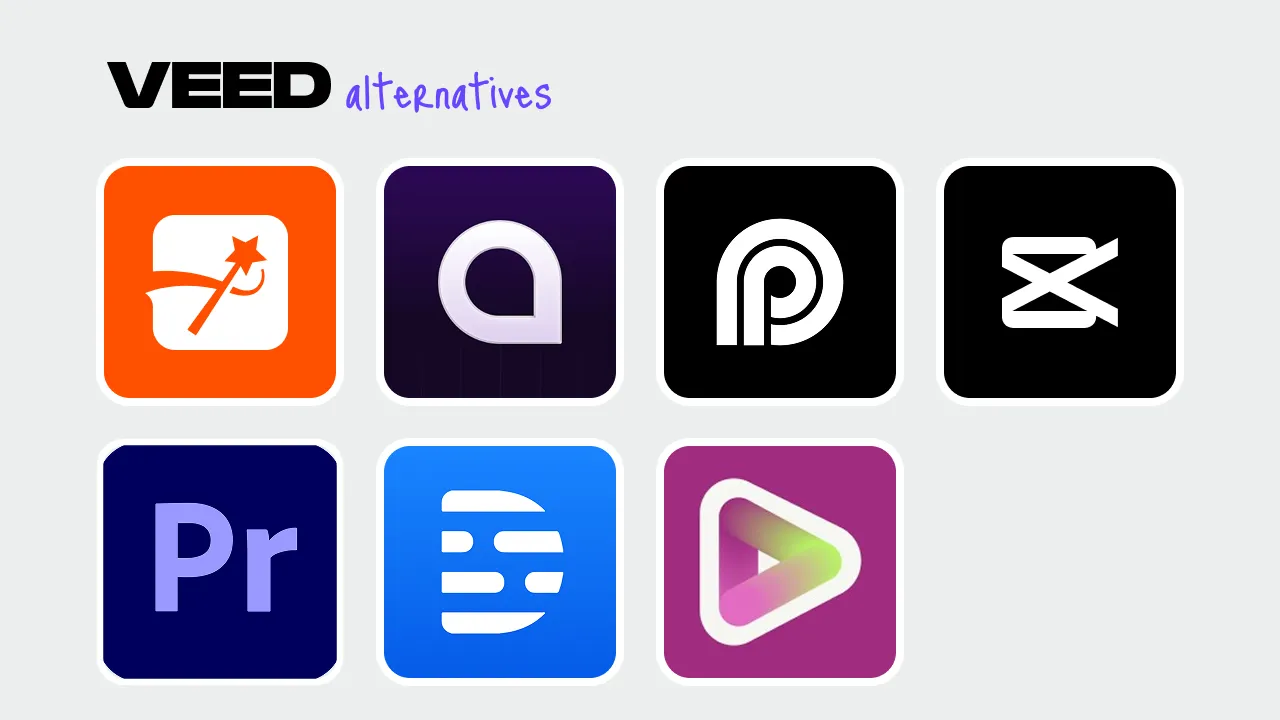Video content creation has gone beyond ensuring your video has good-quality audio. In this competitive creator market, your video must also have text, often added using an AI subtitle generator, to make it relatable and more accessible to people simultaneously.
Facebook is one of the most popular social media platforms out there. Like Instagram Reels, Facebook Reels are short-form videos with a staggering level of audience consumption.
What makes these videos drive more engagement is the text added to them.
Adding text to videos enhances the quality of your videos, and we’ll show you just how to do that for Facebook Reels.
In this article, we’ll talk about:
- How to add texts to Facebook reels
- An alternative to adding text to Facebook reels in style
- Use the alternative (Submagic) to add texts to your Facebook reels.
How To Add Texts to Facebook Reels in 3 Steps
Adding texts to Facebook Reels is a manual process accompanied by basic editing features for your videos. Here is a step-by-step guide to adding texts to Facebook reels:
1. Launch the Facebook App or Website and Upload Your Video
After opening the Facebook app or logging in on the website, click the “+” icon at the top left to record or upload a video. Either way, your editing tools will be available.
2. Type and Edit Your Text
After uploading or recording a video, click the ‘Text” icon to add the text of your choice. You can also edit and customize the text to suit your video style.
3. Publish Your Post
Once you are satisfied with your edits, you can upload the video for your audience to view and engage.
Alternative Option To Add Text to Facebook Reels- Submagic
Your Facebook reel has a vast potential of going viral, especially with the continuous increase in Facebook users.
However, you might need to add text to your video content like top creators do to draw your audience's attention and increase your engagement. It’s a simple process that takes just a few minutes to complete if you use Submagic.
Submagic is an AI automation tool that allows you to add texts to your short-form video within two minutes. With Submagic, you can stylize your text and add emojis and animations to make your videos pop.
Additionally, you can generate texts in 48+ languages, including German, Japanese, and Italian, without typing.
How To Use Submagic To Add Text To Your Facebook Reels
Using Submagic to add texts to your Facebook reel is easy. Here’s the step-by-step process to create beautiful texts for your Facebook reels.
Create a Submagic Account
Head to Submagic.co/ to create a Submagic account. If you already have an account, log in to your account to get started.
Choose and Upload Your Video
After logging into your account, click “Create” to start a project. Ensure your video is recorded and ready for upload before starting a project. You can drag and drop your video or choose your video from any of your folders.
Edit the Video and Upload
Now, choose your desired language by clicking the drop-down button and upload the video.
Wait for the Magic
Within 2 minutes or less, Submagic will add text to your video automatically.
Edit Your Text
After completing that process, you’ll see the texts with matching emojis that make the video look more polished and appealing. Switching to “Designs” allows you to edit the text. You can remove and add emojis, change the subtitle fonts and sizes, highlight colors, and more.
Save or Export Your Video
After editing the text, you can save the video in Submagic’s cloud system or export it to your device. Now your video is ready and can now be uploaded to Facebook.
Ready to Make Your Facebook Reels Top-notch?
The competition is high in the content creation industry, and creators like Alex Hormozi are at the top of their game because they add a high level of quality to their videos and video texts. You can also increase engagement on your Facebook Reels by simply adding stylish, engaging, and high-quality texts with emojis and animations to your Facebook reels.
Visit https://www.submagic.co/ now to join the league of top creators.















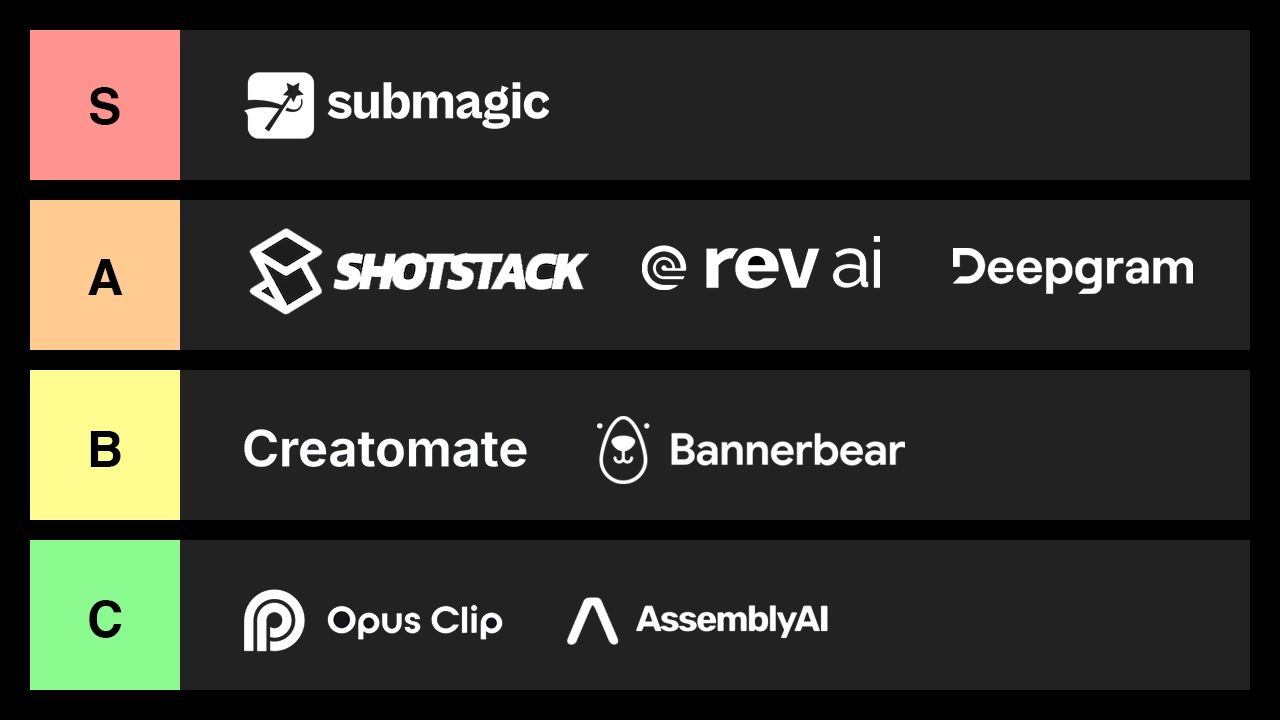
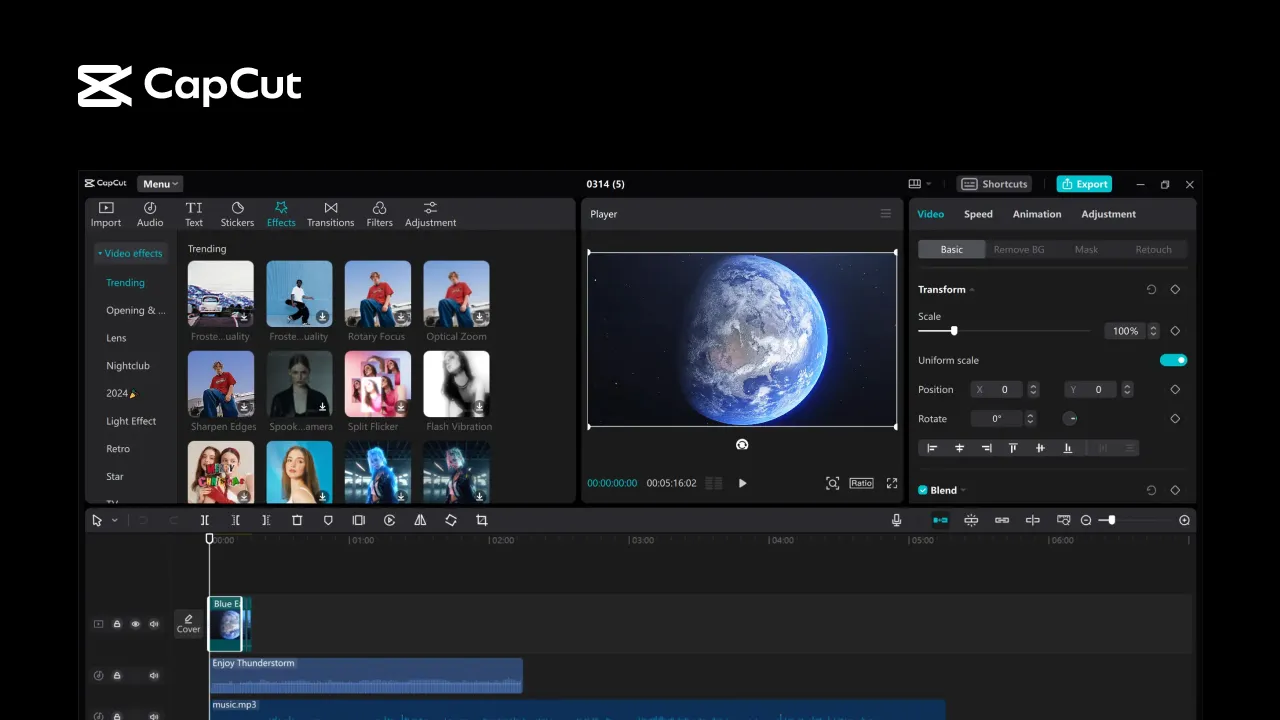




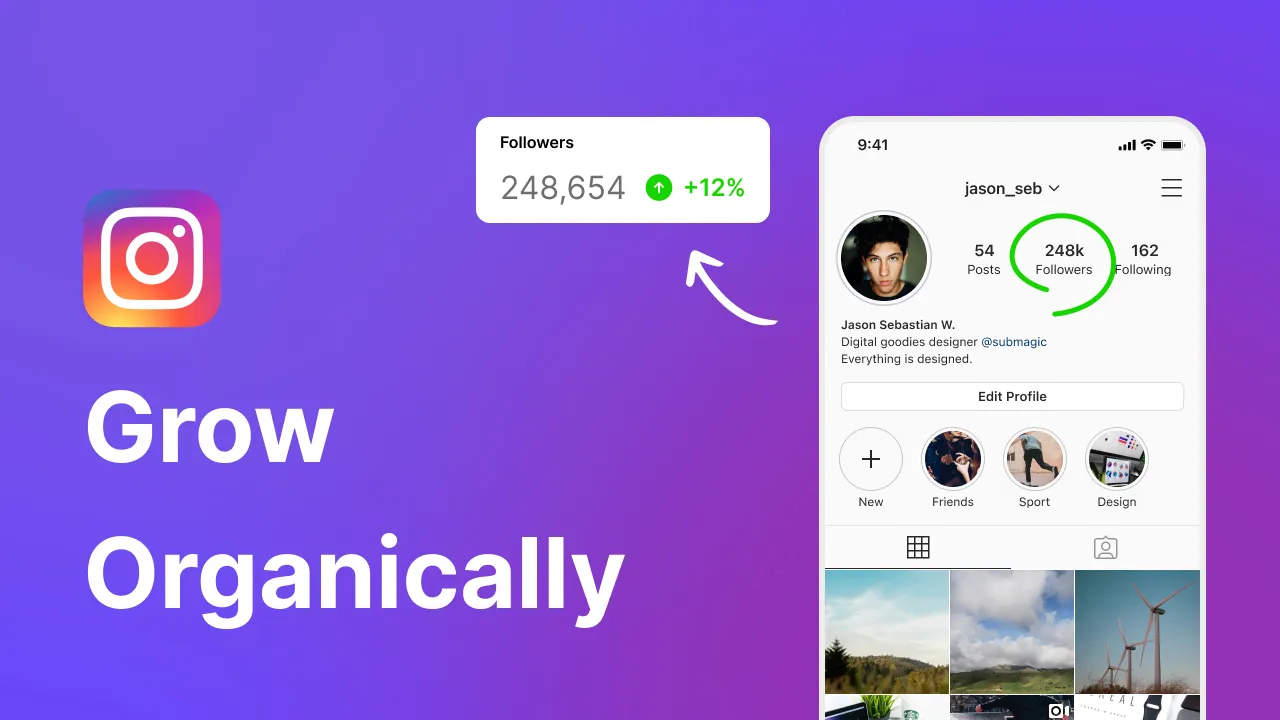
.webp)