So the other day I was busy trying to cut and trim my video clips in Veed.io. I had just returned from Qatar and, as a vlogger, wanted to make a documentary video out of my experience.
Unfortunately, Veed.io was getting the better part of me that evening. To begin with, It sometimes took unusually long to upload my videos. To make matters worse, it kept freezing randomly, further frustrating my evening.
As I tapped on my desk, trying to calm my nerves, I knew I had reached my breaking point as I couldn’t take it anymore. I knew it was time to figure out how to cancel Veed.io subscription.
Don’t get me wrong, Veed.io is a great tool. When it comes to the features, very few video editing tools can hold a candle to it. Plus, its AI video editing and voice-to-text capabilities are simply off the charts.
But….🤔
It just wasn’t for me. And if you are like me, who is already tired of Veed.io’'s shortcomings, you are probably considering cancelling your subscription and finding an alternative.
I know the thought of painstakingly finding a better alternative can be overwhelming.
Don’t worry; you don’t have to go down the rabbit hole looking for the right alternative editing software - I have done the heavy lifting for you by compiling a list of other awesome editing tools.
Let’s get it rolling!😎
Are There Any Other Video Editors for Beginners Than Veed.io?
During my early days of creating videos for YouTube, I tinkered around with Adobe Premiere Pro. However, I found the learning curve somewhat steep. Then I tried Submagic. And I loved it!
Submagic literally allowed me to do anything I wanted with my videos with just a few clicks of the button. If you are a beginner editor, I recommend you try Submagic. More details in a bit.
7 Alternatives to Veed.io
After I canceled my Veed.io subscription, I experimented with a handful of other editing software, and I will be sharing my hot picks shortly. These are tools I have used to edit my videos, so I figured they might fit your editing needs and budget. Let’s get into them!
#1 Submagic
⭐⭐⭐⭐⭐
G2 - 5/5 (66 reviews) | TrustPilot - 4.7/5 (1,963 reviews)
If you are looking for a video editing tool that makes life easy with AI-powered editing, Submagic is your best bet. Submagic can automatically add animated captions to your videos, add auto-zooms strategically, and automatically cut out silent parts from your videos, all while using AI.
Do you know the best part? Submagic lets you edit in Alex Hormozi’s, Mr. Beast’s, Devin’s, etc., styles with a tap of the button. 💪
✅Pros:
- Super fast editing, thanks to its AI editing capabilities. In fact, it’s so good that it can go toe-to-toe with Veed.io’s AI while still giving you amazing results.
- Comes with several features to make your videos super engaging. Fancy transitions, background music, AI-generated stock videos, and so much more.
- Versatile. Just about anybody can use Submagic. TikTokers, large video marketing agencies, e-commerce stores, and many more.
❌Cons:
- The free version adds a small watermark to exported videos
#2 Caption AI
⭐⭐⭐
Apple - 3.5/5 (57 reviews) | TrustPilot - 3.3/5 (6 reviews)
Caption AI is another great editing tool that makes life easy for editors like us with, well, AI. It comes with lots of cool features like video trimming and splitting, automatic subtitle generation, and many more.
✅Pros:
- Caption AI is pretty cheap. In fact, it’s way cheaper than Veed.io and even Submagic
- Fancy caption generation.
❌Cons:
- Has limited animated captioning options compared to Submagic
- It won’t let you export videos on the free plan
- Limited B-rolls and transition effects
#3 Opus Clip
⭐⭐⭐⭐⭐
G2 - 4.7/5 (102 reviews) | TrustPilot - 2.5/5 (6 reviews)
Opus Clip is another AI-powered editing tool, particularly used for trimming down long-form videos into short clips. Like all the editing tools we’ve reviewed so far, it has its fair share of pros and cons. Knowing them will help you see if it’s a good fit.
✅Pros:
- AI-generated captions mixed with emojis to make your videos more engaging
- Lets you add AI-generated B-rolls to your videos
❌Cons:
- Adapted for longer videos. This means it might not be the best option for editing short clips
- Limited collaboration. Opus limits the number of people you can collaborate with on a project.
- Limited support. You’d have to read their tutorials or send a detailed email if you need support. This is unlike, say, Submagic which offers live chat.
#4 CapCut
⭐⭐⭐⭐
CapCut is undoubtedly one of the most popular editing tools on the market. It’s very easy to use and also packed with lots of awesome features. But is it the right tool for you? Let’s find out.
✅Pros:
- Very easy to use and beginner-friendly
- Packed with loads of transitions, animations, and B-rolls
❌Cons:
- You can’t use it in landscape mode on mobile.
- Sometimes struggles with large-sized videos
- Experiences occasional glitching
#5 Adobe Premiere Pro
⭐⭐⭐⭐
G2 - 4.5/5 (1573 reviews) | TrustRadius - 8.9/10 (566 reviews)
Chances are, Adobe Premiere Pro was the very first editing tool you tried when you started out with video editing. At least, it was the first I tried. Like every other piece of software, Adobe Premiere Pro has its strengths as well as drawbacks.
✅Pros:
- Handles color grading excellently
- Perfect for high-resolution editing
❌Cons:
- It can be a bit difficult to learn
- Best for professional editors, not beginners
- Adding animated captioning can be challenging
#6 Descript
⭐⭐⭐⭐⭐
G2 - 4.6/5 (563 reviews) | TrustRadius - 8.7/10 (39 reviews)
Descript is a popular AI editing software that has made a name for itself. It’s mostly used for speech-to-text editing and transcription. It has an auto-captioning feature as well as a load of AI features, including eye contact, a green screen, and many more.
✅Pros:
- Good at removing filler words automatically from your video edits
- Easy to learn and use
❌Cons:
- Compresses videos on export, leading to reduced quality
- Sometimes crashes frequently
- It can be cumbersome to use due to the lack of intuitive controls
#7 Vidyo
⭐⭐⭐
G2 - 3.4/5 (10 reviews) | Trustradius - 8.9/10 (18 reviews)
The last Veed.io alternative we will be looking at today is Vidyo. As you might have guessed, it’s an AI video editing tool that lets you create shareable short videos from long-form content. And yes, it does have its own set of pros and cons.
✅Pros:
- AI captioning, hashtagging, and highlights
- Mobile-friendly
❌Cons:
- Limited animation and transition effects
- Doesn’t support automatic emojis
- Not very beginner-friendly
What is Veed.io Used For?
There are many ways you can put this video editing software to good use. This includes editing reels for Instagram or Tiktok, producing content for YouTube and TikTok, etc. It will also come in handy if you are looking to produce a short film or documentary.
Is Veed.io Safe?
Veed.io, to the best of my knowledge, is safe. At least, I haven’t seen any user complain about data breaches so far.
Does the Veed.io Free Plan Have a Watermark?
Yes, it does. If you are on the free plan, your videos will have branding watermarks in them. Something like this:
Can I Use Veed.io on My Phone?
One of the things I like about Veed.io is how it makes it easy for editors like myself to edit videos on mobile. Do you know the best part? You can use it directly in your mobile web browser.
I find this very helpful whenever I am pressed for time and need to edit clips while on the move. Even better, I found out all the features on the desktop are also in the mobile version. Cool, huh?😉
Conclusion: What is Better than Veed?
So there you have it; 7 awesome editing tools you can use in place of Veed.io. The question then is, which is the best of the best? You know the answer, don’t you? Yes, it’s Submagic!
Now, before you think I am biased, let me point out that Submagic allows me to edit videos in Alex Hormozi’s and Iman Gadzhi’s styles with just a few taps of the button, saving me a lot of time. On top of that, I am certain of getting support - from a real person in real time - whenever I need it.
There are just a few reasons why I believe Submagic is a lot better than Veed.io - and you should too.
{{cta-richtext}}
Frequently Asked Questions (FAQ)
Is VEED.IO copyright-free?
No, it’s not exactly. On the free plan, all the videos you edit with Veed.io will carry a branding watermark.
Is VEED free for commercial use?
No, it’s not free for commercial use.
How much does Veed.io cost?
That depends on the plan you want to go for. While the starter plan goes for $18/month, the business plan is $70/month.
















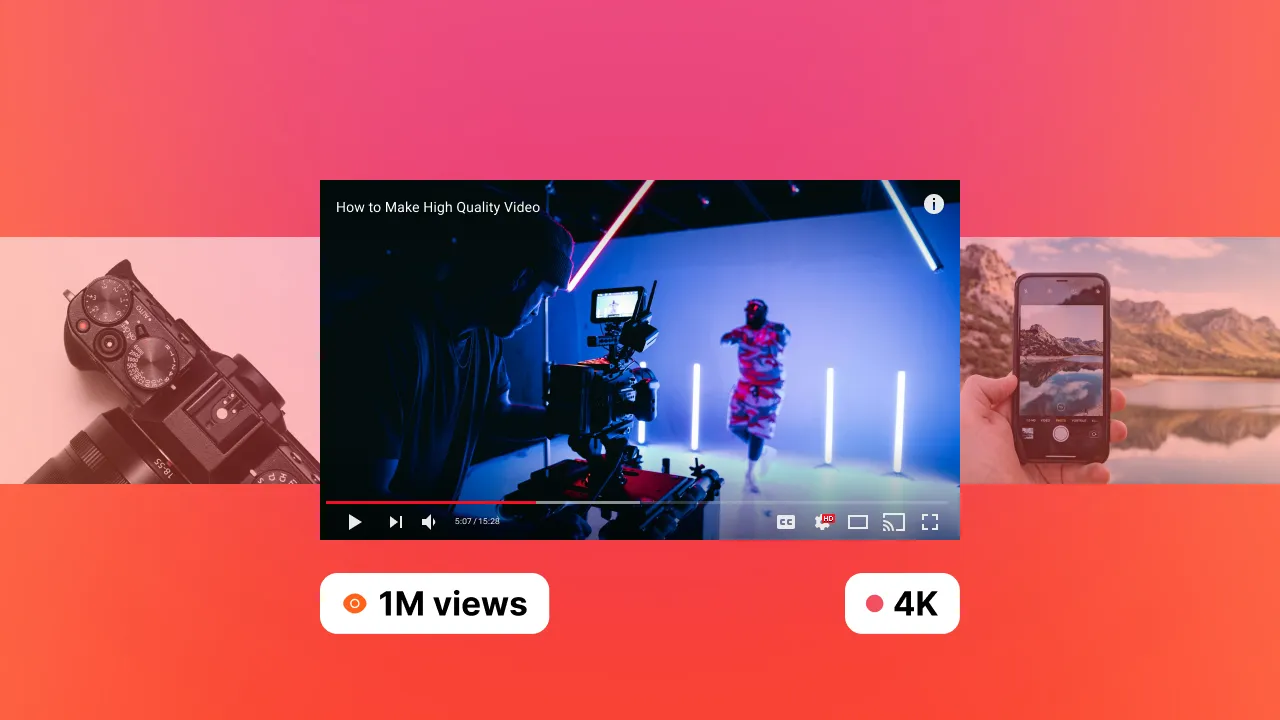
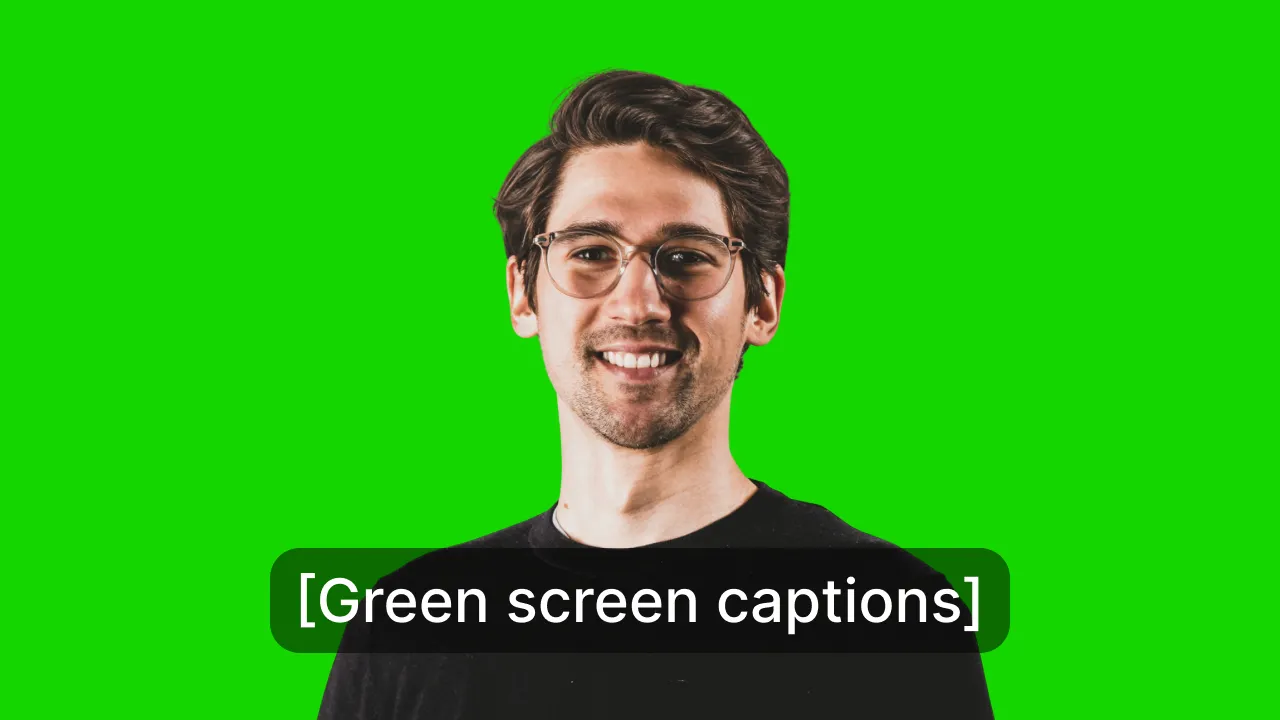
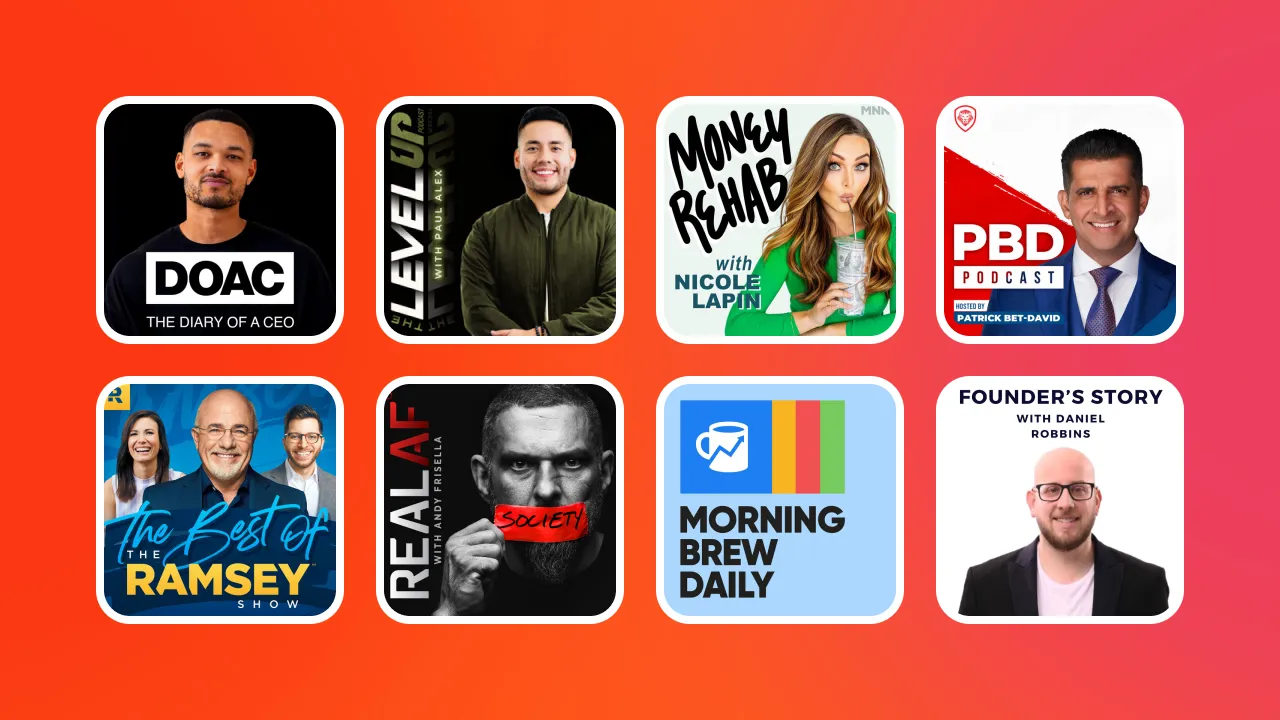


.webp)

.webp)




