It’s not enough to produce a highly engaging and well-edited video. If you want to reach a larger audience, you’ll need a video transcription.
Video transcriptions aren’t as difficult to create as you might think– especially if you use the right tools!
Let’s dig into what video transcription is, how to transcribe your video, and some practical tips you can use to get started transcribing your content. 🚀
What is a Video transcription?
A video transcription is a written copy of the spoken audio in your video content. In other words, transcriptions convert audio to text to make it easy for your audience to read the spoken dialogue and follow along.
There are several ways you can create a video transcription. In the past (think the Ye Olde Days of the Internet), video transcriptions were made by someone, or multiple people, handwriting the audio as they listened to a video. This method of video transcription is fairly accurate, but as you can imagine, it takes a significant amount of time and effort. There are some transcription services that rely heavily on hand transcribing audio.
These days, AI video transcription technology has become a popular alternative to human transcriptions— and for good reason! What would take human hours to transcribe would only take AI transcription software mere minutes. And the accuracy of AI transcription is pretty high, too.
Let’s look at how you can use Submagic to transcribe your video content.
{{button-richtext}}
4 Reasons Why Video Transcription is Important
You might be wondering why we’re big fans of video transcription, right? 😉
There are several reasons. Let’s look at four reasons why video transcription is important and why you should transcribe your video.
1- Accessibility and a Wider Audience
Video transcriptions are necessary to help make your videos accessible to all audiences. For some people, reading subtitles or a transcript while watching a video helps them to understand and retain information.
For people with hearing impairments, transcriptions help your content become more accessible to them. In fact, 40% of people with hearing loss are more likely to watch a video with captions or subtitles than videos without them.
If you want to reach a wider audience (and of course you do! You’re a content creator!), you’ll want to transcribe your content.
2- Boost Your SEO
Google is good. Like, really good. That is why it’s the largest search engine in the world. But as good as Google is, it can’t index videos.
If your primary content creation method is video, you’ll want to create transcriptions to help your ranking in the SERPS.
Why? Because search engines can crawl and index text.
Think about it: if you have a written copy of the audio in your video, you can optimize your content for your SEO strategy. Considering that 40.35% of search traffic comes from fat-head keywords and 34.48% comes from long-tail keywords, reviewing your transcription and applying SEO techniques to your content is not a bad idea.
That way, when users search for relevant keywords, your content will appear in the search results.
The bottom line: Video transcriptions can help your SEO. 🔥
3- Easily Repurpose Your Content
If you’ve created a fantastic video, chances are you’ll want to promote it across all of your social channels. And you’ll want to repurpose your content to save time creating more content later.
Video transcriptions can be a real lifesaver when it comes to repurposing content. According to Semrush’s State of Content Marketing Report (2023), 42% of marketers say that repurposing their content leads to a successful marketing campaign.
With a video transcription, you can easily highlight the most important quotes from your video and create a relevant social media or blog post around it.
Transcriptions help you quickly repurpose your content while sticking to the original theme of the video.
Now that we know three good reasons why you should transcribe your videos let’s look at some tips for creating video transcriptions. 🧡
{{button-richtext}}
How to Transcript Video (Using Submagic!)
Transcribing your video with SubMagic is as simple as it can be. First, you’ll need to create an account with Submagic or log into your existing account. Once there, upload your video content.
Want to know why Submagic has the word “magic” in it? 🤔
It’s because Submagic’s AI acts as an automatic subtitle generator, quickly transcribing your video upon the initial upload. There’s nothing you need to do. Seriously. Well, other than clicking “Transcribe.” That’s it.
Once Submagic works its magic (which only takes about a minute or so), you have a complete timestamped set of subtitles for your video. And, if you want to download a transcription of your video or copy the subtitles to a text document, you can. Just click on the “More” button in the top right-hand corner of your screen.
3 Best Tips for Creating Video Transcriptions
With the right tools, anyone can create video transcriptions. But it’s helpful to have pro tips in your back pocket to maximize your time and effort. Here are three useful tips you can use right now to help you create better video transcriptions.
1- Use Good AI Transcription Software
Okay, so you can theoretically have someone transcribe your video for you by hand (or do it yourself!). But you’re likely going to spend a lot of time waiting for your transcription or pulling your own hair out trying to transcribe it yourself.
Skip the headache and use AI transcription software. AI transcription software can transcribe your video in minutes.
Not all AI transcription tools make the list of “the best AI transcription software,” though. Some AI transcription tools are only 85% accurate, meaning you’ll need to spend time reviewing and revising your transcription before moving on to other parts of your video editing process.
Other AI transcription software is closer to 99% accurate. So, you’ll really need to double-check that names and proper nouns are spelled correctly.
Before you settle on a transcription tool, do your research. 😉
2- Always Review and Edit Your Transcription
Even if your AI transcription software is 99% accurate, you should always review and edit your transcription before posting.
There’s nothing worse than finding a typo or discovering the name of your guest speaker is spelled incorrectly… after posting your video. When that happens, you either need to brace for the embarrassment and hope no one points it out or take down your post and edit your content, potentially losing your place in the algorithm.
Avoid that mistake and double-check your transcriptions the first time.
3- Add in Non-Verbal Elements
When you create a transcription of your video, don’t forget to mention any non-verbal elements in the transcript.
Non-verbal elements, like a car revving its engine, a bird chirping, or the sound of an explosion, are important auditory elements of your video. These elements can significantly impact the entire flow of your video and could be key elements to the storyline.
Make your content accessible and understandable to all audience members, including those with hearing impairment, by adding in relevant non-verbal cues. You can denote a non-verbal cue with brackets. For example, there’s a car honking its horn, you’d demonstrate that by writing [car honking] in your transcription.
FAQ: Frequently Asked Questions about Video Transcription
What is the difference between video and audio transcription?
Video and audio transcription are very similar. However, there is one major difference between the two transcriptions. A video transcription is a transcription of the audio in a video. Audio transcription is the transcription of an audio recording, like a podcast episode or a radio show.
Why are video transcriptions important?
Video transcriptions are important for several reasons:
- Transcriptions help make your video content accessible to all audiences.
- An optimized transcription can help reach new audiences who search for relevant keywords relating to your topic.
- Transcriptions can help you easily repurpose your content for other social media platforms.
Is transcription the same as recording?
A transcription is not the same as a recording. A recording is a video or audio clip. A transcription converts a recording’s audio to text.
How do you transcribe a video language?
Videos can be transcribed in any language. You can hire a human transcription translator to transcribe your video. Or you can use AI transcription software to transcribe your video. Most AI transcription tools can convert multiple languages into text.
What’s the best video transcription tool?
Submagic is the best video transcription tool on the market. Submagic can generate transcriptions in two minutes or less! Try it out today. 🧡




















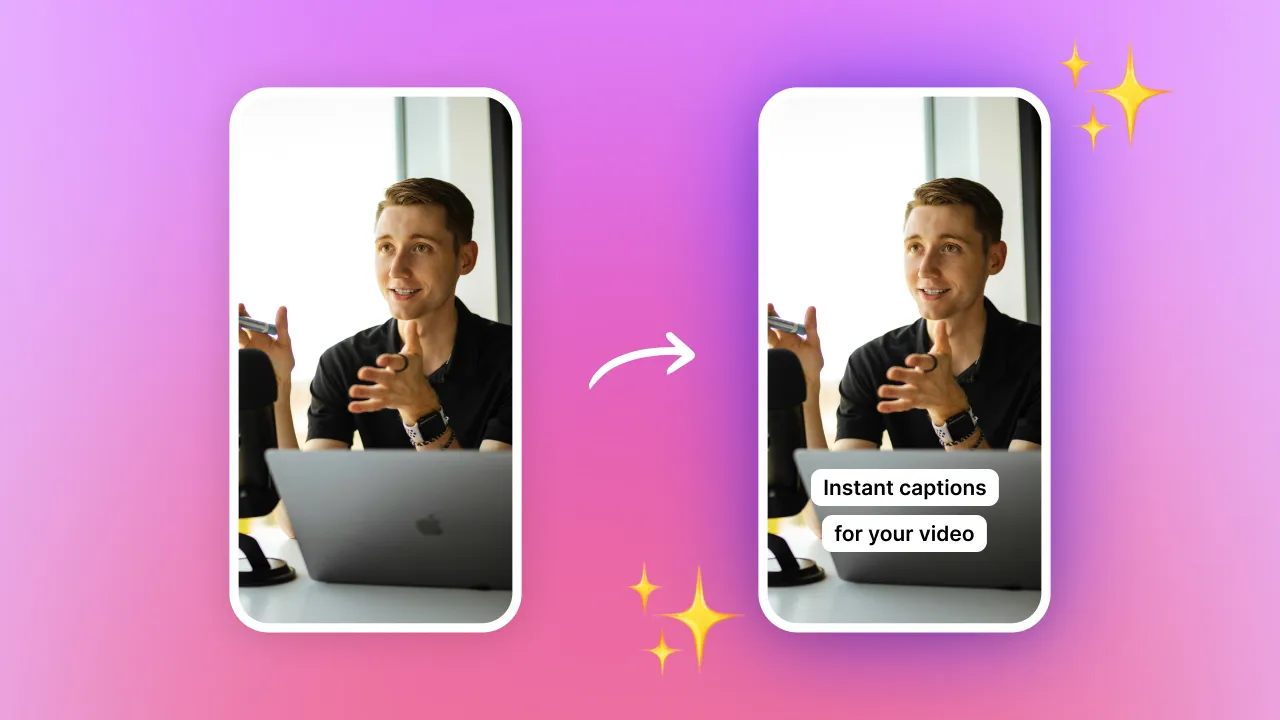


.webp)




