
Submagic is the best AI tool to create captivating short-form videos in seconds for teams and businesses.
Trusted by 100+ Top Creators


Grant Cardone


Ali Abdaal


Chris Williamson

Kapwing is a collaborative video editor for teams and creators, offering AI tools and subtitles.
Kapwing is where teams go to make videos together—think Google Docs but for video editing. Everything's in your browser, multiple people can jump in, and you've got all the tools you'd expect: timeline editing, auto-subtitles, background removal, templates, the works. It's built for the modern creator who's always collaborating and never in the same room.
The downside of living in the cloud? Big files and complex projects might make it choke. Your internet better be solid, or you're in for a frustrating time. And while it's got tons of features, it's not quite at the "I'm editing the next Marvel movie" level. Perfect for teams cranking out social content, maybe not for your passion project. What's more important to you: collaborating in real-time or having unlimited processing power? If you need a powerful yet simple AI video editor that works seamlessly online, there are alternatives worth exploring.

Learn more about
Kapwing
Descript is a video editor for podcasters and YouTubers that allows editing video like text, with features like Overdub and Studio Sound.
Descript flipped video editing on its head—edit video like you edit text. Delete a word in the transcript? That part vanishes from the video. Rearrange sentences? The video rearranges too. It's mind-blowing for podcast and talking-head content. Plus, features like overdub (fixing mistakes with AI voice cloning) and studio sound make it feel like magic.
The text-based approach is revolutionary for speech-driven content, but it's less intuitive for visual storytelling. While they're adding more traditional features, it still feels most natural when your narrative follows a transcript. Complex visual effects and color grading? Not really Descript's strong suit. So what drives your content: the spoken word or the visual story? For comprehensive video editing with text-based features, explore tools that offer MP4 to text conversion alongside full AI video editing capabilities.
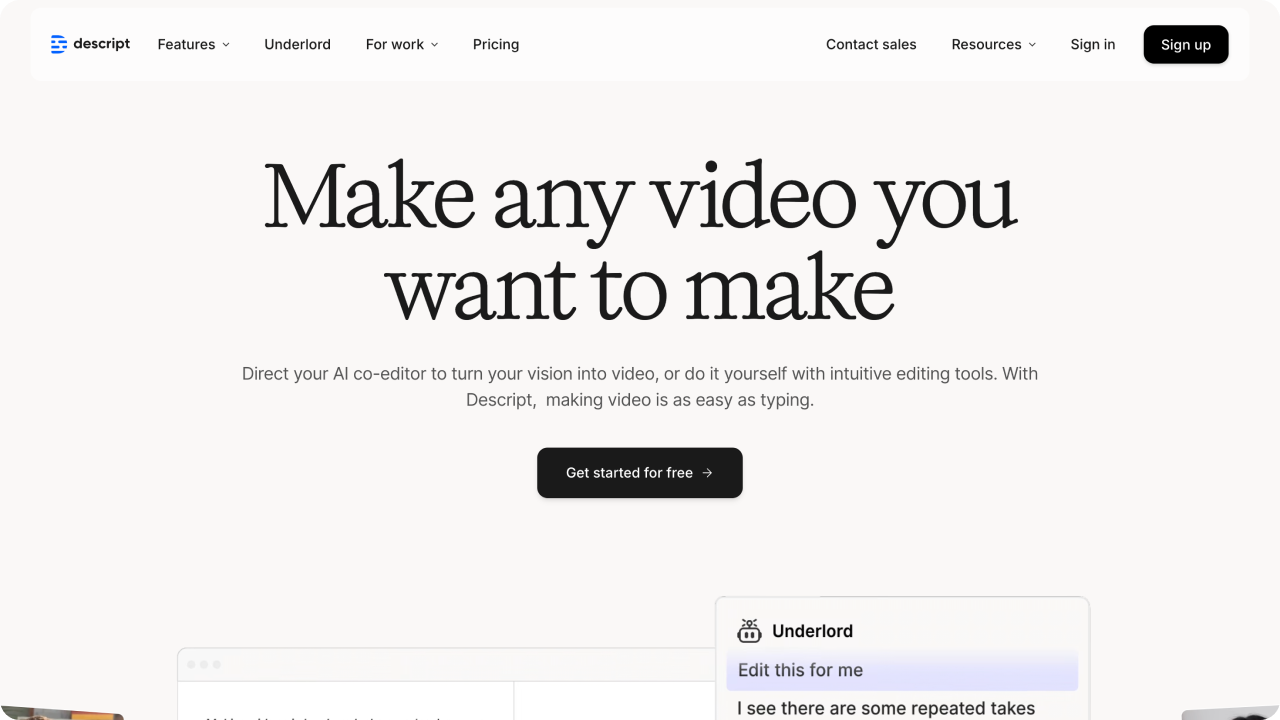
Learn more about
Descript





I use Kapwing for subtitling. It is brilliant. It transcribes audio as accurately as any other program... Learning to use the subtitle function took only a few hours.





Kapwing is such a great tool for editing videos and creating content. It's super easy to use... The free version has so much to offer, and the paid plans are totally worth it.





SCAM! sketchy schemes .. they would force you first to sign up, then they wont allow you to use the service unless you subscribe... They do not explain that before hand.






Disappointing AI Voice Generation and Poor Value for Money! [Note: This was the most positive review available - Descript has predominantly negative reviews]





The transcript accuracy is a step up from something I was using several years ago [Mixed review with significant issues noted]





Worst video editing software. Descript has ruined a number of video projects for me and lost me money - lagging audio, glitchy play back and poor customer service.
An AI clip maker scans long-form videos or podcasts using artificial intelligence to automatically identify the most engaging moments, then slices them into short clips with captions, animations, and transitions. It's a powerful way to repurpose content for platforms like TikTok and Instagram.
One thing to note is that an AI clip generator is not necessarily an AI video generator.
Yes, as long as your AI-generated videos follow YouTube's monetization guidelines and add original value—like commentary, visuals, or voiceovers—you can absolutely monetize them. AI tools help you create faster, but your creativity is still the magic ingredient.
Most AI video editors have a text-to-speech option built in—just type your script, choose your AI voice, and click generate. It’s an easy way to add professional voiceovers to explainer videos, product demos, or tutorials without recording anything yourself.
Text-to-video AI turns written text prompts into fully edited video content—complete with visuals, animations, subtitles, and voiceovers. It automates video production so creators can go from script to video clips in minutes instead of hours.
Most AI avatar tools have voice categories based on tone or language—you just head to the voice settings and pick a different category (like professional, energetic, or friendly). It’s like casting the perfect voice actor, but instantly.
Top AI tools like Submagic, Pictory, and Descript make it incredibly easy to generate short clips from long-form content. They handle captions, visuals, templates, and even AI voiceovers—ideal for creators repurposing webinars, podcasts, or YouTube content into snackable, engaging videos for social media platforms.