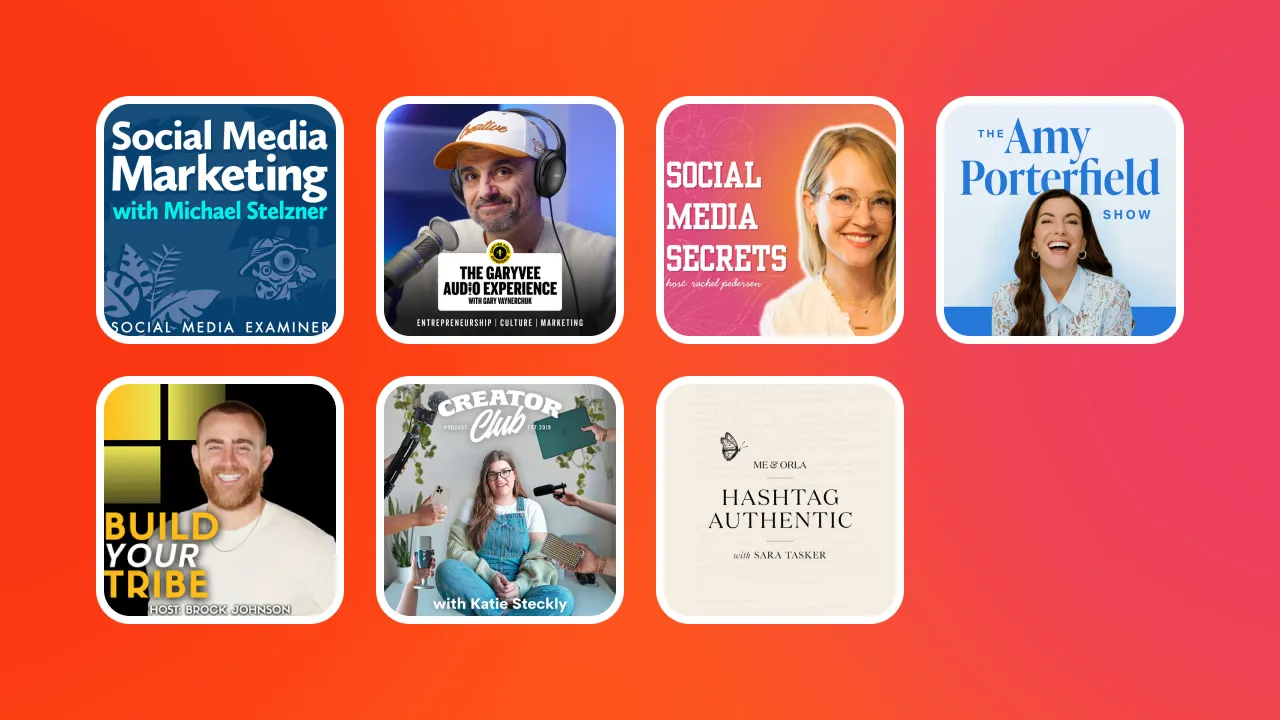From boardrooms and marketing gurus to consumers as active co-creators of brands, social media has redefined the very DNA of marketing.
Marketing strategies are no longer far away from the target audience. Au contraire, they are closer than ever and Instagram Reels with captions are a dynamic bridge for brands to connect with consumers. 😎
Captions may be small features in a big strategy, but they are significant enough to foster user engagement, encouraging followers to like, comment, and share your Reels. Don’t stay behind. Start captioning your videos with the best AI instagram caption generator!
{{button-richtext}}
Instagram Auto Caption Feature
After its GIF feature, Instagram introduced an auto-generated caption feature to help make its content more accessible.
The platform's AI technology uses speech recognition technology to transcribe the audio in a video and turn it into text. The generated captions are then displayed on the video, making it easier for viewers to understand the content even when they can't turn on the sound.
While this is a convenient feature, it is essential to note that the auto-generated captions feature is not always perfect. It may not accurately transcribe certain words or phrases, especially if there is background noise or if the speaker has an accent. You can always turn to the best AI captions app for Instagram for better results. 🧡
To generate captions within Instagram:
- Create your video within Instagram or upload a pre-edited clip.
- Locate the sticker icon (smiley face) in the top right corner.
- Select “Captions” from the displayed sticker options.
- Instagram will analyze your audio and generate draft captions within the video.
- Tap individual words to make edits or corrections.
- Choose from a limited range of font styles and colors to customize your captions.
Find out about our free Instagrm Username Generator services here to create the perfect Instagram username.
5 Top AI Caption Apps for Instagram
Submagic
Submagic is a powerful subtitle editing tool that lets you create, edit, and synchronize captions/subtitles for your Instagram Reels. This tool also provides a free Instagram Reels Downloader app to download Instagram videos.🚀
This tool is considered one of the best AI captions app for Instagram among video editors, filmmakers, and subtitle enthusiasts who want a reliable tool to produce high-quality subtitles quickly and efficiently. Just like the top content creators!
For assistance in generating a unique Youtube title, check out Submagic's free Youtube Title Generator and discover its features.
Key Features
- Automatic caption generation: Submagic boasts an AI engine that claims high accuracy in transcribing audio into text, saving you time and effort.
- Rich library of templates: Choose from pre-made templates for captions, b-roll footage, and transitions to create polished videos quickly.
- Effortless editing: Edit captions, adjust timing, and add effects with a simple and intuitive interface.
- Engaging additions: Go beyond captions with b-roll footage, automatic zoom effects, and sound effects to make your videos more dynamic.
- SEO optimization: As one of the best AI captions app for Instagram, Submagic helps generate video descriptions and hashtags for better discoverability on social media.
Pros
- User-friendly interface: Even tech novices can navigate it with ease. Its intuitive interface makes the entire captioning, editing, and publishing process easy and fun.
- Automation: The automatic caption generation feature significantly reduces the manual effort, streamlining the content creation process.
- Engagement focus: Submagic offers auto-emojis and keyword highlights, making it one of the best AI captions app for Instagram to create captivating and audience-friendly captions.
- Multiple languages available: Submagic supports over 48 languages and will add more.
Cons
- Limited video format support: This tool may have limitations in supporting various video formats; users should ensure compatibility before use.
- Internet dependency: Submagic requires a stable internet connection as an online tool, which may pose challenges in certain environments.
Reviews
Daryll Wong, Product Enthusiast: “As a self-proclaimed avid social media consumer IMO captions are one of the key pieces of engagement, and I love how simple Submagic enables this for creators! The in-built editor to tweak the captions is pretty neat!”
Filmora by Wondershare
Sometimes, you need more than just a captioning tool. Filmora is the best AI captions app for Instagram and the perfect suite for subtitling and video editing.
This versatile video editing software has powerful AI features that elevate your video creation experience. From auto-recoloring and innovative sound effects to automated captioning and speech-to-text, Filmora Video AI aims to streamline your workflow and unleash your creative potential.
Pros
- AI-powered speech-to-text.
- Multiple language support.
- Speaker identification to differentiate between multiple speakers.
- Choose from various fonts, colors, and positions to match your video's aesthetics.
- Export captions in SRT or TXT format for easy integration with other platforms.
- Try out Filmora Video AI's core captioning functions with the free plan.
Cons
- The free plan offers basic captioning and advanced features like automatic translation, which requires a paid subscription.
- The free version of Filmora adds a watermark to your videos.
- Filmora currently doesn't support real-time captioning for live streams or conferences.
Reviews
Mashudu Hilary M, Freelancer, Computer Software, Self-employed: “I use Filmora for home videos and content, which I create professionally for my gigs when freelancing. There is plenty of functionality to choose from and the possibilities of what I can do with my videos are endless. Filmora has made video editing a breeze, I can do it myself and I don't have to break the bank while I'm at it. I have so much control with Filmora.”
InShot
Old but good! That’s how classics stay relevant.
InShot is one of the best AI captions app for Instagram that allows you to trim, cut, and merge video clips, add music and sound effects, adjust video speed, and even add text and stickers to your videos.
Pros
- Free to download.
- The app is available on both iOS and Android devices.
- Crop videos, export them without losing quality, and edit videos with music and pictures for YouTube.
- Edit pictures and selfies, remove backgrounds, add filters, and adjust HSL.
- Make collages and add text and stickers.
- Make stories for Instagram.
- Share posts to social media with one click directly from the app.
Cons
- The free version adds a watermark to your videos, which can be removed through an in-app purchase.
- Ads appear in the free version.
- Small music library.
- The app can occupy a lot of phone storage.
Reviews
TechRadar Verdict: “Looking at what the app is designed to do on its own, InShot is a great piece of work. It's easy to create projects, edit your footage, add effects, titles, transactions, color correction and the like.”
Mojo App
Once known primarily for its pre-made video templates, Mojo App has evolved into a versatile tool for crafting captivating social media content. It is also one of the best AI captions app for Instagram.
While templates remain its core strength, Mojo now delves deeper into storytelling with engaging captions and subtitles as a key highlight. You can use Mojo to create your Instagram content. The app offers over 500 unique templates, original text styles, and music.
Pros
- Easy to use.
- Suitable for creating stories and short videos.
- Great for content creators.
- Includes a royalty-free music library.
- Includes over 500 templates, text styles, and music.
Cons
- The free version has limited templates.
- Paid plan slightly above average price.
Reviews
Romain D, Digital Marketing Consultant: “I can create great stories and video content with Mojo. It's super easy to use. I love that app.”
VN Video Editor
VN Video Editor has carved a niche as a powerful smartphone editing tool, empowering creative minds to craft captivating content on the go.
But its repertoire just got broader with the inclusion of automatic captions and subtitles, putting VN in this list of the best AI captions app for Instagram. A one-stop shop for mobile video storytelling!
Pros
- Free VN Video Editor is a free app with no watermark.
- The interface is designed for quick editing and is suitable for beginners and professionals.
- VN Video Editor includes advanced editing options, including picture-in-picture, masking, and blending modes.
- Music VN Video Editor allows users to add background music and filter effects. However, users should avoid using copyrighted music in videos intended for public sites.
- 4K support VN Video Editor supports 4K, which can help users create high-resolution videos. 🔥
Cons
- Bugs like lagging clips & losing soundtrack (or audio).
Reviews
User on the Google App Store: “It is the easiest mobile editor app I have been using for 3 years now. Very user friendly, easy to upload videos on YouTube or Instagram. Hope they can also access videos in the cloud. Still, if your videos are saved on your device, this is a great tool to use and upload recent videos.”
{{cta-richtext}}
People Also Ask
How do you auto caption on Instagram reels?
Besides using the best AI captions app for Instagram, you can automatically generate captions within the platform. Navigate to the sticker menu after editing your video. Tap the Sticker button (square smiley-face icon at the top right) and find “Captions” to transcribe your audio into text directly within your Reel.
What is the best app for auto captions for reels?
While apps like Mojo and VN offer good auto-captioning for Reels, Submagic takes the crown for top-tier AI technology and accuracy. Its advanced algorithms easily handle complex audio and accents, delivering reliable captions for professional-level content.
What is the app that gives captions for Instagram?
Many apps can caption your Instagram Reels, including some top contenders like InShot and VN. Choosing the best depends on your needs. Ultimately, pick the best AI captions app for Instagram that fits your vibe and caption level!


















.webp)
.png)