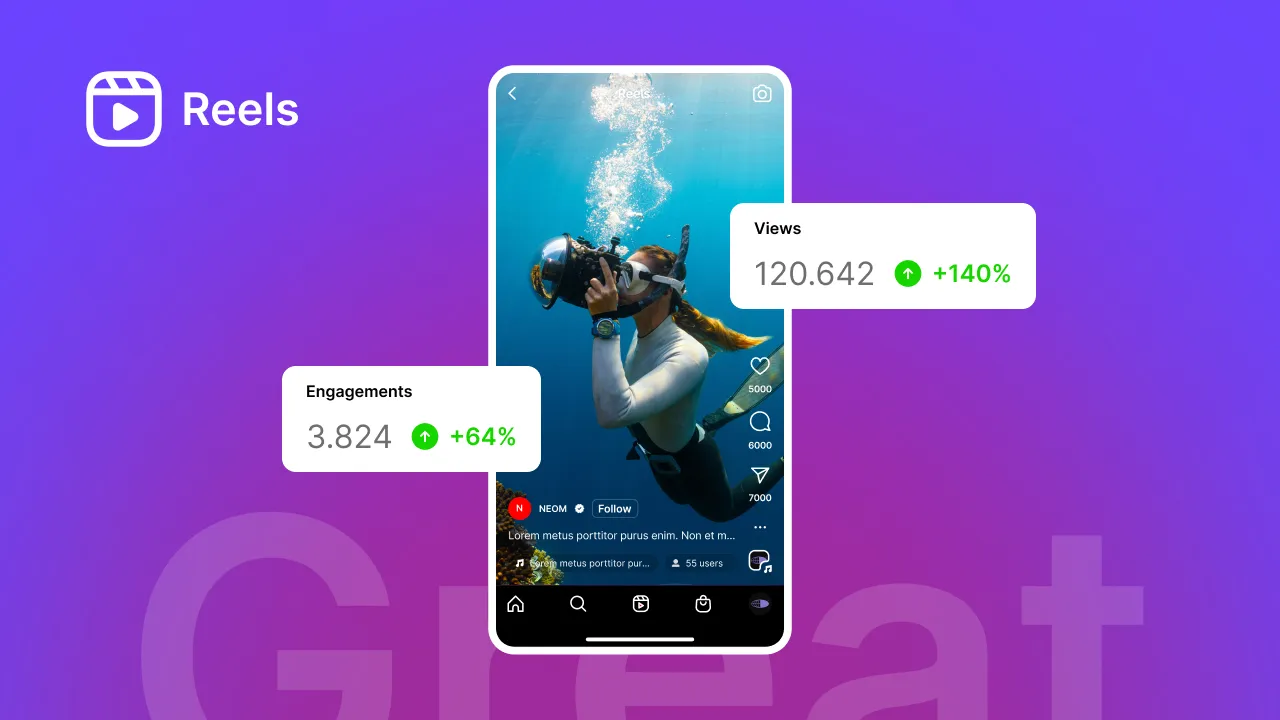Instagram might just be one of the most popular social media sites for short-form videos. And if you’re into creating videos, you might just be asking, “What are the best apps to edit reels?”
Everyone knows that if you want to go viral on Instagram, you can’t just record and post a video to the platform without edits. I mean, technically, you can. But if you want to boost engagement, reach a larger audience, and convert your viewers to auditors, you need an editing app.
This is especially true when you consider that Instagram Reels have over a 30% reach rate compared to other content on the platform.
So, with so many editing apps on the market, which one is right for you? In today’s post, we’ll answer that for you to help you find the best apps for editing Reels.
The 9 Best Apps For Editing Reels in 2025
Finding an editing app that meets your needs and is within your budget can be time-consuming. That’s why we’ve put together this list– so you can save time, learn about the best apps for editing Reels without going to each webpage, and ultimately start editing and posting your Reels faster.
Without further ado, let’s jump right in.
Submagic - Best App for Your Reels
Rating ⭐⭐⭐⭐⭐
G2 - 5/5 (68 reviews) | TrustPilot - 4.7/5 (287 reviews)
Submagic is, hands down, the best reel editing app for Instagram. Submagic uses AI technology to automatically generate captions and subtitles when uploading your video. This means you no longer need to spend hours or pay someone to transcribe your youtube video painstakingly.
The Submagic editor allows you to edit both horizontal and vertical videos. However, if you’re posting to Instagram, you’ll need to use the 9:16 ratio. Submagic can adapt your video’s ratio to best suit Instagram’s requirements— taking another headache out of the editing process.
{{button-richtext}}
✅ Pros and best features:
- Fast and efficient captioning in just seconds
- Easy to use interface, no advanced skills required
- Offers multi-language support for over 50 different languages
- Templates are available to help maintain your branding style
- Add emojis, music, B-rolls, sound effects, and more
❌ Cons of Submagic:
- Watermark your videos with the free trial
- Requires a stable internet connection
Pricing:
Free plan includes all premium features as standard. For more transcription minutes and to export unlimited Reels watermark-free, paid subscriptions start at $12 per month.
Compatibility:
A web application is available for PC, iPhone, and Android.
{{cta-richtext}}
CapCut
Rating ⭐⭐⭐
ProductHunt- 3.97/5 (34 reviews) | TrustPilot - 2.1/5 (34 reviews)
CapCut, a popular editing app for TikTok videos, is also a great choice for Instagram Reel creators. CapCut offers several editing options, like transitions, auto-captioning, free templates, and background removal.
Like Submagic, CapCut is user friendly and it uses AI technology to make editing easier. Let’s look at some of its pros and core features.
✅ Pros and best features:
- Simple interface, suitable for editors of all experience levels
- Ready-made templates to help stay on top of trends
- Advanced editing features like green screen, speed adjustments, and background removal
- Directly post your videos to TikTok through the CapCat platform
❌ Cons of CapCut:
- Frequent prompts to upgrade to a paid subscription plan
- Performance bugs and issues are common
- Requires access to your entire photo library, which can be a privacy concern
Pricing:
CapCut offers a free version of the editing app. However, to unlock all editing features, you’ll need a subscription, starting at $8 a month.
Compatibility:
CapCut is available as a web-based editor. You can also download CapCut in the App Store or Google Play Store.
InShot
Rating ⭐⭐⭐⭐
Apple - 4/5 (33 reviews) | TrustPilot - 3.8/5 (9 reviews)
InShot makes the list of the best Reel Editing apps for Instagram for a couple of reasons. InShot is straightforward and easy to use, plus it offers a wide range of editing options. With InShot, users can adjust the speed of their videos, add filters and transitions, or insert stickers and text.
✅ Pros and best features:
- Intuitive interface, making it a breeze for editors of all levels
- Adjust speeds, add filters, or insert transitions and special effects
- Include a green screen, picture-in-picture, or control other parameters, like brightness and saturation
- Supports multiple aspect ratios
❌ Cons of InShot:
- Limitations to the free version of the app
- Users must accept tracking cookies and grant access to their entire photo library
- Editing interface is limited to portrait mode
Pricing:
InShot offers a free version of the editing app with limited editing capabilities. To gain access to the full editor, you’ll need a subscription. Subscriptions start at $3.99 per month.
Compatibility:
InShot is available as a web-based video editing app. You can also download InShot in the App Store or Google Play Store.
Adobe Premiere Rush
Rating ⭐⭐⭐⭐⭐
G2 - 4.4/5 (84 reviews) | Capterra - 4.6/5 (28 reviews)
The Adobe brand is an easily recognizable video and photo editing brand. Adobe Premiere Rush is an excellent Instagram Reel editing app. With this tool, users can trim, splice, and adjust their videos. Plus, this editing app allows users the ability to customize their render setting,, like video titles, video descriptions, and thumbnails, that help boost your video’s SEO.
✅ Pros and best features:
- Straightforward and easy-to-use interface
- Supports both mobile and desktop editing with cloud synchronization
- Trim, splice, color correct, and speed adjustment features
- Supports video and audio tracks
- Share your content directly to Instagram, YouTube, or Facebook
❌ Cons of Adobe Premiere Rush:
- Exporting videos can be a slow process
- Does not offer green screen or freeze frame capabilities
- Does not offer a copy-and-paste function
- Requires tracking and cookies
Pricing:
Adobe Premiere Rush offers a free trial of the editing software. Monthly subscriptions to the app start at $9.99 a month.
Compatibility:
You can use Adobe Premiere Rush on your desktop as a web editor. You can also download the app from the App Store or Google Play Store.
KineMaster
Rating ⭐⭐⭐
Google Play - 4.2/5 (5.76 M reviews) | TrustPilot - 3.2/5 (9 reviews)
If you’re looking for a user-friendly Reel editing app, consider KineMaster. KineMaster offers a wide range of editing options, including trimming, cutting, splicing, and other special effects. Need to record a video using a green screen? You can do that with KineMaster.
✅ Pros and best features:
- Simple, easy-to-use interface
- Trim, cut, splice, add text, and other special effects
- Green screen and other various blending effects
- Supports various video and audio formats
❌ Cons of KineMaster:
- Slow export and processing times
- Large file sizes can lead to low resolutions in the final edit
- Lacks some advanced features, like color grading and audio editing
Pricing:
KineMaster offers a free version of the editing app. You’ll just need to leave the watermark on your video. To remove the watermark, upgrade to a subscription plan. Subscriptions start at $4.99 a month.
Compatibility:
KineMaster is available as a PC web-based editing app. You can also download it from the App Store or Google Play Store.
Caption AI
Rating ⭐⭐⭐
Apple - 3.5/5 (57 reviews) | TrustPilot - 3.3/5 (6 reviews)
Caption AI is another great option as an Instagram Reel editing app. Like Submagic, Caption AI automatically generates captions and subtitles. Plus, it can transform long-form content into short, shareable clips, making it easy to quickly and effectively promote your content on Instagram.
✅ Pros and best features:
- Auto-captioning helps reduce the time needed for manual captioning
- AI clip generator identifies engaging clips in long-form content
- Background noise removal, eye contact correction, and AI video trimming
❌ Cons of Caption AI:
- Lags with larger files
- It can be somewhat limited for advanced video editors
Pricing:
Caption AI offers a free seven-day trial. Once your trial is up, you’ll need to subscribe to the monthly paid plan. A monthly subscription costs $4.99 per month.
Compatibility:
Caption AI is accessible on all web browsers. Or download the app to your Apple or Android device.
Canva
Rating ⭐⭐⭐
GetApp - 4.7/5 (11.8K reviews) | TrustPilot - 2.6/5 (1,915 reviews)
Canva is a very popular design editor. But did you know that you can use it as an editing app for Instagram Reels? You can! With Canva, users have access to thousands of video templates, including templates optimized especially for Instagram. Plus, users can add text or graphics in a snap.
✅ Pros and best features:
- Drag-and-drop interface that is clean and well-organized
- Thousands of templates for videos across social media platforms
- Crop, remove backgrounds, add text or graphics
- Collaborate with your team in real-time
❌ Cons of Canva:
- Large files could slow down the Canva editor
- Lacks advanced video and audio editing capabilities
Pricing:
Canva offers a free subscription to the editor. On the free plan, users are limited to basic editing functions. To access advanced features, users can upgrade their subscription to Canva Pro, which costs $12.99 a month.
Compatibility:
Canva is available as a PC web-based editing app. Users can also download the app in the App Store or in the Google Play Store.
FilmoraGo
Rating ⭐⭐⭐⭐⭐
G2 - 4.4/5 (300 reviews) | TrustRadius- 7.5/10 (63 reviews)
If you need a simple, intuitive interface, consider downloading FilmoraGo. FilmoraGo is a great Instagram Reels editing app because it allows users to trim, split, and add special effects to their videos. If you’re not a video editing pro, no problem! FilmoraGo is easy to use and requires no prior video editing skills or knowledge.
✅ Pros and best features:
- Trim, split, and add special effects
- Add music, animated stickers, text overlays, and sound effects
- Offers various templates for quick projects
❌ Cons of FilmoraGo:
- Video output is capped at 1080p
- Transitions like titles and names making it difficult to identify
- Some editing features are restricted
Pricing:
If you don’t mind a watermark, you can use FilmoraGo for free. To remove the watermark and gain access to advanced editing features, consider upgrading to the monthly subscription for $4.99 per month.
Compatibility:
FilmoraGo is available as a mobile device app. Download it from the App Store or Google Play Store.
Opus Clip
Rating ⭐⭐⭐⭐⭐
G2 - 4.7/5 (102 reviews) | TrustPilot - 2.5/5 (6 reviews)
Looking for a smart video editing app that can tell you if your video has the potential to go viral? Check out Opus Clip. Opus Clip is an excellent Instagram Reel editing app that allows users to clip long-form videos, add B-roll footage, and center the speaker in the center of the video.
✅ Pros and best features:
- Evaluates each clip’s potential to go viral
- Search video clips based on keywords
- Clips long-form videos into short-form content
- Support multiple languages
- Offers templates for easy editing
❌ Cons of Opus Clip:
- Manual editing is often required
- Steep learning curve for new users
- The free plan includes a watermark on experienced clips
Pricing:
Opus Clip offers a free subscription plan. On the free plan, users can process up to 60 minutes of video and can access to basic AI editing features. Paid plans start at $9 a month and include 150 minutes of video processing and advanced AI features.
Compatibility:
Opus Clip is PC web-based app. To use Opus Clip on your mobile device, access it through your browser.
Edit Engaging Reels With Submagic
Editing your Instagram and Tiktok Reels with Submagic is so simple you’ll likely wonder what took you so long to jump on the Submagic train to begin with.
Here’s how to use Submagic to edit your Instagram Reels. (You can thank us for the time saved later!)
{{cta-richtext}}
1- Sign in or sign up for a Submagic account
2- Upload your video content to the editor
3- Rename your video and click “Upload”
4- Review and edit your subtitles to ensure they’re spelled correctly (Think: names and other proper nouns.)
5- Add B-rolls, sound effects, transitions, or other cool video edits
6- Generate a caption for your Instagram Reel
7- Export and download your video
8- Publish and share it with your audience on Instagram
Also Check: AI Tiktok Caption Generator tool
Super easy, right?
Best Reel Editing App FAQs
Which app is best for Instagram reels editing?
Submagic is the best app for editing Instagram Reels. With Submagic, you can create a professionally edited video in just minutes with one click.
Is CapCut or Submagic better for Instagram reels?
Submagic is better than CapCut for Instagram Reels. Submagic uses AI technology to quickly edit your videos. Plus, there are far fewer lags and bugs in Submagic compared to CapCut user reports.
How do you edit beautiful reels?
Editing beautiful reels for Instagram isn’t as hard as you think. You just need an easy-to-use video editor like Submagic. With Submagic, you can fully edit your video in two minutes or less.
Should I use Submagic for reels?
Yes, you should use Submagic for Reels. And if you want to share your content across social media platforms, editing your videos in Submagic is the way to go.
Which software to use for reels?
If you’re looking for software to use for Instagram Reels, consider using Submagic. It’s easy to use and beginner-friendly.
What do influencers use for reels?
Tons of influencers use Submagic for Instagram Reels. Ready to see why they use Submagic? Sign up for a free trial today!

















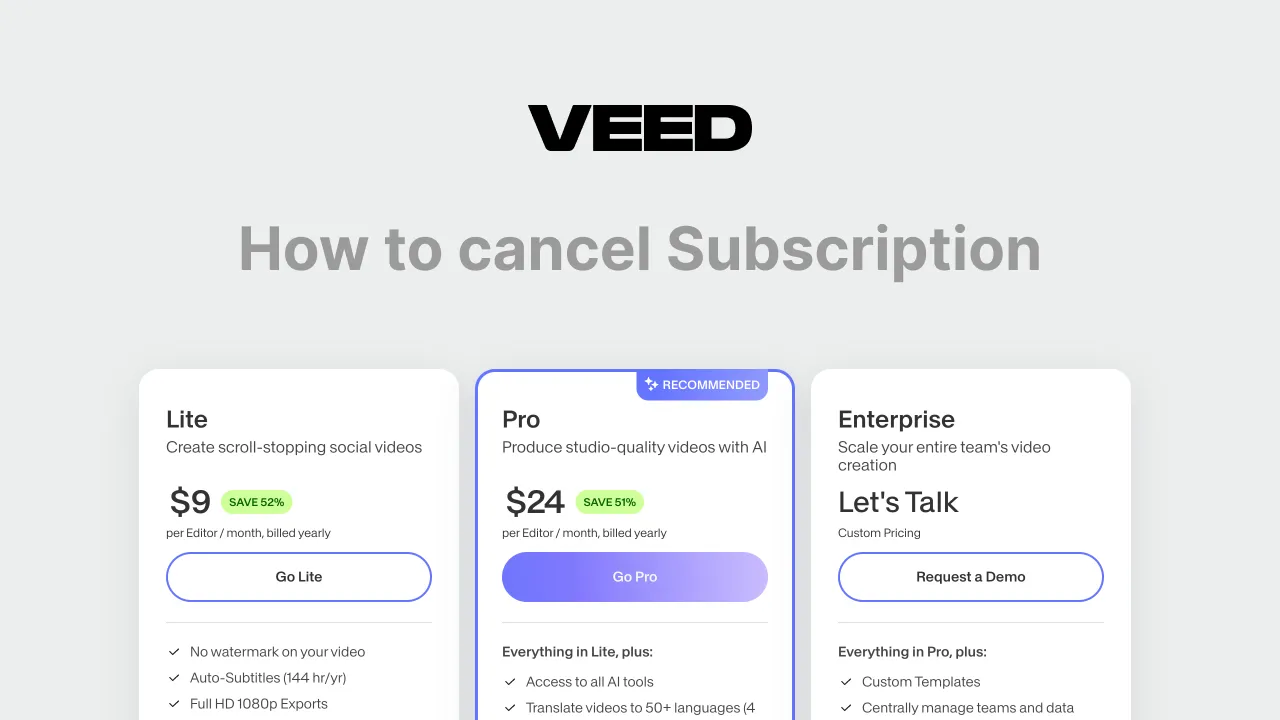


.webp)
.webp)
.webp)