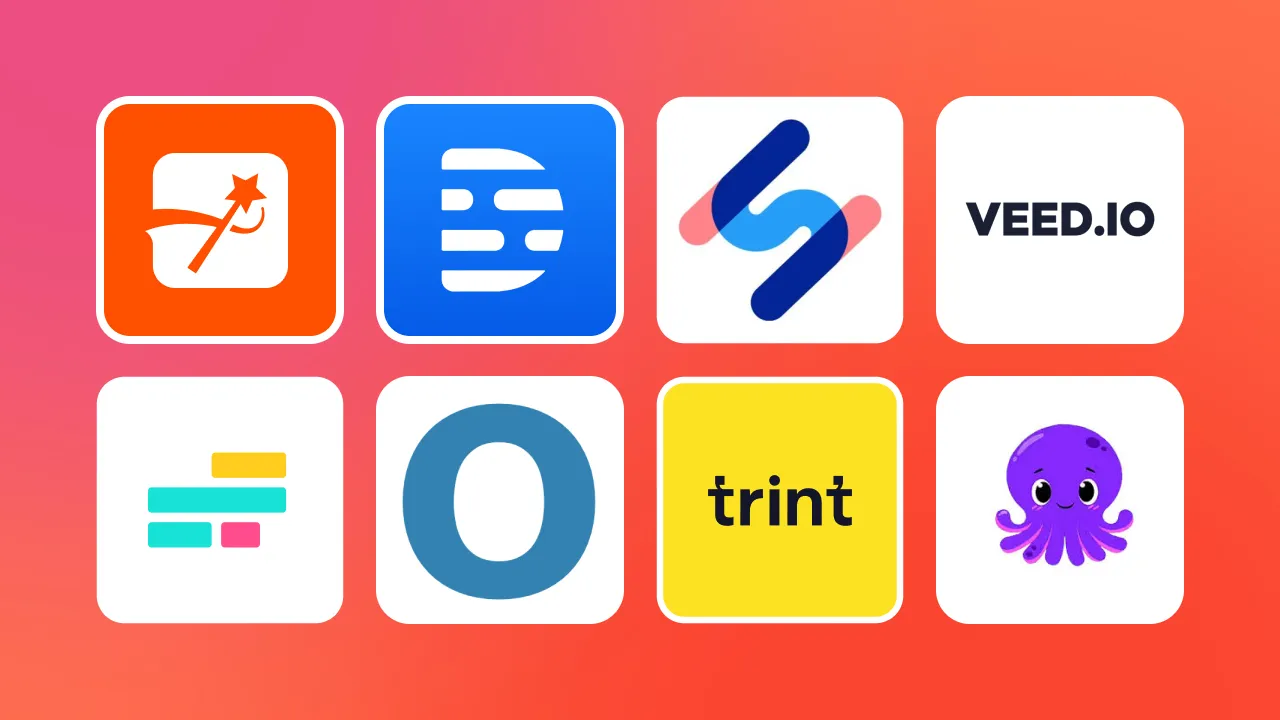Are you ready to unlock a new level of creativity with your videos?
Transforming your video content into written text opens up a universe of possibilities for captions, blogs, improved SEO, and so much more. 🧡
And that’s exactly what AI-powered transcription service can help you do – in just seconds! 🚀
We’ve curated a list of the 12 best video-to-text converters out there, both free and paid, to help you transcribe your videos effortlessly. These converters can amplify your creative process, making your content more accessible and shareable than ever.
Ready? Awesome!
Let’s turn those pixels into text, and add a dash of SubMagic sparkle while we’re at it! 😉
TL;DR
- Video-to-text converters transcribe spoken words in videos into written text, boosting accessibility and unlocking a world of repurposing possibilities. 🌟
- Why use a video-to-text converter? 🤔
- Make content accessible to a wider audience, including those who are deaf or hard of hearing.
- Boost SEO by turning spoken words into searchable text.
- Easily repurpose video content into blogs, social posts, and more.
- Enhance viewer engagement by ensuring your message is received loud and clear.
- Save precious time with automated transcription processes.
- Cater to different learning styles by providing a text alternative.
- Find the right tools for your needs: We've handpicked the 12 best video-to-text converters (free & paid) to help transform your videos into text effortlessly, making your content more accessible and shareable than ever. 🧡
{{cta-richtext}}
What is a Video-to-Text Converter?
A video to text converter is a tool that transcribes the spoken words from videos into written text, enhancing accessibility and content versatility. Using smart tech, these tools are all about boosting your video's superpowers, making sure no word goes unheard.
Why You Should Use Video-to-Text Converters
Using an automatic transcription software is almost like unlocking a secret level in the content creation game!
Let’s have a look at some of the benefits these converters bring to the table:
➡️ Boost Accessibility: By converting your videos to text, you're making your content accessible to a broader audience, including those who are deaf or hard of hearing. Accessibility isn't just good practice; it's a bridge to inclusivity, inviting everyone to engage with your content.
➡️ Enhance SEO: Search engines love text content. Transcripts and captions derived from your videos can significantly boost your SEO, making your content more discoverable to viewers searching for your topics.
➡️ Repurpose with Ease: Video transcripts open the door to effortlessly repurposing your content across different platforms. Transform video monologues into captivating blog posts, social media captions, or newsletters.
➡️ Improve Engagement: Captions keep viewers glued to the screen, even in sound-off environments. Adding text to your videos means your message gets through loud and clear, regardless of where or how your audience is watching.
➡️ Save Time: Video-to-text converters are time-saving heroes. They automate the transcription process, allowing you to focus more on creativity and less on the nitty-gritty of typing out dialogue.
➡️ Improve Understanding: Catering to different learning styles makes your educational or informational videos more effective. Some people grasp concepts better through reading, so offering a text alternative ensures your message hits home for everyone.
Our Top Picks: The 12 Best Video-to-Text Converters
1 - Submagic
Submagic is the go-to online video to text converter for social media newbies and the worlds's best content creators alike. Submagic makes it super easy to sprinkle some textual magic on your videos for platforms like Instagram, YouTube, and TikTok. 🌟
And the best part?
Submagic doesn't just transcribe your videos into text; it transforms them, enabling you to captivate your audience with captions that speak their language—literally, with support for over 50 languages! 🌍
Beyond the nuts and bolts of video to text conversion, Submagic dazzles with AI-powered tricks, allowing you to effortlessly add that extra flair with images, b-rolls, and sound effects.
Tailored for the modern creator who values both efficiency and engagement, Submagic wraps professional-level editing and text conversion into a package that’s as easy to use as it is powerful.
Ready to elevate your videos with that SubMagic?
Let’s turn your video content into text and connect with your audience like never before! 🚀
Pros:
✅ Ideal for Short Videos: Submagic excels in enhancing short-form content for platforms like Instagram, YouTube, and TikTok with its ability to automatically generate trendy captions and integrate animated emojis. This dynamic duo is a game-changer for engagement in short videos.
✅ Multilingual Mastery: With support for over 48 languages, Submagic ensures your content resonates globally, allowing you to craft captions in Japanese, Italian, German, and more, breaking down language barriers with ease.
✅ Rapid Results: Witness the speed of Submagic as it turns around professional-looking videos complete with captions in under 5 minutes, streamlining your content creation process.
✅ Customizable Captions: Submagic acts as a powerful customizable subtitle generator, putting you in the driver’s seat with extensive personalization options for your captions and subtitles to perfectly match your brand's voice and style.
✅ Unparalleled Support: Benefit from round-the-clock customer service ready to swiftly address any issues, with a team that values your feedback and continually enhances the platform.
✅ Video-to-Text Excellence: Beyond subtitle creation, Submagic is lauded for its comprehensive AI-driven video editing capabilities, seamlessly adding images, b-rolls, and sound effects with a single click.
✅ Cost-Effective Solution: Experience the premium quality of Submagic’s animated captions at a fraction of the cost a professional editor might charge, delivering exceptional value for your investment.
Cons:
❌ Requires Internet Connection: As Submagic operates online, you'll need a steady internet connection to access and use its subtitle generation features, limiting offline use.
Submagic rated "Excellent" on TrustpilotSubmagic Customer Reviews
Stephen Eckelberry
“When creating shorts, I realized that Premiere Pro and After Effects was not cutting it when it came to captions. So I decided to lean into AI, took Submagic for a spin. Within a week I went from the intro package to the pro package. I export my shorts from PrP and do the captioning on this site. It's fast, usually takes me 10 minutes for shorts to get it the way I want. And the transcription is remarkably accurate.”
Alex Stavru
“I've been using it for about 12 months for many of my customers. The team is super responsive, the updates always bring something great, the UI is easy to use and simple to understand. There's a lot of customization options so you can make every video stand out. All in all, I'm very satisfied with my experience so far!”
Akarsh Bahl
“Amazing website for captions to make professional videos, really easy user interface with famous instagram caption templates, easy to use and fast and accurate captions”
2 - Descript
Descript is a multifaceted tool that combines transcription, screen recording, and video editing into one workflow. Aimed at podcasters, video creators, and professionals looking for an efficient way to produce and refine their content, Descript simplifies the editing process by allowing users to cut and splice their audio and video content by editing the text transcript directly.
Descript is great for repurposing video content into podcasts or blog posts, offering a suite of features designed to make multimedia content creation easy.
Pros:
- All-in-One Platform: Integrates video editing, screen recording, and transcription services, eliminating the need for multiple tools.
- Text-Based Editing: Unique feature that allows you to edit your audio and video files by editing the text transcript, making the editing process incredibly intuitive.
- High-Quality Transcriptions: Offers automatic AI-powered transcriptions with the option for human review, ensuring high accuracy rates.
Cons:
- Learning Curve: The extensive features and unique text-based editing approach can be overwhelming for new users, requiring some time to become proficient.
- Subscription Model: While it offers a free tier, access to the most powerful features requires a paid subscription, which may not suit all budgets.
- Dependent on Internet: Being a cloud-based platform, Descript requires a stable internet connection for most of its functions, which could be a limitation for users with poor connectivity.
3 - Rev
Rev stands out with its human transcription and captioning services, targeting especially to professionals who prioritize accuracy above all. Whether you're a filmmaker, content creator, marketer, or educational professional, Rev offers a reliable solution for transcribing interviews, lectures, webinars, and any video content requiring spot-on textual representation.
It's well suited for when the nuance of speech, industry-specific terminology, or the clarity of closed captions is important, ensuring that your message is conveyed accurately.
Pros:
- Exceptional Accuracy: Leveraging professional transcribers, Rev guarantees high-quality, accurate transcriptions suitable for professional and academic use.
- Quick Turnaround: Despite being human-powered, Rev offers surprisingly fast delivery times, often returning transcripts within 24 hours.
- Versatile Services: Beyond transcriptions, Rev provides captioning, subtitles, and even foreign language translation services, making it a one-stop-shop for various content accessibility needs.
Cons:
- Cost: Given the human element, Rev's services are more expensive than automated options, which might not fit tight budgets.
- No Free Tier: Unlike some AI-driven tools, Rev does not offer a free version or trial, requiring upfront payment for all its services.
- Limited Integration: While highly accurate, Rev's process is less integrated with editing software, meaning users may need to manually incorporate the transcriptions or captions into their projects, adding an extra step to the workflow.
4 - Otter.ai
Otter.ai is a powerhouse in the realm of AI-driven transcription services, designed to cater to the needs of students, professionals, and content creators who require real-time transcription and note-taking capabilities. Its strength lies in its ability to provide instant, automatic transcriptions of meetings, lectures, interviews, and even live events, making it an invaluable tool for anyone looking to capture and search spoken words effortlessly.
Otter.ai is particularly useful for educational purposes, team collaborations, and content creators who aim to make their videos more accessible by quickly generating transcriptions that can be edited and shared.
Pros:
- Real-Time Transcription: Offers the ability to transcribe speech in real-time, ideal for capturing notes during meetings, lectures, or live broadcasts.
- Collaborative Features: Supports shared notes and collaborative editing, allowing teams to work together on transcripts in a seamless manner.
- Generous Free Version: Otter.ai provides a robust free plan with substantial transcription minutes, making it accessible for users who are just starting out or have limited transcription needs.
Cons:
- Accuracy Varies: While impressive, the AI-driven transcription's accuracy can vary depending on audio quality, background noise, and speaker accents, sometimes requiring manual corrections.
- Limited Features in Free Plan: Some of the more advanced editing and integration features are reserved for paid tiers, which may limit the tool's utility for users on the free plan.
- Dependent on Internet Connection: Being an online service, Otter.ai requires a stable internet connection for real-time transcription, which could be a hindrance in areas with poor connectivity or during offline situations.
5 - Happy Scribe
Happy Scribe bridges the gap between automatic transcription and subtitle generation for videos and audio files. It's popular among journalists, podcasters, video editors, and researchers who deal with vast amounts of audiovisual content and need quick, reliable text conversion.
Happy Scribe stands out for its ability to handle multiple file formats and languages. Its simple and efficient, offering an intuitive platform that takes the grunt work out of transcribing interviews, podcasts, and lectures, as well as creating subtitles for a worldwide audience.
Pros:
- Multilingual Support: Offers transcription and subtitling services in over 60 languages, catering to a diverse, global user base.
- High Accuracy: Even in its automatic mode, Happy Scribe provides a high level of accuracy, thanks to its advanced AI, reducing the need for extensive manual corrections.
- User-Friendly Interface: Designed with simplicity in mind, its platform allows users to easily upload files, edit transcripts, and export text or subtitles, making the process accessible to everyone.
Cons:
- Cost Per Minute: Pricing is based on the length of the content being transcribed or subtitled, which might add up for users with lengthy or numerous files.
- Occasional Edits Needed: While generally accurate, the transcriptions may still require some manual tweaking to perfect, especially with challenging audio.
- Features Behind Paywall: Access to some of the more sophisticated features, like advanced editing tools and integration options, is limited to subscribers, potentially leaving free users wanting more.
6 - Sonix
Sonix is an AI-powered transcription service that caters to the needs of professionals across various sectors, including media, education, and business. This platform shines with its ability to swiftly convert video and audio content into text, offering a user-friendly interface that simplifies the transcription process.
Sonix is particularly appealing for those in need of fast, accurate transcriptions for interviews, podcasts, and meetings, as well as content creators looking to enhance their videos with precise captions. Its standout feature is the blend of speed and accuracy, making it a good choice for anyone looking to streamline their workflow and make their content more accessible.
Pros:
- High Accuracy: Leveraging cutting-edge AI, Sonix provides transcriptions with impressive accuracy, minimizing the time spent on corrections.
- Effortless Editing and Sharing: Features an intuitive web-based editor that allows for easy tweaking of transcripts and seamless sharing with collaborators or stakeholders.
- Language Support: Offers transcription services in a wide array of languages, accommodating a diverse range of projects and audience demographics.
Cons:
- Subscription Costs: While Sonix offers competitive accuracy and features, access to its full suite of tools comes at a subscription cost, which might be a consideration for budget-conscious users.
- Limited Free Trial: The platform provides a limited free trial that offers a taste of its capabilities but may require a subscription for ongoing, extensive use.
- Internet Dependency: Being a cloud-based service, Sonix requires a reliable internet connection for uploading files and accessing its online editor, which could be a limitation in low-connectivity areas.
7 - Trint
Trint is a transcription service with automated AI technology and a sleek, user-friendly interface. It's designed to cater to journalists, podcasters, researchers, and content creators who require quick turnarounds for their audio and video content. This platform is good for transforming spoken word into editable, searchable text, facilitating an efficient workflow for anyone looking to repurpose interviews, lectures, or meetings into written content or subtitles.
Trint is a great choice for professionals who value both speed and accuracy, simplifying the transcription process and allowing users to focus more on content creation and less on the details of transcription.
Pros:
- Advanced AI Transcription: Trint's AI-driven engine offers fast and relatively accurate transcriptions, streamlining the content conversion process.
- Interactive Editing Interface: Provides an intuitive editing platform that integrates audio and text, making it easy to verify and correct transcripts in real-time.
- Collaboration Tools: Supports collaborative editing and sharing, enabling teams to work together seamlessly on projects, enhancing productivity.
Cons:
- Cost Effectiveness: While Trint offers powerful features, its pricing model, based on usage, may be a consideration for individuals or organizations with high-volume transcription needs.
- Accuracy in Noisy Environments: Like many AI transcriptions, Trint's accuracy can diminish in recordings with background noise or multiple speakers, potentially requiring additional manual editing.
- Subscription for Premium Features: Access to some of Trint's most advanced features and integrations is gated behind its subscription plans, which might limit the utility for users on the free or basic tier.
8 - Amberscript
Amberscript is at the forefront of combining human expertise with advanced AI to offer transcription, subtitling, and captioning services that cater to a broad spectrum of users, from academic researchers and filmmakers to digital content creators and corporate professionals. This dual approach ensures a high level of accuracy, making Amberscript particularly suitable for those dealing with specialized or technical content where precision is essential.
If you're looking to convert complex lectures into accessible text or require detailed subtitles for your documentary, Amberscript adapts to your needs, providing tailor-made solutions that enhance the value of your videos.
Pros:
- Exceptional Accuracy: Amberscript's blend of AI and human correction services delivers transcriptions and subtitles with outstanding precision, ideal for content requiring a high degree of accuracy.
- Multilingual Support: Offers services in a wide range of languages, making it an excellent choice for global projects or content intended for international audiences.
- User-Friendly Platform: The intuitive interface simplifies the process of uploading files, editing transcripts, and exporting the final text, ensuring a smooth user experience from start to finish.
Cons:
- Higher Cost for Human Review: While AI-generated transcripts are competitively priced, opting for human review for maximum accuracy involves additional costs, which may add up for large-scale projects.
- Limited Free Trial: Amberscript provides a free trial, but it's relatively limited, giving users just a taste of what the service can offer before requiring a subscription.
- Dependence on Quality of Audio: The accuracy of the AI-generated transcripts can vary based on the quality of the input audio. In cases of poor audio quality, significant background noise, or overlapping speech, manual corrections might be more necessary, impacting the overall turnaround time and cost.
9 - Speechmatics
Speechmatics is an AI-driven platform, catering to a diverse array of users, including tech companies, media houses, and professionals in need of accurate voice-to-text conversion. This tool stands out for its ability to understand and accurately transcribe audio in a wide variety of languages and dialects, making it a prime choice for projects that require transcription services on a global scale.
If you need to transcribe multinational meetings or multilingual podcasts in real-time, or need to ensure your content is accessible to a worldwide audience, Speechmatics offers the flexibility and precision needed to bridge linguistic gaps and enhance communication.
Pros:
- Broad Language Coverage: Speechmatics boasts an impressive ability to transcribe content in numerous languages and dialects, offering unparalleled support for international projects.
- Highly Accurate Transcriptions: Leveraging state-of-the-art AI, Speechmatics delivers highly accurate transcriptions, minimizing the need for time-consuming manual corrections.
- Flexible Integration: Designed to easily integrate with other software and platforms, Speechmatics is a versatile solution for adding voice recognition and transcription capabilities to a wide range of applications.
Cons:
- Cost Structure: The pricing model, based on the volume of transcription, may be a consideration for users with large amounts of audio to transcribe, as costs can accumulate.
- Complex Setup for Non-Tech Users: While offering powerful integration options, setting up and optimizing Speechmatics for specific use cases may require a certain level of technical know-how, which could be a barrier for less tech-savvy users.
- Occasional Adjustments Needed: Despite its high level of accuracy, Speechmatics, like any AI-based tool, may still occasionally misinterpret words or phrases, especially in audio with poor quality or heavy accents, necessitating manual review.
10 - Temi
Temi is a relatively budget-friendly AI-powered transcription service tailored for content creators, journalists, students, and professionals seeking a fast and efficient way to convert their video and audio content into text. This tool is celebrated for its ease of use and rapid turnaround, offering users a straightforward solution for generating transcripts of interviews, lectures, podcasts, and more.
With Temi, the focus is on providing an accessible transcription service that balances speed, cost, and accuracy, making it an appealing choice for those needing quick drafts or working within tight deadlines.
Pros:
- Affordable Pricing: Temi offers one of the most competitive pricing models in the market, making it an attractive option for individuals and organizations on a budget.
- Fast Turnaround: Known for its quick processing, Temi can deliver transcriptions in a matter of minutes, catering to users who require immediate results.
- Ease of Use: With a user-friendly interface, Temi simplifies the transcription process, allowing users to upload their files and receive transcribed text without navigating complex settings or options.
Cons:
- Varying Accuracy Levels: While generally reliable, Temi's AI-driven transcriptions may vary in accuracy depending on the audio quality, background noise, and the clarity of speech in the recording, which might necessitate manual edits.
- Limited Advanced Features: Compared to more comprehensive transcription and editing platforms, Temi focuses primarily on transcription, offering fewer advanced editing tools and customization options.
- No Human Review Option: Unlike some other services that offer a hybrid model of AI and human review for maximum accuracy, Temi relies solely on its AI technology, which means users may need to independently verify and correct transcripts for critical projects
11 - InqScribe
InqScribe offers a unique approach to transcription for filmmakers, researchers, educators, and anyone in need of creating detailed transcripts from their video and audio content.
Unlike automated transcription services, InqScribe is a software tool that provides a space for manual transcription with a set of features specifically designed to ease the process. This includes customizable shortcuts, easy insertion of time codes, and the ability to play back video directly within the app. InqScribe's strength lies in giving users full control over their transcription process, making it ideal for projects where precision and customization are important.
Pros:
- Precision Control: Offers users complete control over their transcription process, ensuring accuracy and attention to detail for complex or specialized content.
- Customizable Shortcuts: Enhances efficiency with customizable keyboard shortcuts, allowing for faster transcription without constantly switching between the keyboard and mouse.
- Multimedia Integration: Users can transcribe directly within the app thanks to its built-in media player, streamlining the workflow by keeping everything in one place.
Cons:
- Manual Process: Requires users to transcribe content manually, which can be time-consuming compared to automated AI services.
- Learning Curve: New users may need some time to fully utilize InqScribe’s features and shortcuts effectively, compared to more straightforward automated options.
- No Automatic Transcription Features: Lacks AI-driven transcription capabilities, making it less suitable for users looking for quick, automated transcriptions without the need for manual intervention.
12 - Camtasia
Camtasia is more than a transcription tool; it's also screen recording and video editing software suite designed for educators, marketers, and content creators looking to produce high-quality instructional videos, tutorials, and presentations. With its feature set, Camtasia facilitates not only the recording and editing of video content but also the addition of captions and callouts directly within the videos, enhancing their accessibility and engagement.
This tool is well-suited for users aiming to create educational content or professional-looking presentations that are rich in detail and require precise editing capabilities.
Pros:
- Comprehensive Editing Suite: Camtasia offers an extensive range of editing tools, including animations, effects, and music, enabling users to create polished, professional videos.
- Screen Recording Functionality: Integrates powerful screen recording features, making it ideal for creating tutorials, software demonstrations, and online courses.
- Captioning and Annotation: Supports the addition of captions, annotations, and callouts to videos, improving accessibility and helping to emphasize key points or instructions.
Cons:
- Higher Learning Curve: The wide array of features and capabilities might be overwhelming for beginners, requiring a period of learning to fully leverage the software's potential.
- Cost: As a premium software, Camtasia comes with a significant price tag, which may be a barrier for individuals or organizations with limited budgets.
- Primarily for Windows and macOS: While offering robust support for Windows and macOS users, those on other platforms may need to seek alternative solutions for their video editing and transcription needs.
Final thoughts
And there you have it, folks – your comprehensive guide to the top video-to-text converters that can revolutionize the way you create and share content. Whether you're looking to make your videos more accessible, boost your SEO, or simply breathe new life into your content across various platforms, these tools are here to elevate your creative journey.
Remember, the magic lies in choosing the right tool that aligns with your needs, goals, and budget. So, dive in, experiment with these converters, and watch as your content reaches new heights of engagement and accessibility.
With a little help from these tools and SubMagic, the possibilities are endless. Let's transform those videos into text and unlock a whole new realm of creativity together! 🚀
FAQ: Video-to-Text Converters
1. Can I use video to text converter tools for languages other than English?
Absolutely! Submagic supports more than 50 languages, and many of the top converters support multiple languages.
2. Are there free video-to-text converters online?
Yes, you can definitely find a video to text converter app free online, providing basic transcription services without a fee. Keep in mind, paid versions typically offer more features and higher accuracy.
3. How can video-to-text conversion improve SEO?
Transcripts make your video content searchable by search engines, boosting your visibility online. Incorporating keywords into your text can further enhance SEO performance.
4. What is the best TikTok video to text converter?
Submagic would be our top choice! Submagic is specifically designed to help create and caption viral social media videos for platforms like TikTok.
5. What is the best FB video to text converter?
Submagic! Our platform is specifically designed to help create and caption short form videos for platforms like Facebook.
6. Can I convert videos with background music or noise to text?
Yes, but keep in mind that background sounds can impact the accuracy of the transcription. Some advanced converters offer noise reduction features to mitigate this.
7. Does Submagic offer a Hindi video to text converter?
Yes! Submagic supports more than 50 languages, including Hindi.
8. Does Submagic offer a Arabic video to text converter?
Indeed! Submagic supports more than 50 languages, including Arabic.
















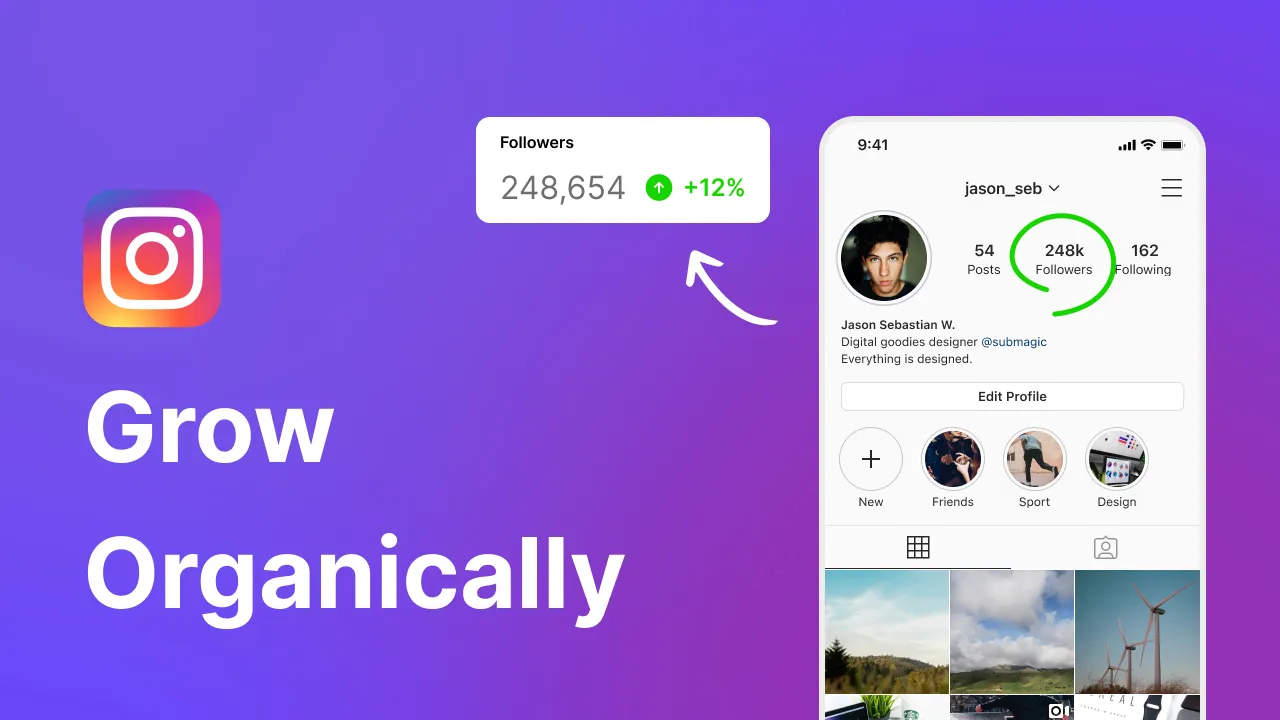

.webp)