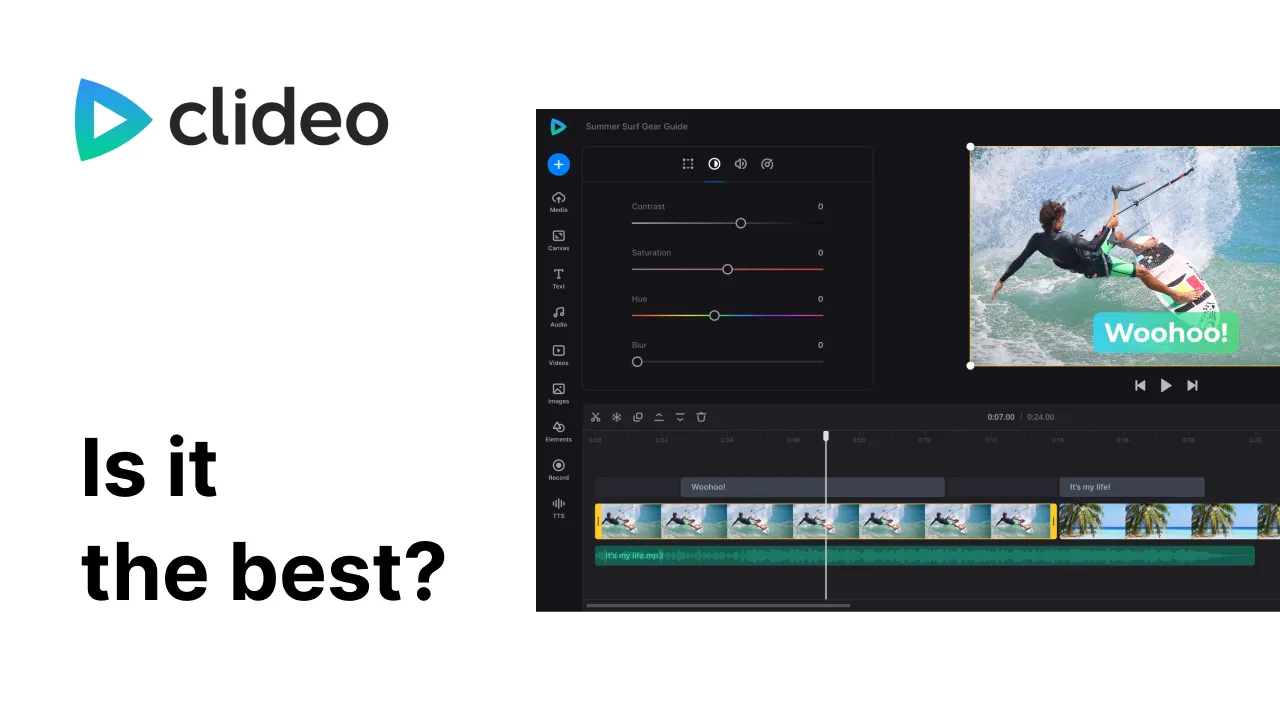Well-timed sound effects can help add an extra layer of awesomeness to kick your videos up a notch.
Want to add comedic relief? Use sound effects.
Need to draw attention to an important part of your video? Add sound effects.
Want to spice up your transitions? Yup, sound effects. 😎
With the help of a great video editing tool (like SubMagic), you can add sound effects to your TikTok video in no time.
Let’s look at why you need sound effects for your short-form videos and how to add them to your TikTok videos using SubMagic. 🚀
{{cta-richtext}}
Why You Should Use Sound Effects on Your TikTok Videos
Did you know TikTok is one of the fastest-growing social media platforms? 🤔
Statista predicts there will be 955.3 million global TikTok users in 2025.
Whoa. That’s a lot of users. And a lot of videos.
There’s another stat you need to consider, however, especially when it comes to creating videos on TikTok.
According to Meta, users spend a solid two seconds watching a video before deciding to continue to watch or scroll past it.
I think we can safely apply that information to TikTok videos, too.
With so many content creators flocking to the app, you need to make sure your TikTok videos grab a user’s attention right off the bat.
How can you do that?
By adding sound effects to TikTok videos. 😉
Adding sound effects to your TikTok videos helps keep your audience engaged, entertained, and coming back to your account for more fun.
Let’s look at the types of sound effects you can add to your TikTok videos.
Types of Sound Effects You Can Use for Your TikTok Videos
You can use three main types of sound effects for your TikTok videos. Each sound effect has a different function.
For example, if you want to create a tutorial, you’d use a different sound to engage your audience than the sound effects you would use in a bloopers or reaction video.
Here are the three types of sound effects you should consider for your TikTok videos.
{{button-richtext}}
1- Voiceover Narration
Voiceover narration is a popular sound effect for TikTok content creators. Content creators often use voiceover narration in faceless videos, like tutorials.
Let’s look at @makeitmaddyk’s video, for example.
In this video, she uses her own voice as a sound effect to walk her viewers through the cooking process.
2- Your Own TikTok Sound
TikTok allows users to save their own original audio for use as sound effects in later videos.
For example, let’s say you want to share a video of a song you’ve recorded.
First, you’ll record yourself singing. Then you’ll save the sound. You can add your audio recording to your new video when you’ve recorded a new video you want to share later.
@Liekethoonen_ has a great example of using her voices as a TikTok sound effect.
She uses a recording of herself singing to create a lyric video in her clip.
3- Sound Effects
Premade sounds are another type of sound effects to use on TikTok.
These kinds of sound effects are best when you want to add a little pizzazz to a specific part of your video to really hook your audience’s attention.
@ricoincarnati’s video is an excellent example of this.
If you notice, throughout the video, Enrico uses a sprinkling of sounds from SubMagic to enhance his video and draw the viewer in.
Let’s learn how Enrico adds sound effects to his TikTok video using SubMagic.
{{cta-richtext}}
How to Add Sound Effects to TikTok Using SubMagic
We’re not biased. But SubMagic is the #1 video editing app on the market.
Plus, with the help of AI technology, you can add sound effects to your TikTok videos in no time.
Here’s how.
1- Record your video or gather footage and upload it to SubMagic
I know, I know. It sounds like a no-brainer. But the first step to creating a high-quality video is actually recording your video.
If you don’t want to record a video or if you’re going to add clips from other content creators, you’ll want to gather content that you want to use in your video.
Once your clips are ready, log into SubMagic and upload your video. Click on “Create” to upload your video.
2- Select “B-Rolls” in the SubMagic App
Now that your content has been uploaded, you might need to wait a minute or so for the app to generate captions.
Once the captions are ready to go, you’ll see the “B-Rolls” button appear. Click the “B-Rolls” button.
3- Choose the Perfect Sound Effect
It’s time to choose your favorite sound effects for your video!
Click the sound icon to choose the sound effects you want to add to your video.
SubMagic offers over 10 sound effects, and the best part is that they’re all on trend. This means your video is sure to capture the attention of your audience!
Here’s a quick overview of some sound effects you can choose for your video.
SubMagic’s Sound Effects for TikTok
- Flash: Use this sound to add a dramatic or comedic effect.
- Camera Focus: This sound can be an auditory cue of an important element in your video.
- Pop: This is the perfect attention-grabbing sound effect!
- Page Turn: This sound effect is great for transitioning to a new scene, like flipping the page of a book.
- Robot: Gives your video a futuristic feel when used at the right place in your video clip.
- Slicer: Use this sound effect to create tension in your video.
- Whoosh Fire: Discussing a hot topic? Use this sound effect to add a little sizzle.
- Whoosh Long: This is a great sound to use for video transitions.
Quick tip: Think about the overall vibe of your video, then choose the sound effects that best match your video’s goal.
4- Finish Editing and Upload Your Video to TikTok
Now that you have the sound effects added to your video take advantage of the other features in the SubMagic app to finish editing your video.
Using SubMagic, you can:
Once your edit is ready, export your video.
Then, upload your video to TikTok to share with your audience!
{{button-richtext}}
Frequently Asked Questions About Adding Sound Effects to TikTok (FAQ)
Why should I add sound effects to my TikTok videos?
Using sound effects on your TikTok videos is a great way to keep your viewers engaged with your content.
Plus, well-timed sound effects add an element of surprise and can emphasize the important points you make in your video.
How do I choose the right sound effects for my video?
It can be tough to pick the perfect sound effects for your TikTok video. But thinking about the overall tone of your video and the mood you want to create can help you pick the right sounds.
With your tone in mind, match your sound effects to your content. You’ll want to play your video through before exporting it to make sure you’ve got the right sound effects for the vibe you want to create.
What mistakes should I avoid with my sound effects?
One big mistake TikTok creators make is using too many sound effects in their videos. Sound effects are cool and enhance your video, but too many sound effects can be confusing and distracting.
Make sure you balance your video by using transitions, sound effects, and other features to create a cohesive flow.
What’s the best app to use for adding sound effects to TikTok videos?
SubMagic is the best app to use for sound effects in TikTok videos. Using the app, you can save time editing your videos and get back to doing what you love best: recording! Try SubMagic for free today.

















.webp)
.webp)

.webp)