If you want to create more accessibility and engagement for your video content, consider adding text.
Adding text to videos makes them more enjoyable and easy to follow and provides context to whatever is being said. With so many people watching videos on mute, this can be a game-changer for generating engagement.
Adding text to videos manually is tedious and time-consuming, so we’ll show you an easy way to generate texts automatically for your videos in minutes.
This article will show you how to use Submagic, an auto subtitle-generating tool to add text to videos. Let’s dive in.
What is Submagic?
Submagic is a tool that uses cutting-edge speech recognition technology to automatically transcribe your video and create a written transcript within minutes.
The AI enhances the text by introducing vibrant fonts, graphics, emojis, and animations to captivate your intended viewers.
The outcome? Striking, dynamic text that grabs viewers' attention and bolsters engagement.
This post will teach you how to add text to your videos with a single click effortlessly!
Submagic is a one for all tool as you can easily add text to your YouTube videos, add text to Instagram videos and basically any short-form video on your mobile phone or desktop.
How to Insert Text into Your Videos
Here's a step-by-step guide to adding text to your video using Submagic:
Step 1: Uploading Process
Open your web browser and search for "Submagic.co" or click here.
Select "Create my video now." Upload your video, ensuring it meets the required format (1080 pixels by 1920 pixels).
Step 2: Generating Unique Subtitles
Personalize your subtitles to add your personal touch. After uploading your video, you can start customizing it. Change the color, animation, emojis, and timing of text appearance, or switch to a different font to make your video unique.
Download the video, and your captions are ready!
Why Should You Add Text to Your Videos?
Here's why you should add texts to videos in 2025:
Increased Reach
Including text in your videos makes your content accessible to a broader audience. Considering that 75% of people watch videos on mute for various reasons, having text allows them to engage with your videos.
Additionally, adding subtitles/texts caters to individuals with hearing disabilities, ensuring they have access to your content.
Improved Discoverability
Text can enhance the discoverability of your videos on search engines. Search engines can index and analyze the text in captions, making your video more visible in search results.
Generating auto-subtitles for your video content is a breeze with Submagic. With a single click, it uses your transcript and social media best practices to create descriptions and associated hashtags. This makes it easier for more people to discover your video content, increasing views, clicks, and followers.
Enhanced Content Quality and Engagement
Adding text to your video elevates the quality of your video content. Accurate and well-executed captions can emphasize the value of your content and showcase the quality you offer.
Have you ever wondered why influential figures use trendy and stylish text, much like the style of Alex Hormozi? Viewers adore these colorful and animated subtitles, which can improve the click-through rate and engagement.
Using Submagic as Your Software for Generating Video Subtitles
Submagic is an auto subtitle generator that uses Artificial Intelligence to detect spoken words. Here’s what you can expect when you use this powerful tool:
Add word-by-word subtitles in one click: AI-powered subtitles mean never adding subtitles manually again. Just upload your video or audio file, and Submagic will instantly create word-by-word subtitles and a fully editable transcript.
Subtitles in over 48+ languages: Reach untapped audiences and speak to them in a language of their choice.
Perfect for short-form videos (Instagram, Youtube, TikTok): Submagic offers powerful tools like animated subtitles and emojis that are known to boost the performance of short videos (1080x1920).
Customer Support: 24/7 support to fix your caption issues and answer your questions.
Archive: Easily access all your edited videos in one place.
Frequently Asked Questions
How can I add text to an existing video?
Search for "Submagic.co" in your preferred web browser or click here.
Click "Create my video now" and upload your video without subtitles. Submagic will automatically generate subtitles using speech recognition technology.
Can text be added to a video automatically?
Yes, with Submagic, you can automatically insert text into any video and customize the captions.
How can I create subtitles for a video for free?
You can add text to a video for free by directly adding it using a video editing app. However, this can take time. With Submagic, you can effortlessly include captivating text in your videos within minutes by signing up on Submagic.co.


















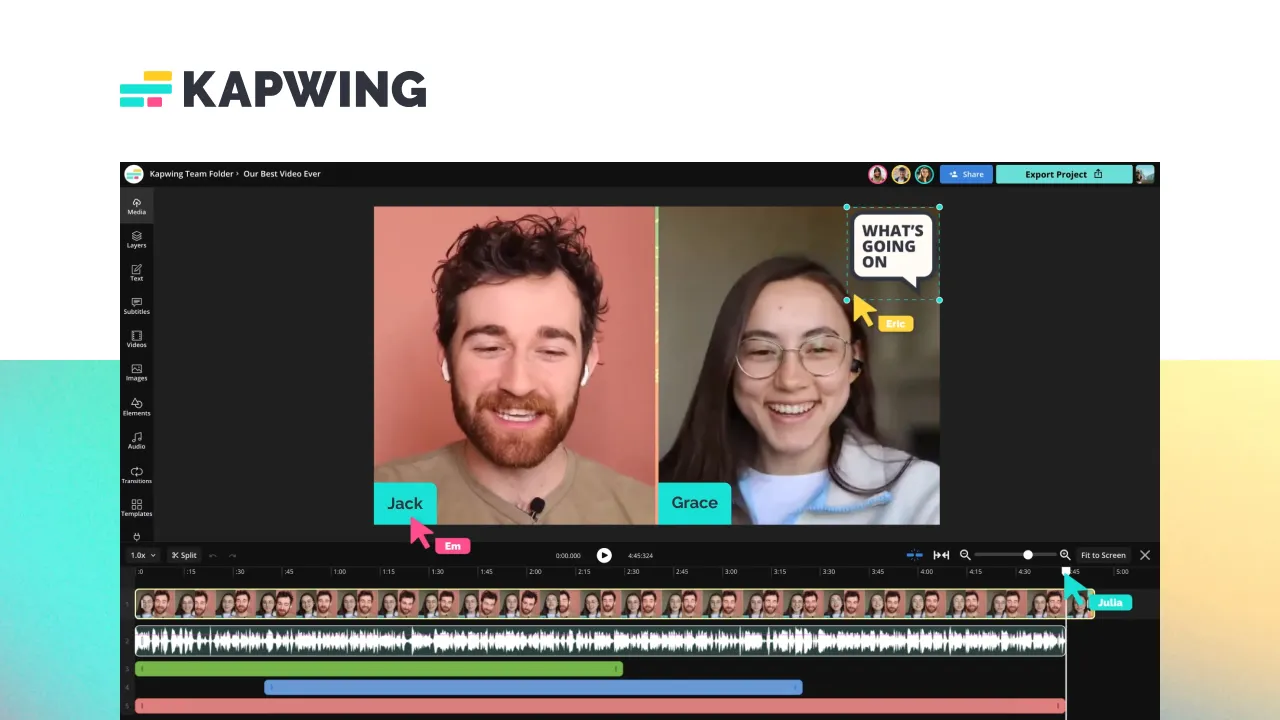



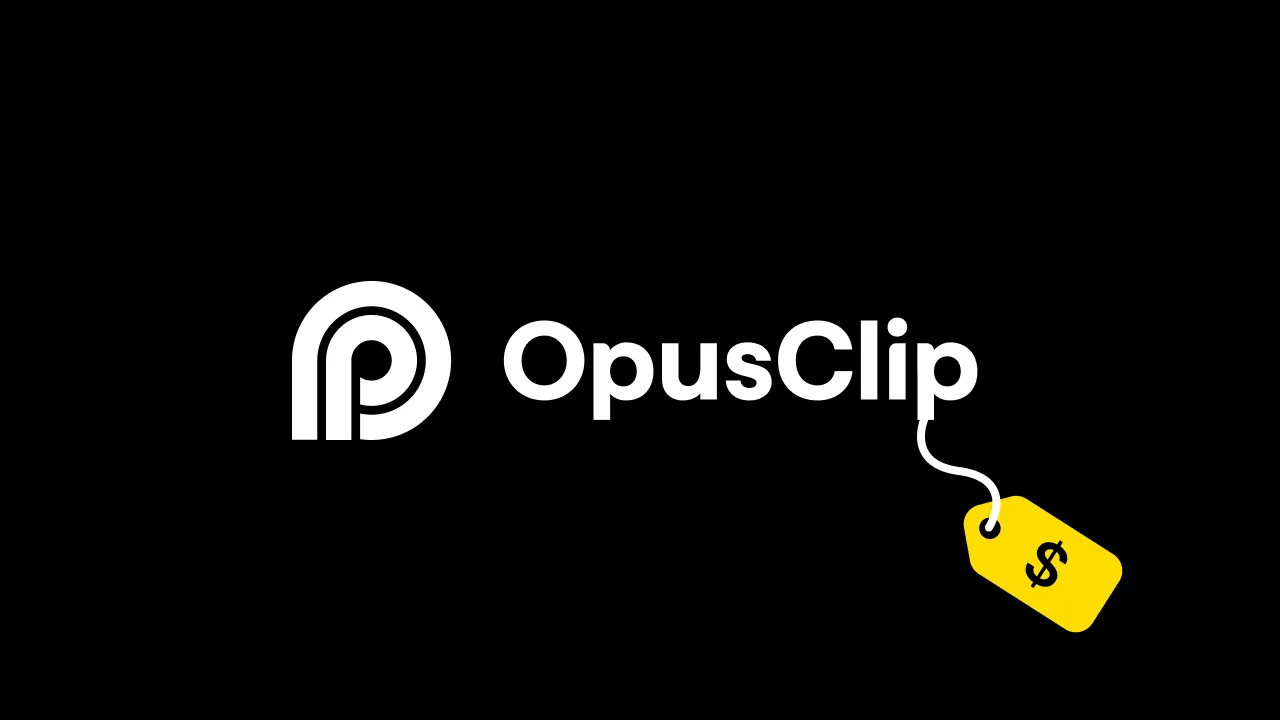
.webp)




