Are you tired of using the same old basic transitions in your videos? Feel like your editing is lacking that "wow" factor? Then keep reading!
As creators, we are always looking for ways to make our content stand out and leave a lasting impression on our audience. That's where video transitions can make a huge difference.
The right transitions can elevate your storytelling and add a whole new layer of creativity to your videos. 🔥
In this blog post, we'll have a closer look at 6 of the best video transitions that famous creators use to enhance their visual storytelling game. So grab a cup of whatever you love to drink, sit back, and let's dive into the very captivating world of video transitions!
Also Check: Free Youtube Video Transcription Generator tool
6 Video Transition Effects That Will Make Your Content Stand Out
1- Film Burn
You know those awesome transitions in videos where it looks like the film is, well, burning? That’s the Film Burn effect, and it’s a classic hit with many famous creators.
Film burn transitions add a dose of nostalgia and artistic flair to your content. It's like taking a trip back in time to the good ol’ days of old-school film cameras. The effect simulates the look of film overheating and burning, creating a warm, organic light leak that blends one scene into the next. It's not just a transition; it's a style statement.
One thing that's great about Film Burn is its versatility. Whether you’re working on a music video, a travel vlog, or even a short film, this effect can add a layer of emotion and depth to your work. It’s perfect for moments where you want to add a bit of drama or a retro touch.
And the best part? It’s super easy to use. With just a couple of clicks, you can add a Film Burn effect to your videos, making them look professionally edited, even if you’re just starting out. So, if you're looking to spice up your transitions and give your videos a unique, timeless look, you should definitely give Film Burn a try. It’s a surefire way to add some cinematic magic to your videos. 🔥
2- Zoom Out
Next up is 'Zoom Out' – a video transition style that's become a huge favorite among content creators. With Zoom Out, you get to instantly pull your audience out of one scene and land them into another. It's very dynamic, it's engaging, and it adds a lot of energy to your videos.
What it looks like: You’re watching a video, and suddenly, the scene zooms out super fast, making way for the next scene. Zoom Out transitions are great for those moments where you want to create a sense of movement or shift the viewer’s focus from one point to another.
This transition is very popular in fast-paced videos like travel vlogs, action sequences, or any content where you want to keep the viewer’s engagement high. Zoom Out transitions will help you keep your audience glued to the screen, eagerly anticipating what’s next.
A great thing about Zoom Out transitions is how they help convey a story’s progression. Instead of just about moving from one shot to the next; Zoom Out transitions create the sense that your viewers are on a journey with you.
And no, you don’t need to be a pro to use it. Most video editing software offer Zoom Out effects, and it’s easy to start using this transition in your video. Try it out and watch your videos transform from good to 'Wow, what a ride!' 🚀
3- Motion Blur
Another video transition style that is popular among top creators is Motion Blur. This is when you seamlessly blend your scenes together with a stylish, fluid motion that makes your videos look super sleek and polished.
Motion Blur transitions are where each scene glides into the next with a soft blur. It’s a versatile transition style that works for soft dream sequences as well as fast-paced action scenes. The Motion Blur effect creates continuity, making it perfect for when you are looking for a dynamic yet smooth flow.
This transition is a big hit in various types of content, especially in sports videos, fast-paced vlogs, or any video where you want to convey a sense of speed and agility. It’s a great way to give your content that high-end, professional feel.
With a bit of practice, anyone can add Motion Blur transitions to their videos, thanks to all the user-friendly editing software available today. So, if you're looking to give your videos a smooth and sophisticated look and feel, Motion Blur could be the way to go. 😎
4- Glitch Effect
Now, let's have a look at the 'Glitch Effect’, a transition that's become a massive hit in the creator community. The Glitch Effect is the edgy, trendsetting cousin in the video editing family. It’s a popular transition style that adds a modern, techy vibe to your videos.
Imagine a scene that suddenly distorts, jitters, and scrambles – only to reveal the next scene in a burst of digital chaos. That's the Glitch Effect for you. It's like, just for a moment, you’re getting a glimpse of a cool, digital dimension. This effect is perfect when you want your videos to be bold, disruptive, and eye-catching.
Many famous creators love using the Glitch Effect, especially where there's a need to convey a sense of drama, urgency, or technological flair. Whether it’s in gaming videos, music clips, or tech vlogs, this transition adds high energy and a futuristic feel to your content.
While this effect looks techy, you don't have to be a tech wizard to use it. Many video editing tools have Glitch Effect presets that are super easy to apply. 😉
5- Masking Transition
Next up: Masking Transitions! These transitions feel very advanced, using shapes, objects, or even text to seamlessly blend one scene into another. Imagine a scene where a character walks past the camera, and as they do, the next scene is revealed behind them! Or a text appears on the screen, opening up to the next shot. That's the magic of Masking Transitions.
This transition style is a favorite among creators who love to experiment and push the boundaries of traditional video editing. It’s perfect for adding an extra layer of creativity to your content, whether it’s for storytelling, music videos, or stylish vlogs.
With Masking Transitions you can create surprising shifts from one scene to another in a way that will keep your audience engaged. It's not just about moving from point A to point B; it's about taking your audience on a visually captivating journey.
Despite its complex appearance, modern video editing software has made Masking Transition more accessible, even for those new to video editing. So, if you want to try something that will add creative flair and wow your audience, you might want to give Masking Transitions a try. 🔥
6- Vintage Transitions
'Vintage Transitions' is a style loved by many creators for its nostalgic charm. Picture this: Your video seamlessly moves from one scene to another, wrapped in a warm, grainy filter, or perhaps through an old-school film roll effect.
It's like taking a delightful journey back in time. Vintage Transitions are perfect for adding an old-school feeling to your content, whether you're working on a personal vlog, a documentary, or a creative project.
Creators adore Vintage Transitions for how they can help evoke emotions and memories. It's a way to stand out by embracing the beauty of yesteryears in today's digital age. This type of transition can help you create a warm and authentic feeling. They work wonderfully in videos that aim to create a sentimental, reflective, or even romantic mood. It's all about giving your videos a heartwarming touch that resonates with your audience.
And nope, you don’t need a time machine to create this effect! With modern video editing software offering a variety of vintage-style transitions, it's easy to infuse your projects with a bit of retro magic. 📽️
🧡 To learn more about the different video transition apps out there, check out our article: 6 best video transition apps to use in 2025
How to Add Video Transitions and B-roll With Submagic
Thanks to our AI, Submagic makes it super easy to add cool transitions and B-roll to your videos in just one click. And not only that, but you’ll also get the perfect sound effects to go with your transitions! 🔥
1. Upload your video to Submagic
First, you'll need to upload your video, and wait for the captions to be generated. It only takes about a minute.
2. Go to the “B-Rolls”page
Once your video is uploaded and the subtitles are generated, you click on the "B-rolls" page.
3. Click on “Magic B-rolls”
The “Magic B-rolls” button will adds b-rolls in a just few seconds, with transitions and all. You can also manually add B-rolls by clicking on the “+” sign in the relevant subtitle line.
4. Download your video
Once this is done, you’re done! Just click on “export” at the top right, and you’ll be able to access your finished video.
{{cta-richtext}}
Explore Submagic's free Tiktok Transcript Generator and online Tiktok Video Downloader services to create Tiktok transcripts and download videos.
4 Video Transition Tips
Creating a seamless and engaging video isn't just about the shots you take; transitions play a huge role, too. Here are five short tips to help you nail those transitions and keep your audience hooked:
1- Stay On-Style
Choose transitions that match the style of your video. A glitch effect might be perfect for a high-energy promo, but a soft fade works better for a heartfelt story. The transition should complement your content, not distract from it.
2- Less is More
It's easy to get carried away with fancy transitions, but sometimes, simplicity is key. Overusing complex transitions can overwhelm your viewers. Stick to a few styles that really enhance your narrative.
3- Timing is Everything
The best transitions are those that feel natural. Pay attention to the pacing of your video. A well-timed transition can smoothly guide your audience from one scene to the next, maintaining the flow of your story.
4- Include Audio
Don't forget about sound! Adding the right sound effect or a seamless music transition can really amp up the impact of your visual transitions and make the whole experience more immersive for your viewers.
Final Thoughts
To sum things up, each of these transitions offers a unique way to enhance your storytelling and captivate your audience. Video editing is so much more than just stitching clips together; it's about weaving a visual narrative that will engage your viewers from the first frame to the last.
With these transitions you're well-equipped to transform your content from ordinary to extraordinary, making each video a memorable piece of art. Happy editing! 🧡
Frequently Asked Questions (FAQ)
What Are Video Transition Effects?
Video transition effects are the visual techniques used to seamlessly move from one scene to another in a video. They serve as a creative tool to enhance storytelling, maintain the flow of the narrative, and keep the audience engaged.
How Do I Choose the Right Transition Effect for My Video?
Choosing the right transition effect depends on the mood, style, and narrative of your video. For a dramatic or action-packed scene, something like a Glitch Effect or Zoom Out might be ideal. For softer, more emotional content, a Fade or Vintage Transition could be more fitting. The key is to ensure that the transition complements and enhances your story without overpowering it.
Can Beginners Use Video Transition Effects?
Absolutely! With modern video editing software becoming more user-friendly, beginners can easily use advanced transition effects in their videos. Most software offers pre-set transitions or simple drag-and-drop features that make it straightforward to add these effects, even for those just starting out in video editing.
















.png)
.webp)
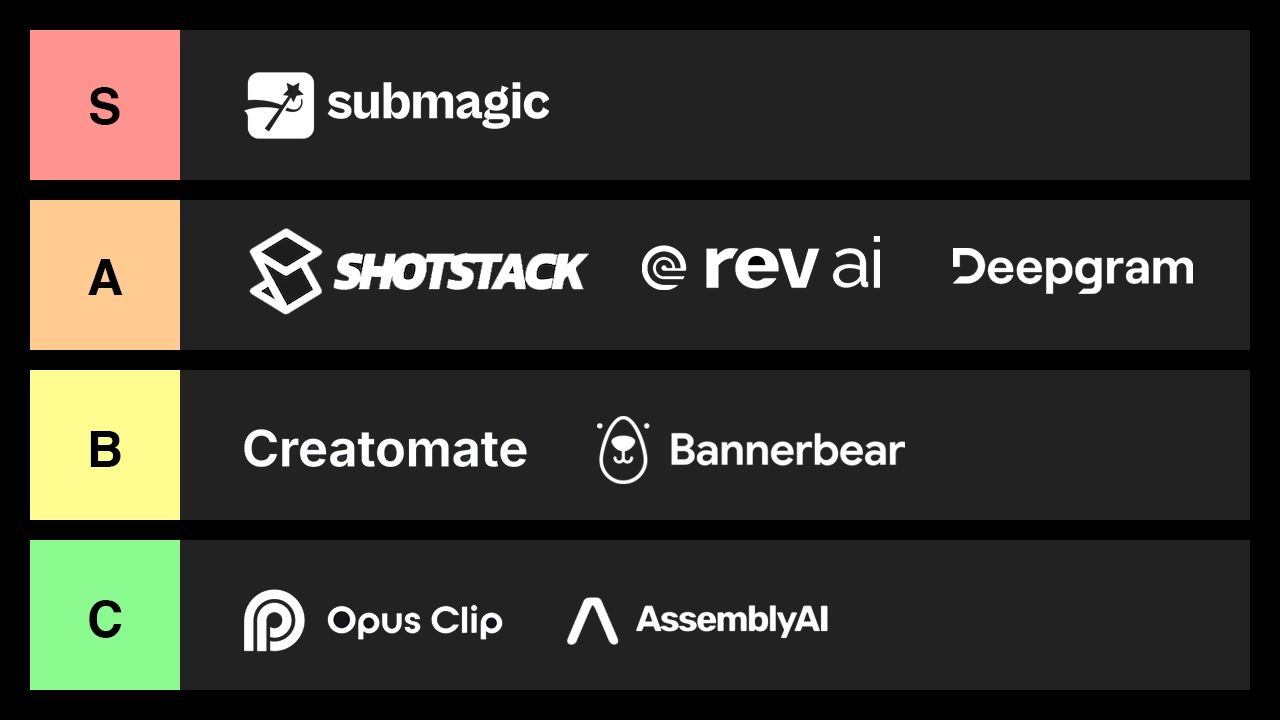

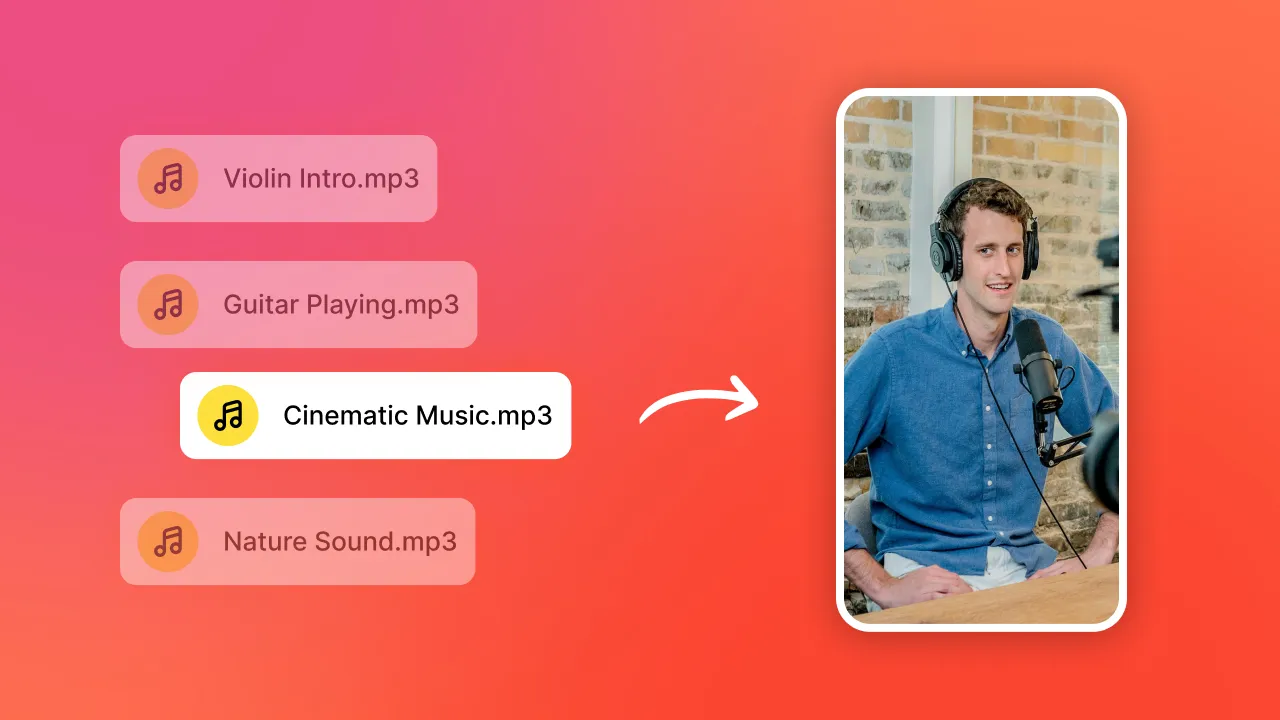

.webp)
.webp)




