Faceless videos are exploding on YouTube, TikTok, and Instagram Reels. And no, it’s not just because creators are shy.
They’re smart.
Faceless content is the secret weapon of creators who want to stay anonymous, scale faster, and automate their video creation workflow with AI tools. Whether you're building a faceless YouTube channel from scratch or looking for a high-quality, AI-powered video generator, this guide breaks it all down.
Let me show you why faceless videos work, how to make them, and which tools (yes, including Submagic) will set you up for long-term success with your audience.
Psst: Jump right to the setp-by-step guide.
Before we go any farther, here's a faceless video example.
@slowfashionstyle teaches her viewers how to sew a button onto a piece of clothing properly. Instead of looking directly at the camera to speak to her viewers., her face is not shown.
Viewers can listen to her voice in the video as she explains each step of her process.
Faceless videos with AI: what are they?
A faceless video is any piece of video content where the creator doesn’t appear on screen. You still get visuals, subtitles, transitions, voiceover, but without a human face in the frame.
These videos dominate faceless YouTube channels and TikTok accounts where creators share:
- Tutorials
- Product breakdowns
- Listicles
- News,
- Narrated stories using visuals
- Screen recordings
- Animations
- AI-generated clips.
If you’ve ever watched an explainer video, a “top 10” countdown, or a cooking tutorial where the host never shows their face, you’ve watched a faceless video. They’re a popular content format, but with a creepy name. (Faceless sounds creepy, right?)
Creators love adding these kinds of videos to their content creation rotation because they can:
- Stay anonymous
- Publish faster
- Automate video editing
- Use AI voices and AI images
- Reach wider audiences on autopilot
AI-powered faceless video generator: why it works
AI tools have made video creation more accessible than ever. You don’t need fancy gear, a pro studio, or even a voice artist. Instead, it’s just you, your ideas and the right workflow.
An AI faceless video generator lets you:
- Write scripts with AI (or upload your own)
- Generate videos using AI images and b-rolls
- Add background music, subtitles, and transitions
- Use AI voiceovers instead of recording your own
AI generators offer automation, templates, and, more importantly, speed. Submagic, for example, helps creators and agencies move from raw footage to publish-ready Instagram Reels or YouTube Shorts in three clicks. (No watermarks!)
Here's another great example
Faceless videos are excellent for demonstration videos because content creators can record or screen record a walkthrough of a product or service without distracting the viewer from the video’s main points. Checkout How To Partner on YouTube.
Create faceless video with simple prompts
Most beginners think video editing is hard. While it used to be, that’s no longer the case. AI tools have changed the game, making editing and creating videos a skill anyone can pick up in no time.
Creating faceless YouTube videos is as easy as:
- Choosing a template or starting from scratch
- Adding a script (write it yourself or use an AI video script generator)
- Picking your visuals: stock footage, AI-generated scenes, or screen recordings
- Layering voiceover, subtitles, and music
- Exporting with high-quality visuals and no watermarks
Boom. First video done. It’s really as easy as that.
Generate faceless videos without a learning curve
The best AI faceless video generators are built for creators, not coders. You shouldn’t have to learn complex editing software to start posting. Honestly, a complex editing system hampers even the most creative content creator.
But, with tools like Submagic, you can:
- Repurpose content for TikTok, YouTube Shorts, and Instagram Reels
- Add subtitles in seconds using an AI subtitle generator
- Enhance audio with one click
- Choose auto templates that match your niche
- Collaborate in real time with clients or teammates
And the best part? You can build a whole faceless channel on autopilot.
Create faceless videos on any topic
Faceless videos fit into any niche. They work great for:
- Tutorials (Like, “How to use ChatGPT” or “How to plant zinnias”)
- Product reviews (Think: unboxings or comparisons)
- Top 5 lists (Like, gadgets, books, games)
- News recaps
- Finance tips
- Motivational quotes
- Tech explainers
The trick is using strong visuals, AI-powered voiceovers, and subtitles that demand attention.
Even if your face isn’t on screen, your voice (or AI voice) and visuals carry the personality.
Pro tip: Keep it punchy, engaging, and fast-paced to better capture your audience’s attention.
Use the full power of AI faceless video generators
It’s clear AI-powered generators are the go-to tool for many content creators, especially those looking to go viral on TikTok, Instagram, or YouTube Shorts.
But, here are three reasons why AI generators earn their spot in the line up.
1. AI-Powered scripts save time
Writer’s block? AI can help you brainstorm and write video ideas in seconds. And, it’s painless.
Just describe your topic, and tools like ChatGPT or Jasper can generate a full script. Plug it into your video editor, and you’re halfway there.
You may need to spend a minute or two editing your script to get it just right, but the hard part is done for you.
2. Affordable alternative to voice artists
AI voice has come a long way. And, it doesn’t always sound like a robot.
The best faceless YouTubers use human-sounding AI voices with emotion, pacing, and inflection. This cuts out the need for expensive voiceover talent, especially when you’re testing video ideas quickly or starting your channel with a limited budget.
Submagic integrates directly with AI voice tools, so you can add voiceover and subtitles at the same time.
3. Set yourself up for success
Consistency wins, each and every time.
Whether you’re a solo creator or an agency making 20 or more videos a week, your workflow matters. A smart stack might look like:
- ChatGPT for scripting
- Submagic for editing, captions, visuals, and b-roll
- ElevenLabs for AI voice
- YouTube Studio or Metricool for publishing and analytics
Keep your workflow tight. A smart stack means you can publish regularly and iterate fast, learning what works, what doesn’t, and when to pivot in real-time.
Features of AI faceless video generators
If you’re convinced to start a faceless YouTube channel or post on TikTok or Instagram Reels, here are the features you need to look for in a faceless video generator.
1. Generate faceless videos with AI
You don’t need a studio. You don’t even need a webcam. You just need an AI-powered video editing tool, an idea, and a few clicks. Whether it’s your first video or your 100th, AI lets you turn written content into engaging videos for YouTube or Instagram.
2. 16 Million+ stock photos and videos
Faceless content thrives on visuals. It doesn’t necessarily have to be footage you record yourself. You can use stock photos and videos in your content. Look for tools that offer stock libraries built into (like Submagic!) to add the perfect footage. Think of it as your personal b-roll generator.
3. Faceless video creation made easy with AI and templates
Templates do the heavy lifting, making editing a breeze. They help you:
- Match the format for TikTok or YouTube Shorts
- Use pre-set transitions and subtitles
- Choose the right aspect ratio and pacing
- Keep everything aligned with your niche
Great video editing doesn’t have to be hard. It just needs the right workflow, and with AI-powered tools, your workflow handles everything without causing you to break a sweat.
4. Human-sounding voiceovers to bring videos to life
The biggest fear with AI voice? That it sounds robotic. No one wants to listen to that. But AI is constantly evolving, sounding more human with each passing day. Tools like ElevenLabs and Murf AI now offer realistic, customizable voiceovers. You can choose accents, tone, speed. It’s never been easier to narrate without recording your own voice.
5. Collaborate in real-time with multiplayer editing
For agencies or teams, real-time collaboration is a must. Some AI video creators now offer multiplayer editing. This means multiple editors or clients can jump into the same video project at once. It’s an absolute game-changer for client approvals, revisions, and batch production.
Work smarter as a team, not harder.
Check out one more example
Here's a step-by-step guide to creating faceless videos
If you’re ready to create a faceless video for your social media channel, let’s get down to business. 🚀
1. Nail down your niche
The first thing you will need to do is nail down your niche. If you already have a niche in mind, great! You’re a step ahead. If not, answer these questions:
- What type of content do you want to create?
- Who is your audience?
- Where will you market your videos?
- Which type of video will you make? (Tutorials, demonstrations, etc.)
- Will you make a long-form video or a short-form video?
Once you define your niche, you’ll know which types of faceless videos will work best for your audience.
2. Pick a voice
Some faceless videos do well with just music. But other times, you’ll need to narrate your videos to get your point across. You can record your own voice if you want. But if you think you sound like you’re a 12-year-old when you’re recorded, don’t worry. You don’t need to use your real voice.
We like ElevenLabs and PopPop AI for our generative voice AI needs. With this app, you only need to type your script – the technology instantly creates natural AI voices.
Once you find a voice that best represents you and your brand, you’re ready to move on to the next step of recording a faceless video.
3. Write a Script
Before you begin filming your video, you will need a script. You might skip this step if you’re good at making things up on the spot. But for the rest of us without excellent improv skills, a script is helpful. That way, if you’re using your own voice and need to record your video in multiple takes, you have an idea of where you left off.
Or, if you’re using AI to generate a voice for your faceless video, you’ll have your script ready to feed into the technology. So, yeah, just go ahead and write yourself or use ChatGPT to write the script. You can thank us later. 😎
4. Record Your Video or Find Clips Online
With your script ready, it’s time to record your video. Obviously, you’ll need a phone or a camera to record with. But you might also want to use:
- A ring light
- A tripod
- A microphone
Or, you can use video clips from other sources online. Think B-rolls, clips from podcasts, YouTube Shorts, or Instagram reels. The possibilities with pre-recorded videos are endless. Make sure to check the video’s lighting and the frame’s shot before you hit record. If you capture anything that’s not meant to be in the video, like your face, it’s cool. You can edit that part out later.
5. Edit the Video
Great! Now you have a video and an audio recording to work with, and it’s time to edit your faceless video. First, you’ll need to upload your video to SubMagic. After you log into your account, click “Create.”
Now, it’s time to add special effects (like B-roll, captions, and gifs) to make your faceless video really stand out from the crowd. 🚀
Many faceless videos contain certain elements to keep the video, well, faceless. Consider adding:
Want more tips on adding extra razzle-dazzle to your video? Check out our blog.
6. Post to your social media
When you’re finished editing your faceless video, it’s time to show it to your audience. Export your video and upload it to your favorite social media channels. Don’t forget to download it in 1080p for the best video quality on social media. Don’t forget to add relevant hashtags to help the audience in your niche find your video. You might even use the hashtag #facelessvideo to inspire other creators with your incredible work.
You can use SubMagic to create similar content with text on Instagram reels.
3. Faceless TikTok Video
@TheRealIndianDad might be TikTok’s most famous faceless video content creator.
Instead of showing his face to his or his wife’s followers, he usually puts an emoji over his face in their videos.
FAQ: Faceless Videos
What are faceless videos?
Faceless videos are just like regular video content. The difference is instead of showing a face or a person talking, the video focuses on the main content, and either has music and sounds or voice-over narration.
Can faceless videos be used on social media platforms?
Yes! You can use faceless videos on social media platforms. Many content creators like videos without faces for tutorials and demonstrations.
And many content creators and video makers see their videos go viral.
What tools and software can I use to make faceless videos?
There are plenty of video tools on the market to help you make faceless videos. But what is the best AI video editing tool?
SubMagic, of course. With SubMagic, you can easily add B-roll, captions, transitions, sound effects, and more to jazz up your video content.
Can faceless videos be used in marketing and advertising?
Yes, faceless videos can be used in advertising and marketing. In fact, these kinds of videos make great product demonstrations, so you can show your audience exactly what your product or service does– without extra distractions.
Is making a faceless video presentation ethical?
Making a faceless video presentation is ethical. However, we understand why people might be concerned about using AI to create deep fake videos.
Faceless video presentations, especially like the ones we’ve discussed in this guide, are not classified as deep fakes. So if you want to create a faceless video using our guide, you have nothing to worry about!
Sign up to start creating your own viral shorts in seconds with SubMagic. 🧡















.webp)
.webp)

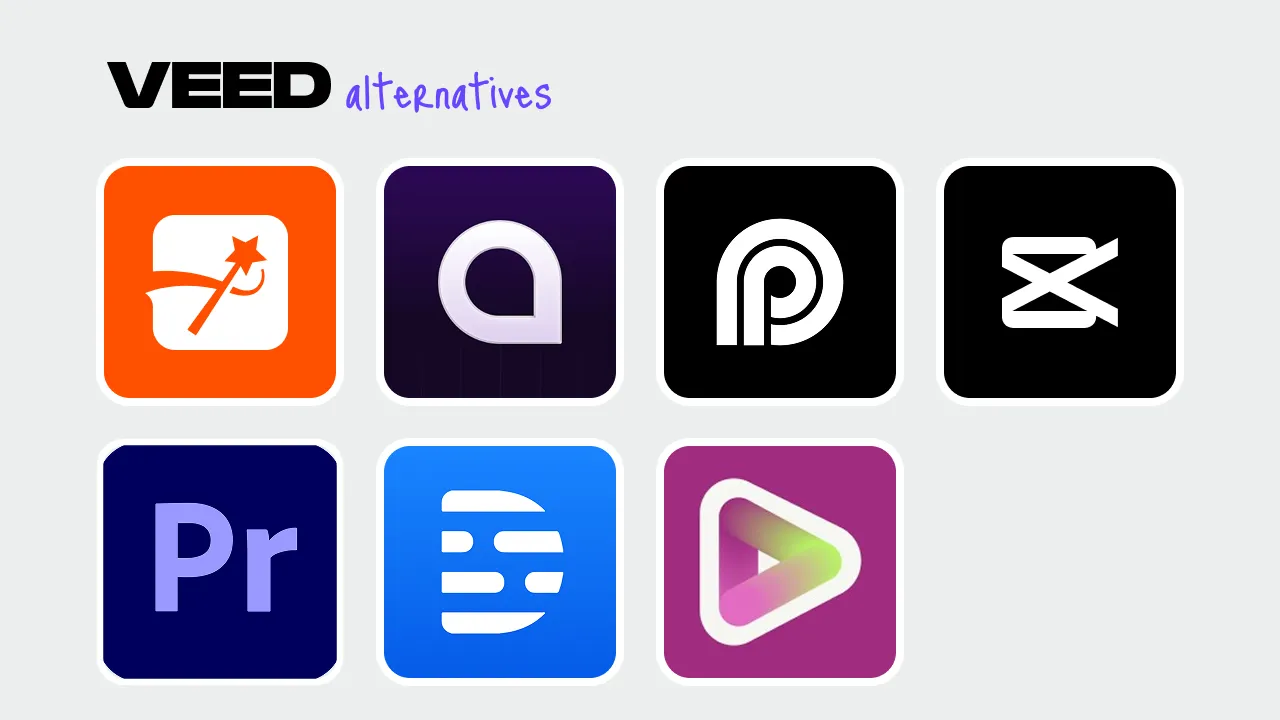



.webp)
.webp)




